How to Lock EA FC 25 Server
EA FC 25 is a comprehensive football simulation game that immerses players in the intense world of professional football. However, many players are facing high ping and latency issues when trying to connect to the game servers, causing problems like getting shot behind walls, doors, and corners due to the lag. Some players have reported ping as high as 200ms or more, which is unplayable for a competitive game like EA SPORTS FC 25.
To address these connectivity issues, some players try to lock server which providing them with a significant advantage over other competitors who may be struggling with high ping and lag.
Server Matchmaking Basis in EA FC 25
The matchmaking system in EA FC 25 is designed to pair players based on factors like location, current form, and platform. This helps create balanced and competitive matches by matching players of similar skill levels and minimizing latency issues.
However, for global matches where players from different regions are connected, the physical distance between them can lead to increased ping and latency. This can result in a frustrating gameplay experience, with delayed responses, unresponsive controls, and even issues like getting shot behind walls or corners due to the lag.
Simple Methods to Lock Servers
After select a good server, you will still need an effective tool to maintain stability when connecting to servers across regions. Due to the increased physical distance, you might encounter various unexpected network fluctuations and peaks. Fortunately, GearUP Booster has partnered exclusively with FC 25 to provide stable network optimization services for all players. Its exclusive data protocol can automatically help players adjust the connection route, ensuring data is transmitted between the server and your device with maximum efficiency and stability. This outstanding performance makes GearUP Booster the best solution for locking servers in FC 25. Additionally, GearUP Booster is committed to reducing in-game ping(can be minimized to 4ms) and latency, lowering packet loss rates, and further enhancing your gaming fluidity. All it takes is a few simple steps to select the server and boost.
All it takes is a few simple steps to select the server and boost:
Step1. Download and install GearUP Booster.
Step2. Launch and search for EA SPORTS FC 25.
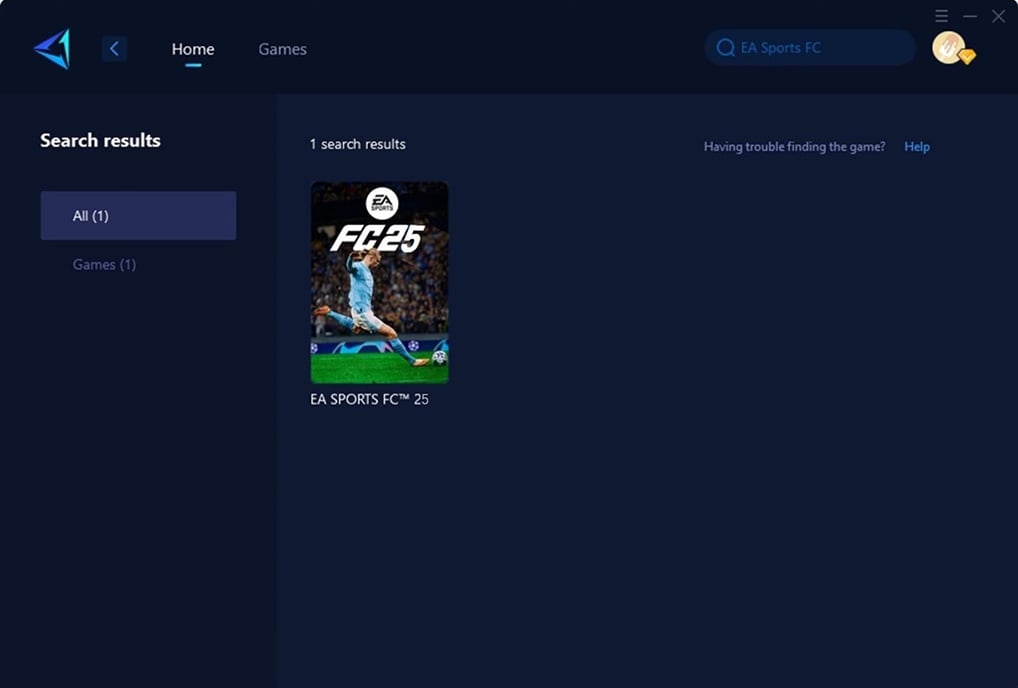
Step 3: Select Game Server, auto means GearUP Booster will automatically select the best server, and you can select the nodes in the boosting interface.
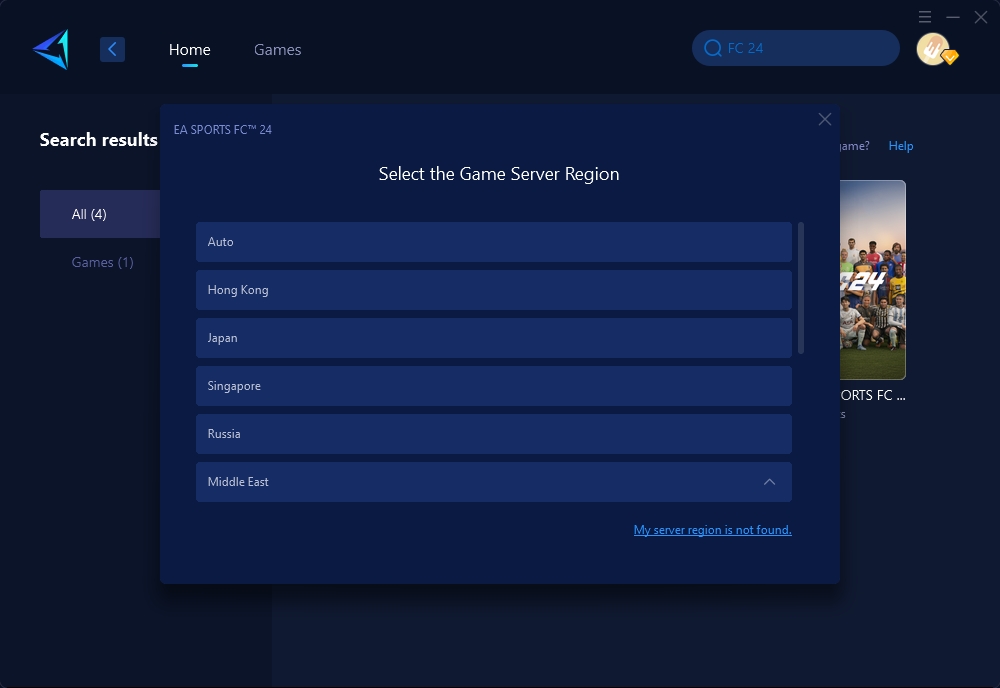
Step 4: Click to boost first, and then launch FC 25.
For FC 25 Console Players:
Fixing network issues can also become a simple task. You can use HYPEREV, a hardware product developed by GearUP Booster that employs the same core technology. HYPEREV can connect to your PS5 or Xbox via an Ethernet cable and be controlled through a mobile app, effectively reducing the ping in PS5 and Xbox FC 25 without requiring you to manually adjust the network settings on your console. The wired connection not only provides a more stable connection but also effectively avoids external signal interference.
Conclusion
Locking servers in FC 25 can improve your gaming experience by reducing latency. Whether you use GearUP Booster, HYPEREV, or change servers within the game settings, these methods will help you achieve better connectivity and smoother gameplay.
About The Author
The End


