How to Lock Servers in Call of Duty: Black Ops 6
Call of Duty: Black Ops 6, the highly anticipated 21st installment in the COD series, is set to release with thrilling storylines and a new zombie mode. Set in the post-Cold War era, you will face even more adrenaline-pumping crises. However, for loyal Call of Duty players, the primary concern remains the multiplayer experience. In previous titles, many players encountered high ping and lag due to matchmaking issues. So, can Black Ops 6 lock servers? Is there a way to reduce Black Ops 6 lag? This guide will answer those questions.
Why Black Ops 6 Needs to Lock Servers
Like its predecessors, Black Ops 6 uses Skill-Based MatchMaking (SBMM). This system matches players based on their performance data such as win rate, KD ratio, accuracy, and headshot rate. To balance matchmaking time and player skill levels, the system may expand the matchmaking range if there aren't enough players on a server. This mechanism, while enhancing the gaming experience, can sometimes lead to connecting to servers far away, causing high ping and lag.
Effects of Distant Server Connections:
- Increased latency leading to delayed response times.
- Higher chances of packet loss, causing data transmission errors.
- Inconsistent gameplay experience affecting real-time actions.
How to Lock Black Ops 6 Servers
Players cannot manually choose their matchmaking servers. However, professional game VPN (GPN) tools like GearUP Booster can help lock Black Ops 6 servers. GearUP Booster uses dynamic network tests to recommend low-latency servers. It allows you to specify your preferred server while ensuring stable connectivity through proprietary algorithms, significantly reducing ping and packet loss, even when connecting to distant servers.
Simple Steps to Use GearUP Booster:
Step 1: Download GearUP Booster.
Step 2: Search for Black Ops 6 or Call of Duty. Black Ops 6 will also be included in the COD collection, allowing you to launch the game through the same launcher. So, you only need to use the Call of Duty option, which we have specifically optimized.
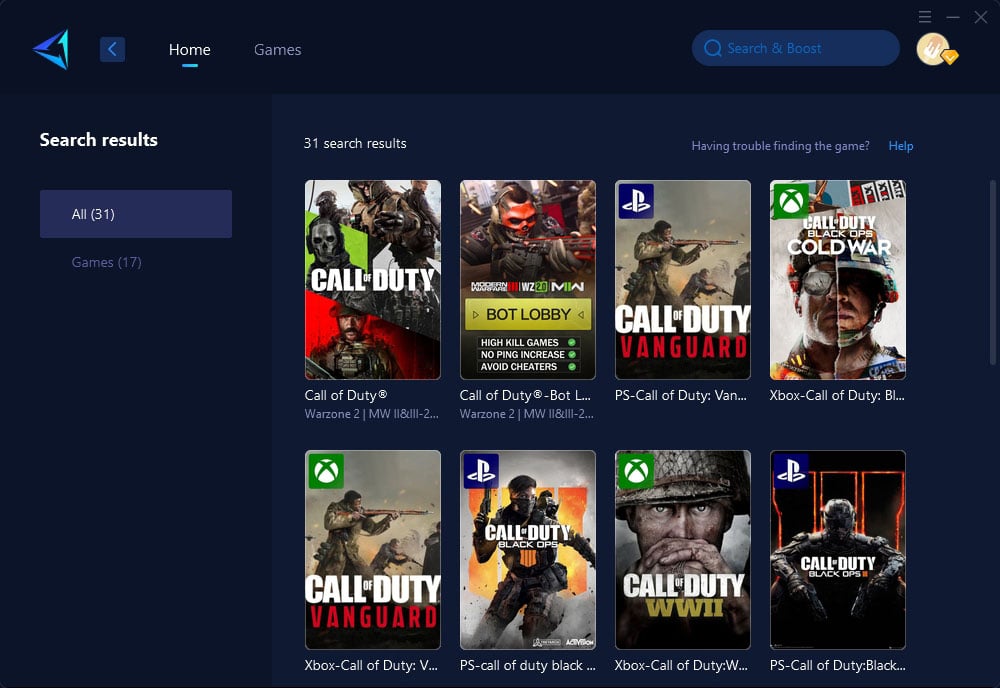
Step 3: Select the desired server.
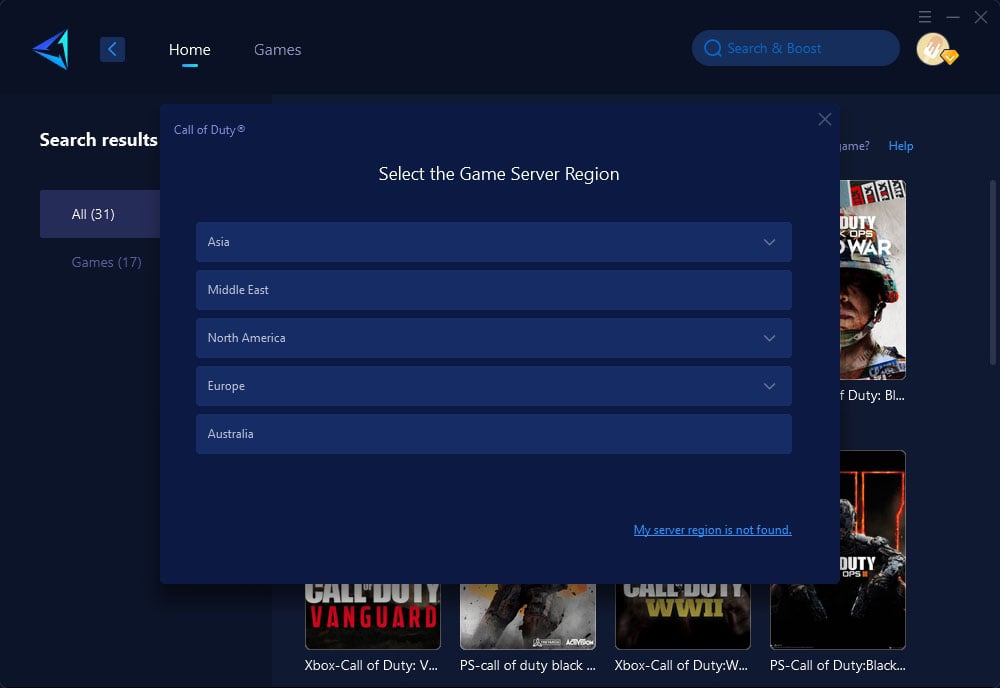
Step 4: Click to boost, and then launch the game.
Console players can also use GearUP Booster to optimize their network or choose the GearUP HYPEREV gaming router. Both utilize the same technology, but HYPEREV is controlled via a mobile app, requiring no computer startup. HYPEREV offers WiFi and Ethernet connectivity, featuring a sleek design and dynamic lighting effects. It can also serve as a WiFi extender for any device, making it a cost-effective solution with two included Ethernet cables.
For detailed instructions, check out this video tutorial on using HYPEREV to lock servers in Black Ops 6:
Is GearUP Safe to Use
Yes, both GearUP Booster and HYPEREV are safe. They enhance server connection stability and matchmaking efficiency without violating SBMM mechanisms or affecting game balance, fully complying with Black Ops 6 regulations.
Conclusion
In conclusion, locking servers in Call of Duty: Black Ops 6 can significantly improve your multiplayer experience. Tools like GearUP Booster and GearUP HYPEREV offer reliable and secure methods to ensure you connect to the best possible server, reducing lag and enhancing gameplay. Try them out and elevate your Black Ops 6 experience to a whole new level.





