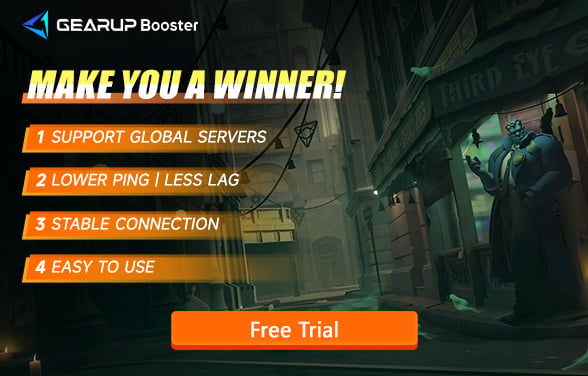How to Join Valve Deadlock Game Beta Testing
The new game, Valve's Deadlock, is in the beta testing phase. As a game combining MOBA and shooting elements, it has attracted a lot of attention from players. Since the game is still under development, many players hope to join the test through Deadlock signup. In the following, we will explain how to join the Deadlock beta test and discuss potential issues and solutions during the test.
Part 1. Why Can't Everyone Participate Game Beta
Part 2. Deadlock Game Beta Test Schedule
Part 3. How to Join Deadlock Beta Test?
Part 4. Potential Issues During the Deadlock Game Beta
Part 5. How to Improve Network Experience
Part 1. Why is There a Beta Test, and Why Can't Everyone Participate?
The Deadlock game beta test is designed to collect player feedback and further improve the game. By inviting a select group of players to join the playtest, the development team can better identify potential issues and optimize the user experience. However, since the game has not been publicly released, testing opportunities are limited and only available through invitation. Valve randomly selects some users on Steam or allows qualified players to invite their friends to the Deadlock playtest.
Part 2. Deadlock Game Beta Test Schedule
Currently, the Deadlock beta servers are available for limited hours, and the open times differ by region. For example, players in North America can play from 6 PM to 6 AM from Monday to Thursday, with longer hours over the weekend to allow more players to participate.
Part 3. How to Join Deadlock Beta Test?
There are currently two ways to join the Deadlock beta:
- Random Invitation: Valve randomly sends invitations to some Steam users. If you're lucky enough to be selected, you will receive a notification email from Steam.
- Friend Invitation: Players already participating in the test can invite friends via Steam. You can check your Steam notifications or communicate with friends already in the test and ask them to invite you.
Additionally, following the Deadlock community might be a good way to get an invitation, as many players share extra testing spots.
Part 4. Potential Issues During the Beta Test
Players may encounter various issues during the Deadlock game beta. Aside from common network problems, other issues may affect the gaming experience.
- Network Issues: Latency (high ping), lag, and packet loss are common problems in game beta tests. This may be due to unstable servers or the distance between players and the server.
- Unstable Game Performance: Since the game isn’t fully optimized, players might face game crashes, sudden frame drops, or long loading times. These problems are usually related to the level of optimization of the game engine and mismatches with current hardware.
- Missing Features or Bugs: Many features may not be fully developed during the beta phase, and players may encounter unresponsive buttons or incomplete game functions. Additionally, bugs are common, especially when new issues arise after game updates.
- Balance Issues: During the playtest, certain characters or weapons may be overpowered or underpowered, which could affect overall fairness. Developers will adjust these balance issues based on player feedback.
Part 5. How to Improve Network Experience with GearUP Booster?
To address potential network issues during the beta test, it's recommended to use GearUP Booster to enhance the stability of network connections. This tool intelligently optimizes network routing, effectively reducing Deadlock high ping and packet loss, helping players improve their gaming experience. It automatically selects the best network route, which is particularly useful during peak gaming hours or when the servers are under heavy load. Plus, players don't need to worry about complex settings, allowing them to focus entirely on the game.
Step1. Download and install GearUP Booster.
Step2. Launch and search for Deadlock.
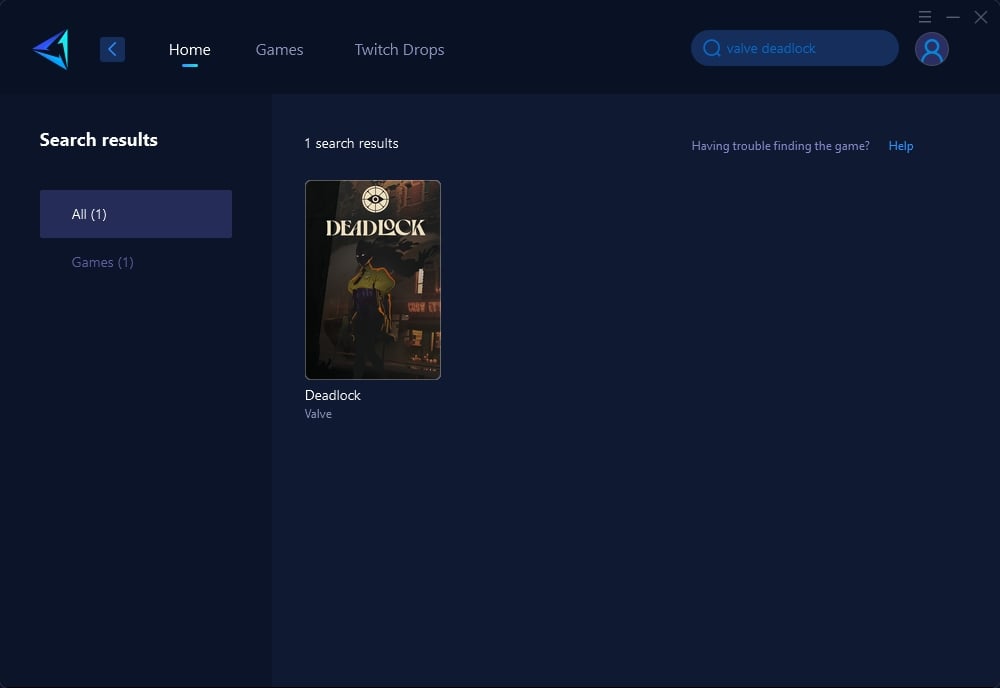
Step 3: Select Game Server, auto means GearUP Booster will automatically select the best server, and you can select the nodes in the boosting interface.
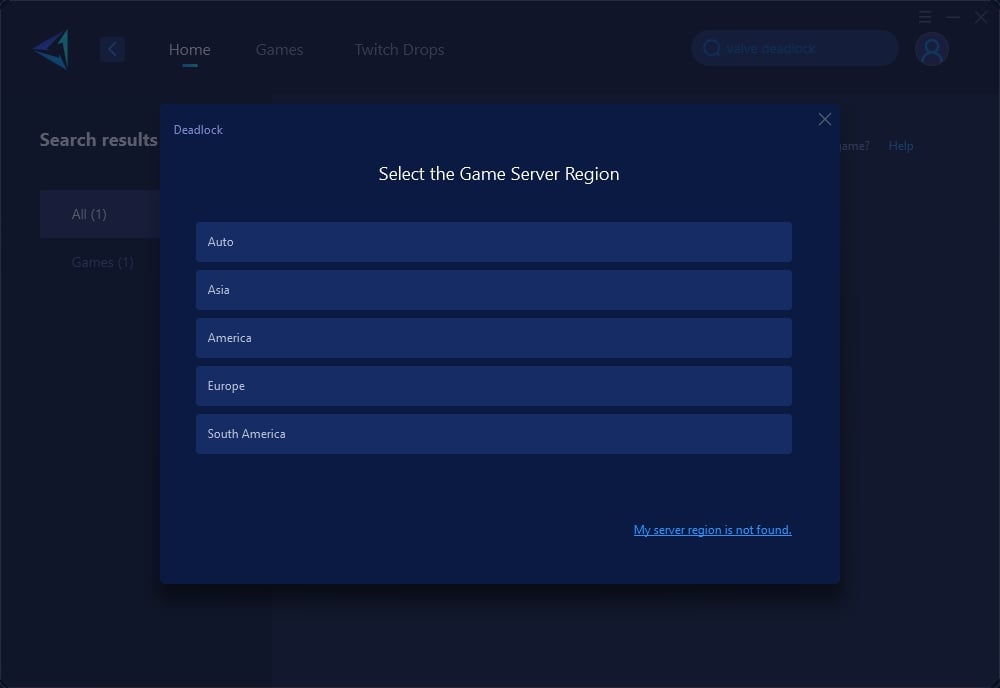
Step 4: In the boosting interface, you can see all the network-related information. Notably, your Steam platform also receives network optimization, helping you access the store and community more smoothly. Then, you can launch Deadlock and enjoy the game.

Conclusion
The Deadlock game beta test is currently by invitation only, and players can participate through random invitations or friend invites. During the playtest, players may encounter issues like network instability, performance problems, or bugs, but using GearUP Booster can effectively enhance network performance and ensure a better experience in this promising game. If you’re lucky enough to gain access, GearUP Booster will be a helpful tool to ensure smooth gameplay.