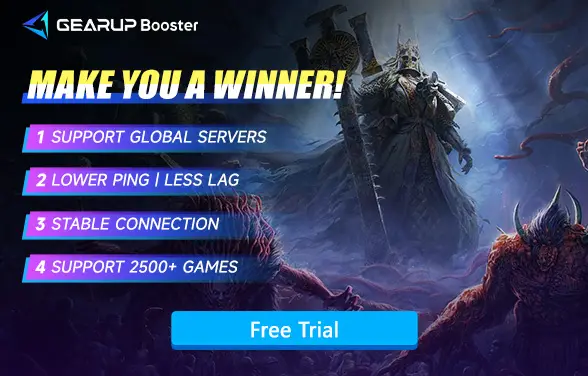How to Improve FPS in Path of Exile 2
Path of Exile 2 is an intense action RPG that can give you a full new experience about farming games. Path of Exile is a very well-known farming game and it's also the first generation of the second version. As the second works of this series, the develop team really put in a lot of effect to make the game amazing. But since it's a new era game, it demands high performance from your system. With complex particle effects, detailed environments, and fast-paced combat, maintaining a high frame rate is essential for a smooth gaming experience. If you're experiencing FPS drops, stuttering, or lag, this guide will help you optimize your game settings and system performance. Plus, we'll show you how GearUP Booster can further enhance your connection stability and overall game responsiveness.

Why is Path of Exile 2 Experiencing Low FPS?
Low FPS in Path of Exile 2 can be caused by several factors, including:
- Hardware Limitations – The game's improved graphics and effects may strain older GPUs or CPUs, especially during intense combat or crowded scenes.
- High Graphics Settings – Ultra settings, shadows, and particle-heavy skills can significantly reduce performance.
- Background Processes – Other running applications (e.g., browsers, streaming software) may consume system resources.
- Driver Issues – Outdated or unstable GPU drivers can lead to poor optimization.
- Network Latency (in online play) – While not directly FPS-related, high ping can make the game feel sluggish.
How to Fix FPS Drops in Path of Exile 2?
1. Adjust In-Game Graphics Settings
There are several possible ways to improve your FPS. You can tweak your graphics settings can significantly boost your FPS. Here are the best adjustments for performance:
- Lower Texture Quality – Reducing texture quality can ease GPU load.
- Disable Shadows and Post-Processing Effects – Features like Bloom, Depth of Field, and Ambient Occlusion consume a lot of resources.
- Turn Off V-Sync – This can help reduce input lag but may introduce screen tearing.
- Reduce Anti-Aliasing – Lowering this setting can give a noticeable FPS boost.
- Set Dynamic Culling On – Helps improve performance by removing unnecessary objects from rendering.
2. Update Your GPU Drivers
For a majority of time some outdated graphics drivers can lead to poor performance and frame drops. Make sure to update your drivers directly from:
- NVIDIA: GeForce Experience
- AMD: Radeon Software
- Intel: Intel Graphics Command Center
3. Optimize Windows for Gaming
Adjusting system settings can prevent FPS drops:
- Enable Game Mode – Go to Settings > Gaming > Game Mode and turn it on.
- Disable Background Applications – Close unnecessary programs consuming CPU and RAM.
- Set Power Plan to High Performance – Control Panel > Power Options > High Performance.
- Disable Hardware-Accelerated GPU Scheduling – This can reduce stutters on some systems (found in Graphics Settings).
By the way, you better make sure there's no other programs running in your background if you want the game to have the best performance.
4. Optimize Game with GearUP Booster
Sometimes network-induced lag can create the illusion of low FPS in games. To truly solve connectivity issues, using a professional game VPN like GearUP Booster is the optimal solution. Specifically optimized for Path of Exile 2's servers and multiplayer modes, it employs AI diagnostics and multi-path routing technology to help players avoid network jitter and common connection failures - significantly improving stability while reducing Path of Exile 2 ping.
The best part? GearUP Booster's operation couldn't be simpler. Players just need to select their preferred server, and the system handles everything else automatically. This streamlined approach not only guarantees efficiency but completely eliminates the risk of configuration errors.
Step 1: Download GearUP Booster (free trial).
Step2. Search for Path of Exile 2.
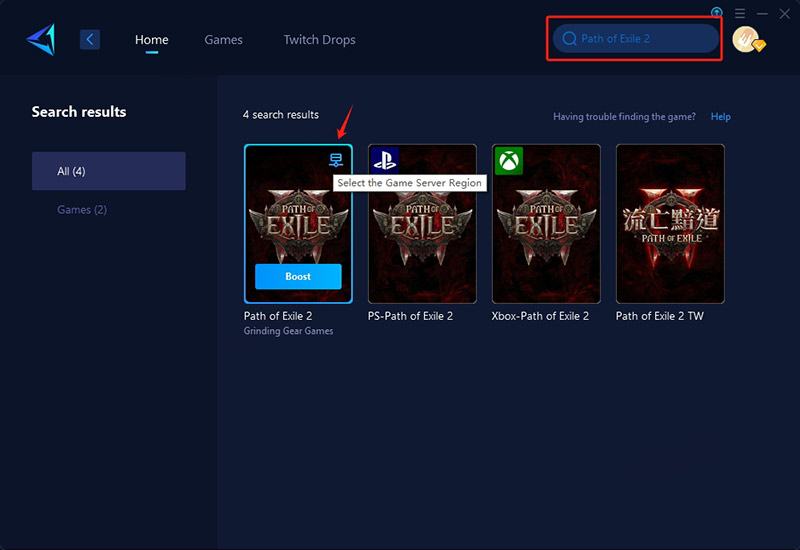
Step 3: Select a server, GearUP Booster allows you to change and connect to Path of Exile 2 servers around the world.
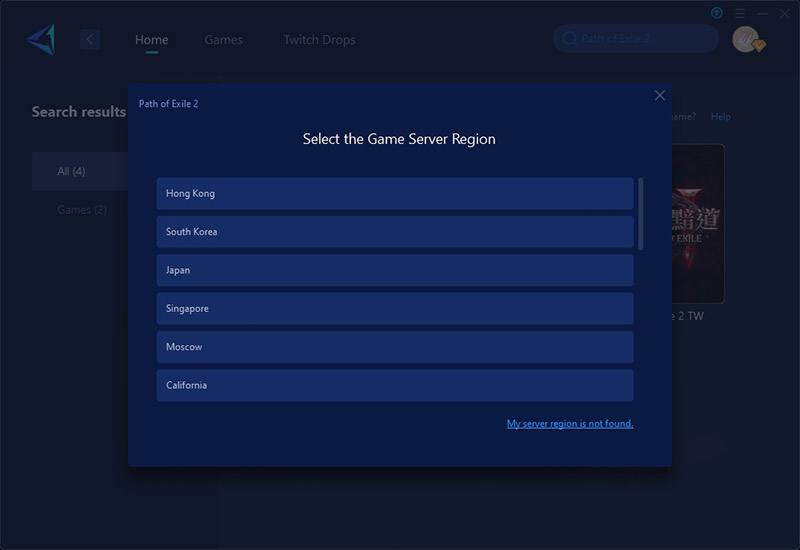
Step 4: Click to boost, and then launch the game.
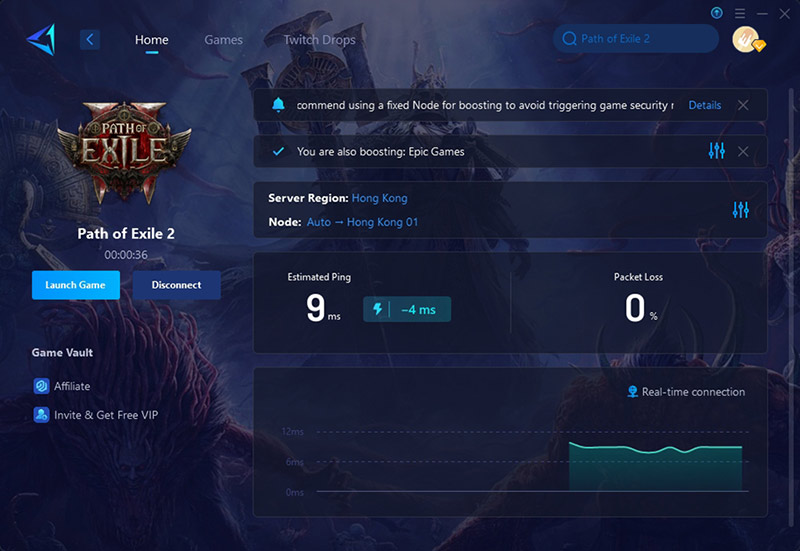
What Frame Rate Do You Need for Path of Exile 2?
For optimal gameplay in Path of Exile 2, a stable 60 FPS is generally recommended as the baseline. This ensures smooth combat responsiveness, especially during fast-paced action and complex skill effects. Competitive players may prefer 90-144 FPS for extra fluidity in dodging mechanics and precise movements.
However, the ideal FPS depends on your setup:
- Casual play: 45-60 FPS is manageable for story content
- Endgame/Mapping: 60+ FPS prevents performance dips during intense encounters
- PvP: 90+ FPS gives competitive edge
Note that PoE 2's detailed environments and spell effects make it more demanding than its predecessor. Players using older hardware may need to adjust graphics settings (like disabling Global Illumination) to hit their target framerate.
Conclusion
Improving FPS in Path of Exile 2 requires a mix of system optimizations and network stability. By tweaking in-game settings, updating drivers, and using GearUP Booster, you can ensure a seamless and responsive gaming experience. Don't let lag or stuttering ruin your adventure—activate GearUP Booster and enjoy Path of Exile 2 at its best!