How to Easily Get Twitch Game Drops
Do you enjoy watching Twitch streams? Do you want to get free game items? If you're familiar with Twitch drops, you know there are various in-game rewards, sometimes even exclusive items, available periodically. However, many people may find watching Twitch streams a hassle because they are only interested in the drops, not the streams themselves. Fortunately, we have a simple and effective solution for you. Read this guide to learn more.

What Are Twitch Drops
Many games, especially when newly launched or during updates, often host live streams on Twitch to attract more players. By watching these streams, players can earn rewards, typically in-game items. While most of these rewards aren't high-value items, they're free and popular among players. These rewards are known as Twitch drops.
How to Get Twitch Drops
Typically, to get Twitch drops, you need to watch a specific amount of live stream time. Some require half an hour, some an hour, and some several hours. Rewards may drop during the viewing period or after watching for the required duration. This means you can't close the live stream page or the Twitch client. If you're not interested in the content of the stream, this can be quite bothersome.
Now, there's a much simpler way to get Twitch drops, and that's with GearUP Booster.
Popular reading: How to Get RUST twitch drops
Using GearUP Booster to Get Twitch Drops
GearUP Booster has introduced a new feature for Twitch drops. You don't need to open the webpage or launch the client on your phone. With just a few simple steps, GearUP Booster can help you accumulate viewing time by running in the background, and then claim your rewards when the time is complete. On GearUP Booster, you can see all the ongoing or upcoming Twitch drops games and the Twitch drops time, and you can even select multiple streams to watch simultaneously, making it extremely simple and convenient.
BTW, GearUP Booster's Twitch Drops feature is FREE TO USE!
Moreover, while getting Twitch drops, you can still use GearUP Booster to optimize your gaming network, reducing ping and lag, minimizing packet loss, and ensuring a seamless gaming experience.
Here's how to use GearUP Booster to get drops.
Step 1. Download GearUP Booster
Step 2. Click the Twitch Drops tab
Step 3. Link your GearUP Booster account with Twitch account
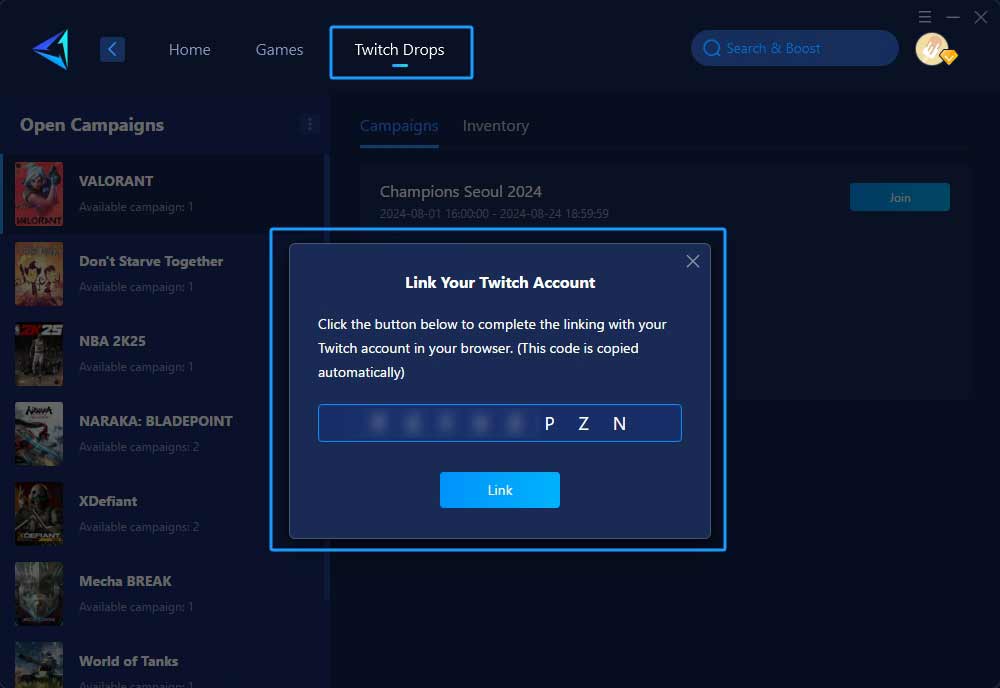
Step 4. On the left side, you can see all open campaigns, click the join button, GearUP Booster will start the campaign, and you can do any other things until it finish.
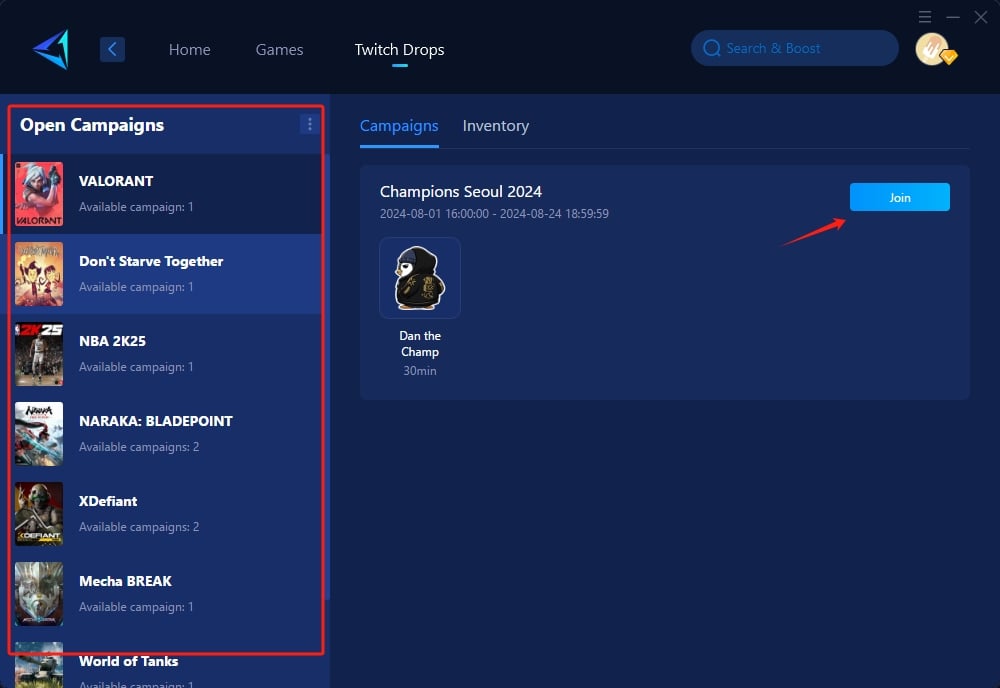
Is the Twitch Drops Feature Safe?
Yes, the feature provided by GearUP Booster is completely compliant with regulations and ensures the security of your account. You can use it with peace of mind.
Conclusion
In conclusion, if you want to get Twitch game drops effortlessly, GearUP Booster is the way to go. This tool not only helps you earn drops without watching streams but also enhances your overall gaming experience. Try it out and enjoy your free in-game rewards!
About The Author
The End
