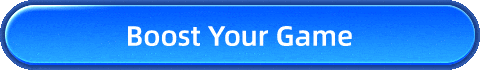How to Easily Earn Rust Twitch Drops
Rust is a well known survival game that delivers fast pace combat and immersive experience to all the players. It's a popular big game so it also has corporation with different platforms. Twitch is one of them. Twitch platform offers Twitch Drops which contains special in-game rewards. If you're unsure how to claim Twitch Drops or want to ensure a smooth experience while streaming and playing. This guide will walk you through the steps to get Twitch Drops for Rust. We'll also recommend you a secret weapon to help you generate the rewards and boost your game play experience.
Part 1. What Are Twitch Drops?
Part 2. Steps to Get Rust Twitch Drops
Part 3. How to Get Rust Twitch Drops Easier?
Part 1. What Are Twitch Drops?
Twitch Drops are rewards that players can earn by watching streams on the Twitch. It’s completely free to earn and lots of rewards in it are exclusive. Game developers like Facepunch Studios use this feature to engage their community by offering:
- Exclusive Skins: Custom designs for items in Rust.
- Limited-Time Rewards: Unique items that are available only during specific events.
- Community Engagement: A chance to connect with streamers and other players.
Part 2. Steps to Get Rust Twitch Drops
1. Link Your Accounts
To claim Twitch Drops, you'll need to link your Twitch and Steam accounts.
- Go to the Rust Twitch Drops page.
- Log into your Twitch account.
- Scroll down to the Connections section and find Steam.
- Click Connect and follow the prompts to link your Steam account.
2. Watch Participating Streams
Twitch Drops are available only on streams marked as "Drops Enabled."
- Visit Twitch and search for Rust.
- Look for streams with a Drops Enabled tag below the title.
- Watch the stream for the required amount of time to earn rewards.
3. Track Your Progress
Twitch makes it easy to see how close you are to earning a Drop.
- Click on your Twitch profile icon in the top-right corner.
- Select Drops & Rewards.
- View the progress bar for each available Drop.
4. Claim Your Rewards
Once you've completed the watch time, claim your reward to unlock it in Rust.
- Go to the Drops & Rewards page on Twitch.
- Click Claim next to the completed reward.
- Launch Rust to see your new item in the game inventory.
Part 3. How to Get Rust Twitch Drops Easier?
In fact, the most troublesome aspect of earning Rust drops is the need to continuously watch live streams, which not only occupies our network resources but can also be interrupted for various reasons, potentially causing you to miss out on rewards. If you want to avoid this hassle, you can try GearUP Booster. Its Twitch Drops feature allows you to earn viewing time without having to open a webpage to watch streams. With just one click, it can handle the task for you, and all you need to do is collect the rewards at the end. During this process, you can enjoy any game without being affected and experience the powerful optimization effects of GearUP Booster that reduce Rust lag and ping.
How to get Twitch drops with GearUP Booster:
Step 1: Download and log in to GearUP Booster.
Step 2: Select the Twitch Drops tab.
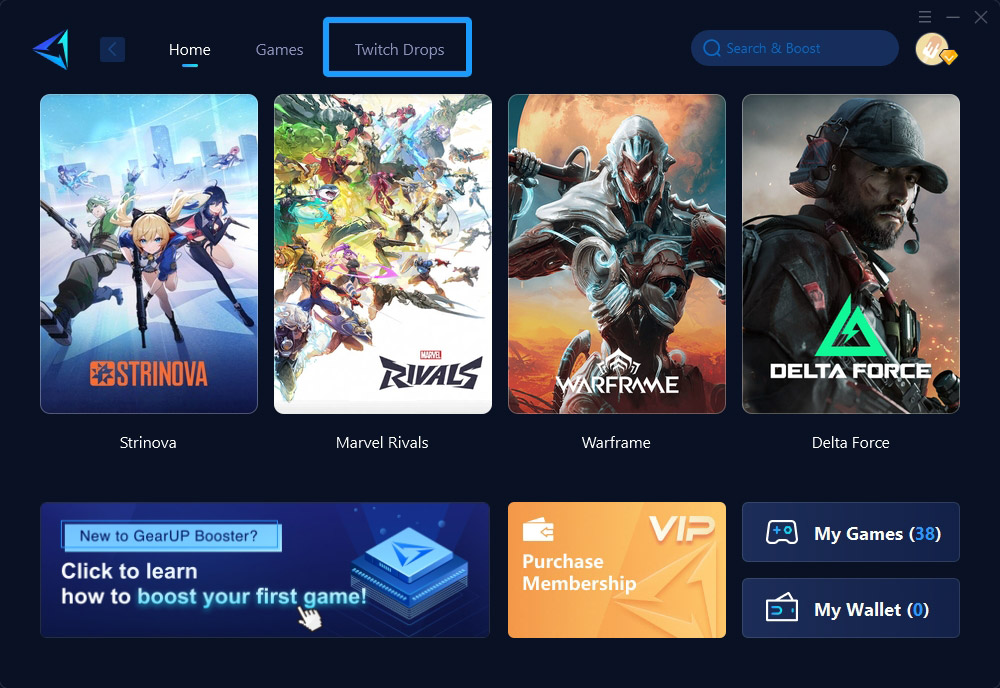
Step 3: Choose Rust and link your Twitch account to start the automatic claiming process.
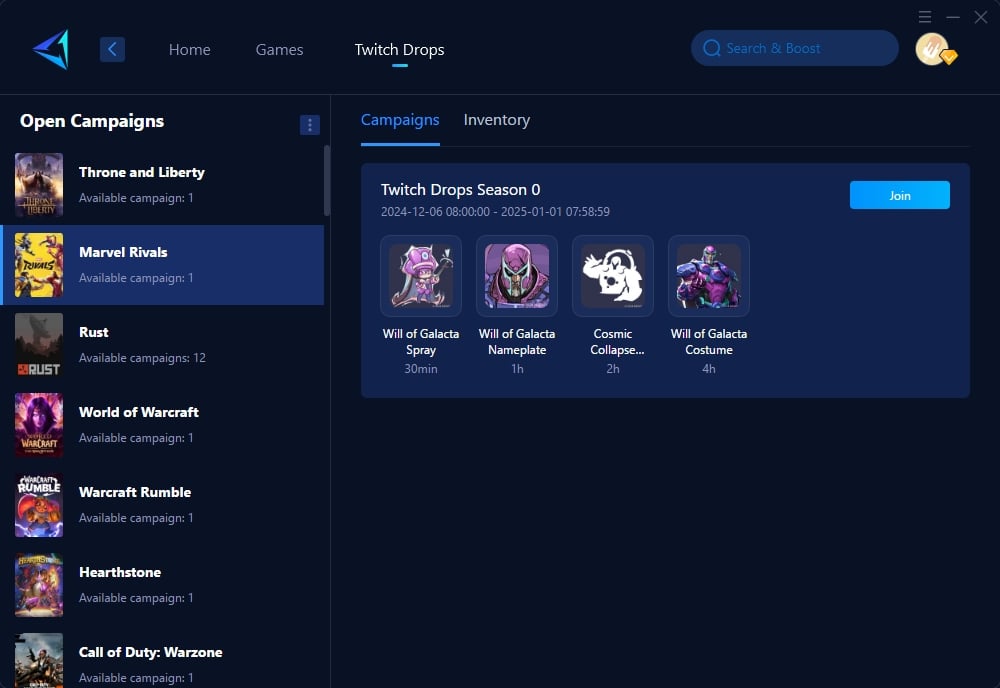
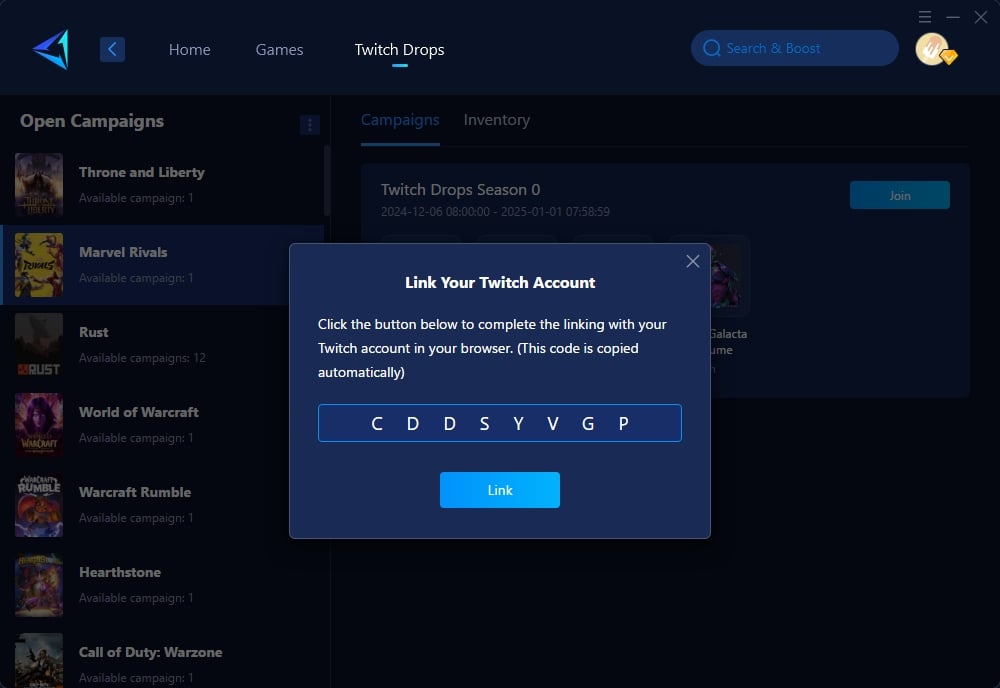
Part 4. Other Tips to Maximize Your Twitch Drop Experience
- Enable Notifications: Turn on Twitch notifications to stay updated about new Drops.
- Focus on Events: Special events like community tournaments often offer the best rewards.
- Multi-Task: Watch streams while doing other tasks to make the most of your time.
Part 5. Additional Reading: Common Issues and Solutions
1. Drops Not Appearing in Rust
- Ensure your Twitch and Steam accounts are linked correctly.
- Relaunch Rust or log out and back into your Steam account.
2. Stream Buffering or Disconnects
- Check your internet connection and use GearUP Booster to stabilize it.
- Lower the stream resolution if your bandwidth is limited.
Conclusion
There are so many players in Rust and want to get good items that can enhance their game play. Twitch Drops are very good offers that you can get unique items and cosmetics by just watching the streams. Players don’t need to pay any money and is easy to get with simple setups that provided above in this guide. To ensure a smooth experience, both while watching streams and playing Rust, GearUP Booster is your go-to tool for optimizing your connection.