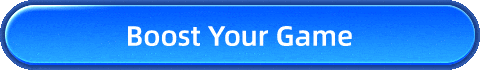Hunt Showdown Twitch Drops: Everything You Need to Know
Hunt Showdown is a challenging PvPvE game where players become bounty hunters tasked with eliminating high-value targets in areas plagued by dark magic. However, you're not alone—other players are after the same target, adding intense competition.
An exciting feature of the game is Hunt Showdown Twitch Drops. Fans can earn exclusive rewards like rare weapon skins, character cosmetics, and other in-game items just by watching streamers. These Twitch Drops enhance the Hunt Showdown experience, offering rewards without even playing the game.
What is Hunt Showdown Twitch Drops?
Twitch Drops are exclusive in-game rewards that players can earn just by watching Hunt Showdown streams on Twitch. These rewards often include rare items like unique weapon skins, character cosmetics, and other collectible loot that can help personalize your gameplay.
The best part? You don't have to actively play Hunt Showdown to earn these Drops. Instead, by watching qualifying streams during specific promotional events, you can unlock these special rewards without firing a shot.
These Twitch Drops events usually coincide with game updates or limited-time promotions, offering additional incentives for players to get involved. Simply tune in to the eligible streams during the designated timeframes, and you'll be able to claim your rewards once you've earned them.
How to Get Hunt Showdown 1896 Twitch Drops?
Claiming Hunt Showdown Twitch Drops is a simple process, but there are key steps to follow to ensure that rewards are properly unlocked.
Step 1: Link Your Twitch and Game Accounts
To start earning Twitch Drops, players must first link their Hunt Showdown account with their Twitch account. Without linking the accounts, watching streams will not count toward earning rewards. This link can easily be set up through either the Hunt Showdown game settings or through the Twitch Drops page.
Step 2: Watch Streams Offering Hunt Showdown Twitch Drops
Once the accounts are linked, players need to watch streams that are marked as eligible for Twitch Drops. These streams will feature the Hunt Showdown logo or specific announcements indicating they are part of the Drop event. Viewers should check that the stream they’re watching is part of the event before tuning in.
Step 3: Track Progress Towards Rewards
Players can monitor their progress through the Twitch Drops Inventory page, which provides a clear overview of how much time remains before the next reward can be unlocked. This helps players keep track of their viewing time and ensures they are on the right path to earn the rewards.
How to Easily Get Hunt Showdown Twitch Drops?
Although obtaining Hunt Showdown Twitch Drops is an exciting way to unlock exclusive rewards, the process can sometimes be cumbersome. To claim the drops, you need to watch eligible live streams for extended periods, which can be tedious. The more you watch, the more time you accumulate, but what if you could skip the constant watching process?
Enter GearUP Booster — a game-changing tool for Hunt Showdown fans who want to earn Twitch Drops without having to constantly watch the screen. GearUP Booster allows you to "suspend" the live stream, meaning you don't have to keep watching or even have the Twitch page open. Simply let GearUP Booster run in the background, and it will track the time needed to collect the drops, making it a hands-free process.
Yes, you can get the drops with these simple steps:
Step 1: Download and log in to GearUP Booster.
Step 2: Select the Twitch Drops tab.
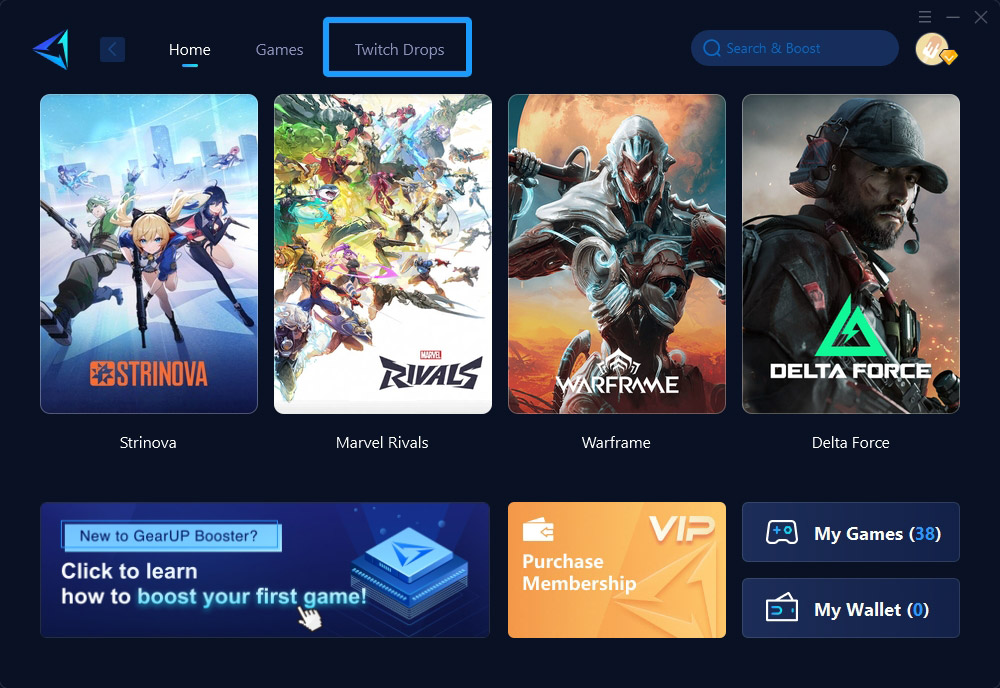
Step 3: Choose Hunt Showdown. However, Hunt Showdown doesn't always have Twitch drops available. When they are available, GearUP Booster will automatically refresh at the first opportunity.
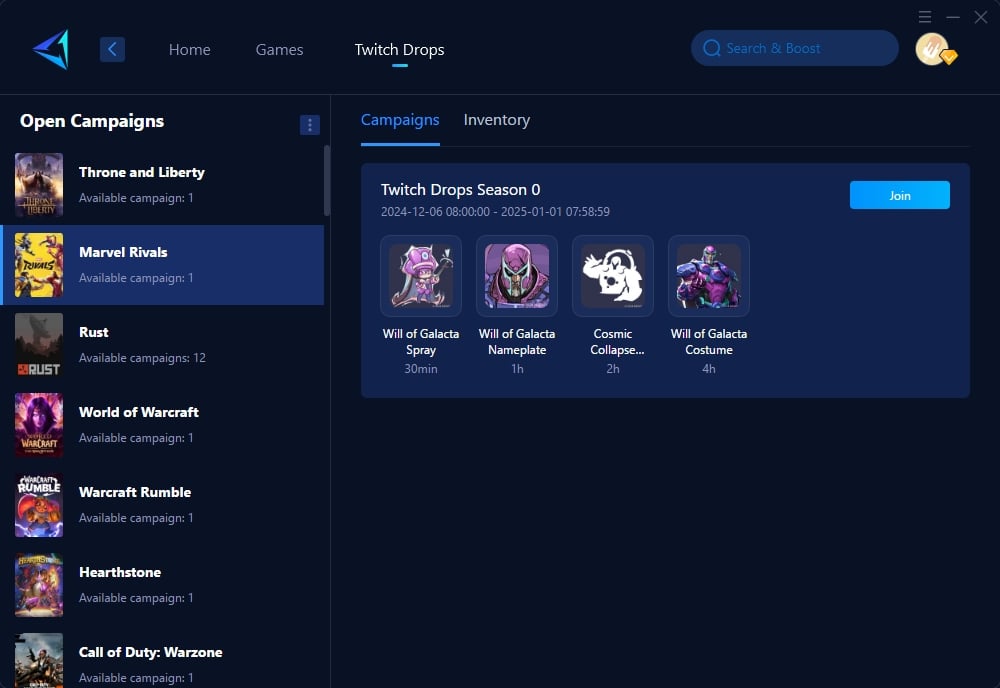
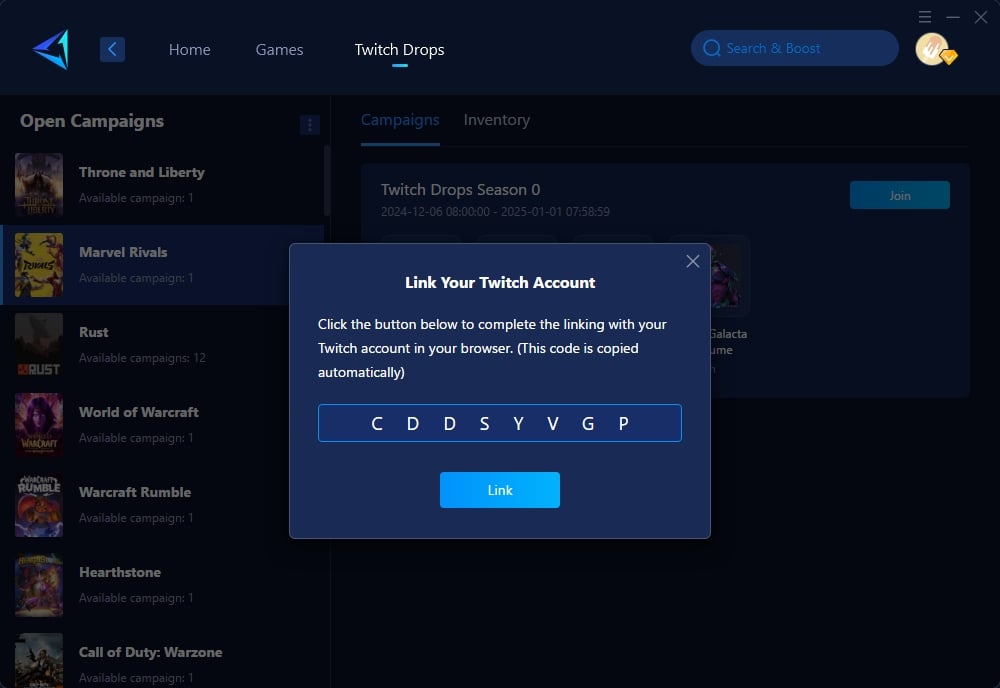
How to Reduce Hunt Showdown Lag?
Apart from making it easier for you to get drops, another major feature of GearUP Booster is its professional network optimization capability. Many people are aware of the high ping and lag that can occur in online and multiplayer games, and Hunt Showdown is no exception. These issues can disrupt coordination with your teammates. GearUP Booster uses exclusive multi-route technology and a global network of nodes to provide the most suitable network connection route for you. It automatically adjusts throughout your gameplay, maximizing stability and minimizing potential errors. In simple terms, any player, even if you don't understand network technology, can easily reduce lag in Hunt Showdown with GearUP Booster and enjoy a smoother gaming experience.


If you're playing Hunt Showdown on Xbox or PlayStation, GearUP HYPEREV would also be a great choice. It doesn't require you to start up your computer; instead, it functions as a gaming router, providing a full-link boost effect that professional routers don't offer. This optimizes the network from your device to the game server, using the same technology as the GearUP Booster mentioned above. Additionally, you can use HYPEREV as a range extender. It offers dual-band 2.4G and 5G WiFi signals, and you can easily manage devices and the network via a mobile app. It even comes with two Ethernet cables, allowing you to use it anywhere.
Conclusion
Twitch Drops add an exciting new dimension to Hunt Showdown, allowing players to earn exclusive in-game rewards simply by watching live streams. However, ensuring a smooth experience—whether watching to claim Drops or playing the game itself—requires a reliable internet connection. By linking accounts, tracking progress, and tuning into eligible streams, players can maximize their rewards. Furthermore, utilizing tools like GearUP Booster and HYPEREV can help mitigate lag and ensure a more enjoyable, uninterrupted experience.
About The Author
The End