How to Fix World of Warcraft High Ping?
World of Warcraft is a popular MMORPG, and encountering high ping in such a game is not unusual. However, solving this challenging issue requires different techniques. This blog will introduce methods to reduce high ping in World of Warcraft.
Causes of High Ping in World of Warcraft
High ping in World of Warcraft can be caused by various factors. Some of the common reasons for experiencing high ping include:
- Network congestion
- Geographic distance from game servers
- Hardware and software issues
- Internet service provider (ISP) problems
How to Reduce World of Warcraft Ping with GearUP Booster
GearUP Booster is a gaming-specific network optimization software. Its standout feature is the exclusive adaptive intelligent routing technology, adjusting the best server connection to reduce World of Warcraft's network latency, packet loss, and queue congestion. Additionally, GearUP Booster's data transmission protocol prioritizes efficiency while ensuring privacy and security.
Using GearUP Booster is user-friendly with a simple interface designed for easy navigation. Once the server is selected, the software automatically manages adjustments during gameplay without manual intervention.
Advantages:
- Supports thousands of games
- Provides a free trial
- Offers exclusive boost technologies
- Leverages years of boosting experience
- Boasts a professional customer support team
Step 1: Download GearUP Booster from this button:
Step 2: Launch the program, search World of Warcraft.
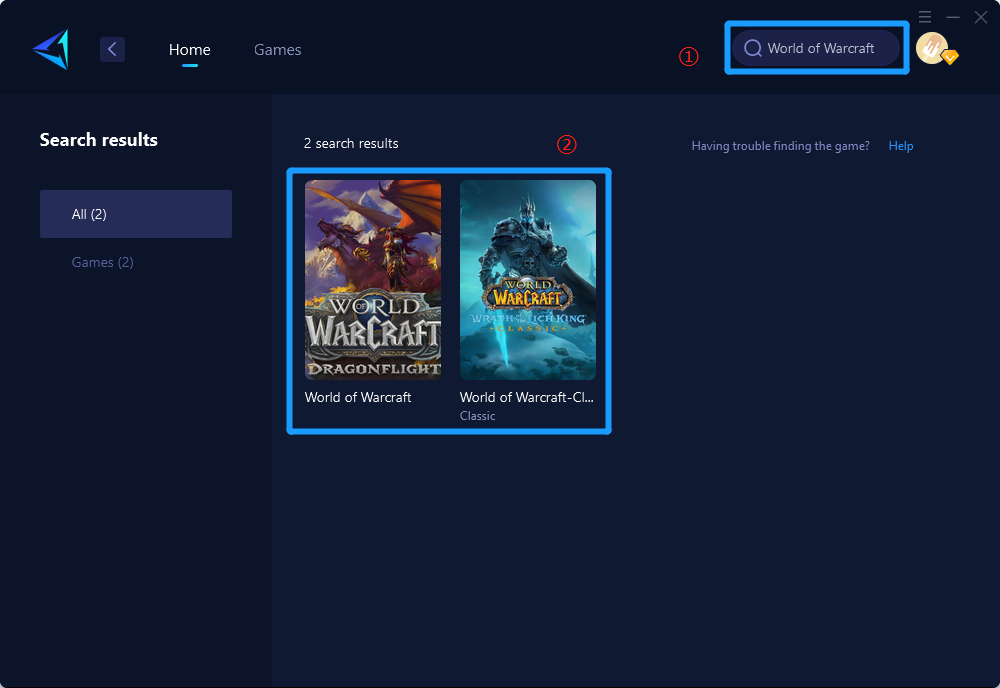
Step 3: Select Server and Node.
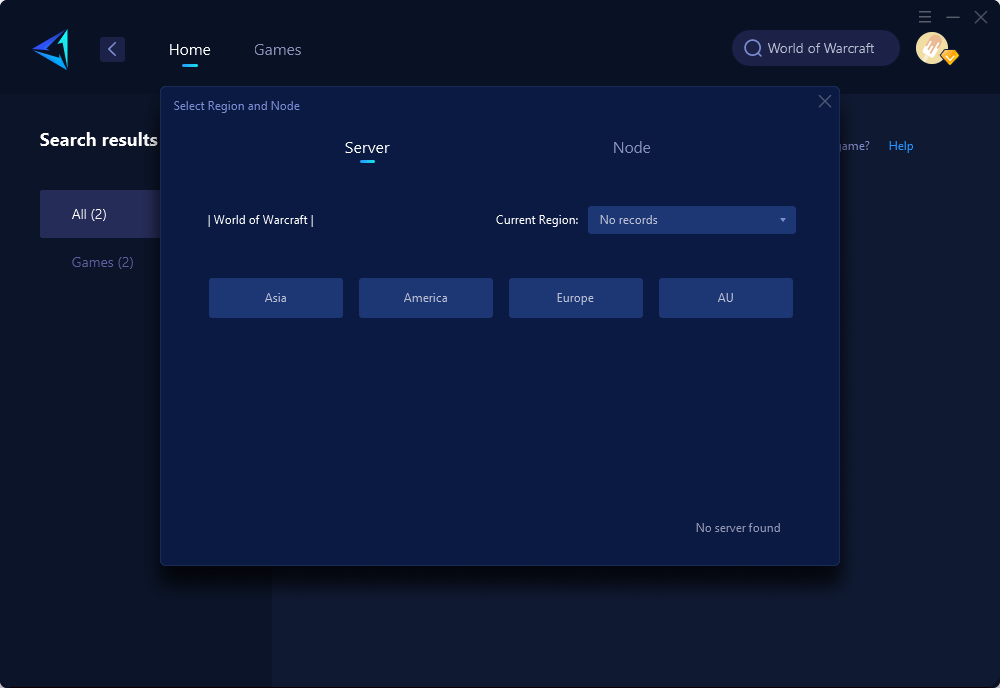
Step 4: Click "Confirm" first, and then launch World of Warcraft.
Other Methods to Reduce World of Warcraft High Ping
Router Settings Adjustment:
- Access your router's settings via a browser using its IP address.
- Log in with your username and password.
- Navigate to Quality of Service (QoS) settings to prioritize gaming traffic.
- Save settings and reboot the router.
Internet Speed Optimization:
- Ensure no unnecessary background applications or downloads are consuming bandwidth.
- Use speed test tools to identify any drop in internet speed provided by your ISP.
Firewall Configuration:
- Open necessary ports for WoW in your firewall settings to ensure uninterrupted data flow between your device and game servers.
These methods involve complex manual operations with pitfalls if not performed correctly but can potentially improve ping in World of Warcraft when executed properly.
Conclusion
Encountering high ping in World of Warcraft can be frustrating, but it's not an insurmountable problem. GearUP Booster provides an effective solution with its user-friendly operation and advanced features. While other methods exist, they often require intricate manual adjustments and come with potential risks. With the right tools and techniques, players can significantly improve their gaming experience in World of Warcraft by reducing high ping.



