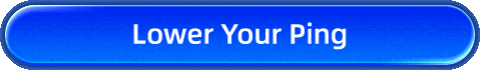How to Fix Escape from Tarkov 405001 Error
Let me guess, if you're a dedicated Escape from Tarkov player, you've likely encountered the 405001 error. It can appear at any time, disrupting your enthusiasm to join the battlefield. You might also feel helpless, having not yet found a suitable solution. Well, you're in the right place with this guide because we've found a solution.
Yes, even though Escape from Tarkov has been released for many years, it is still in the "testing" phase, so various bugs and errors are inevitable. Let's take a look at how to resolve them.
Part 1. What is Tarkov 405001 Error?
Part 2. Why Does the 405001 Error Happen?
Part 3. Solutions to Fix Tarkov 405001 Error
Part 1. What is Tarkov 405001 Error?
The 405001 Error is a connection error that can occur at any time, whether during login or while playing the game. When the 405001 Error occurs, you cannot connect to the Tarkov servers, preventing you from starting a match or even a session. The most frustrating aspect is that the 405001 Error does not provide a clear explanation of the cause, meaning that various factors could lead to this error. We need to explore these in detail.
Part 2. Why Does the 405001 Error Happen?
- Unstable Network Connection: A fluctuating internet connection can significantly impact your gaming experience. Issues such as high latency and packet loss may disrupt your ability to maintain a stable connection to the game servers.
- Server Overload or Maintenance: The 405001 error may occur due to high server traffic or scheduled maintenance. In such instances, the issue is server-side and not related to your personal setup.
- Firewall or Antivirus Interference: Security software on your computer, such as firewalls or antivirus programs, may inadvertently block the game's access to its servers. This can prevent the game from establishing a proper connection.
- Outdated Game Client: Using an outdated version of the game can lead to compatibility issues, potentially causing errors. It is essential to keep the game client updated to ensure it functions correctly with the current server software.
Part 3. Solutions to Fix Tarkov 405001 Error
1. Check Your Internet Connection
First thing's first. Is your internet even stable? You might need to:
- Restart your router.
- Use a wired connection if you can. Wi-Fi can be flaky, so plugging in could help stabilize things.
- Adjust Firewall and Antivirus Settings
- Security software can sometimes be too strict. It might be blocking Escape from Tarkov without you even knowing.

2. Using Gaming VPN
The Tarkov 405001 Error often stems from network issues, which are typically the most overlooked type of problem. Many people attempt to configure their network settings, but this approach can introduce risks of misconfiguration and instability. Nowadays, gaming VPNs have become mainstream auxiliary tools. Taking GearUP Booster, a familiar tool for Tarkov players, as an example, it eliminates the need for players to configure complex parameters. Through AI algorithms and a global network of nodes, it provides adaptive routing to ensure optimal connection for each player. This not only resolves the 405001 Error but also reduces in-game lag and enhances smoothness. GearUP Booster runs in the background with minimal impact on performance and performs dynamic diagnostics, allowing you to enjoy the game without constantly worrying about network issues.
Step 1: Download GearUP Booster (free trial).
Step 2: Search for Escape From Tarkov.
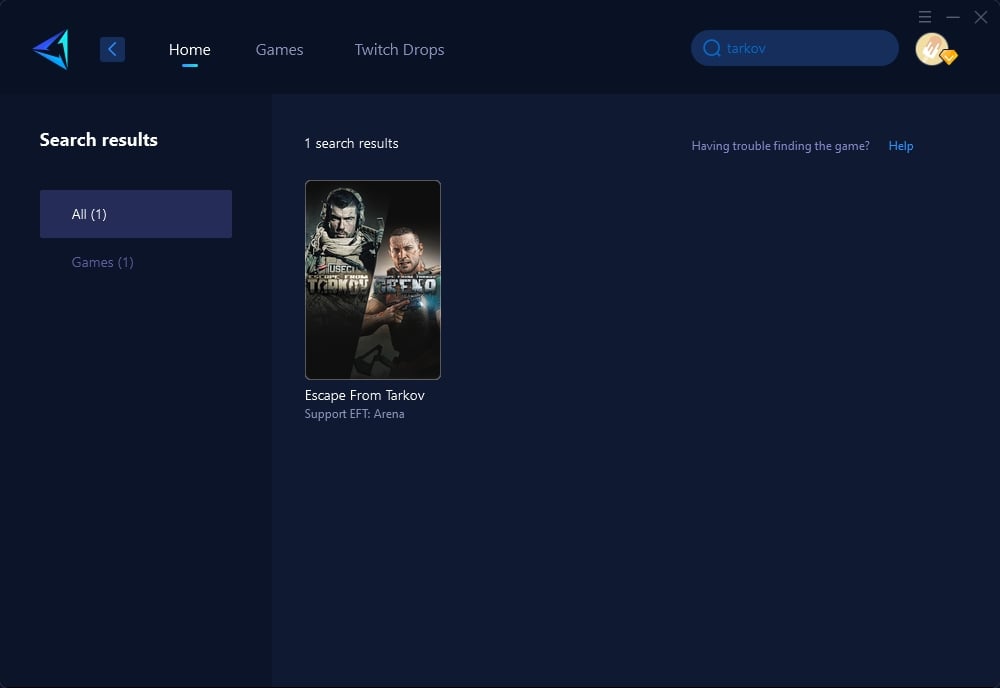
Step 3: Select Game Server.
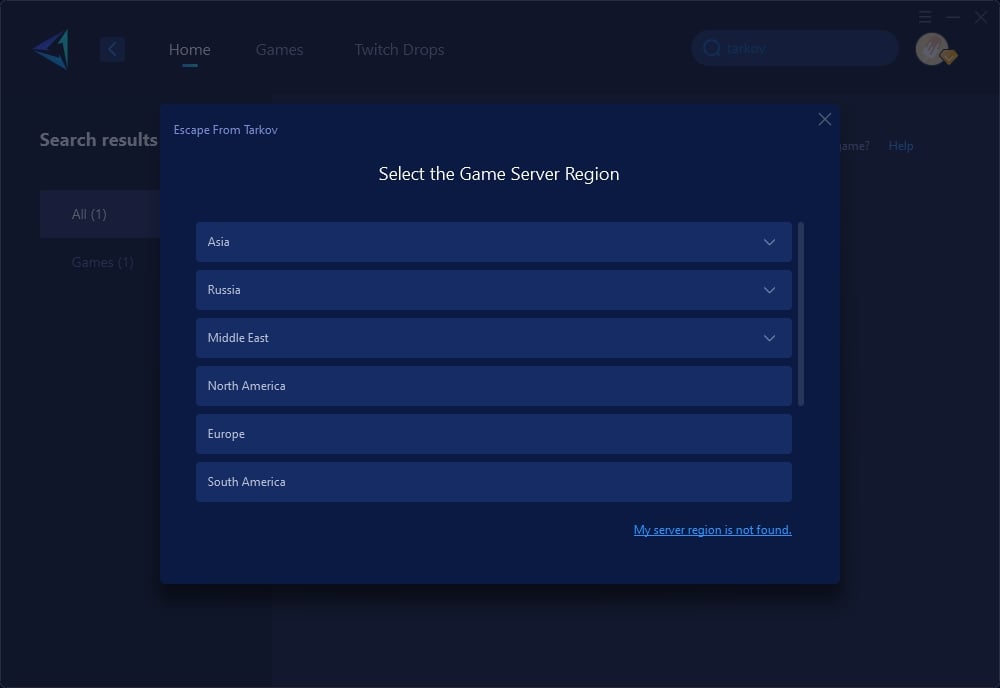
Step 4: Click to boost, and then you can launch Tarkov through GearUP Booster to see detailed network information and optimization effects. Enjoy the game!
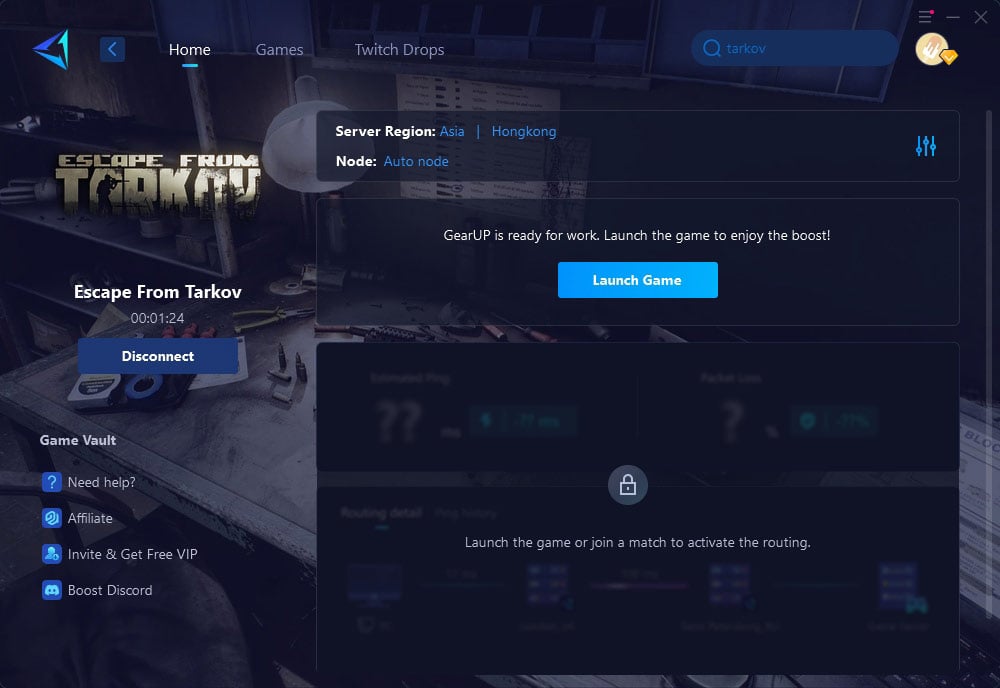
3. Check the Server Status
Sometimes, it's not you. It's them. The servers could be down or under maintenance. Here's what you can do:
- Head to the official Escape from Tarkov site or check their social media to see if they're having server issues.
- If the servers are down, well, you’re stuck waiting. But at least you know it's not your connection.
4. Update the Game Client
If you're running an outdated version of the game, that could be causing problems. So:
- Open your launcher and check for updates. If there’s one available, install it.
- Keeping your game up-to-date is an easy way to avoid errors like 405001.
Wrapping Up
The 405001 error? Yeah, it's frustrating. But it's fixable. Whether you need to tweak your firewall settings, restart your router, or update your game, there's a way out of this mess. Now, if you want the quickest fix? A network accelerator is the way to go. No more worrying about lag or connection errors. It just works. And who doesn't want fewer errors and smoother gameplay, right?