How to Fix NBA 2K25 Stuck on Loading Issues
NBA 2K25 has captured the hearts of gamers everywhere. With its stunning graphics and engaging gameplay, it offers a remarkable experience. However, players often face the frustrating problem of being stuck on loading screens. This issue can disrupt the flow of the game and diminish enjoyment. So how can this be resolved?
Common Causes of NBA 2K25 Loading Issues
Understanding the reasons behind loading issues is essential. Several factors can contribute to this problem:
- Server Problems: Game servers may experience downtime or high traffic, causing delays in loading.
- Unstable Network Connection: A weak or inconsistent internet connection can lead to interruptions during gameplay.
- Corrupted Game Files: If game files are damaged or improperly installed, they can prevent proper loading.
- Hardware Limitations: Older devices or inadequate specifications may struggle to load the game efficiently.
How to Fix NBA 2K25 Stuck on Loading
Now, for the important part. Let's get you past that loading screen. Stuck on a loading screen? GearUp Booster is here to help. It's more than just a tool, it's a game changer. Seriously.
- Adaptive Smart Routing: Imagine trying to play your favorite game but it keeps loading and you can't get in. Pretty annoying, right? GearUp Booster prevents that. It finds the best route to the server. If one path is blocked, don't worry, it automatically switches to another. No matter what, you stay connected.
- Server Lock Feature: Ever been randomly thrown on a different server? Not fun at all. GearUp Booster locks you to the server of your choice. That means no more sudden changes or crazy ping spikes. Just a stable gaming experience, just like it should be.
- Stable Connection: No more disconnections at the worst possible time. GearUp Booster lets you keep playing. It's like a safety net for your connection.
- Simple Setup: No complicated setup. Seriously. Just install it, choose your game, and get going. It's that simple. Even if you're not interested in technology, you'll be up and running in no time.
- Cross-platform compatibility: PC, consoles, mobile devices - it doesn't matter. GearUp Booster works on them all. One tool for all your gaming devices.
GearUp Booster is more than just another app; it's your secret weapon for troubleshooting connection issues. Why bother with loading issues when you can play your game uninterrupted? Give it a try and see the difference it makes.
Just a simple steps to fix loading issues:
Download and Install GearUP Booster: Visit the official GearUP Booster website to download the software. Follow the installation instructions to set it up on your device.
Search for Game:Open GearUP Booster and search for NBA 2K25 in the application. Select the game from the search results.
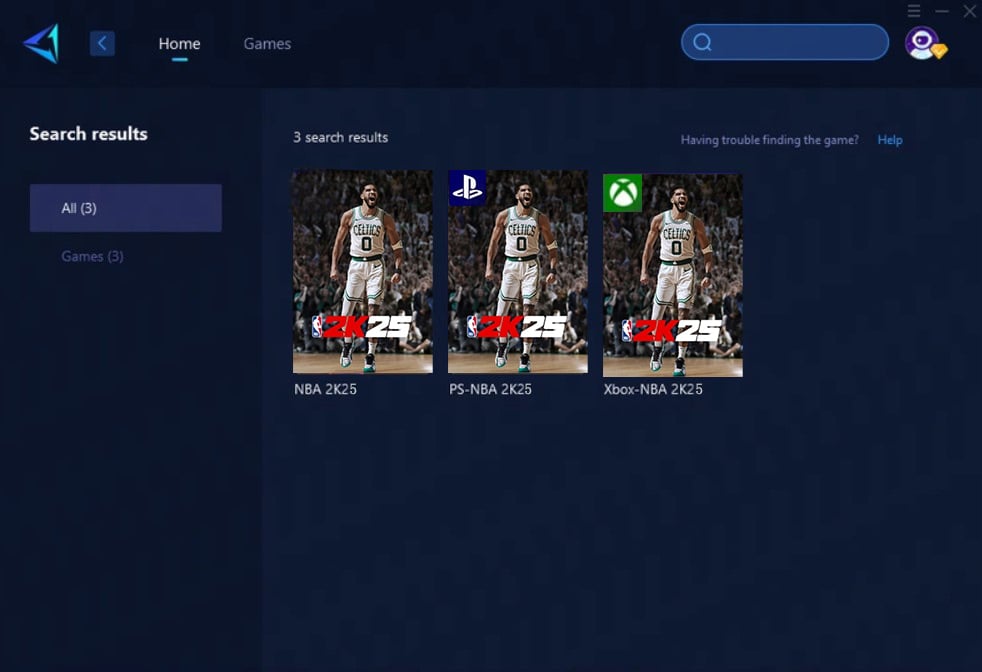
Select the Boost Option: Click on the boost option to enhance your network performance specifically for NBA 2K25.
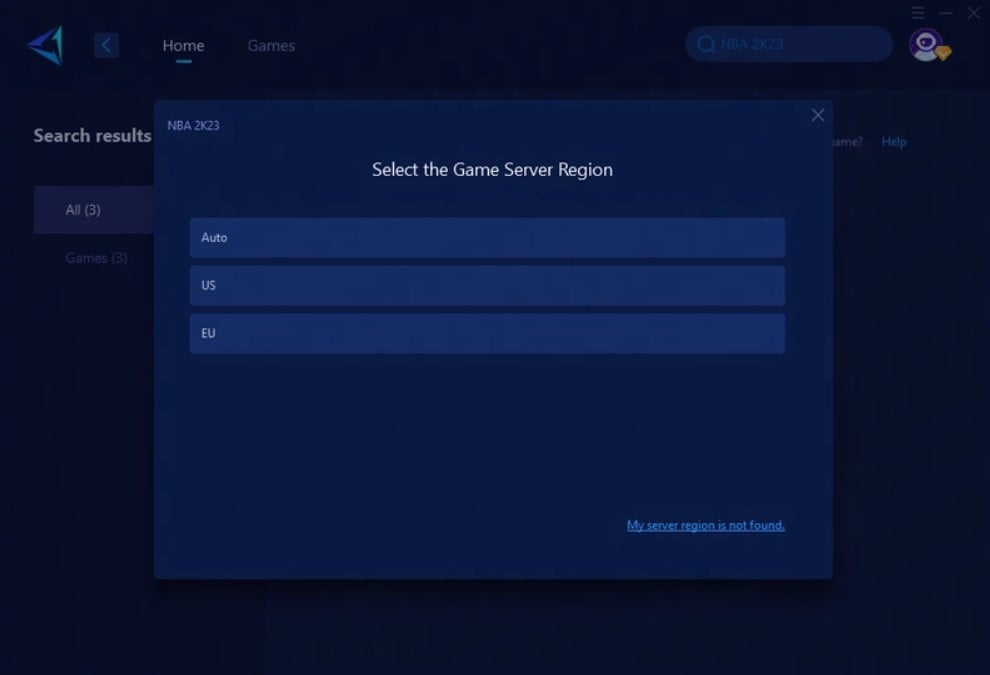
Choose the Best Server: GearUP Booster will automatically help you select the most optimal server for your location and current network conditions.

Click to Boost and Start Playing: After boosting, launch NBA 2K25 from the GearUP Booster launcher and enjoy a gaming experience with reduced packet loss.
Other Solutions for 2K25 Loading Issues
Check Your Network Connection
Begin by assessing your network connection. A stable connection is vital for smooth gameplay. Use an online speed test tool to evaluate your internet speed. Aim for a minimum of 5 Mbps for an optimal experience. If the connection is slow, consider moving closer to your router. Alternatively, a wired connection may provide better stability than Wi-Fi.
Restart Your Game and Device
A simple restart can often resolve many issues. Closing NBA 2K25 completely and relaunching it can clear temporary glitches. If problems persist, restart your gaming device. This action refreshes memory and resets connections, which can improve performance.
Update Your Game and Drivers
Keeping both your game and drivers updated is crucial. Developers regularly release updates to fix bugs and enhance performance. Ensure you have the latest version of NBA 2K25 installed. Check your graphics drivers as well. Manufacturers frequently release updates that optimize performance for new games.
Clear Your Game Cache
- Clearing the game cache can help improve loading times. Cached data may become corrupted or accumulate over time. To clear the cache:
- On Console: Navigate to settings, find storage options, locate NBA 2K25, and select the option to clear cache.
- On PC: Go to the game files, find the cache folder, and delete its contents.
- After clearing the cache, relaunch the game and observe any improvements.
Conclusion
Experiencing loading issues in NBA 2K25 can be frustrating. However, by understanding the common causes and implementing these solutions, players can enhance their gaming experience. Using GearUP Booster can further optimize performance, allowing for a smoother, more enjoyable game. Take these steps to reduce loading delays and get back to playing the game you love.




