Why Strinova Lags and How to Fix It
Jumping into Strinova was a breath of fresh air for players as a fan of both anime and tactical shooters. Right from the start, the game's standout feature—switching between 3D and 2D perspectives—completely changed how players approached firefights. It made every encounter feel fresh and strategic, forcing players to adapt on the fly and think creatively.
While Strinova offers an exciting and dynamic game world, lag remains a significant issue for many players. Some have pointed out that while the lobby is smooth, once they’re in-game, the lag becomes noticeable, especially during crucial moments in combat. Frustratingly, this issue can sometimes result in hard crashes, ruining what could otherwise be a smooth, exhilarating gameplay experience.
Part 1. Why Am I Experiencing Strinova Lag?
Part 2. Fix Strinova LAG with These Simple Steps
Part 1. Why Am I Experiencing Strinova Lag?
You might be playing Strinova on different platforms, but the reasons for network lag are often very similar. Understanding these causes can help you choose the right solution. Here are some common reasons why the game is lagging in Strinova:
- High Network Traffic: Multiple devices using the same network can consume bandwidth, leading to lag.
- Weak Wi-Fi Signal: A weak Wi-Fi signal can cause intermittent connectivity issues.
- Outdated Network Drivers: Using outdated network drivers can lead to suboptimal performance.
- Server Distance: The farther you are from the game server, the higher the latency.
- ISP Throttling: Some Internet Service Providers (ISPs) may throttle your connection based on data usage.
Part 2. Fix Strinova LAG with These Simple Steps
1.Use GearUP Booster
GearUP Booster is a partner of Strinova and a leader in game VPN, supporting over 2,500 games and optimizing connections to Strinova servers worldwide. Its standout feature is the fully automated process; you only need to select a server, and it performs AI network diagnostics to choose the best route for connection. It continuously monitors network conditions during your matches and automatically adjusts if unexpected jitter occurs. This means you only need to launch and connect before starting the game without any additional actions required, making it suitable for every player.
Step 1: Click the button below to download GearUP Booster (free trial).
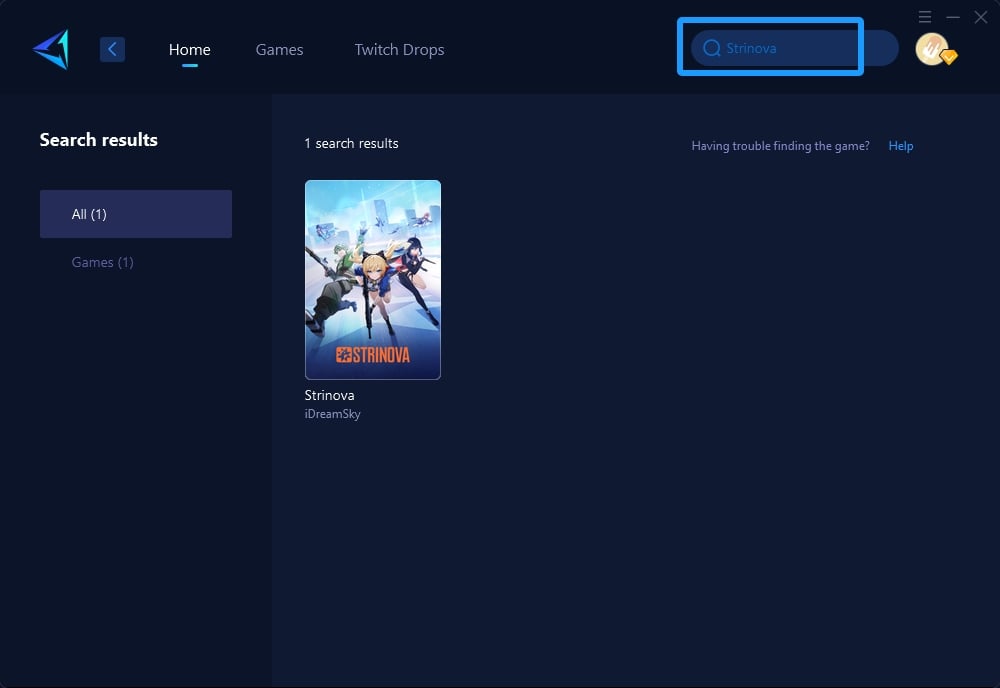
Step 2: Search for Strinova.
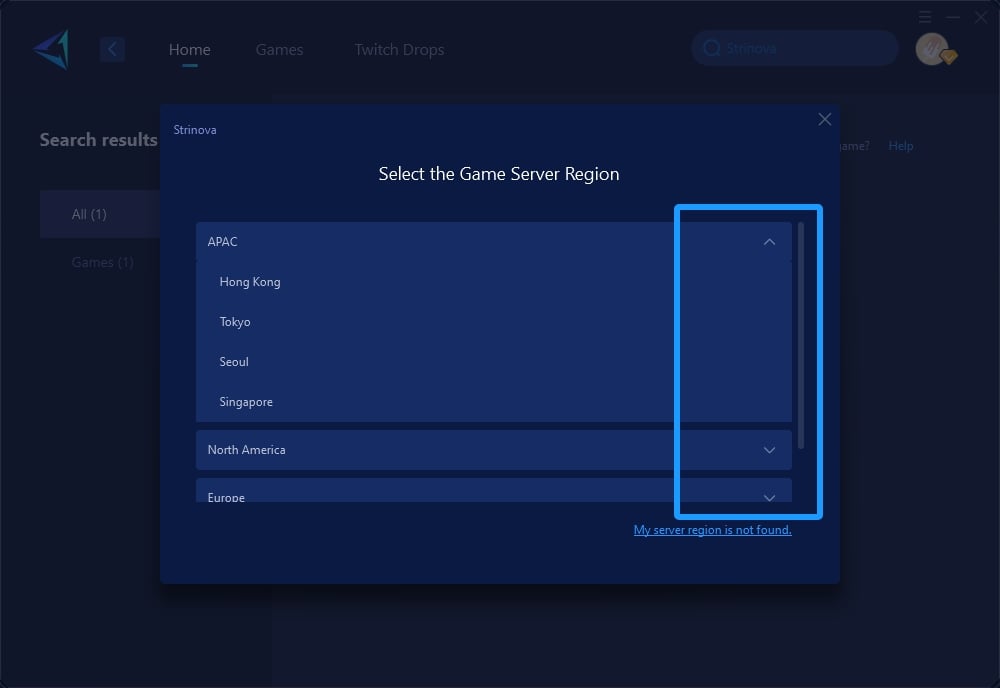
Step 3: Select a server. In different regions, GearUP Booster supports connections to servers in specific countries, allowing you to precisely change the Strinova server.
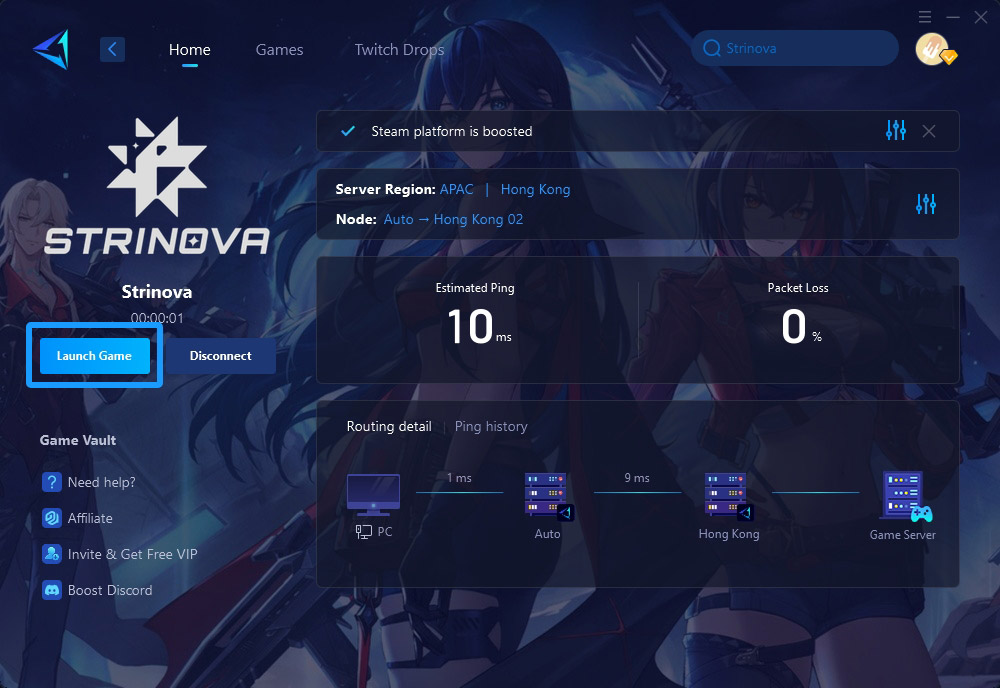
Step 4: Your Steam platform connection will also be optimized. You can launch Strinova via GearUP Booster and enjoy your matches.
2. Use a Wired Connection Instead of WiFi
A wired Ethernet connection generally offers a more stable and faster internet connection compared to WiFi. This can help reduce latency and improve your overall gaming experience by minimizing packet loss and interference.
3. Reduce Interference from Unnecessary Background Programs
Close any non-essential applications and background processes on your computer. Programs that use a lot of bandwidth or system resources, such as streaming services or large downloads, can cause significant lag when gaming.
4. Change to a Closer Server
If the game allows server selection, choose a server that is geographically closer to your location. This can reduce the physical distance your data has to travel, potentially lowering ping and improving response times. It is worth mentioning that GearUP Booster can help you change and lock the Strinova server region, reducing the ping increase caused by cross-region connections and stabilizing the connection.
5. Upgrade Your Computer Hardware
Ensure that your computer meets or exceeds the recommended system requirements for Strinova. Upgrading components such as your CPU, GPU, or adding more RAM can lead to smoother gameplay and help eliminate hardware-related lag.
Conclusion
Strinova is an exciting game, but experiencing lag can quickly diminish the fun. Fortunately, by understanding the causes of lag and implementing the right fixes, you can enjoy a much smoother gaming experience. Tools like GearUP Booster can help reduce Strinova ping and eliminate lag spikes, allowing you to focus on the game instead of network issues. Additionally, upgrading your router, optimizing your network, and adjusting your in-game settings can make a big difference in how the game runs. With these solutions in place, you’ll be able to fully enjoy the thrilling, tactical gameplay that Strinova has to offer.



