How to Fix Remnant 2 PS5 Connection Issues
Remnant 2, the sequel to Remnant: From the Ashes, carries forward the game's universe. Players will once again embark on an adventurous journey, fighting against malevolent monsters. Similarly, this title has been released on multiple platforms and supports multiplayer online cooperation, which brings even more fun to the game. However, before engaging in this enhanced experience, many players might first need to tackle an issue - PS5 connection failures or errors, which could significantly diminish the joy of multiplayer collaboration. In this blog post, we will discuss the causes of connection errors on PS5 for Remnant 2 and provide effective solutions.
Reasons of Remnant 2 Connection Issues
There are several reasons behind the PS5 Remnant 2 connection issues that players might encounter. These problems can stem from individual network malfunctions or issues with the game servers. Understanding the specific causes can help in troubleshooting and resolving these connection errors. Below, we detail the common reasons for PS5 Remnant 2 connection problems:
- Personal Network Issues: The player's own internet connection may be unstable or not strong enough to support online gameplay. This can lead to connection drops or failures when trying to connect to Remnant 2's servers.
- Server Overload: High traffic on Remnant 2's servers, especially during peak hours or upon the release of new content, can cause server overload. This results in players experiencing difficulties when attempting to connect.
- Wi-Fi Interference: For players using Wi-Fi, interference from other devices or obstructions between the console and the router can weaken the signal, leading to connection issues.
- NAT Type Limitations: The Network Address Translation (NAT) type set on the player's network can restrict the ability to connect to other players. A strict NAT type can limit online interactions, causing connection issues in multiplayer games.
- ISP Limitations or Restrictions: Some Internet Service Providers (ISP) may have restrictions or throttling mechanisms in place that can affect online gaming performance, leading to connection problems.
The Best Method to Solve PS5 Remnant 2 Connection Issues
Given the relatively closed system of the PS5, it's not as straightforward to adjust network configurations as it is on PC. Random adjustments may lead to unintended errors. Therefore, simpler solutions are required, such as the GearUP Booster for PC. This tool features exclusive adaptive intelligent routing technology and anti-packet loss technology. It dynamically matches network nodes to find the best connection route for players, ensuring stable data transmission to game servers. This effectively avoids connection errors caused by network congestion and peak fluctuations. Additionally, it can significantly reduce in-game ping and latency, minimizing packet loss. All you need to do is follow the software's prompts through a few simple steps to set it up and enjoy a smooth gaming experience.
Advantages of GearUP Booster:
- Free trial available.
- Simple to use.
- Supports thousands of games.
- Features several exclusive technologies.
- Does not consume computer performance.
Step 1: Download GearUP Booster
Step 2: Launch and search for Remnant 2.
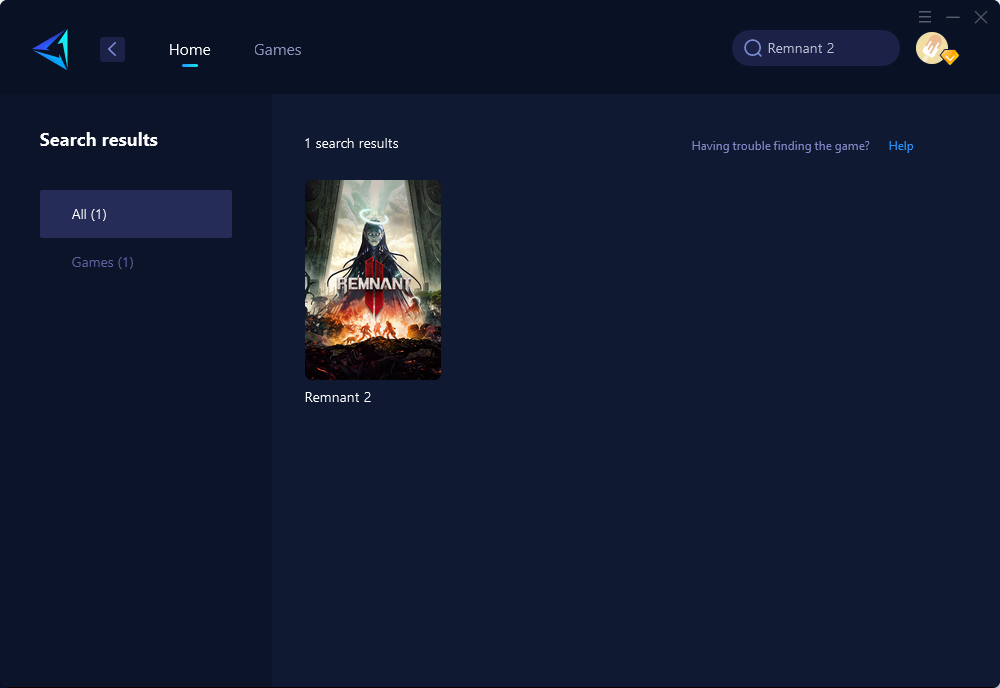
Step 3: Select Game Server and Node.
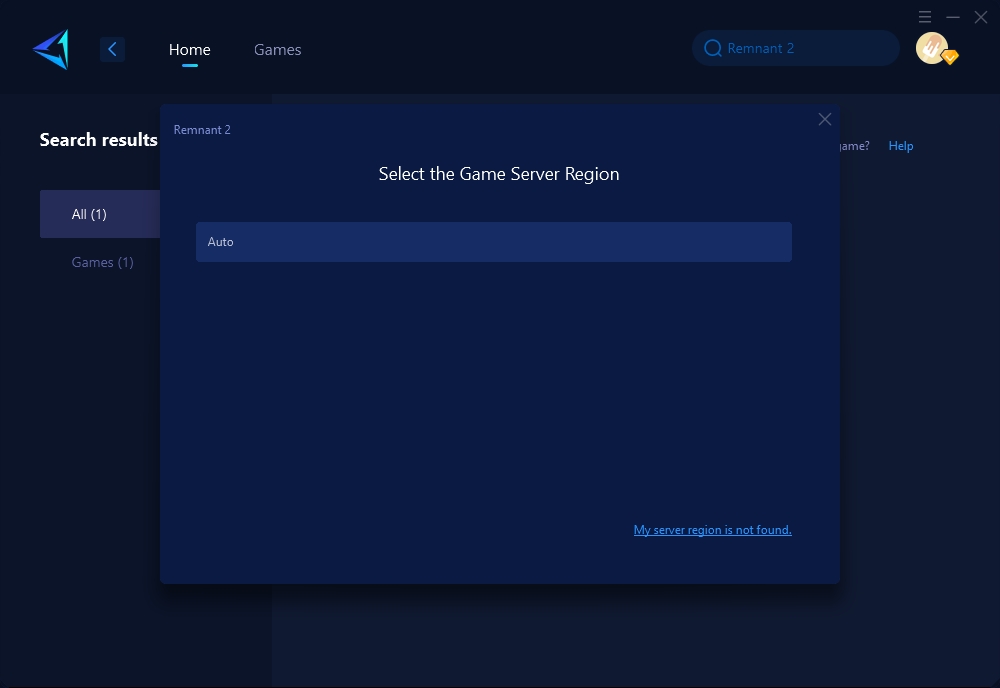
Step 4: Click to boost, and follow the instructions to set up your console.
You can also check out this detailed guide: PlayStation Boosting Instructions
If you prefer not to start up a PC, you can opt for GearUP Booster's hardware product, HYPEREV. It's a sleek device with a tech-forward appearance and an even simpler usage method. Simply connect it between your router and console, and control it via a mobile app. There's no need to adjust settings as you would with the PC version, and you can control it anytime, anywhere.
By following the guide video, you can easily learn how to use HYPEREV and overcome your PS5 Remnant 2 connection issues effectively.
Conclusion
In conclusion, encountering connection issues while playing Remnant 2 PS5 can be frustrating. However, by following the common solutions mentioned above or utilizing the user-friendly HYPEREV game router from GearUP Booster, players can overcome these obstacles and enjoy uninterrupted gaming sessions. Choose the option that best suits your needs and get back to exploring the captivating world of Remnant 2 on your PS5.






