How to Fix Overwatch 2 Lag?
Overwatch 2 is a highly anticipated sequel to the popular team-based first-person shooter game, Overwatch. Developed by Blizzard Entertainment, Overwatch 2 offers exciting new gameplay features and a continuation of the beloved characters and lore from the original game. Players can engage in intense 5v5 battles, choose from a diverse roster of heroes with unique abilities, and work together to complete objectives in various game modes.
However, as with any online multiplayer game, Overwatch 2 is not immune to performance issues caused by network latency or lag. These issues can result in frustrating gameplay experiences, with players experiencing delays, stuttering, or freezing in the middle of intense battles. To tackle these problems and ensure a smoother gaming experience, players can turn to GearUP Booster.
Fix Overwatch 2 Lag with GearUP Booster
GearUP Booster is a product designed to optimize network performance and reduce latency in online gaming. It works by intelligently routing network traffic to minimize delays and prioritize gaming data, resulting in improved responsiveness and reduced lag. GearUP Booster is compatible with various gaming platforms, including PC, Xbox, PlayStation, and Nintendo Switch.
Here are the features:
- Free trial for new users.
- Easy to use.
- Significant reduction in latency for an enhanced Overwatch 2 gaming experience.
- Budget-friendly subscription-based pricing.
- Wide coverage spanning hundreds of countries and regions globally.
Step 1: Download GearUP Booster
Step 2: Launch and search Overwatch 2.
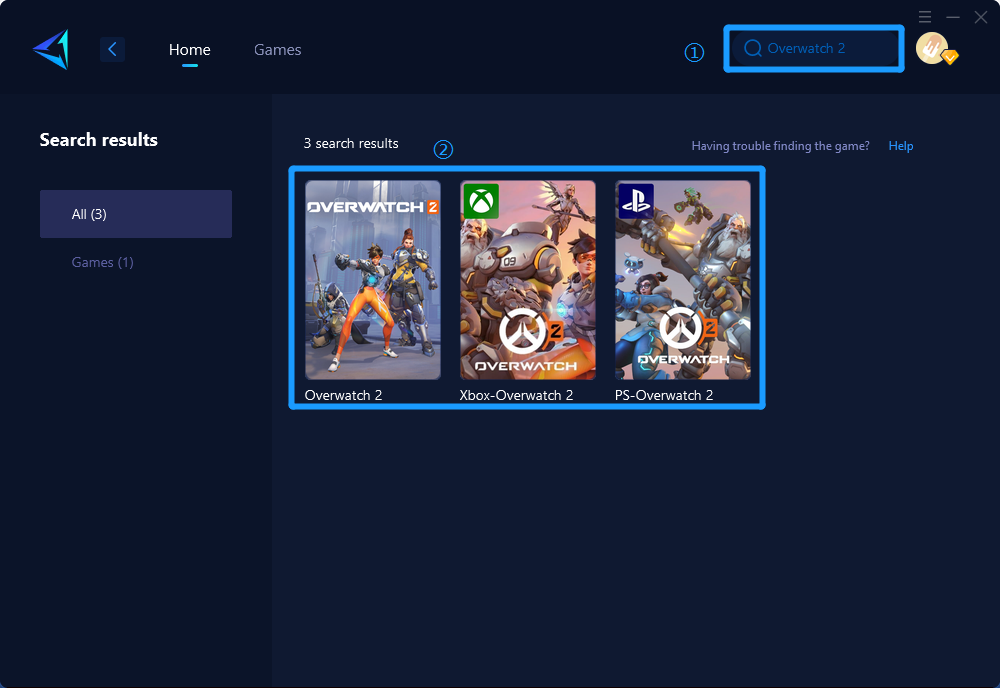
Step 3: Select Game Server and Node.
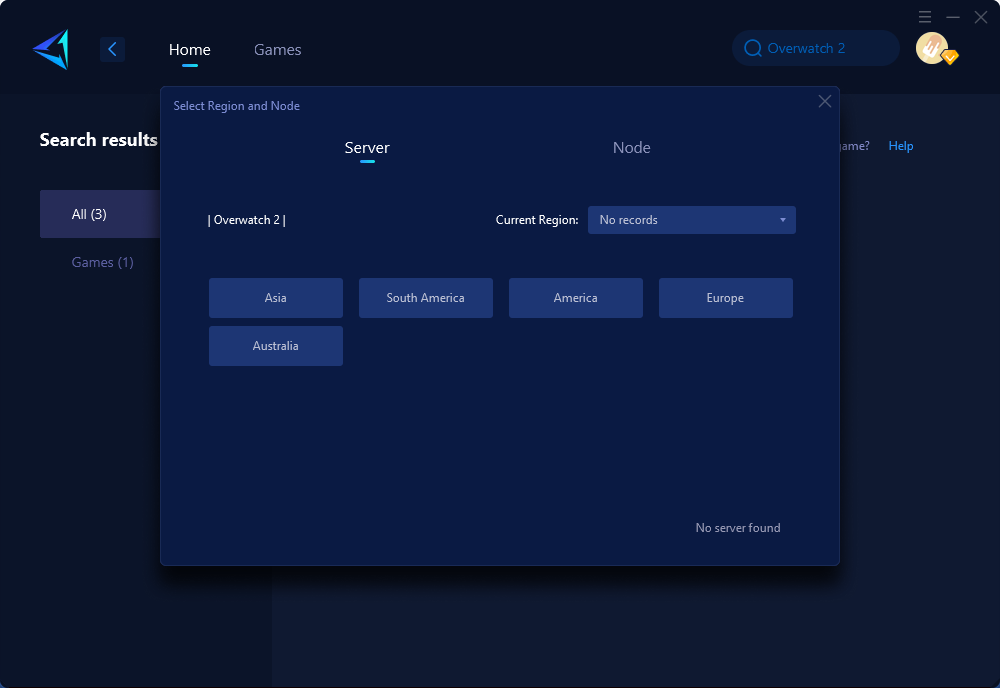
Step 4: Click to boost, and then launch Overwatch 2.
If you encounter latency issues while playing the console version of Overwatch 2, you can try our hardware product HYPEREV. It is a user-friendly tool that can be connected to your gaming device to provide boosting.

Why do I experience Overwatch 2 Lag?
After addressing network issues, why does Overwatch 2 still have latency? There are various reasons that can cause latency spikes in Overwatch 2, apart from network-related problems. These reasons can include hardware and software issues.
Excessive graphics settings: Many players enjoy Overwatch 2 for its stunning graphics and beautiful game details. However, if your graphics settings are too high, it can lead to lag and your computer utilizing excessive resources for graphics processing. This also means that your graphics card may struggle to handle such high graphics settings.
Wireless network: Many players use laptops to play Overwatch 2, often relying on wireless networks. However, wireless networks can be unstable and prone to interference. When there are walls between your computer and the router, the signal strength significantly weakens. Additionally, having multiple devices connected to a single router can divide the limited network data, resulting in an unstable network and an unpleasant gaming experience.
Server issues: The problem could also be related to the game servers. However, this is usually evident as there are often numerous complaints about the game being slow and laggy. If the server experiences excessive traffic beyond its capacity, it may crash.
In conclusion, GearUP Booster is a valuable tool for Overwatch 2 players looking to enhance their gaming experience. By optimizing network performance and reducing lag, GearUP Booster helps players overcome the challenges caused by network latency. With GearUP Booster, gamers can enjoy smoother gameplay, faster reactions, and a more immersive experience in Overwatch 2. So gear up and boost your Overwatch 2 journey with GearUP Booster!



