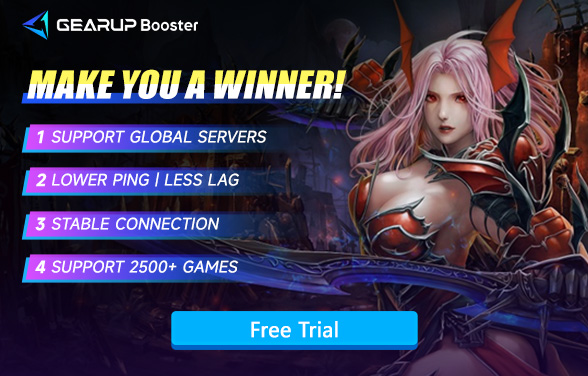How to Fix MU Online Private Servers Connection Issue
For many veteran gamers, MU Online isn't just a game—it's nostalgia. While the official version is still running, countless players are turning to private servers to relive the classic gameplay and explore custom features.
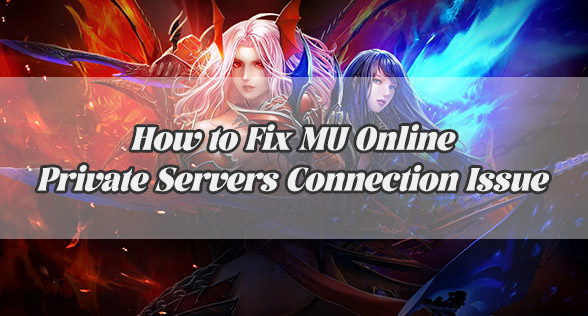
MU Online private servers are unofficial game servers hosted by independent developers or small communities. They often use classic versions of MU (like Season 6, Season 12, or custom builds) and add customized mechanics, faster progression, or entirely new systems.
What makes them so popular?
- Custom EXP and drop rates: From 5x to 100x or more, for faster grinding and loot farming;
- Unique bosses, gear systems, rebirth mechanics: Every server brings something different;
- Community-driven: Discord servers, forums, and friendly admins create a more personal experience;
- Flexible pace: Ideal for casuals, hardcore grinders, PvPers, or nostalgic players alike.
Popular MU Online private servers like InfinityMU, ZhyperMU, BlessMU, and FortressMU have massive followings and offer gameplay far beyond what the official servers provide.
The Real Boss Fight? Connection Issues
Let's be honest. The biggest challenge in private servers isn't the bosses—it's the connection. Have you ever experienced this?
- You launch the client, enter your info, and it says "Failed to connect to server";
- You get in, but the game lags horribly—teleport delays, skills take seconds to cast;
- High ping ruins PvP and PvE—you're dead before you even react;
- Cross-region connections to SEA, EU, or NA servers make the game feel like a slideshow;
- You're mid-grind or boss fight and boom—disconnected, back to login.
These issues usually have one root cause: poor network routes between you and the server. Why it happens:
- Geographic distance leads to naturally high latency;
- Cheap hosting or lack of routing optimization on the server's end;
- ISP or local network limitations—packet loss, unstable routes, or traffic shaping;
- Non-standard ports or custom server protocols that your connection doesn't handle well;
- High congestion during peak times, making things even worse.
The Easy Way to Fix Private Server Lag
Not every private server runs smoothly. Due to inherent instability in personal servers and network connections, you'll need some help maintaining optimal gameplay. Try GearUP Booster today. This game VPN requires just a few simple clicks to automatically diagnose and fix network issues—no worrying about incorrect configurations or interrupted gaming sessions.
With continuously upgraded multi-path technology, GearUP Booster now boasts over 7,500 global network nodes. It dynamically adapts to your real-time conditions, ensuring stable connections while minimizing game lag for a superior gaming experience.
Step 1: Download GearUP Booster with this button (free trial).
Step 2: Search for MU Online.
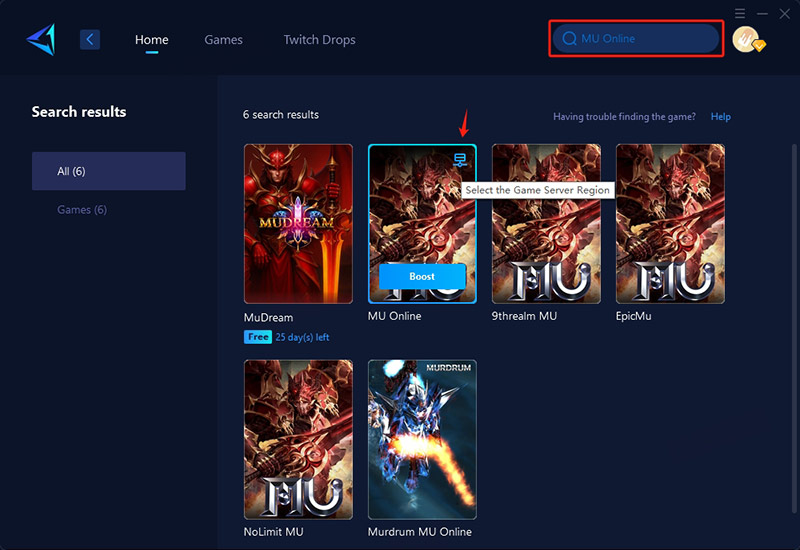
Step 3: Select the desired server. GearUP Booster support all servers.
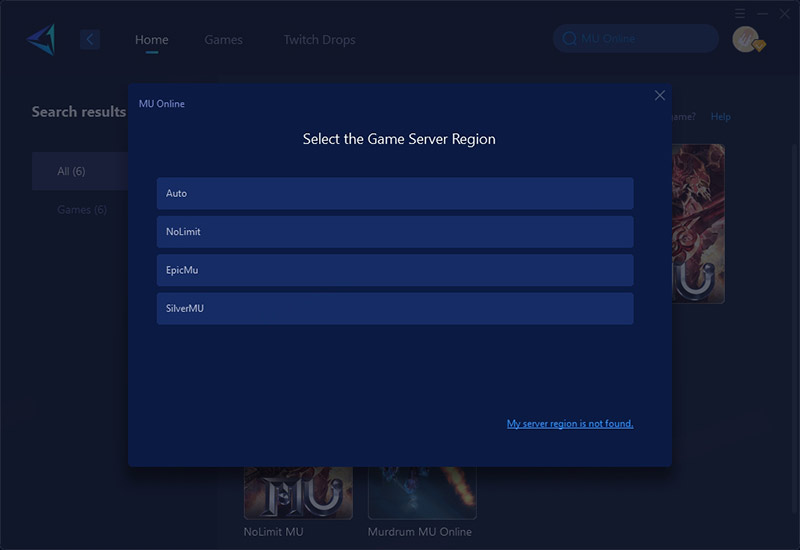
Step 4: Launch your MU Online.
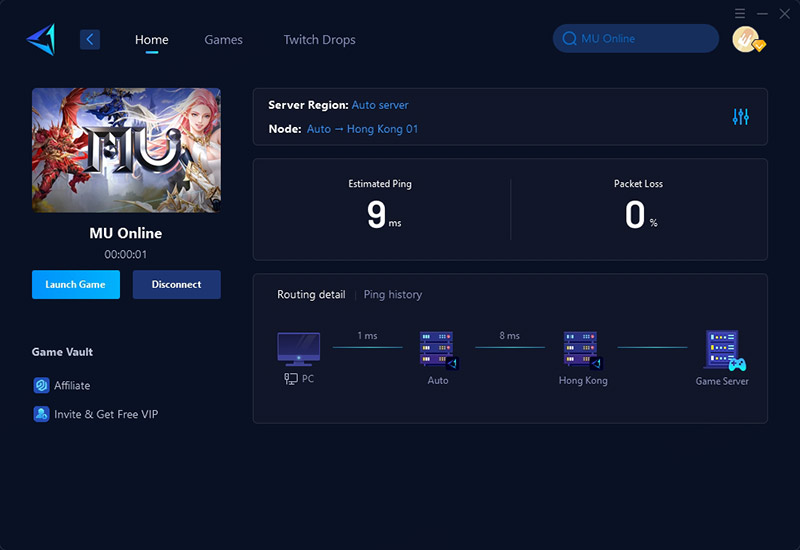
Hosting a MU Online Private Server? Let's Partner Up
If you're a private server admin, you already know—a stable connection is critical to keeping players happy. We're actively partnering with MU Online server owners who want to:
- Offer players better connectivity and lower ping across regions;
- Get your server whitelisted into GearUP’s global acceleration network;
- Promote your server via our community and optimization tools;
- Ensure a better gaming experience for your community long-term.
Reach out to us on Discord to learn more:
- Join: https://discord.gg/N7gZabnwd2
- Contact ID: iroseonly
- Discord Nickname: Nelson
We'd love to help you build a more stable, connected, and competitive MU Online server.
Final Thoughts
Private servers bring life back to MU Online—classic versions, modern tweaks, custom builds—but none of that matters if your connection keeps dropping or lag ruins every fight. So stop struggling with DNS tweaks, random VPNs, or unstable routing. Use GearUP Booster and get the professional solution your game deserves. Whether you're grinding for gear, taking down Kundun, or running PvP events, you'll enjoy smooth, stable, and faster connections across the board.