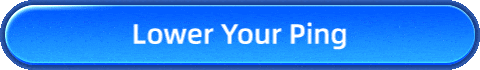How to Reduce Lag in Rust: 5 Sloutions
Rust remains one of the most popular survival games on the market, with a consistently high number of players online on Steam. In this game, players experience immersive competition and survival challenges. However, Rust lag can be a major issue for them. Delayed actions, frequent stutters, and disconnections not only disrupt the game's smoothness but also make you vulnerable to attacks, turning resource gathering into a nightmare and ultimately leading to failure. Therefore, this article will explore the causes of Rust lag and offer several practical solutions.
Why Does Rust Lag?
In fact, game lag is a complex and extensive topic, primarily involving both network and hardware aspects. However, we have summarized a few key reasons here to help you quickly understand the issue:
- Unstable Internet Connection: Fluctuating speeds and high latency can disrupt gameplay.
- Server Overload: High player activity can cause delays on crowded servers.
- Outdated Hardware: Insufficient system resources can lead to stuttering and frame drops.
- Background Processes: Apps consuming bandwidth or CPU can negatively affect performance.
- Improper Game Settings: Graphics and network configurations that don't match your system's capabilities can cause lag.
Have I Encountered Rust Lag?
If you're unsure whether you're experiencing lag in Rust, pay attention to whether there is any delay in response during gameplay. For example, if there is a delay of several seconds after you press a key before your character starts picking up an item, or if your shot clearly hits the target but there's a delayed reaction, or if you find yourself back in the original spot after moving some distance. Rust lag has many noticeable characteristics, and simply put, any desynchronization between your commands and your character's actions can be considered lag. Minor lag might not significantly impact gameplay, but severe lag can completely ruin the experience.
5 Ways to Reduce Rust Lag
1. Use Game VPN
First, let's address the network issues that are most likely causing Rust lag. It's safe to say that over 80% of lag is due to network jitter and congestion, or misconfigurations in your network setup. Therefore, the best way to avoid network issues is to simplify the configuration. Yes, for most non-professionals, networks are incredibly complex. Game VPNs like GearUP Booster have already provided highly simplified processes. Basically, you just need to select the right server to enjoy smooth gameplay, as the program automatically adapts the best routes to maintain your data connection and can switch in real-time. Less operation equals fewer errors, and we're confident in this approach.
GearUP Booster is also an effective solution for high ping in Rust. It supports connections to Rust servers worldwide, meaning your nodes can operate in optimal conditions, avoiding high-traffic congestion and jitter. This technology has been proven effective in over 2,500 games.
Steps to reduce Rust lag:
Step 1: Click the button below to download GearUP Booster (free trial).
Step 2: Search for Rust.
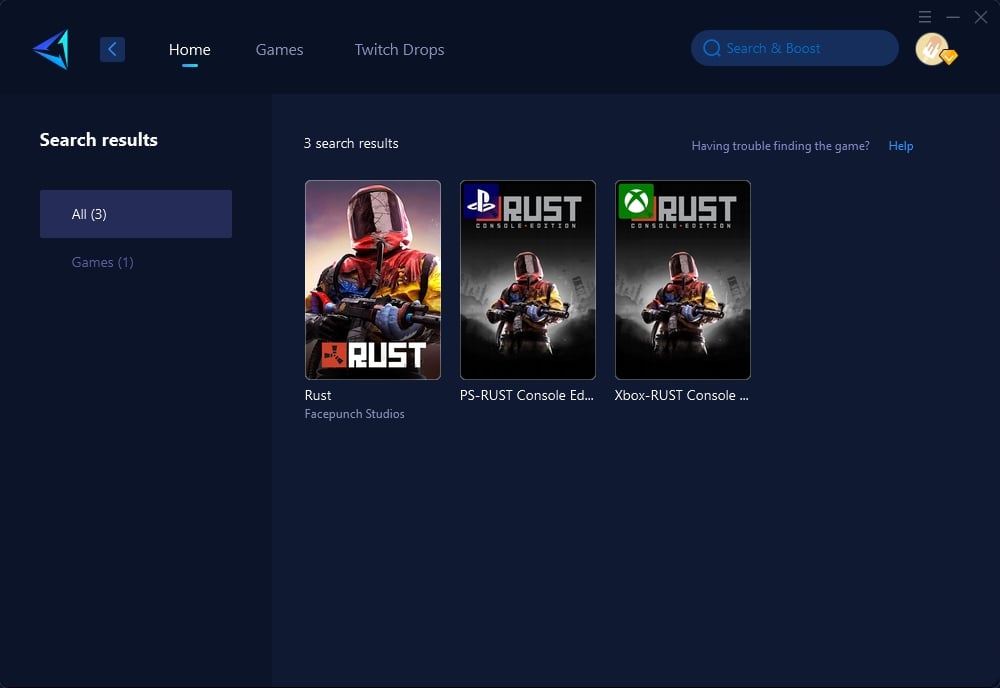
Step 3: Select a server. In different regions, GearUP Booster supports connections to servers in specific countries, allowing you to precisely change the Rust server.
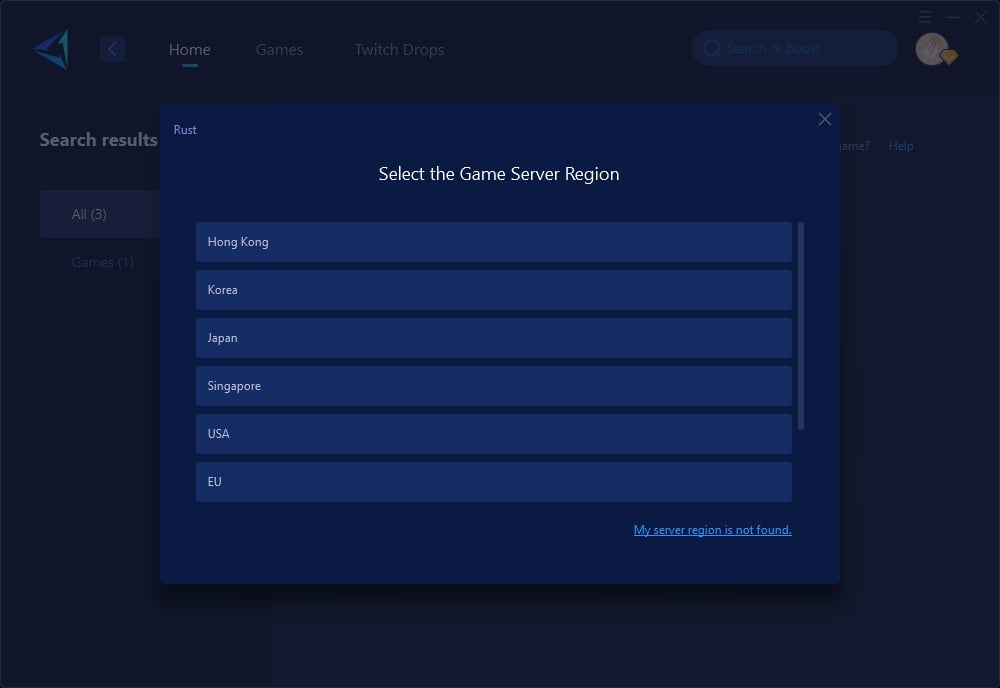
Step 4: Your Steam platform connection will also be optimized. You can launch Rust via GearUP Booster and enjoy your game.
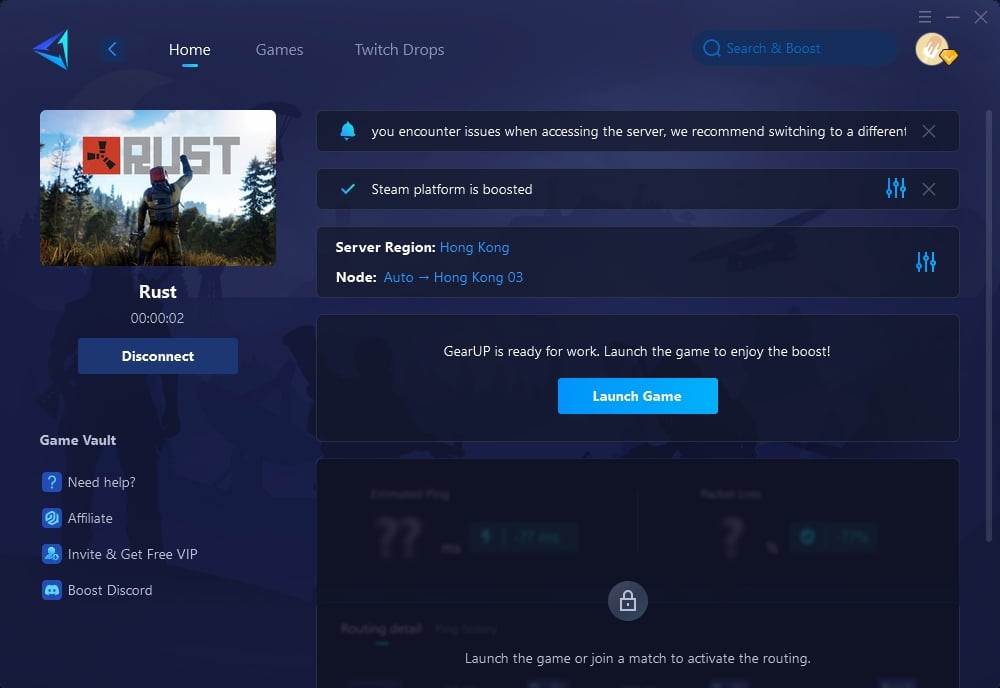
2. Check Your Internet Connection
A stable connection is essential for online gaming. Steps to Improve Your Connection:
- Switch to a Wired Connection: Use an Ethernet cable instead of Wi-Fi for better stability.
- Restart Your Router: Power off your router for 30 seconds, then restart it to refresh your connection.
- Close Background Downloads: Pause any downloads or streaming services to free up bandwidth.
3. Optimize In-Game Settings
Recommended Settings for Rust:
Graphics Settings:
- Lower the resolution to 1080p or lower.
- Set "Shadow Quality" and "Texture Quality" to Low or Medium.
- Disable motion blur and anti-aliasing.
Network Settings:
- Enable "Network Lag Compensation" in the options menu.
- Set your field of view (FOV) to a medium range to reduce rendering strain.
4. Update Your Drivers
Outdated drivers can cause performance issues in Rust. Steps to Update Drivers (Windows):
- Open Device Manager.
- Expand Display Adapters and right-click your GPU.
- Select Update Driver and follow the prompts.
5. Change Your Server
Playing on servers far from your region can lead to higher ping and lag. How to Choose the Right Server:
- Go to the server browser in Rust.
- Filter servers by your region to find those with the lowest ping.
- Join a server with minimal latency and fewer players during peak times.
Additional Tips for a Lag-Free Experience
- Play During Off-Peak Hours: Server congestion is lower early in the morning or late at night.
- Upgrade Your Internet Plan: If your current plan doesn’t meet the demands of online gaming, consider upgrading to a higher-speed plan.
- Monitor System Resources: Use Task Manager to identify and close apps consuming too much CPU or RAM.
Conclusion
There are so many players are playing Rust right now. Luckily, although lagging issues in Rust can ruin the immersive survival experience. With the right steps that show above, you can resolve them and enjoy smooth gameplay. By optimizing your internet connection, tweaking game settings, and using GearUP Booster, you can eliminate lag and focus on dominating the game.