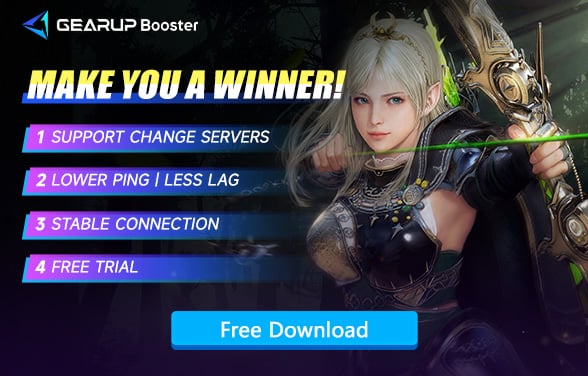How to Improve Performance and Fix Lag in Black Desert
Black Desert is a very popular MMORPG known for breathtaking graphics and immersive open world. Players will be placed in a huge seamless sandbox world, with a large number of task lists, good career choices and interesting production systems, opportunities to participate in PVE and PVP content, and of course randomness. You can dive into a plethora of activities, including exhilarating combat, epic siege battles, exploration, trading, fishing, training, alchemy, cooking, gathering, and hunting. However, as a widely popular MMO game, many players face issues with lag and performance. In this article, we’ll provide some effective solutions to fix lag issues in Black Desert and improve online performance, so that— fingers crossed— you will finally get that smooth gaming experience!
Understanding Lag and Performance Issues in Black Desert
Lag and performance issues in Black Desert Online can be attributed to several factors. Understanding these factors is the first step towards resolving them:
• Network Connection Issues: Two common network issues can impede smooth gameplay: high latency and packet loss. High latency introduces a delay between action and reaction on your screen, while packet loss causes the disappearance of data leading to periods of lag spikes during which the player can be disconnected.
• Hardware Performance Issues: Not all hardware configurations will meet the minimum requirements, and if your device does not meet the game's minimum requirements or has outdated hardware, it may cause lags.
• Game Settings Issues: Higher graphics settings will result in lower frame rates, which can introduce some lag. Settings such as high-resolution textures, complex shadows, and advanced graphics effects will also use more system resources.
Network Optimization
Improving your network connection is important for fixing lag and achieving a smoother gameplay experience in Black Desert. Here are several methods to optimize your network connection:
1. Use a Wired Connection: Using a wired Ethernet connection instead of a wireless connection. Because a wired connection could provide more stable and consistent internet speed.
2. Optimize Router Settings: If you have some knowledge of your routers, its also a good idea to configure the router by setting up port forwarding or adjusting the Quality of Service settings.
3. Avoid Network Congestion: Network congestion is also one of the main causes of lag, so be sure to close all unnecessary background apps and pause other downloads or updates.
Simplify Network Optimization with GearUP Booster
If you’re struggling to configure network settings to reduce lag, GearUP Booster offers a straightforward solution. This intelligent tool simplifies network optimization without requiring technical expertise.
• Dynamic Network Optimization: GearUP Booster uses advanced AI algorithms to automatically adjust data transmission priorities. This means it optimizes your network in real-time, testing your Black Desert Online ping and switching routes during spikes to ensure stable and low latency.
• Global Server Network: GearUP Booster has server nodes in over 150 countries and regions. This extensive network ensures that players from around the world can connect to the best possible server for Black Desert Online, improving your overall gaming experience.
Benefits of Using GearUP Booster
• Free Trial Available: You can try GearUP Booster for free, which means you can test its features before committing to a subscription.
• Supports All Platforms: Whether you are playing Black Desert Online on PC, console, or mobile, GearUP Booster supports all major platforms, its so convenient.
• Minimal Impact on Device Performance: GearUP Booster is designed to run efficiently without affecting your device’s performance.
• Game-Specific Optimization: It offers features specifically for Black Desert Online, such as server locking and lag reduction, to enhance your gameplay experience.
How to Use GearUP Booster to Fix Your Black Desert lag
1. Download and Install GearUP Booster: Visit the official GearUP Booster website and download the client. Follow the installation instructions to set it up on your device.
2. Search for Black Desert: Open GearUP Booster and search for Black Desert Online in the application. The game will appear in the search results.
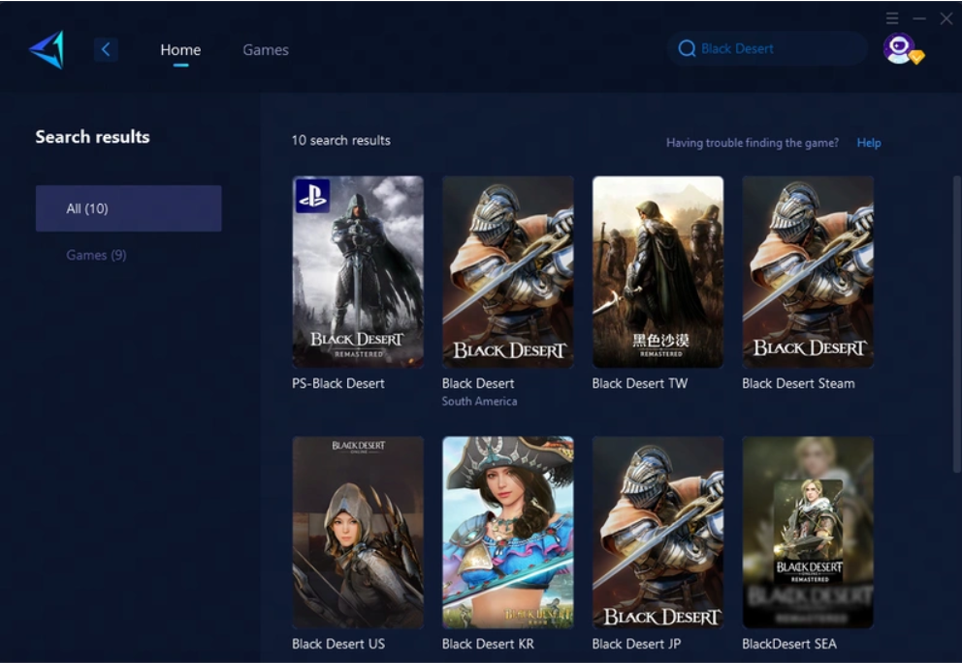
3. Select the Boost Option: Click on the boost option to enhance your network performance for Black Desert Online. This feature optimizes your connection specifically for the game.
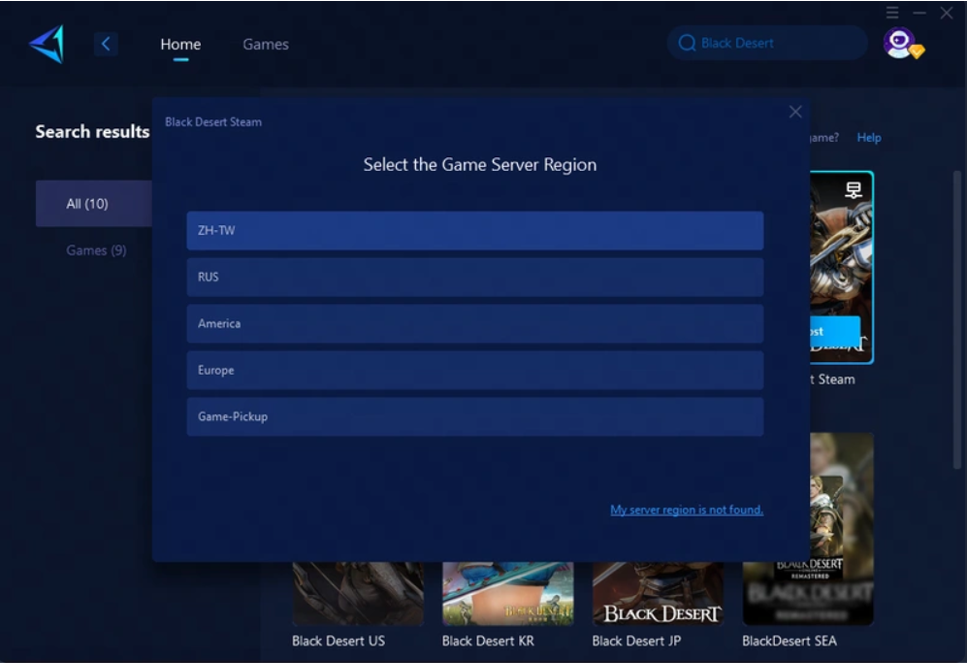
4. Choose the Best Server: GearUP Booster will help you select the best server for Black Desert Online based on your location and current network conditions.
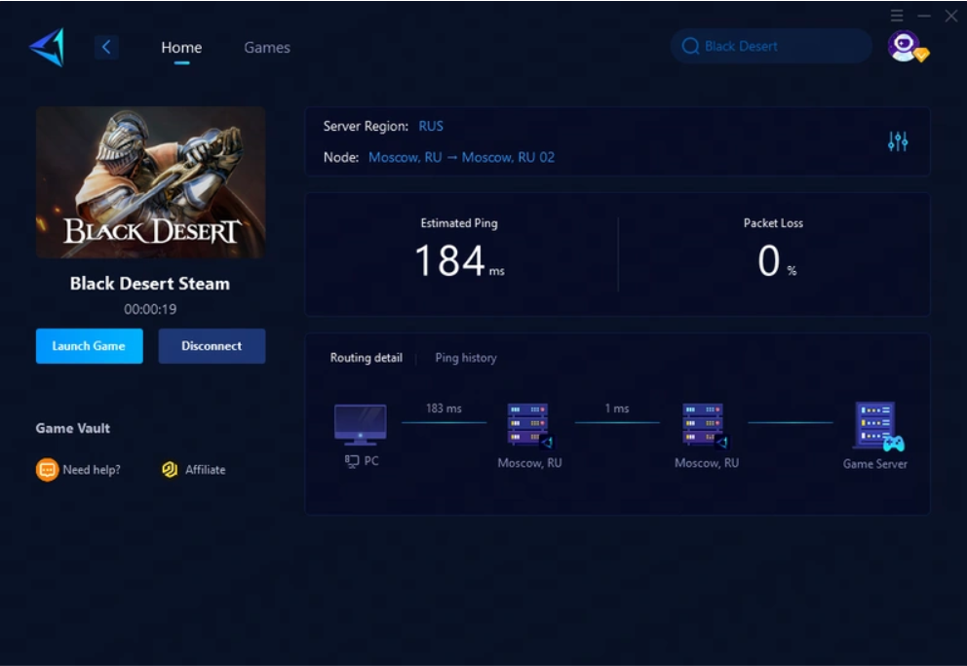
5. Click to Boost and Start Playing: After boosting, launch the game from the GearUP Booster launcher and enjoy an improved gaming experience with reduced lag.
Hardware Optimization
Ensuring your hardware meets or exceeds the game’s requirements is essential for smooth gameplay. Consider the following hardware optimizations:
1. Upgrade Your Hardware: Maybe you should check that your PC meets the minimum and recommended specifications for Black Desert. Because sometimes upgrading your CPU, GPU, or adding more RAM will also make a significant difference in performance.
2. Regular Maintenance: Keep your hardware clean and well-maintained. Lots of Dust can cause overheating and slow down your system. Regularly clean your PC and update your drivers to the latest versions.
Game Settings Optimization
Adjusting in-game settings can greatly impact your performance. Here are some tips for optimizing game settings:
1. Adjust Graphic Settings: Lower the resolution, reduce graphical effects or disable other features like high-quality shadows and reflections should be useful.
2. Enable Performance Mode: Switch the game to performance mode in the settings.
Additional Tips for Optimization
To further improve your gaming experience, consider these additional optimization tips:
1. Regularly Clean System Junk: Delete these temporary files and clear cache to free up system resources.
2. Close Unnecessary Background Applications: Make sure that there are no unnecessary applications are running in the background when you are gaming, which can consume system resources and affect your game experience effectively.
3. Keep Your System and Drivers Updated: Regularly update your operating system and drivers to ensure compatibility with Black Desert and fix other potential performance issues.
Conclusion
By implementing these solutions, you can significantly reduce lag and enhance performance in Black Desert. Don’t forget to try GearUP Booster for an advanced and effortless way to optimize your connection for Black Desert Online. For more detailed information and technical support, visit the official Black Desert Online forums and check out the available resources.If you follow these steps and consider using GearUP Booster, you should see a noticeable improvement in your gameplay experience. Happy adventuring in Black Desert Online!