How to Fix High Ping in Squad
Playing Squad can be an exhilarating experience. With its immersive team-based gameplay and large-scale battles, it's a game that demands smooth performance. However, nothing can ruin a gaming session faster than high ping. A laggy game, delayed responses, or random disconnections can take the fun out of everything. If you're struggling with high ping in Squad, don't worry. There are solutions. This article will walk you through how to fix high ping and enjoy a smoother gaming experience.
What Causes High Ping in Squad?
Before we dive into how to reduce ping, it's important to first understand why high ping occurs. Ping measures the time it takes for your computer to communicate with the game server. A lower ping means faster responses, while high ping creates delays. There are several reasons for high ping:
- Unstable Internet Connection: A poor connection can result in inconsistent ping times. If your internet is dropping packets or experiencing interference, it can lead to high ping.
- Server Distance: If the Squad server you're connecting to is located far away from your region, your ping will naturally be higher. Physical distance affects how quickly data can travel back and forth.
- Network Congestion: Having too many devices or apps using your internet connection at the same time will cause high ping. Streaming, downloading, or even having other people in your home online can slow your game.
- ISP Throttling: Some internet service providers (ISPs) might throttle, or slow down, your connection when they detect heavy traffic like gaming.
- Server Problems: At times, the problem may not be on your end. If Squad servers are overloaded or under maintenance, you'll experience high ping.
Simplify Network Optimization with GearUP Booster
GearUP Booster is a ultimate game VPN specifically designed for online gaming, aimed at enhancing connection stability and overall gameplay experience. Utilizing advanced technologies and a broad global node support, it helps players seamlessly connect to their Squad servers, ensuring a smooth gaming process. GearUP Booster is compatible with various platforms and adapts to different network environments. With over 7500 network nodes set up worldwide, it provides an easy-to-use solution for all types of players, allowing them to enjoy a more efficient gaming experience.
- Super Easy to Use: No complicated setup. Just start it, and it works.
- Works on All Platforms: PC, console, mobile—whatever you're on, we've got you covered.
- Low Impact on Performance: It's light. Runs in the background. Your device stays fast.
- Tailored for Games: Special features for specific games. Like locking servers or cutting lag. Just what you need, when you need it.
How to Use GearUP Booster to Fix high ping in Squad:
Step 1: Click the button to download GearUP Booster and get a free trial.
Step 2: Search for Squad and select the game.
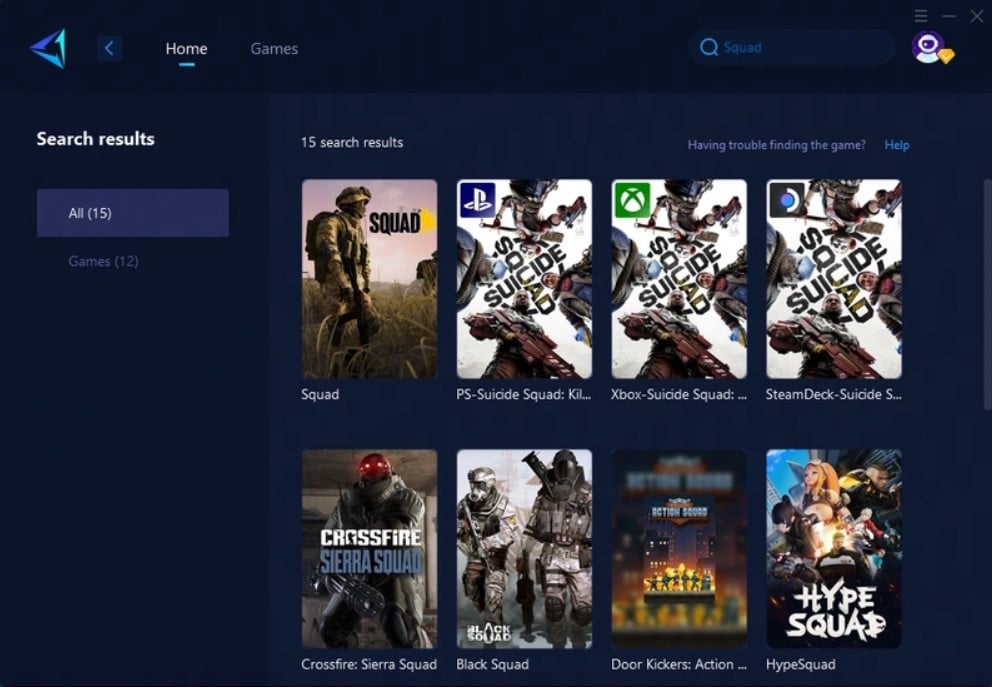
Step 3: Choose the server you want to connect to; GearUP Booster supports global servers.
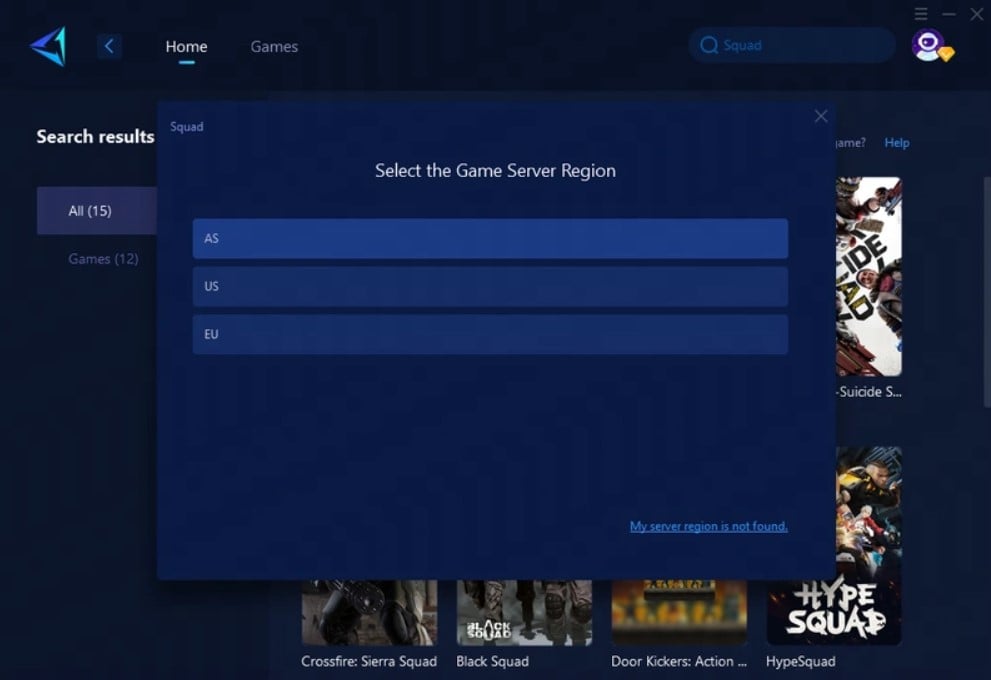
Step 4: Confirm the network status and optimization effects on the boost interface, then launch Squad and enjoy the game.
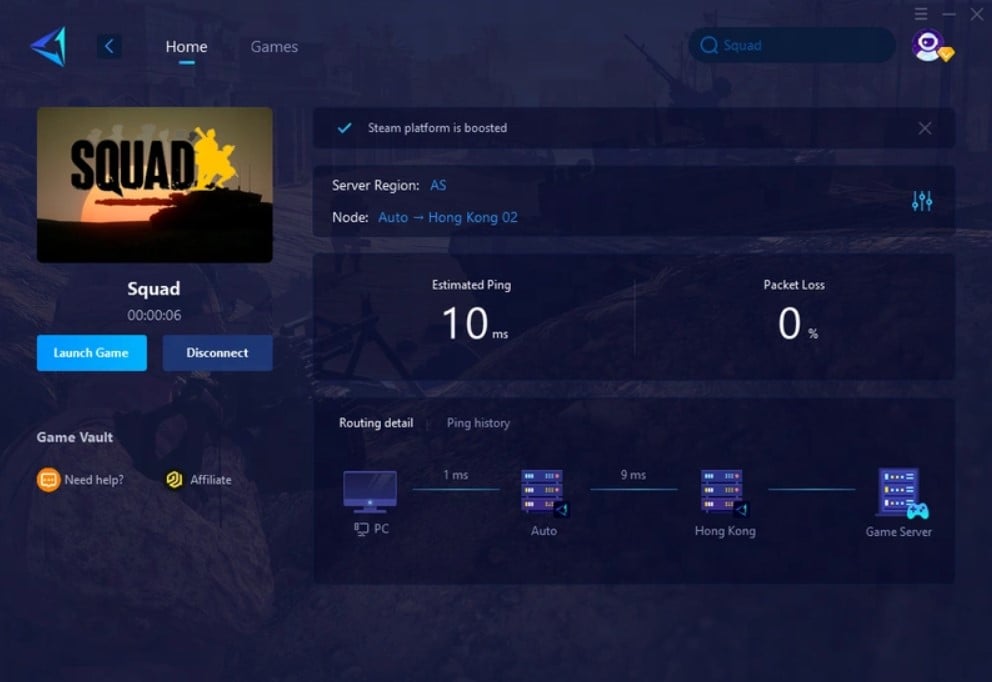
Other Ways to Reduce Squad High Ping
Basic Methods:
Now that you know why you might be facing high ping issues and the easiest way to fix it, let's look at some other basic methods:
- Switch to a Wired Connection:Wireless connections can be unstable. Using an Ethernet cable gives you a direct, more reliable connection to the internet. This can make a big difference in lowering ping.
- Pick a Nearby Server:Many online games, including Squad, offer server selection options. Always choose a server that is geographically closer to you. If you're in Europe, connecting to a US server will result in higher ping.
- Close Background Applications:If you have other applications running that use the internet, they can slow down your game. Close them while you're playing Squad. Stop unnecessary downloads or streaming services like Netflix or YouTube. Every bit of bandwidth counts.
- Upgrade Your Internet Plan:Sometimes, the issue is simply that your internet plan isn’t fast enough for gaming. If you're on a basic plan, consider upgrading to a faster option with more bandwidth.
Advanced Methods:
If the basic fixes don't work, it's time to dig a little deeper into more advanced techniques:
- Optimize Your Router Settings:Most modern routers come with a feature called Quality of Service (QoS). This allows you to prioritize certain types of traffic over others. By setting your router to prioritize gaming traffic, you can reduce your ping.
- Upgrade Your Router and Hardware:An outdated router or network card can bottleneck your internet connection. If your router is several years old, consider upgrading to a newer model that can handle faster speeds. Similarly, if you're using an old PC or network adapter, these could be slowing you down.
- Contact Your ISP:If none of the above solutions work, it might be worth reaching out to your internet service provider. They might be able to offer a better plan, or at least provide insight into why your connection is slow. In some cases, they can help reduce latency or provide better routing.
Conclusion
High ping in Squad is frustrating, but it's not something you have to live with. There are many steps you can take to reduce it, from using a wired connection to upgrading your internet plan. And when basic fixes don’t cut it, advanced solutions like router optimization or using a VPN might do the trick. Most importantly, don’t forget to check out GearUp Booster to lower your ping and ensure your Squad sessions are smooth and lag-free. No one wants high ping to ruin their tactical experience in one of the most immersive military sims out there! With these steps, you'll be well on your way to enjoying Squad without the constant frustration of high ping. Happy gaming!




