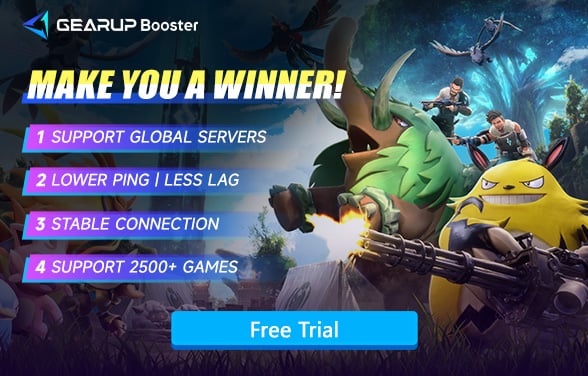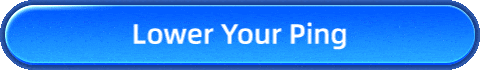How to Fix High Ping in Palworld
Pocketpair is developing Palworld, an open-world survival game focused on miniature collecting, crafting, and combat. Players can enjoy a single-player experience within a multiplayer adventure, exploring vast landscapes and acquiring creatures called "Pals." Despite its innovative gameplay and immersive mechanics, Palworld suffers from high ping issues common in online multiplayer games, leading to frustrating lag. The article explores how high ping affects players, its causes, solutions, and how GearUP Booster and other tips can help reduce ping.
The Influence of High Ping in Palworld
- Delayed Actions and Input Lag: Timing is absolutely important in Palworld for anything related to combat, building or catching Pals. A little high ping causes a player to input commands and wait a piece for them to be enacted in the game rather sluggishly. For instance, when dodging an enemy attack, a ping induces a response delay, meaning damage taken or even death would be unnecessary.
- Rubberbanding and Stuttering: Rubber-banding is when a player's character basically hits a position in the space-time continuum and snaps back to what it was at some previous point. It comes about as a kind of situation with the game server and the player's machine, being out of sync through high ping. Rubber-banding during exploration games like Palworld makes the moments annoying when traversing a long distance mostly when escaping from enemies or when there are lots of terrains to cover.
- Multiplayer Synchronization Issues: Palworld features online multiplayer gameplay to team up, trade, and battle. However, high ping disrupts real-time actions making it difficult for players to coordinate attacks, trade efficiently, or communicate proficiently. High ping players may also seem to teleport, which can cause unpredictable encounters and nagging experiences for both themselves and their team.
You may like: How to Create and Join Palworld Dedicated Server
Causes of High Ping in Palworld
To address high ping, many players associate it with network issues, but in reality, it involves many influencing factors. It’s worth noting that high ping doesn’t mean your network is down; most of the time, you can browse websites and stream videos normally, but experience severe lag in Palworld. Here are the common reasons why my ping is so high:
- Server Overload and Location: As Palworld gains popularity, heavy server traffic causes congestion and increased latency. Players farther from servers experience higher ping due to longer data transmission times.
- Internet Connection Quality: An unstable or weak connection, caused by wireless setups, outdated routers, or slow broadband, can lead to high ping. Activities like streaming or downloading while gaming can also spike ping.
- ISP Routing Issues: Inefficient routing by ISPs can increase latency by causing data to take unnecessary detours to reach game servers, raising ping and reducing responsiveness.
Simplest Method to Fix Palworld Ping
Whether connecting to official servers or creating personal ones, high ping in Palworld is unavoidable due to network jitter, and your ISP may not provide the best network nodes. That's why you need a gaming VPN like GearUP Booster. This professional tool uses multi-line technology with AI diagnostics to automatically switch routes based on each player's actual network conditions, ensuring a stable connection and efficient data transmission to minimize ping. GearUP Booster has extremely low resource usage, so it won't affect your game performance. Most importantly, you don't need to make any adjustments during gameplay, as its automated processes handle all the optimizations for you.
How GearUP Booster reduce Palworld high ping:
Step 1: Download GearUP Booster with following button (free trial).
Step 2: Search for Palworld.
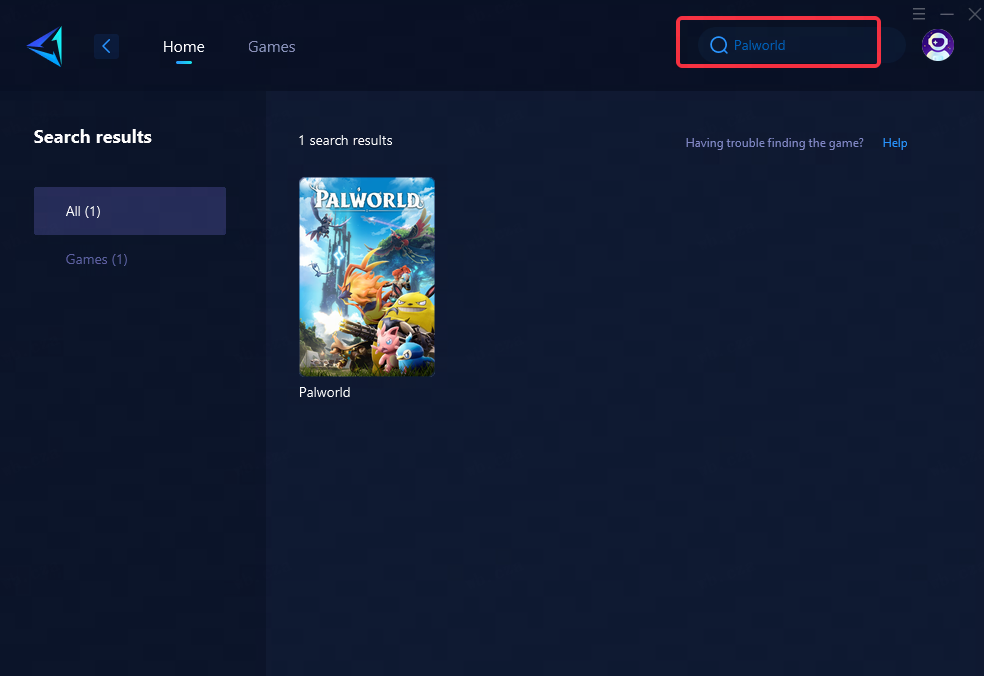
Step 3: Select Game Server.
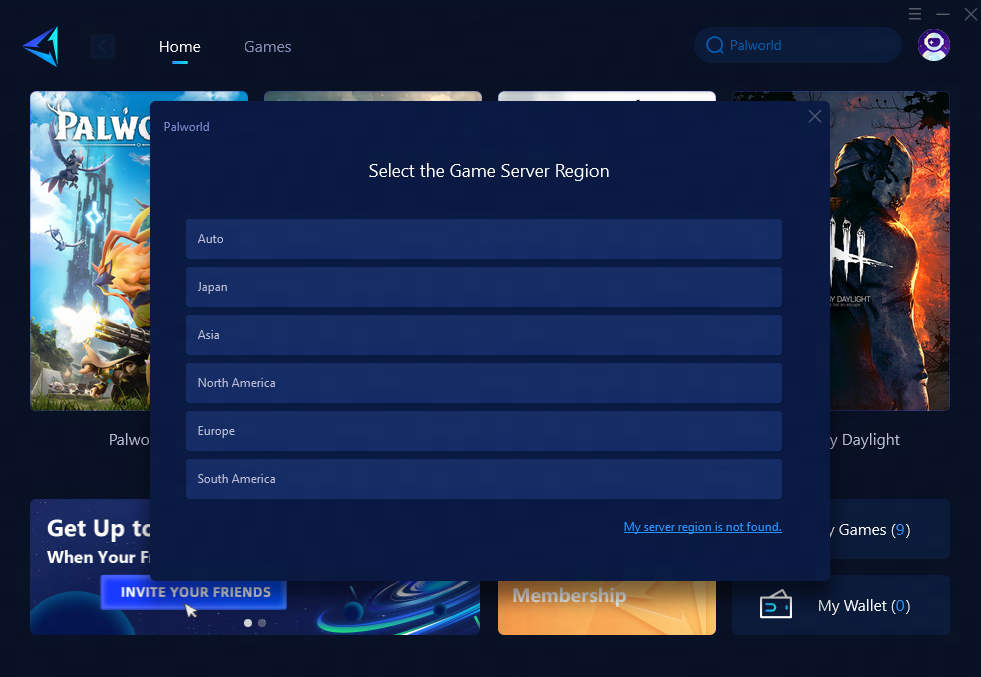
Step 4: Click to Boost first, check your ping, and then launch Palworld.
Tips to Further Reduce Palworld High Ping
1. Use a Wired Ethernet Connection
Wi-Fi connections are prone to interference and instability. Using a wired Ethernet connection provides a more stable and faster internet connection, reducing latency and preventing connection drops.
2. Select the Closest Server
If Palworld allows server selection, choosing a server closer to your geographical location can significantly lower ping. Avoid playing on servers that are far away to minimize data travel time.
3. Optimize Router Settings
Upgrading to a high-performance router and adjusting settings such as Quality of Service (QoS) can help prioritize gaming traffic, ensuring a smoother experience. Positioning the router in an optimal location and reducing interference from other devices can also improve network performance.
4. Close Background Applications
Applications running in the background, such as video streaming services, downloads, or cloud sync programs, can consume bandwidth and cause high ping. Closing unnecessary applications before playing Palworld can free up network resources and improve connection stability.
Conclusion
Optimizing your gaming experience in Palworld is possible by using specialized tools like GearUP Booster while considering alternate methods cautiously due to their associated risks when addressing high ping issues.