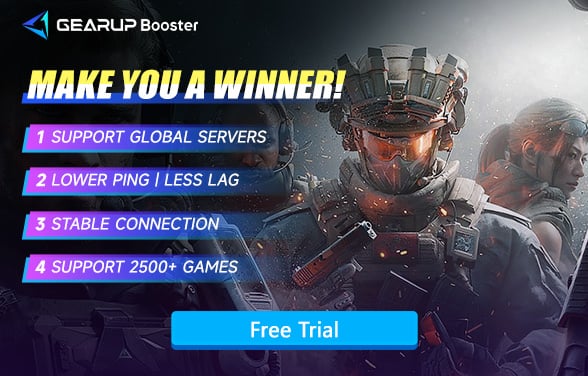How to Fix High Ping in Delta Force
High ping is a real common issue among all kind of game. Especially in the game of Delta Force which require precise aim and quick reactions. If you are struggling with high ping and wonder how to solve the problem. You’re not alone. There are so many Delta Force players face the same issue. This guide will walk you through practical solutions to lower your ping and improve your gameplay. Plus, we’ll introduce you a secret weapon that can significantly boost your gaming experience.
Part 1. What Causes High Ping in Delta Force?
Part 2. What is the Optimal Ping for Delta Force?
Part 3. How GearUP Booster Can Help Solve High Ping
Part 1. What Causes High Ping in Delta Force?
Understanding the underlying reasons for high ping is the first step toward resolving it. High ping in Delta Force can be attributed to several factors, including:
- Network Congestion: If there are multiple devices connect to your network which is the same one you are using with Delta Force, that could cause the high ping problem.
- Distance to Game Servers: The further you are away from the game actual physical servers, the higher the delay you would have.
- ISP Limitations: Some ISPs may not prioritize gaming traffic, leading to higher ping times.
- Wi-Fi Connection Issues: A wireless connection is more likely unstable and could cause more problems while gaming.
Understanding the root of the problem helps target specific solutions to improve your ping in Delta Force.
Part 2. What is the Optimal Ping for Delta Force?
Generally, a ping below 60ms is suitable for all first-person shooter games, and of course, the lower, the better. Delta Force is a fast-paced game where a few seconds can determine the outcome of a match, so the requirement for low latency is extremely high. The more professional the player, the more they can feel the impact of ping on the game. When your ping is above 100ms, you may start to notice delays in character actions and greater aiming discrepancies. If it exceeds 150ms, you likely will not be able to play the game properly.
Part 3. How GearUP Booster Can Help Solve High Ping
An effective tool to tackle high ping in Delta Force is GearUP Booster, a globally renowned gaming VPN. Its exclusive technology can significantly enhance your gaming experience. With its multi-route algorithm, it can dynamically diagnose your network and implement the best connection plan, ensuring optimal performance no matter where you are, especially when you need to connect across server regions. The steps to use GearUP Booster are very simple, designed to prevent users from making accidental configuration errors, with everything automated for greater convenience and peace of mind. You can see how it reduces ping in Delta Force:
Step 1: Click the button to download GearUP Booster (free trial available).
Step 2: Search for Delta Force.
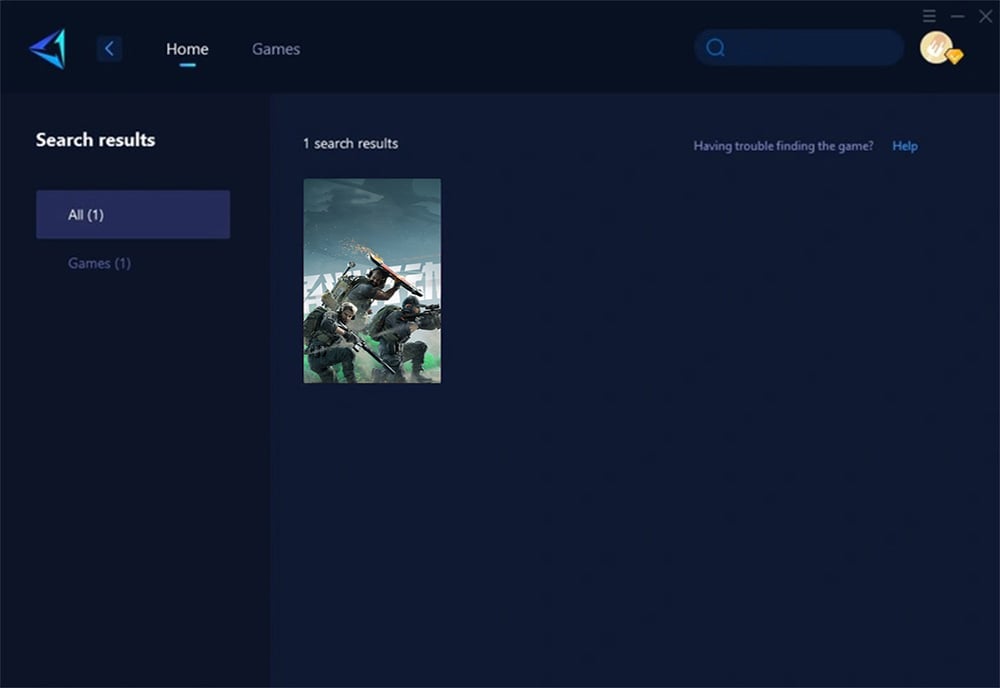
Step 3: Select a server. GearUP Booster supports changing Delta Force servers worldwide.
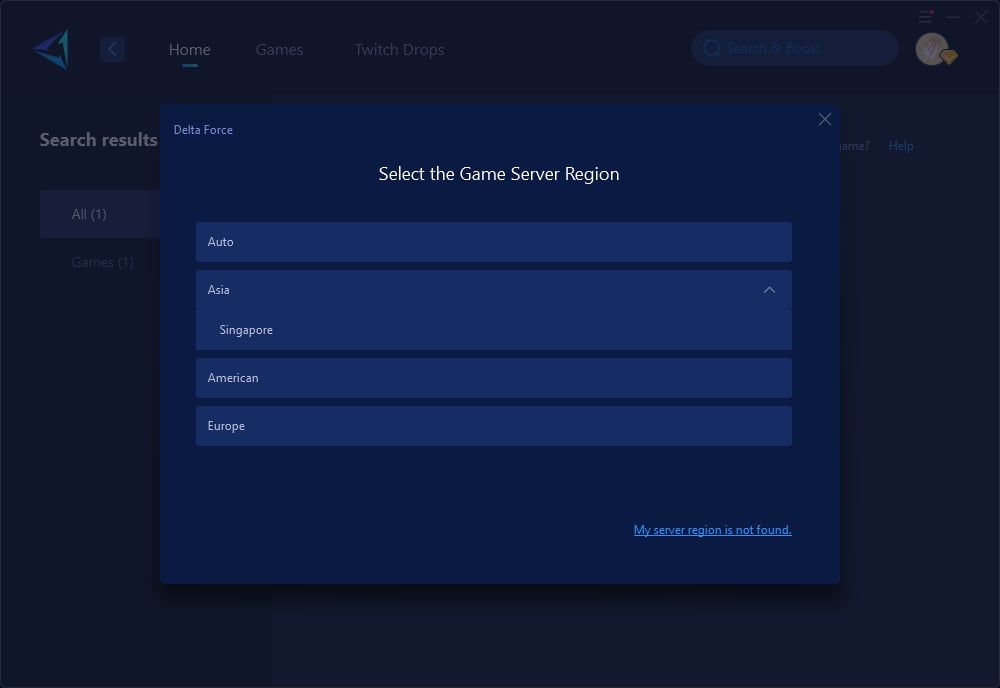
Step 4: Confirm the completion of the connection, start the game, and you can see the effect of your network optimization at any time.
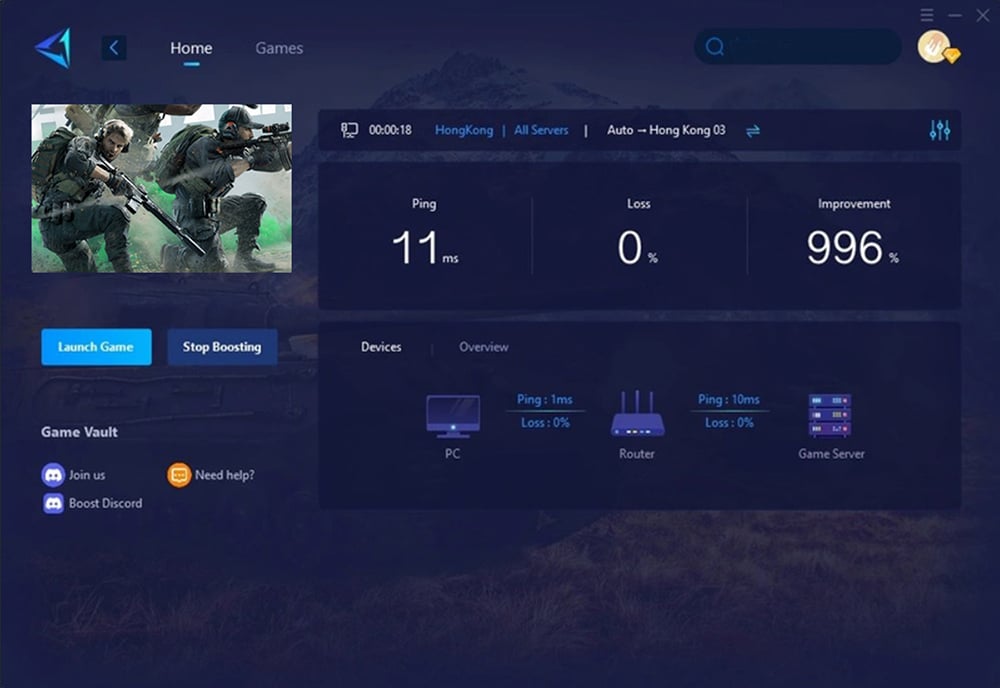
Part 4. Other Tips You Need to Be Aware Of
1. Use a Wired Connection
Switching from Wi-Fi to an Ethernet cable can instantly boost your connection stability and lower ping. A direct connection avoids the interference and potential dropouts that can occur with wireless connections.
2. Limit Background Network Usage
High ping can often be due to other devices and applications consuming bandwidth on your network. To improve your ping in Delta Force:
- Pause or stop any downloads or streaming on other devices.
- Close background applications on your gaming device that may be using the internet, such as browsers or streaming services.
3. Update Network Drivers and Firmware
If you're gaming on a PC, outdated network drivers can impact your connection speed and stability. Regularly updating these drivers can enhance your connection. Similarly, checking for firmware updates on your router can provide stability and performance improvements.
4. Choose the Right Server
If Delta Force allows you to select a server manually, always choose the one closest to your physical location. The shorter distance will minimize ping times and improve your gaming experience.
5. Additional Tips for a Better Gaming Experience
- Optimize In-Game Settings: You can lower graphical settings can improve your game’s responsiveness, especially on lower-end devices.
- Restart Your Router: Regularly resetting your router can clear your network congestion.
- Use the Right Router Location: You can keep your router in an wide open space and away from obstructions to get the best signal if you’re using Wi-Fi.
Conclusion
High ping issue in Delta Force is absolutely solvable. With these tips, a few adjustments to your setup, and the powerful assistance of GearUP Booster, you can enjoy smoother gameplay with minimal lag. GearUP Booster is an ideal solution for gamers looking to lower ping, stabilize their connection, and get the most out of every Delta Force match. Don't let high ping hold you back—try GearUP Booster and take your gameplay to the next level!