How to Fix EA Sports FC 24 Packet Loss?
EA Sports FC 24, developed by EA Vancouver and EA Romania and published by EA Sports, is an upcoming football video game. The competitive multiplayer modes in the game offer the most exciting gameplay experience. However, as these modes require an online connection, some players may encounter packet loss issues, resulting in unresponsive characters and an inability to enjoy the game. But fret not! This article will help you identify the reasons behind packet loss and provide solutions.
What caused EA Sports FC 24 to experience packet loss?
Experiencing packet loss in EA Sports FC 24 can lead to a frustrating gaming experience. It can cause characters to teleport or move erratically, making it impossible to control them properly. Moreover, it may result in delayed actions or even game freezes, disrupting the overall gameplay enjoyment.
EA Sports FC 24 packet loss can result from various reasons, including:
- Network congestion: When there is heavy traffic on the network or during peak hours, the increased load can lead to packet loss.
- Internet Service Provider (ISP) issues: Problems with your ISP's network infrastructure or inadequate bandwidth allocation can cause packet loss.
- Faulty hardware or cables: Defective routers, switches, or Ethernet cables can introduce packet loss in the network.
- Wireless interference: If you are using a Wi-Fi connection, interference from other electronic devices or nearby routers can disrupt the signal and cause packet loss.
- Distance to game servers: Players located far from the game servers may experience higher latency and increased chances of packet loss.
- Network configuration issues: Incorrect network settings, such as improper Quality of Service (QoS) settings or firewall restrictions, can contribute to packet loss.
- DDoS attacks: Distributed Denial of Service (DDoS) attacks targeting game servers can cause network instability and result in packet loss for players.
- Software conflicts: Conflicts between antivirus software, firewalls, or other network-related applications on your device may interfere with network traffic and lead to packet loss.
How to Fix Network Problems in FC 24
As the world's most popular football game series, FC 24 attracts fans worldwide for its online gameplay. However, various network issues are inevitable during online play, with packet loss being one of the most significant problems. To optimize your network and mitigate these issues, many players resort to using GearUP Booster. This convenient tool improves connections by deploying network nodes across hundreds of countries and regions globally. It is not a VPN but designed specifically for game acceleration, supporting thousands of games on all gaming platforms, including EA games like FC 24. Additionally, GearUP offers the following benefits:
- Reduces network issues in EA Sports FC 24.
- Subscription-based payment with a free trial for beginners lasting three days.
- User-friendly interface without complex configurations.
- Exclusive adaptive intelligent routing matching technology.
- Dedicated technical personnel and customer support team to address post-sale concerns.
Step 1: Download and install GearUP Booster.
Step 2: Search for EA Sports FC.
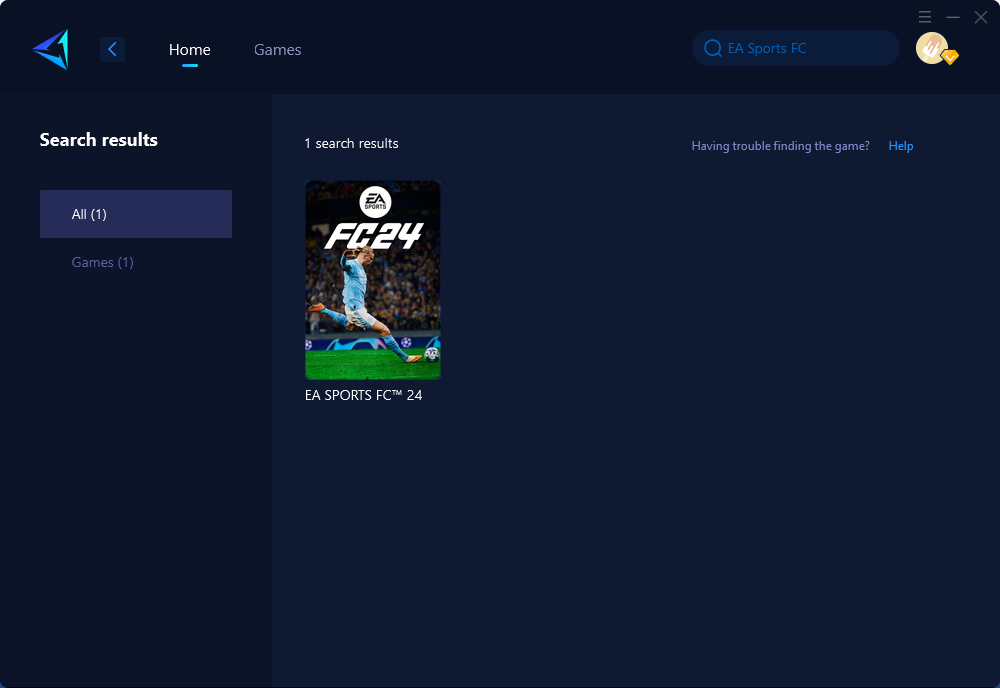
Step 3: Select the desired server and node.
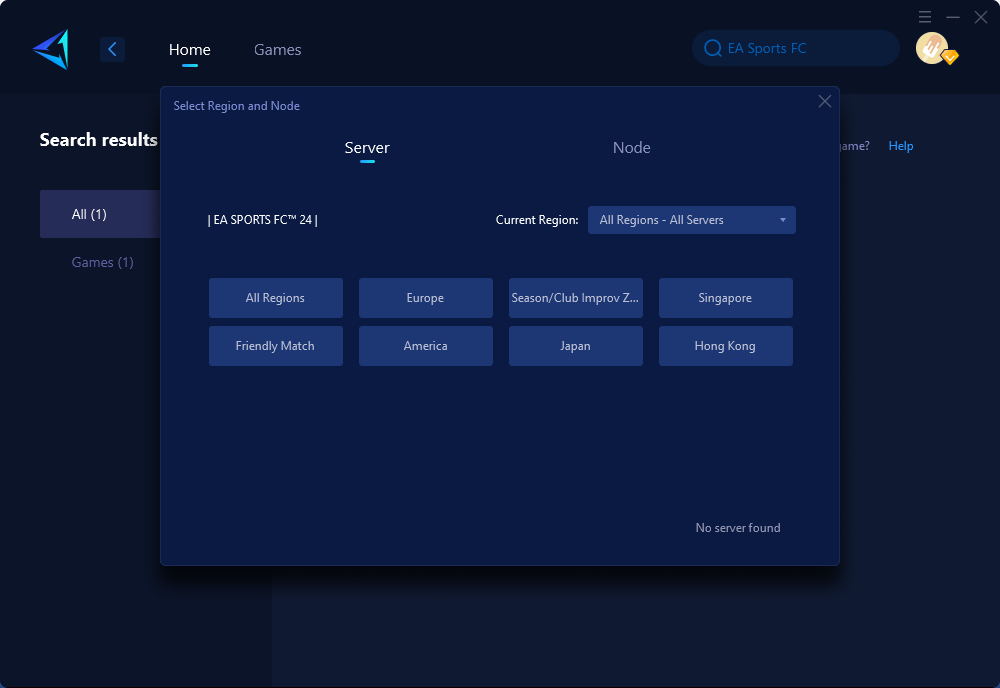
Step 4: Click confirm, and GearUP Booster will automatically boost.
For those who prefer playing EA Sports FC 24 on consoles, you can enable PC Share Mode on your computer or use our hardware solution called Hyperev— a game router-like device that connects between your router and console via Ethernet cable for enhanced stability and efficiency. You can purchase this hardware tool from Amazon or AliExpress.
Other Ways to Resolve EA Sports FC 24 packet loss
Here are some additional methods to resolve packet loss in EA Sports FC 24:
- Check your internet connection: Ensure that you have a stable internet connection with sufficient bandwidth for smooth online gameplay.
- Close bandwidth-consuming applications: Close any unnecessary applications running in the background that might be hogging bandwidth.
- Reset your router: Restarting your router can help resolve temporary network glitches causing packet loss.
- Use a wired connection: Switch from Wi-Fi to a wired Ethernet connection for more reliable data transmission.
- Update network drivers: Keep your network drivers up-to-date to ensure optimal performance.
In conclusion, experiencing packet loss while playing EA Sports FC 24 can hinder your gaming experience significantly. However, utilizing tools like GearUP Booster or employing other troubleshooting methods such as optimizing internet connections and using wired connections can help mitigate these issues and improve gameplay stability overall.
About The Author
The End
