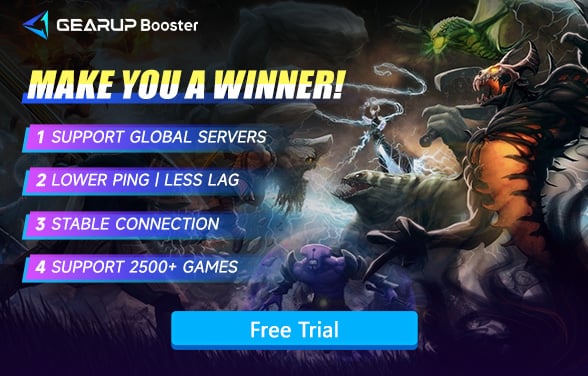How to Fix Dota 2 Cannot Queue For Matchmaking
One of the most popular MOBA games, developed by Valve and enjoying millions of active players worldwide, is Dota 2. This game features very complex gameplay and a constantly evolving metagame, so strategy plays an important role in it. No online multiplayer game is without its fair share of technical issues, and of all other frustrating errors, one of the most frequent is the Cannot Queue for Matchmaking error in Dota 2.
Let's explore why this issue arises and how you can resolve it.

What Is the Cannot Queue for Matchmaking Error?
Matchmaking within Dota 2 is the process by which the game puts together teams of similarly skilled players for competitive matches. While matchmaking queues can take a couple of minutes to fill up with such a large player pool, from time to time, players just can't queue into a match. The error mostly happens when players queue up for ranked or unranked matches. The message may appear for many different reasons and mostly leaves the gamer guessing where the problem may be-whether at the server, client-side, or elsewhere.
This error may sometimes not let you enter the matchmaking queue or block you from finding an available match. It is very annoying when you want to play a few rounds and can't connect to a game. Understanding the underlying reasons for this error is essential for fixing it effectively.
Why Does the Cannot Queue for Matchmaking Error Occur?
There are a few reasons due to which one gets an error like 'Cannot Queue for Matchmaking' in Dota 2, none of which really have anything to do with Valve servers. Here's a précis of what the most prevalent causes are:
1. Server Issues or Maintenance
Dota 2 servers may be offline for maintenance or overwhelmed during peak hours, especially after major updates, preventing matchmaking queues.
2. Issues with Your Game Client
Incorrect updates, corrupted files, or misconfigurations can cause errors, including the inability to queue. Ensure your game files are valid and conflict-free.
3. Account Issues
Some account restrictions, such as temporary matchmaking bans, low priority, or other penalties, may well forbid you from entering the queue for matchmaking. If you recently got penalized due to abandoning games, account violations, or toxicity, that may be why you cannot queue for matchmaking.
4. Network or Connectivity Problems
Poor internet connection, high latency, or firewall settings can interfere with Dota 2's ability to connect to matchmaking servers. If your network is unstable or blocked, the game may prevent you from queuing for matches.
5. Party Leader Restrictions
If you are in a party, the party leader's restrictions (e.g., low priority queue, behavior score penalties, or matchmaking bans) can prevent the entire group from queuing. Even if your account is in good standing, the leader's status can affect the entire party's ability to join matchmaking.
A Simple Solution for Fixing Matchmaking Queue Issues
In reality, Dota 2 has been running for over a decade, and non-network-related issues are generally rare. So, if you're unable to start matchmaking or experience matchmaking failures, the first thing to consider is fixing your network. GearUP Booster, as a professional gaming VPN, offers customized network optimization services, minimizing the steps players need to take. Through intelligent algorithms and proprietary data transmission protocols, it enhances the stability of your connection to servers while reducing Dota 2 high ping and lag during matches. With over 7,500 globally deployed network nodes, GearUP Booster also allows you to change Dota 2 server regions, providing a smoother experience for players who need to connect across different regions.
Step 1: Click the button below to download GearUP Booster (free trial).
Step 2: Search for Dota 2.
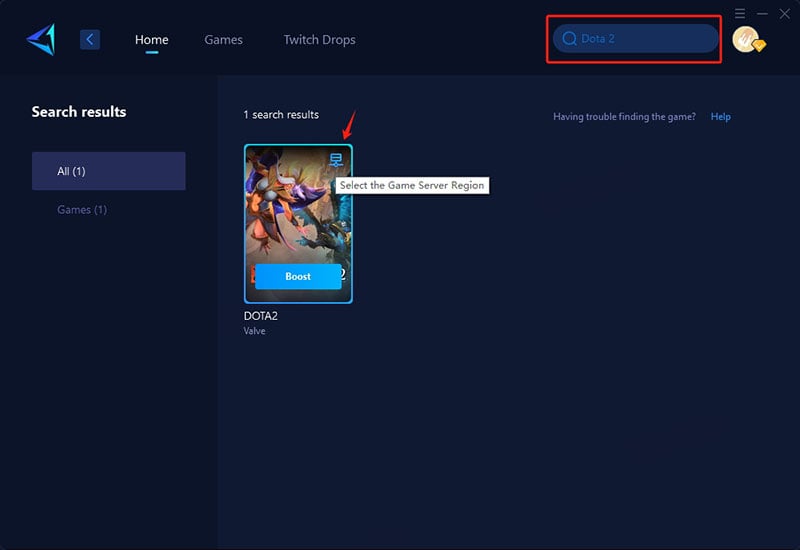
Step 3: Select a server. GearUP Booster supports Dota 2 servers worldwide, including Chinese servers.
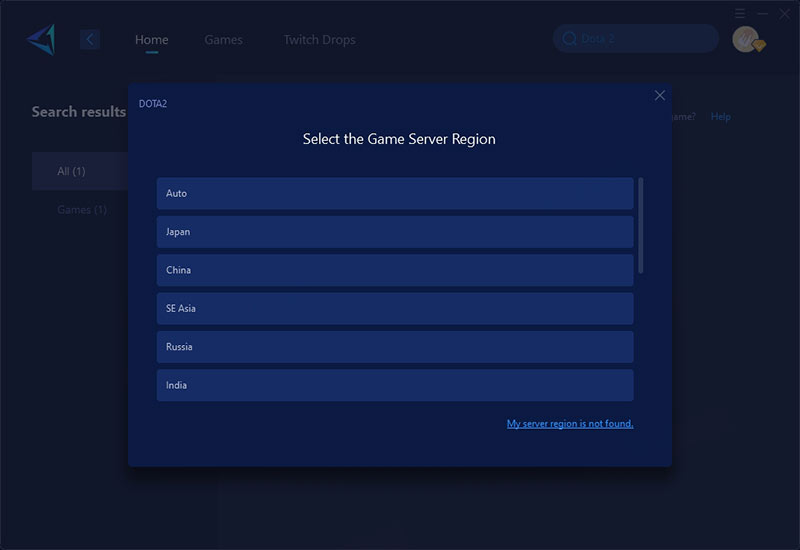
Step 4: Launch your game to see detailed network optimization effects.
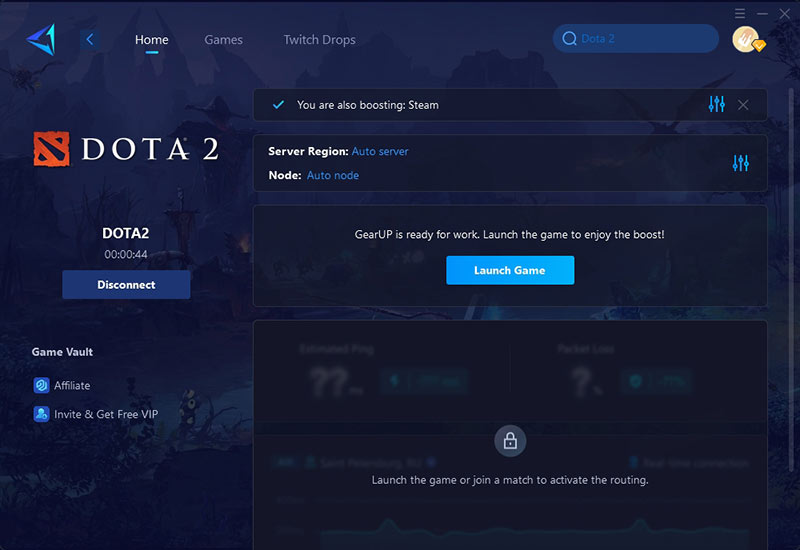
Other Ways to Reduce the Matchmaking Error
While GearUP Booster can help with connection-related issues, there are other troubleshooting steps you can take to resolve the problem of being unable to queue for matchmaking:
1. Restart Dota 2 and Steam
A simple restart can often fix temporary issues with the game client. Exit Dota 2, close Steam, and restart both applications to ensure that no background processes are interfering with your ability to queue.
2. Check Dota 2 Server Status
If the issue prevails, confirm whether Dota 2's matchmaking servers are down. You may use SteamDB sites or even simply go to the Dota 2 subreddit and check for players experiencing problems like you. If it were a server side problem, it will require you to wait for things to be alright by Valve.
3. Verify Game Files
Corrupted or missing game files can prevent you from queuing for matchmaking. To verify your game files through Steam:
- Open Steam and go to your Library.
- Right-click on Dota 2 and select Properties.
- Under the Local Files tab, click Verify Integrity of Game Files. This process will check for missing or corrupted files and replace them as necessary.
Conclusion
Although frustrating, this Cannot Queue for Matchmaking error of Dota 2 can be fixed using the right troubleshooting steps. This might be due to servers, network issues, or something wrong with the settings of your game client. There are several ways through which this problem can be fixed. That means it may optimize network connection using GearUP Booster for better matchmaking. The solutions could include restarting Steam, re-checking the game files, or even account restrictions. In any case, it should give a chance to successfully queue for a match and then enjoy smooth gameplay in Dota 2.
About The Author
The End