How to Fix Counter-Strike 2 High Ping
Counter-Strike 2 is an upgraded version of CS:GO that has gained worldwide popularity. However, due to its widespread use, some players encounter high ping issues during gameplay. This problem can occur frequently at times and impact the gaming experience, hindering competitive players in particular. Fortunately, in this article, we will help you understand the reasons behind high ping and provide solutions.
Causes and Consequences of CS2 High Ping
High ping during CS2 gameplay can be frustrating with high ping values. It can result in lag and delays that affect game fairness or provide opponents with opportunities for a comeback. Several factors contribute to high ping:
- Server issues
- Slow and unstable internet connection
- Corrupted game files
- DNS server problems
- Excessive background programs running
Resolving CS2 High Ping with GearUP Booster
High ping is a common occurrence in online games regardless of your region's network infrastructure quality. If you notice your character continuously teleporting in CS2, you are likely experiencing high ping. In such situations, your skills or accuracy won't matter unless you address the issue using tools like GearUP Booster.
GearUP Booster is a dedicated network optimization tool specifically designed for gaming purposes. It effectively resolves CS2 high ping by deploying network nodes globally alongside its exclusive intelligent adaptation technology that helps find the best connection path to minimize instability and uncertainties during data transmission. Additionally, GearUP Booster offers the following advantages:
- Effectively solves CS2 high ping while reducing ping value.
- Free trial for new users for three days; subscription-based payment model.
- Exclusive adaptive intelligent routing technology.
- User-friendly interface suitable for both beginners and experts.
- Supports thousands of games across all platforms.
Step 1.Download and install GearUP Booster from the provided button on their website.
Step 2.Launch the program and search for CS: GO. CS2 is an upgraded version of CS:GO (which can be considered the same game), so you can simply accelerate CS:GO directly.
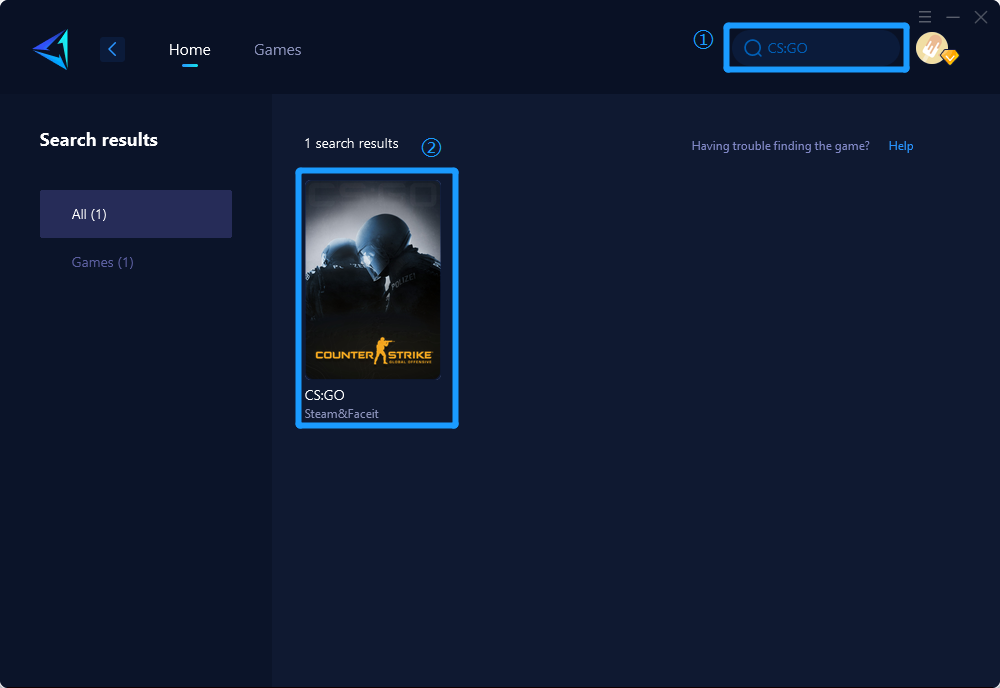
Step 3.Select the server and node that provides the best connection for your location.
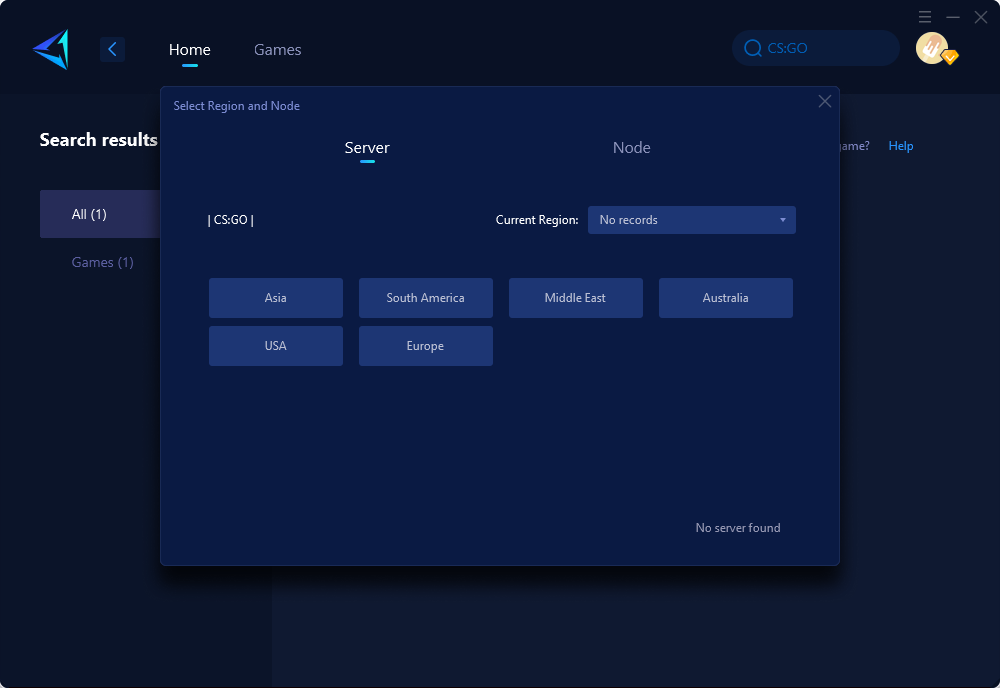
Step 4.Click on the "confirm" button to let GearUP Booster optimize your network settings.
Alternative Solutions for CS2 High Ping
To troubleshoot basic issues with CS2 high ping, follow these steps:
1. Check the Counter-Strike service status page; if there are server issues, wait until they are resolved.
- Checking the Counter-Strike service status page helps determine if the problem lies with the servers. If there are ongoing server issues, it is advisable to be patient and wait until they are fixed before attempting to download Starfield.
2. Restart your network devices.
- Restarting your network devices, such as your modem or router, can help resolve common connectivity issues. This action refreshes the connection and eliminates any temporary glitches that may be affecting your download.
3. Ensure a stable internet connection without any interruptions.
- It is essential to have a stable internet connection when downloading large files like Starfield. Make sure you are not experiencing any disruptions in your connection and that your signal strength is adequate for smooth downloading.
4. Validate and repair game files.
- Verifying and repairing game files ensures that all necessary game data required for a successful installation or update is intact. Use the game's built-in repair or validation feature to check for any corrupted or missing files and fix them as needed.
If the above steps aren't effective in resolving Starfield download issues, you can try advanced methods mentioned below; however, exercise caution as these methods may pose risks unless you possess professional knowledge:
1. Update your network drivers.
- Outdated or faulty network drivers can impact download speeds and stability. Visit the manufacturer's website for your network adapters and download the latest drivers compatible with your operating system. Be sure to follow proper installation procedures.
2. Flush your DNS cache.
- Flushing the DNS cache can resolve DNS-related issues that might be causing difficulties in connecting to the necessary servers for downloading Starfield. Open the Command Prompt or Terminal on your computer and execute the appropriate command based on your operating system to flush the DNS cache effectively.
3. Use game launch options.
- Game launch options allow you to customize certain settings when starting Starfield. By specifying launch options related to downloading or installing, you may be able to overcome specific obstacles encountered during the download process. Research available launch options for Starfield and apply them according to your requirements.
Conclusion
High ping can significantly impact gameplay experience in Counter-Strike 2 (CS2), but understanding its causes and appropriate solutions is crucial in ensuring smooth online gaming sessions for every player across various games worldwide.



