How to Fix CoD Lobby Lag?
The matchmaking mechanism in Call of Duty lobbies connects players globally. However, due to diverse network environments and fluctuations, experiencing lobby lag is a common issue. In this article, we will explore effective methods to resolve CoD lobby lag.
Common Causes of CoD Lobby Lag
- Fluctuating network conditions
- Diverse player locations affecting connectivity
- Varied network speeds and latency issues
You may like: How to Get Bot Lobbies(Easy Lobbies) in Call of Duty On PC?
Best Way to resolve CoD Lobby Lag
Encountering CoD lobby lag can impact matchmaking speed, accuracy, and efficiency. However, resolving this issue doesn't require complex network adjustments. GearUP Booster is a professional network optimization tool that simplifies the process. Unlike traditional VPNs, it provides optimization services specifically for gaming, requiring no complicated operations and suitable for beginners.
GearUP Booster's intelligent algorithm improves network stability for matchmaking while reducing game ping and latency. It not only benefits CoD lobbies but also enhances overall gaming experience. To try it for free, follow the steps below to download.
Step 1: Download GearUP Booster
Step 2: Search for call of duty.
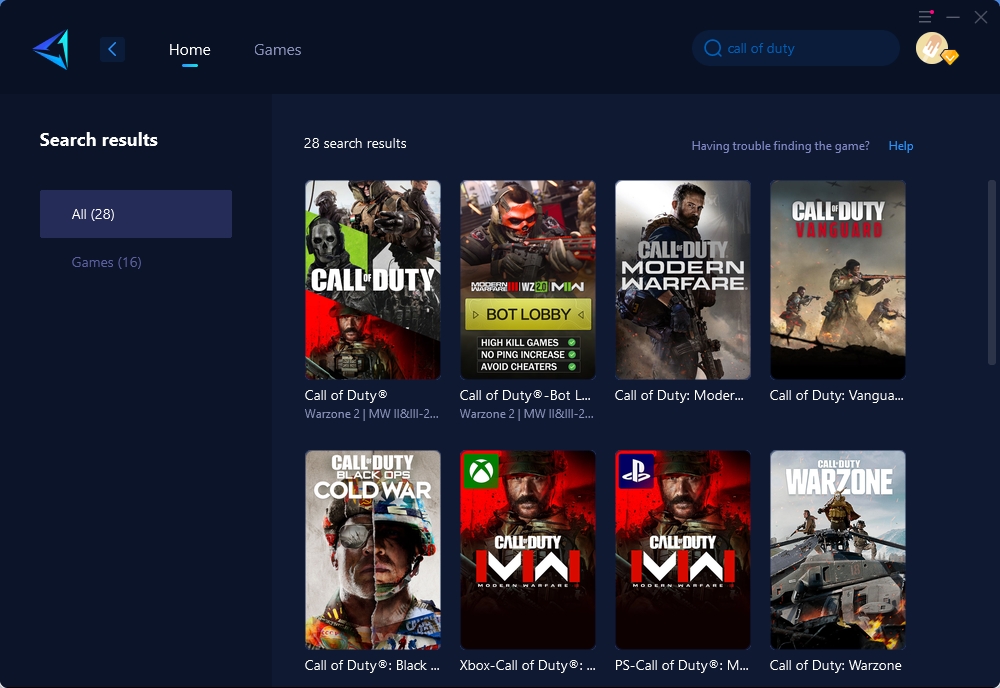
Step 3: Select Game Server and Node.
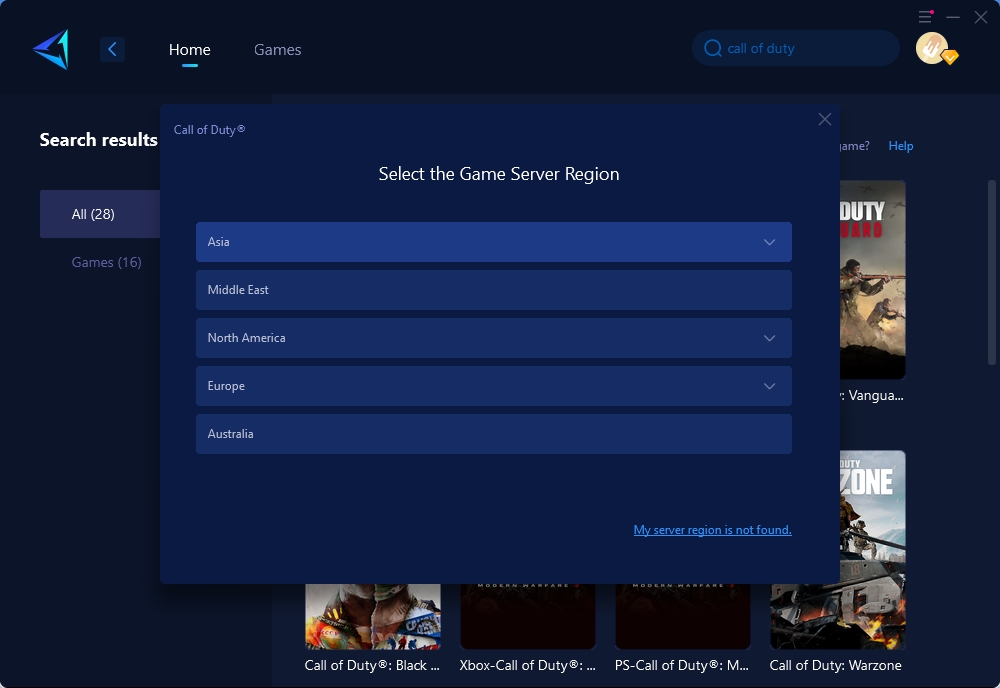
Step 4: Click the "Confirm" first, and then launch Call of Duty.
Other Methods to Resolve CoD Lobby Lag
Adjusting router settings:
- Access your router's settings by entering its IP address into a web browser.
- Locate the Quality of Service (QoS) settings and prioritize gaming traffic.
- Set up port forwarding for Call of Duty's required ports to ensure smooth connectivity.
Tweaking network parameters manually:
- Modify network settings such as MTU (Maximum Transmission Unit) and TCP/UDP settings based on advanced troubleshooting guides provided by your ISP or networking resources.
- Use command line tools to access and modify network parameters, if familiar with advanced networking configurations.
However, it's important to note that these methods are complex and may lead to unnecessary network errors if not executed correctly, making them less user-friendly compared to dedicated gaming optimization tools like GearUP Booster.
In conclusion, experiencing lag in Call of Duty lobbies is a widespread difficulty stemming from varying player networks and locations. While alternative solutions exist, GearUP Booster stands out as an efficient and user-friendly tool tailored specifically to address CoD lobby lag effectively without the need for extensive technical knowledge or intricate adjustments.



