How to Fix Apex Legends Crashing Issues?
Apex Legends, this online multiplayer battle royale game has become a standout among its genre, with its three-person team design and a variety of charming heroes attracting players worldwide. Its intense and thrilling match tempo also makes the game highly watchable, thus continuously drawing new players to join.
However, some players have encountered troubling crash issues, where the game shuts down automatically without warning, whether during login or in the midst of a match. In this article, we will discuss in detail the reasons behind the crashes in Apex Legends, along with methods to solve them.
Common Causes of Apex Legends Crashing Issues
The reasons for Apex Legends crashing could be due to hardware issues, network problems, or software issues, and the solution for each problem varies. Below are some common causes.
- Hardware Incompatibility: Apex Legends has specific hardware requirements. If your PC or gaming setup does not meet these minimum or recommended specifications, you might experience crashes. Ensuring your hardware is compatible and meets the game's requirements is crucial.
- Outdated Graphics Drivers: Running outdated graphics drivers can lead to performance issues and crashes. It's important to keep your GPU drivers up to date to ensure optimal game performance and stability.
- Network Connectivity Issues: Poor or unstable internet connection can cause the game to crash. This might be due to issues with your ISP, router, or on the game's server end. Using a wired connection and ensuring your network is stable can help mitigate these issues.
- Software Conflicts: Other programs running in the background, especially those that use overlay features (such as Steam Overlay, or NVIDIA GeForce Experience), can interfere with the game and cause it to crash. Try closing unnecessary applications while playing.
Fix Apex Crashing Issues with GearUP Booster
Contrary to popular belief, Apex Legends crashes can be caused by unstable network connections rather than hardware issues. These crashes may go unnoticed by casual players since they result in exiting the game. If you're experiencing poor network conditions, consider utilizing GearUP Booster as a solution. This unexpectedly intelligent tool optimizes connection routes based on your matched servers, ensuring stable data transmission by minimizing latency and packet loss while reducing game ping.
You don't need specialized network knowledge to perform these optimizations; simply select the corresponding route within the GearUP software client for a seamless gaming experience. The GearUP client operates with minimal performance impact, guaranteeing no adverse effects on your gameplay.
Additionally, GearUP utilizes encrypted data transfer protocols to protect your game traffic from external attacks and ensures privacy protection, safeguarding your account's security.
Advantages:
- Effectively resolves Apex Legends crashing issues.
- Offers a trial with subscription-based payment options.
- Incorporates industry-leading technologies.
- Supports thousands of games across all platforms.
- User-friendly interface suitable for beginners.
Step 1: Download GearUP Booster
Step 2: Search Apex Legends.
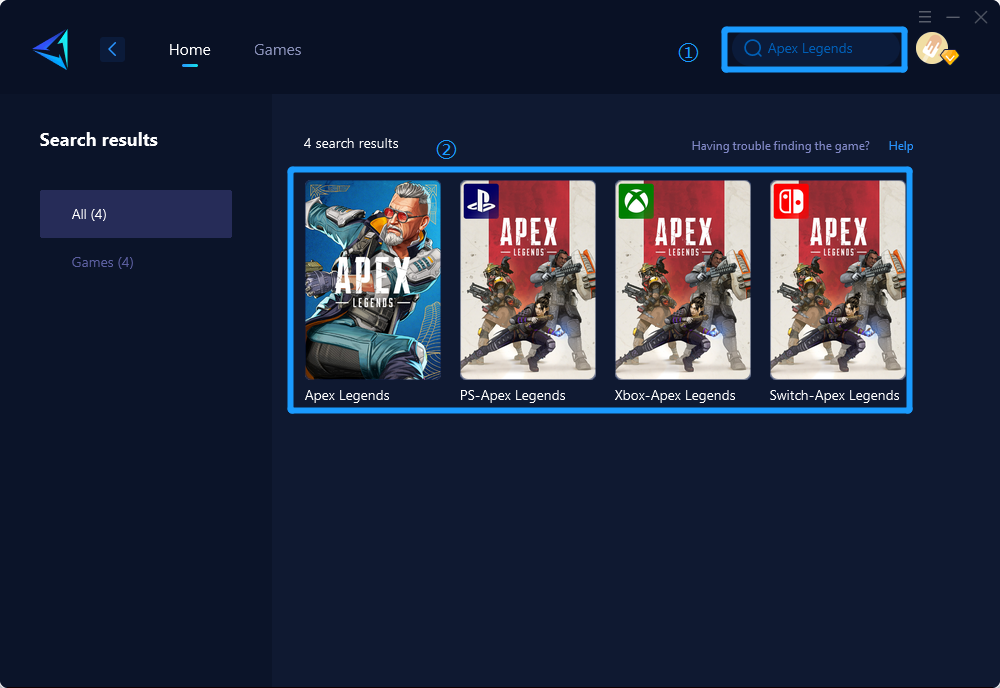
Step 3: Select Game Server and Node.
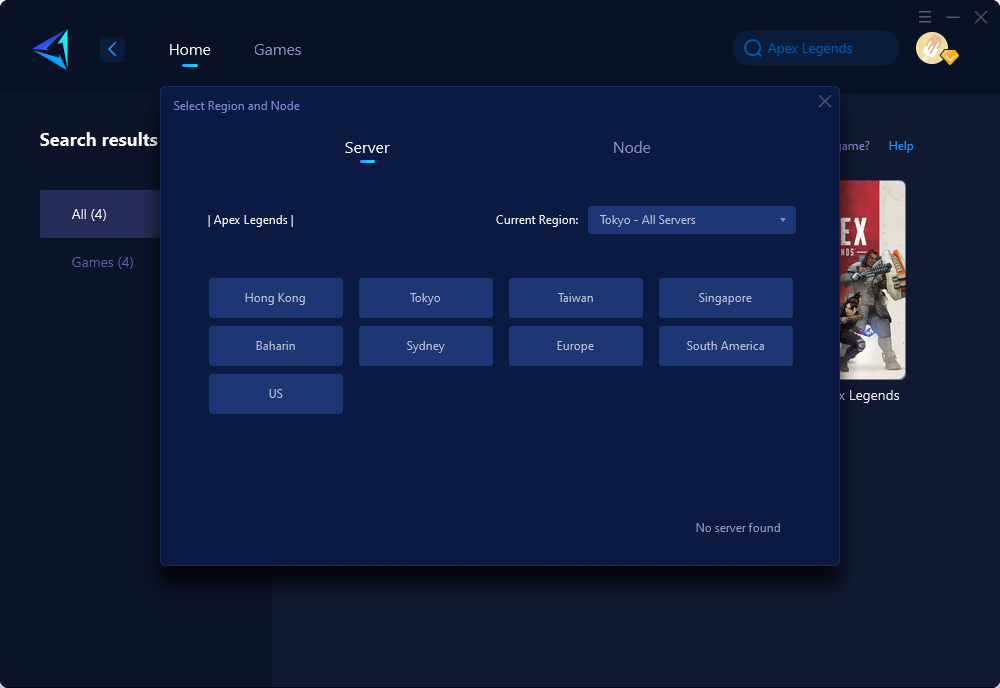
Step 4: Click to boost first, and then launch your game.
Other Methods to Resolve Apex Legends Crashing Issues
- Adjust Graphics Settings: Lowering graphics settings within the game options can reduce the strain on your system and potentially prevent crashes.
- Disable Overclocking: If you have overclocked your CPU or GPU, revert them back to their default settings as overclocking can sometimes lead to instability and crashes in games.
- Scan for Malware: Run a thorough scan with reliable antivirus software to detect and remove any malware that might be causing conflicts or crashes in Apex Legends.
- Reinstall DirectX/Visual C++ Redistributables: Corrupted or missing DirectX or Visual C++ redistributables can impact the stability of games like Apex Legends. Reinstall these components from trusted sources to ensure they are up-to-date and working correctly.
- Contact Support/Follow Official Forums: If none of the above methods work, reach out to the official support channels of Apex Legends for further assistance or consult community forums where players share their experiences and potential solutions.
Remember, when trying alternative methods, proceed with caution as they may involve technical knowledge and carry some risks that could cause further issues if not executed properly.
In conclusion, if you're encountering frequent crashes while playing Apex Legends, consider using GearUP Booster as a convenient solution for optimizing your network connection and reducing game crashes by enhancing stability and reducing latency issues effectively




