How to Fix Apex Legends Connection Issues?
Apex Legends is all about split-second decisions and clutch plays—until connection gremlins strike. Lag spikes, sudden disconnects, or endless matchmaking loops can turn a ranked grind into a rage-inducing mess. If your gameplay feels like it's stuck in molasses or EA's servers keep ghosting you, no need to rage-quit. This guide cracks down on the root causes and delivers fixes to get your squad back in sync.

Common Apex Legends Connection Nightmares
Players battle these headaches daily:
- Can't log in? Staring at a "Failed to Connect" message instead of the dropship.
- Rubberbanding chaos: Your legend teleports backward mid-fight.
- Packet loss purgatory: Shots vanish, doors glitch, and enemies warp through walls.
- Mid-match exile: Kicked to the lobby during a top-3 showdown.
- Broken matchmaking: Stuck in "Player Assembling" limbo.
- Mystery error codes: "Code: Leaf" or "Code: Shoe" mocking your efforts.
Whether it's lag or total disconnects, these issues steal victories and sanity.
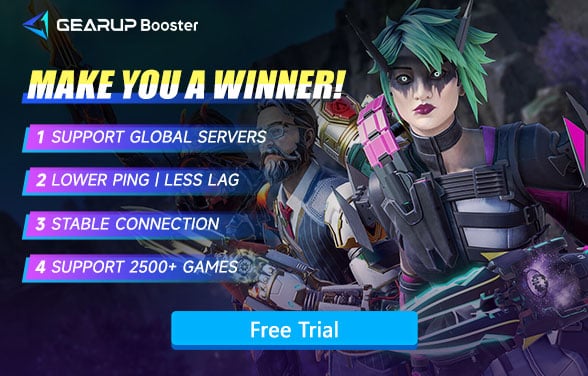
Why Your Apex Legends Connection Is Falling Apart?
- EA Server Outages: Overloaded during peak hours? EA's servers tap out first, leaving you stranded.
- Wi-Fi Wonkiness: Spotty signals or bandwidth battles with Netflix streamers sabotage your ping.
- ISP Throttling: SneakinessSome providers secretly slow gaming traffic—like a bouncer blocking your VIP access.
- Network Traffic: JamsRoommates streaming 4K? Your Apex packets get trampled in the data stampede.
- Corrupted Game: GutsBuggy updates or missing files handshake poorly with EA's servers.
Ready to fight back? Let's break down the fixes.
Fix Apex Legends Connection Issues in These Ways
1. Check Apex Legends Server Health
Before blaming your setup, confirm EA's servers aren't on life support:
- Crash-check EA's status page or third-party trackers like Downdetector.
- Stalk @PlayApex on Twitter for outage memes and server meltdown updates.
If servers are fried, grab a coffee—you're stuck waiting.
2. Turbocharge Your Internet
Wi-Fi woes killing your vibe? Try these bandaids:
- Ditch Wi-Fi for Ethernet—your ping will thank you.
- Power-cycle your router (unplug > 30sec > reboot) to flush its clogged memory.
- Murder bandwidth hogs: Close TikTok streams, torrents, or Chrome's 50 tabs.
- Play router hopscotch: Move closer if stuck on wireless—walls aren't Wi-Fi's friend.
Step 3: Tweak Network Settings Like a Pro
Stop ISPs from throttling your grind:
- Swap to Google/Cloudflare DNS (8.8.8.8 or 1.1.1.1)—it's like upgrading your internet’s GPS.
- Force "Open NAT" in router settings to stop matchmaking fails.
- Enable UPnP so your router stops gatekeeping Apex traffic.
4. GearUP Booster – Your Apex Legends Lag Slayer
GearUP Booster is a software specifically designed for optimizing gaming networks. We refer to it as a gaming VPN. Unlike the traditional and complex methods mentioned above, GearUP Booster offers a highly simplified solution, allowing users to achieve smooth network performance with just a few simple clicks. This is made possible thanks to its AI-based real-time network diagnostics and global node deployment. After assessing the player's network status, it dynamically switches connection routes to reduce Apex Legends lag. Not only is it highly secure, but it also doesn't interrupt the gaming process. Most importantly, it's simple and effective—you no longer have to worry about high ping.
Step 1: Click this button to download Apex Legends and get a free trial.
Step 2: Search for Apex Legends.
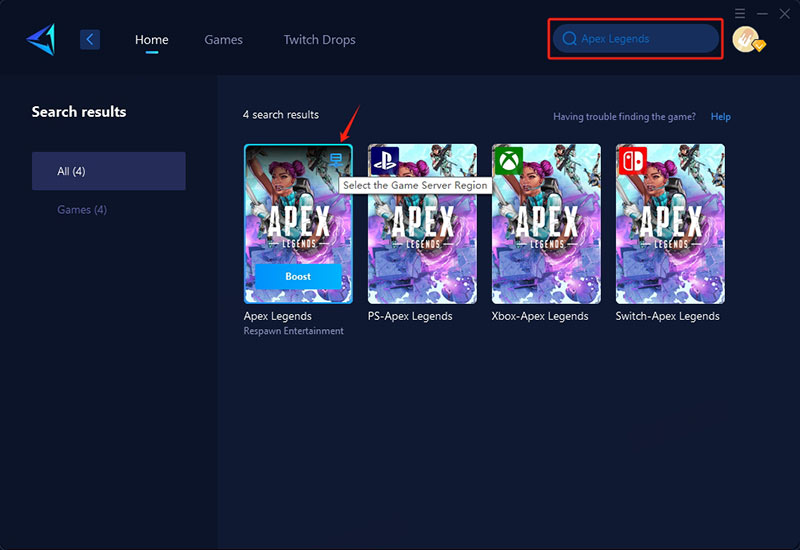
Step 3: Select a server—GearUP Booster can help you change the server region for Apex Legends.
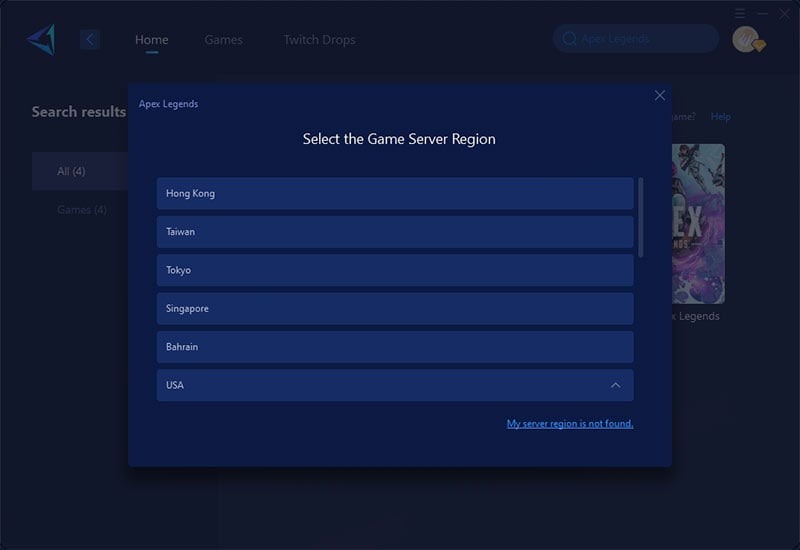
Step 4: Start boosting, launch the game, and you'll see detailed network optimization results, including your ping and packet loss rate.
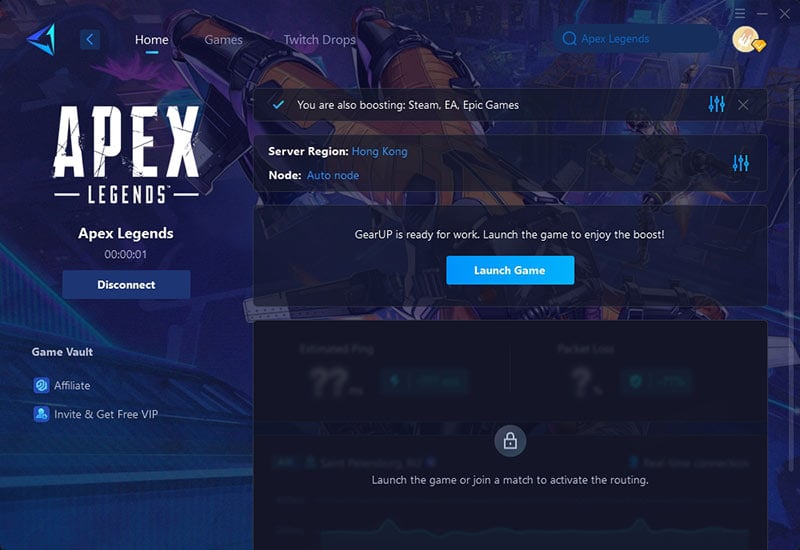
5. Scrub Corrupted Game Files
Buggy updates = connection chaos. Clean house:
- Steam users: Right-click Apex > Properties > Verify Files (it's digital CPR).
- EA App/Origin gang: Click Repair and pray.
- Reinstall as last resort—delete, reboot, redownload. Fresh installs fix ghost glitches.
6. Nerf In-Game Network Drains
Apex's flashy graphics hog bandwidth. Dial back:
- Kill "Dynamic Spot Shadows"—pretty lighting ≠ wins.
- Pick nearby servers manually—no more defaulting to laggy regions.
Final Push
Crushing Apex Legends connection issues starts with diagnosing server meltdowns via EA's status page or Downdetector. Turbocharge your network by swapping to Ethernet, power-cycling routers, or adopting Google DNS to outsmart ISP throttling. For lag spikes or Error Code 408, GearUP Booster reroutes traffic through low-ping servers while auto-fixing NAT issues—no tech skills needed. Scrub corrupted files via Steam/EA App repairs, and slash in-game bandwidth hogs like shadows. With these tweaks, ditch rubberbanding and reclaim those ranked wins. Stay sharp, Legend—the arena awaits!



