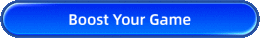How to Download Faster in FC25
EA SPORT FC25 is a full-featured football simulation game that puts players right in the middle of the intense world of professional football. It features realistic gameplay, diverse game modes, and strategic team management. However, some players said that they were experiencing slow downloads on FC, which was unbearable and difficult to find the cause.
Don't worry, after reading this article, you will not only understand the reasons why EA SPORTS FC25 downloads slowly, but also learn how to easily make FC25 downloads faster.
Part 1. Download Issues of FC25 on Different Platforms
Part 2. Best Way to Improve FC25 Download Speed
Part 3. Other Methods You can Try
Download Issues of FC25 on Different Platforms
Many player have reported various issues when trying to download EA SPORTS FC25 on different platforms. Some users have encountered problems with the EA app, where the game would not download or would stop downloading intermittently. Typically, the reasons for being unable to download FC25 are related to network issues (assuming you have already purchased the game). We have summarized the following key points:
- Unstable Internet Connection: A weak or fluctuating internet connection can cause interruptions and slow down the download process.
- Server Overload: High traffic on the game servers, especially during peak times or new releases, can lead to slower download speeds.
- Firewall or Antivirus Settings: Security software might block or throttle the download, mistaking it for a potentially harmful activity.
- Background Applications: Other applications running on your device, especially those using the internet, can consume bandwidth and slow down the download.
Best Way to Improve FC25 Download Speed
The best method to resolve FC25 network issues, We highly recommend GearUP Booster, not only because of its outstanding performance in past EAFC series, but also because it is a professional FC25 game booster, recognized by numerous players and partners. GearUP Booster's exclusive multi-line technology allows for stable connections to FC25 servers via global nodes, reducing the issues caused by network spikes and lag, thereby solving the problem of download speed fluctuations. Moreover, GearUP Booster can effectively lower the ping for FC25 online gaming, with some regions achieving pings as low as 4ms, providing an extremely smooth experience.
And you can fix FC25 download issues with just a few simple steps:
Step 1: Download GearUP Booster by following button, which offers a free trial.
Step2. Launch and search for FC 25.
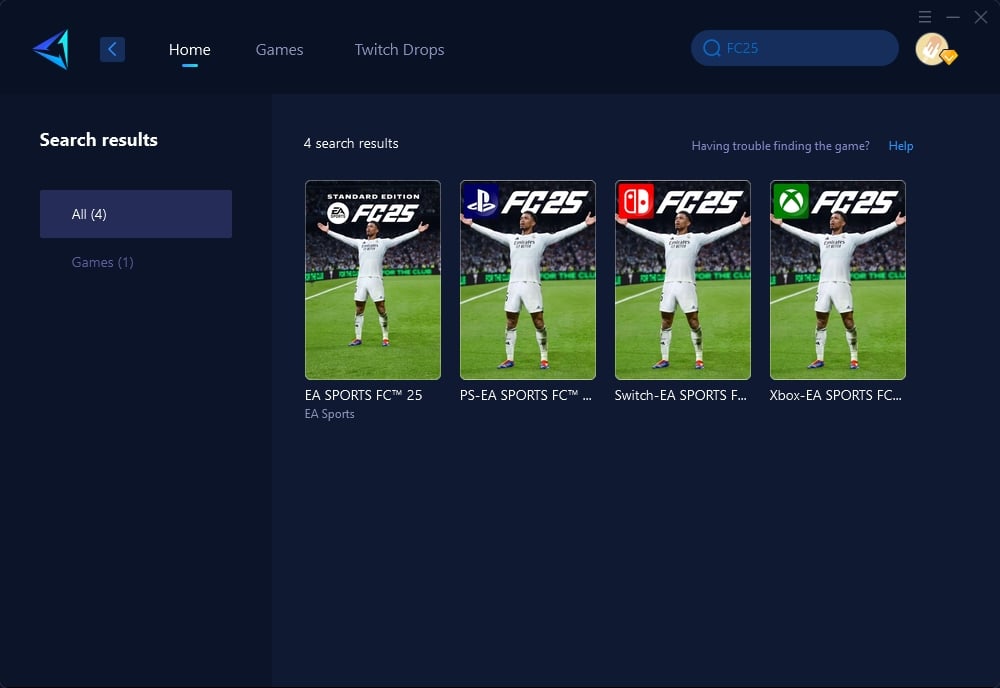
Step 3: Choose Servers, in some regions, you can connect to servers in specific countries.
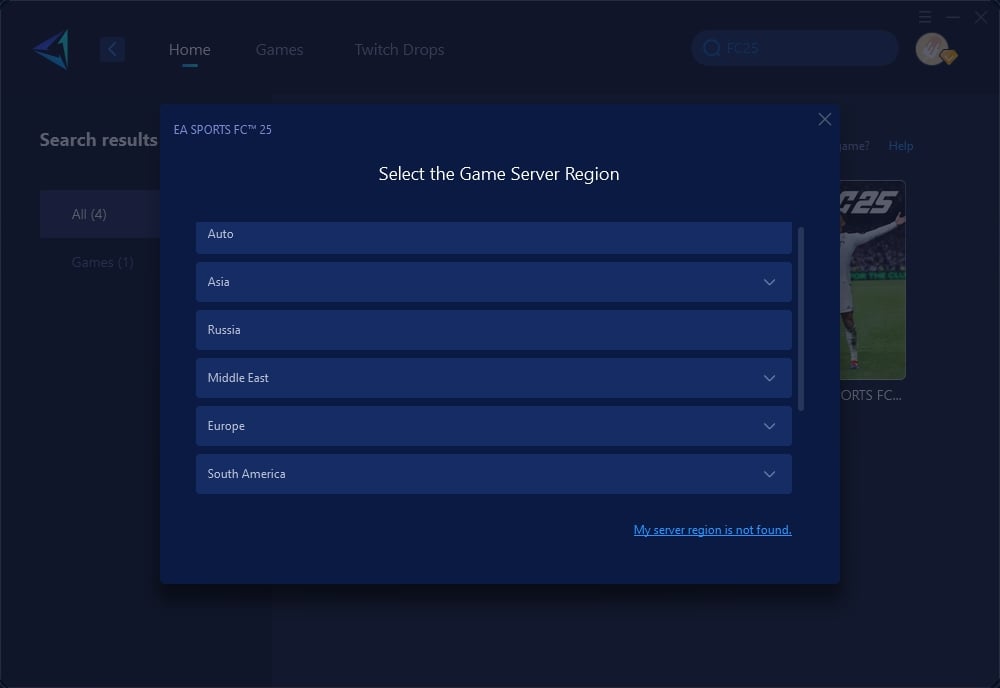
Step4. On the boost interface, you can view current network information and optimization effects. You can also switch servers and nodes at any time. Then, launch FC 25 and enjoy your game!
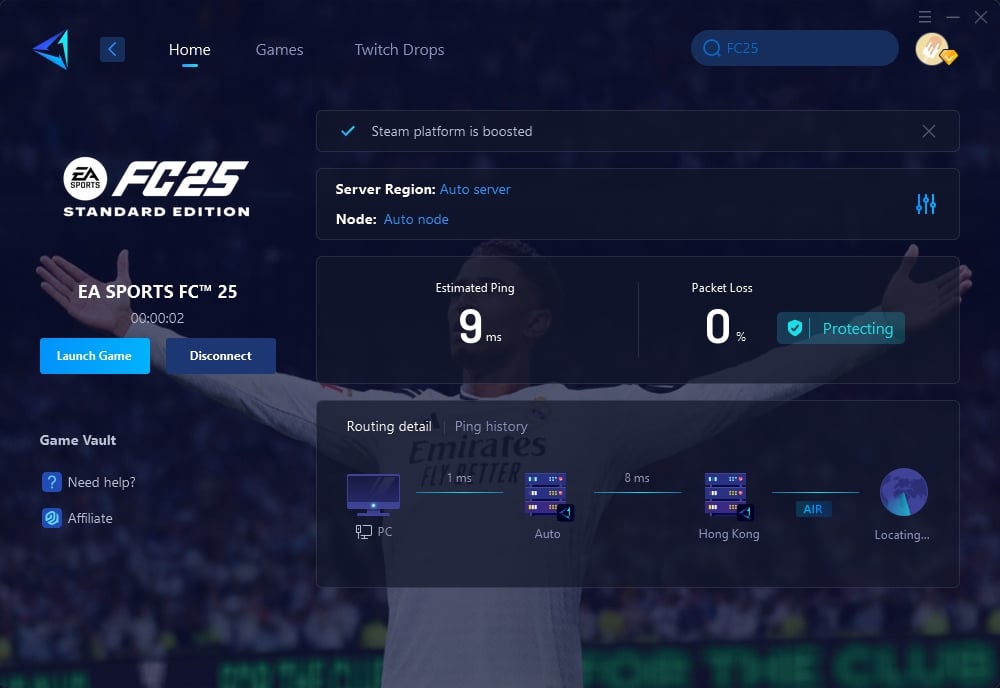
What about the FC25 console version? You can certainly use the sharing mode of the GearUP Booster PC version, or opt for GearUP HYPEREV. This gaming router uses the same network optimization technology and can work with any router to achieve professional-level performance. HYPEREV supports both WiFi and Ethernet connections and is controlled via a mobile app, offering an easy-to-use professional hardware solution. Additionally, HYPEREV can be used as a secondary router and WiFi extender, allowing any device to connect through it, making it suitable for most scenarios with excellent cost-effectiveness.
Other Methods You can Try
- Use a Wired Connection: Connecting your device directly to the router with an Ethernet cable can provide a more stable and faster internet connection compared to Wi-Fi, which might be subject to interference and signal loss.
- Pause and Resume the Download: Sometimes, pausing the download for a few moments and then resuming it can clear temporary network issues and help increase the download speed.
- Close Background Applications: Ensure that other applications and processes that are using your internet connection are closed. This includes streaming services, file downloads, or other online activities that can consume bandwidth and slow down your FC25 download.
Conclusion
Slow downloads and stuck downloads of FC25 are the first hurdles preventing you from joining this world-class football simulation game. We recommend using effective techniques and a game booster rather than wasting time on settings that may pose potential risks.