How to Download CoD Black Ops 6 Faster
Are you ready to download Call of Duty Black Ops 6? Despite Activision's use of new technology in this latest installment to reduce the file size, the game still requires a hefty 80GB of space. Slow download speeds can waste a lot of your time, and you might even encounter issues like the download getting stuck or failing altogether. Fortunately, we've found a solution to help you download CoD Black Ops 6 faster, detailed in this guide.
Part 1. Why CoD Black Ops 6 Download Slowly
Part 2. What is A Normal Black Ops 6 Download Speed
Part 3. How to Download Black Ops 6 Faster
Part 1. Why CoD Black Ops 6 Download Slowly
In fact, there are various reasons that can cause the download speed of CoD Black Ops 6 to be slow. Your network, hardware, and software can all impact the download speed. Generally speaking, the reasons include the following:
- Internet Connection: Your own internet connection plays a significant role. If you have a slow or unstable connection, it will naturally lead to slow update downloads.
- Server Location: Your physical distance from the game's update servers can affect download speed. If you're far away from these servers, it may take longer to fetch the update.
- Background Processes: Sometimes, background processes on your device or network can consume bandwidth, slowing down the update.
- Slow Hard Drive: Traditional hard drives (HDD) are slower compared to solid-state drives (SSD). Using an HDD can slow down the download and installation process.
- Insufficient Disk Space: If your hard drive is nearly full, the system may struggle to allocate space efficiently, leading to slower download speeds.
Part 2. What is A Normal Black Ops 6 Download Speed
- Stable Speed: Download speed should not fluctuate dramatically, for example, sometimes a few hundred Kbps and other times tens of Mbps.
- Full Use of Bandwidth: Normally, the download speed should occupy at least 70% of your bandwidth. For example, if you are using a 1000 Mbps connection, your download speed should be at least 70 MB/s.
- No Stalls: Your download should not get stuck at any point for a long time or repeatedly stall (e.g., download speed dropping to 0).
Part 3. How to Download Black Ops 6 Faster
Addressing the slow download speed of CoD Black Ops 6 requires resolving the aforementioned issues, but this can seem complex for many players, leaving them to wait most of the time. However, we have some simpler and more effective methods blow that can help you quickly boost your download speed.
1. Best Way to Improve Black Ops 6 Download Speed
Improving network stability is the primary means to make the download of Black Ops 6 faster. Most players face issues like fluctuating download speeds or stuck downloads. GearUP Booster can play an important role here. Its multi-route technology can always connect you to the server with the highest efficiency, bypassing faulty routes and dynamically switching based on network conditions. This ensures that your download speed reaches optimal levels, thereby reducing the overall download time. GearUP Booster can also reduce ping and packet loss in multiplayer online games, further enhancing your online gaming experience.
Here is a guide to increasing Black Ops 6 Slow Download Speed:
Step 1: Download GearUP Booster.
Step 2: Search for Black Ops 6 in the search bar at the top right corner.
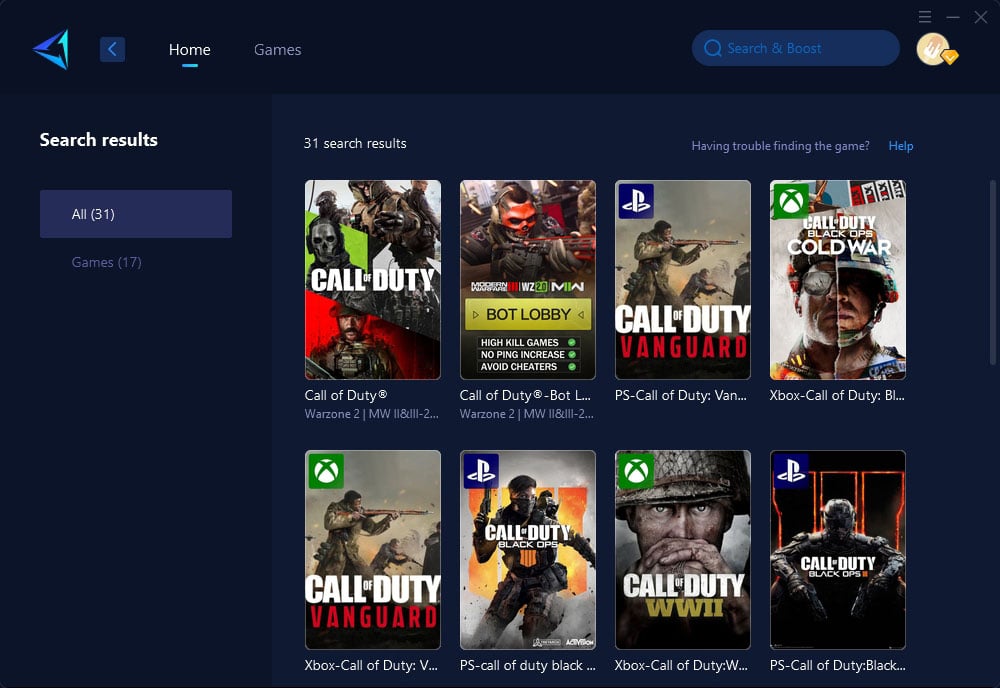
Step 3: Select a server you want to connect.
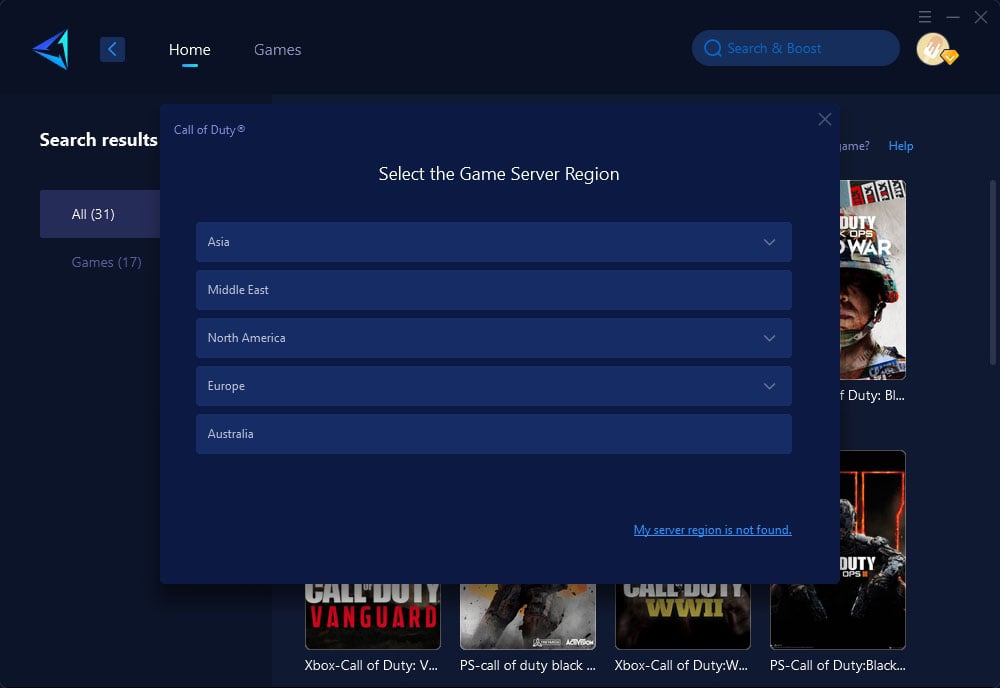
Step 4: Click to boost first, GearUP Booster will increase the download speed, and it will show you real-time ping & packet loss rate.
Console players may be more likely to encounter slow downloads for Black Ops 6. If you don't want to start GearUP Booster on your PC, you can opt for GearUP HYPEREV. This gaming router offers excellent value for money and employs the same network optimization technology, which can speed up Black Ops 6 downloads on consoles. When paired with any standard router, it can rival professional gaming routers. HYPEREV provides Wi-Fi management features and can also be used as a Wi-Fi extender in everyday use. I believe that through this video, you will appreciate its cool design and highly cost-effective features.
2. Other Solutions for Black Ops 6 Lower Download Speed
- Close Background Applications: Shutting down unnecessary background programs can free up system resources and bandwidth, allowing the download to proceed faster.
- Upgrade Your Router: Upgrading to a more modern and efficient router can improve your internet connectivity and stability, resulting in faster download speeds.
- Use a Wired Connection: Switching from Wi-Fi to a wired Ethernet connection can provide a more stable and faster internet connection, which can significantly boost download speeds.
- Upgrade Your Hard Drive: Replacing an older, slower hard drive with a faster SSD can enhance download and installation speeds by allowing your system to process data more quickly.
Conclusion
From the looks of things, Black Ops 6 is set to be a worthy successor to 2020's excellent Black Ops: Cold War campaign.By understanding the causes of download Issues and implementing solutions like using GearUP Booster, updating network drivers, optimizing your Wi-Fi signal, and limiting bandwidth usage, you can significantly improve your gaming experience. With persistence and the right approach, players can overcome download Issues and enjoy a seamless gaming experience in Call of Duty®: Black Ops 6.





