How to Download Apex S17 Updates Faster?
Apex Legends is about to launch its much-awaited Heirloom event for its 17th season, and many gamers are excited to join in on the action. However, this also means that downloading the latest updates might take longer than usual due to the influx of players. In this article, we'll discuss some ways to help you download Apex updates faster.
How to Fix Apex S17 updates Download Issue?
- Close All Games and Applications
One way to speed up the download process is to close all running games and applications on your console. This can help free up system resources and give more bandwidth to the download process. Putting your console into rest mode can also help minimize any background processes that might slow down your download.
- Move Your Console Closer to Your WiFi Router or Use an Ethernet Cable
Another way to improve your download speed is to move your console closer to your WiFi router. This can help ensure a stronger and more stable connection. Alternatively, you can use an Ethernet cable to connect your console directly to your router. This can provide a faster and more reliable connection, which can help speed up the download process.
How to Download Apex S17 Updates Faster?
However, the simplest and most effective way to download Apex updates faster is to use GearUP Booster. This software is designed to optimize network connections, reduce latency, and improve download speeds. It works by optimizing your network settings and prioritizing bandwidth to ensure smooth and fast downloads. With GearUP Booster, you can download Apex updates faster and get back to playing your favorite game in no time.
Here are some of its key features:
- Supports over a thousand games, including Apex
- Compatible with all gaming platforms
- Easy to use with a user-friendly interface
- Exclusive Adaptive Intelligent Routing technology to reduce packet loss
- Offers a free three-day trial
How to use GearUP Booster?
Step 1: Download and install GearUP Booster.
Step 2: Launch the program, and search Apex.
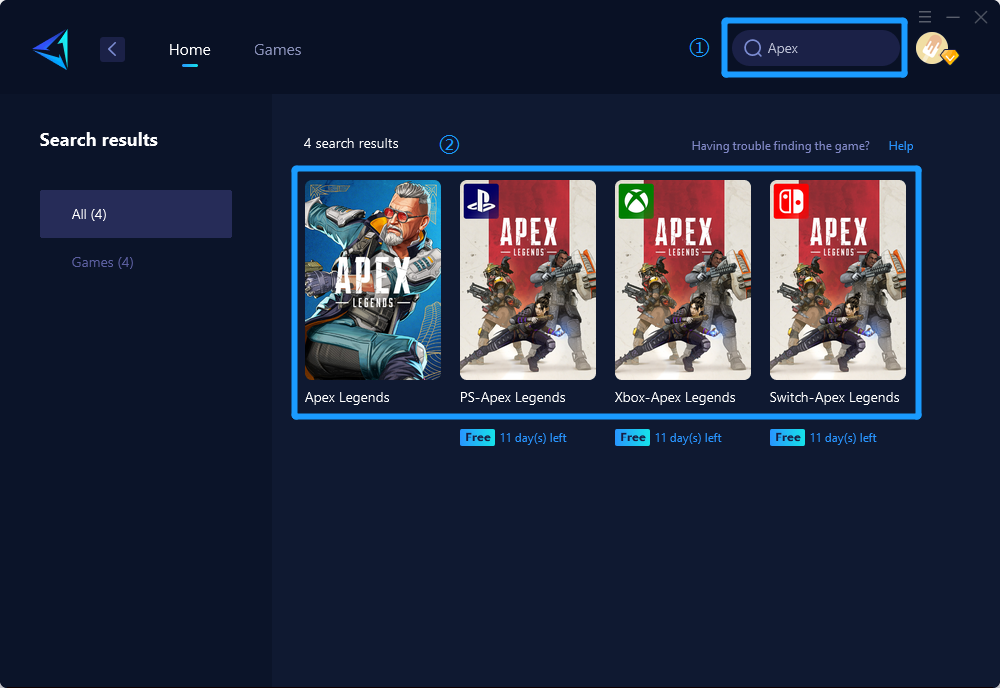
Step 3: Select Server and Node.
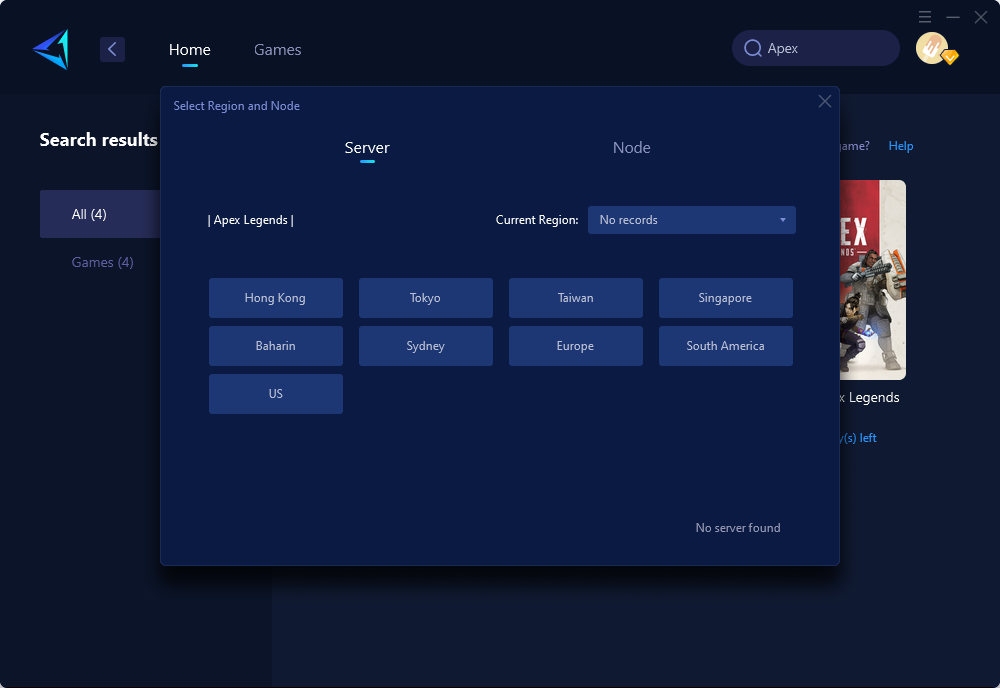
Step 4: Click on the "Confirm" button, and GearUP Booster will optimize your network settings.
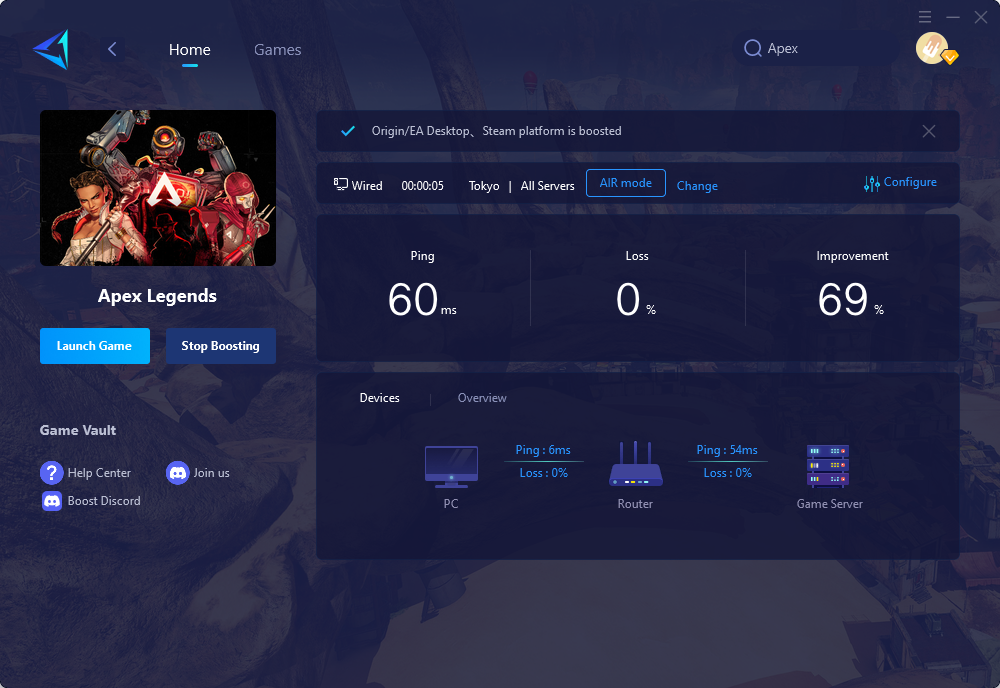
In conclusion, downloading Apex updates faster can be achieved through various methods such as closing games and applications, moving your console closer to your WiFi router, or using an Ethernet cable. However, for the simplest and most effective solution, GearUP Booster is your best bet. With its ability to optimize network connections and prioritize bandwidth, you can download Apex updates faster and enjoy the game without any hassle.



