How to Play Diablo IV on PC Game Pass: A Comprehensive Guide
Diablo IV, the highly anticipated dark fantasy action RPG from Blizzard, is now available on PC Game Pass. Unlike traditional game installations, Diablo IV on Game Pass doesn't require separate file partitions, making the setup simpler but slightly different. One of the essential steps for Game Pass users is to link their Battle.net and Xbox accounts. This linking process ensures that your account data and friends list sync properly, allowing for seamless access to Diablo IV's online features. In this guide, we will provide you with detailed instructions on how to play Diablo IV using Game Pass.
Why Linking Your Battle.net and Xbox Accounts Is Essential
One of the most common issues players face when launching Diablo IV on Game Pass is the inability to connect or load the game. This is usually due to an incomplete account linking between Battle.net (Blizzard's account system) and Xbox. This link is crucial because it synchronizes your data, ensuring access to features like cross-play, friends list, and saved progress. Here's how to complete this important step:
- Account Linking Process
- Open the PC Game Pass app, find Diablo IV, and launch the game.
- When prompted, open your Battle.net account settings and look for the “Account Linking” option.
- Select the "Xbox" option and follow the instructions to log into your Microsoft account.
Once the accounts are linked, the system will sync your data automatically. After restarting the game, you should be able to access Diablo IV without any issues.
Common Issues When Playing Diablo IV on Game Pass
Even after account linking, some players may encounter common network issues such as slow loading, high latency, or connection drops. These problems are often related to network performance and Game Pass server connections, which can sometimes lead to high ping or lag spikes. Here are some symptoms you might experience in Diablo IV if there are connection issues:
- High Latency: Delays between actions (like casting spells) and the game’s response.
- Packet Loss: Stuttering, lagging, or character desynchronization during gameplay.
- Server Disconnects: Frequent reconnecting, or the game freezing and crashing.
Optimizing Your Diablo IV Connection on Game Pass
Network jitter and congestion are the main causes of high ping in Diablo 4. Even if you are using Game Pass, due to the complexity involved, it's usually best for non-professionals to avoid manual configuration to prevent potential errors. The mainstream solution now is to use a gaming VPN. This can resolve Diablo 4 lag while running silently and automatically, without requiring player configuration or affecting game performance. For example, GearUP Booster is well-known among gamers for its multi-route technology. With globally distributed network nodes and intelligent adaptive algorithms, it can always match the best connection to ensure the stability and security of data transmission, resolving various network issues during gameplay.
Step 1: Click the button below to download GearUP Booster (free trial).
Step 2: Search for Diablo 4.
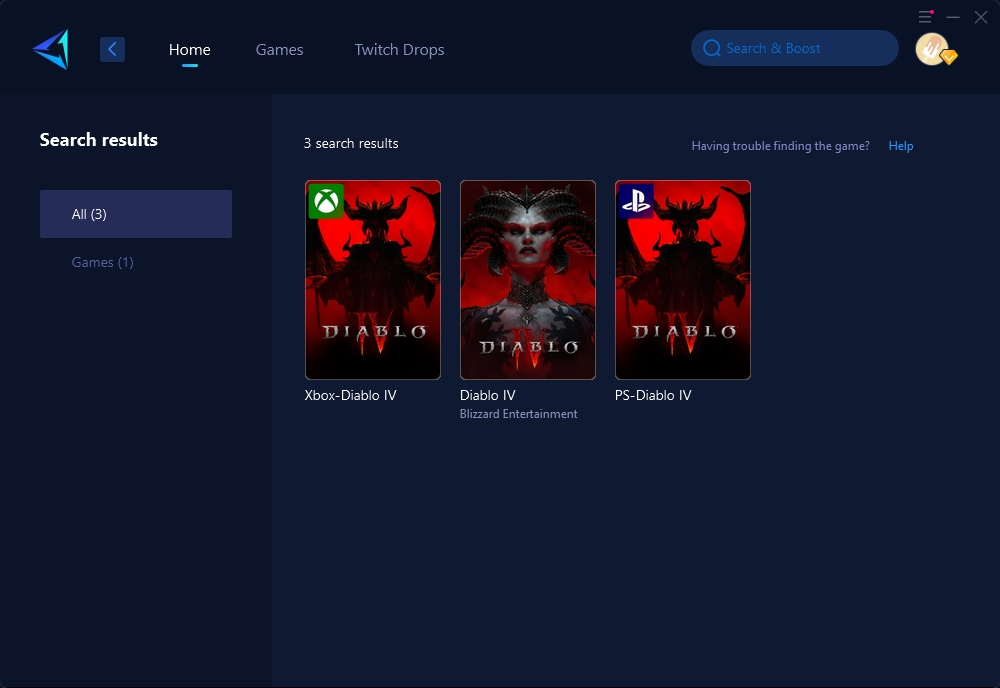
Step 3: Choose a server. In some regions, GearUP Booster can even connect to Diablo 4 servers in specific countries.
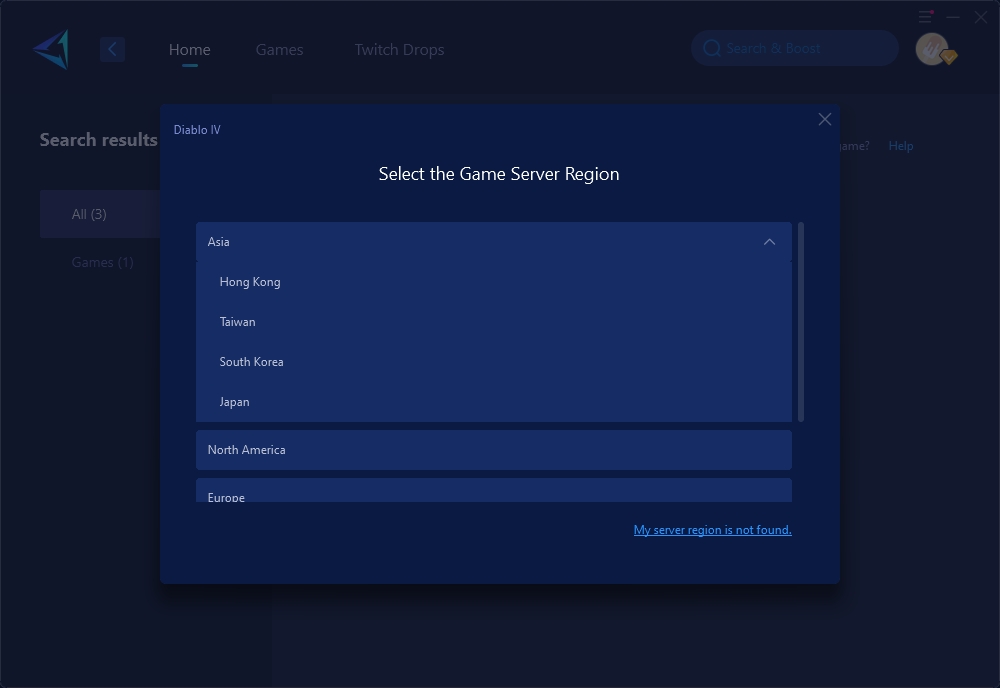
Step 4: Click to launch the game, and you will be able to see the detailed optimization effects.
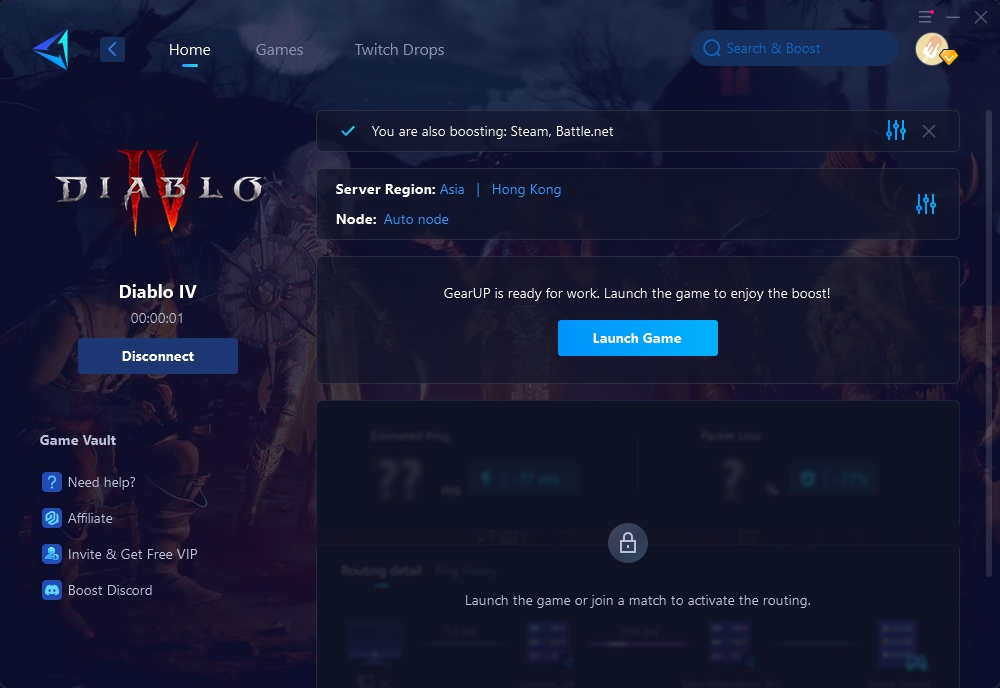
Additional Network Optimization Tips
- Switch to Wired Ethernet Connection: While Wi-Fi is convenient, it’s more prone to interference. If possible, use an Ethernet cable to connect directly to your router, which provides a more stable, low-latency connection for gaming.
- Check Router Placement and Settings: Ensure your router is positioned away from other electronics to reduce signal interference. If it supports a 5GHz band, use this for a stronger and faster connection. Directly connecting your PC to the router rather than sharing bandwidth with other devices can also reduce lag and improve connection stability.
Conclusion
Playing Diablo IV on PC Game Pass offers an exciting way to dive into Blizzard’s dark fantasy world, and a smooth setup and optimized connection are essential for the best experience. Start by linking your Battle.net and Xbox accounts to ensure seamless access, then use GearUP Booster to minimize latency and keep your game running smoothly. Following these steps, along with optimizing your router settings and network connection, should enable you to fully immerse yourself in the Diablo IV adventure without interruptions. Enjoy your journey through Sanctuary!




