How to Create and Join Palworld Dedicated Server | Step-by-Step Guide 2024
Palworld has become one of the hottest games in 2024, mainly due to its support for multiplayer gaming. Many players are looking to create their own dedicated servers to play with friends. This article will share methods for creating Palworld dedicated servers, aiming to provide helpful guidance.
Why Do We Need Palworld Dedicated Servers?
Each Palworld community server supports up to 32 players at a time. When playing with friends on community servers, it's inevitable to encounter other players' influence. Additionally, community servers have various gameplay and rule restrictions for fairness. However, a dedicated server exclusively for you and your friends allows customization of mods, adjustment of rules, and even using cheat modes without penalties - offering almost complete freedom.
How to Set Up a Palworld Dedicated Server?
There are two methods to set up a Palworld dedicated server:
1. Use of third-party hosting platforms
These cloud servers require paying a fee for server usage rights. The advantage is that it doesn't consume your PC's performance or add load, but it comes with a cost.
2. Use your PC configuration for a dedicated server
Follow these steps for configuring a dedicated server:
- Install and start Palworld once.
- Close the game, find and install the Palworld dedicated server in your Steam library.
- Open the installation folder of the Palworld dedicated server.
- Use a text editor to open DefaultPalWorldSettings.ini and copy all content below line 3.
- Navigate to the directory "PalServer\Pal\Saved\Config\WindowsServer" and paste the text into PalWorldSettings.ini.
- Modify text within quotes to change server settings and save.
- ServerName - The name of your server
- ServerDescription - A brief description of the server
- ServerPassword - The password required for players to access the server
- AdminPassword - The password required to access administrative commands
- ServerName - The name of your server
- Go online with Palworld dedicated server
- Select and enable playing on Palworld dedicated server
How to Join a Palworld Dedicated Server?
To join a dedicated server, start the game and select "Join Multiplayer" from the main menu. At the bottom of the list, enter the IP address of the server in the input box along with the port listed in the settings file (four digits). The format is "YourIPAddress:1111".
You may like: How to Fix Palworld Stuck on Loading Screen?
Optimizing Your Dedicated Server's Network
Since many times these servers are based on personal networks, fluctuations can occur. To maintain stable connectivity, we recommend using GearUP Booster. Regardless if you're connected through third-party hosting or using a PC as a server, this intelligent tool prioritizes game traffic transmission by finding optimal connection routes through global network nodes while avoiding congestion.
GearUP Booster not only lowers game ping and latency but has also received praise from numerous players and influencers. You can now try it for free.
Step 1: Download GearUP Booster
Step 2: Search for Palworld.
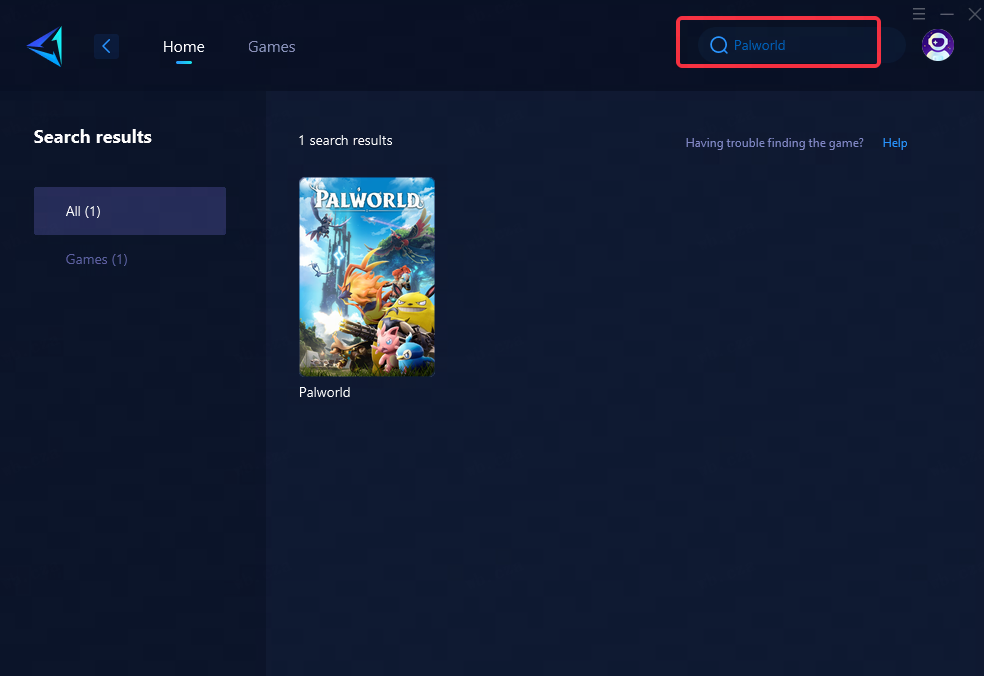
Step 3: Select Game Server and Node.
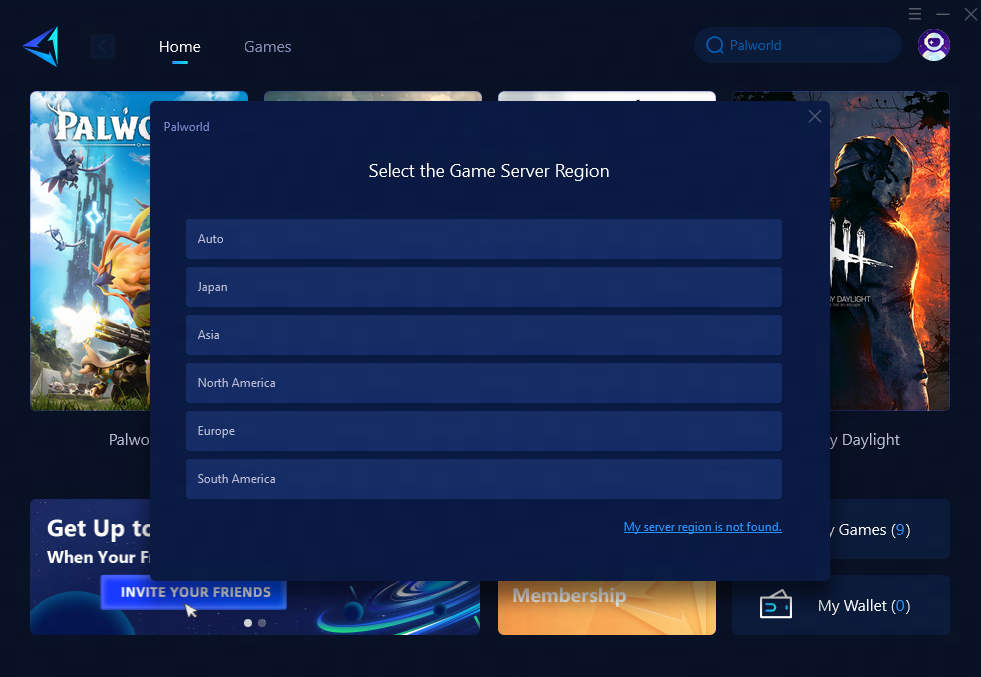
Step 4: Click to "Boost" first, and then launch Palworld.
Conclusion
Creating your own Palworld dedicated server enables more control over gameplay experiences when playing with friends compared to community servers. By setting up or joining such servers carefully and optimizing their networks using tools like GearUP Booster helps ensure smoother gameplay experiences overall.



