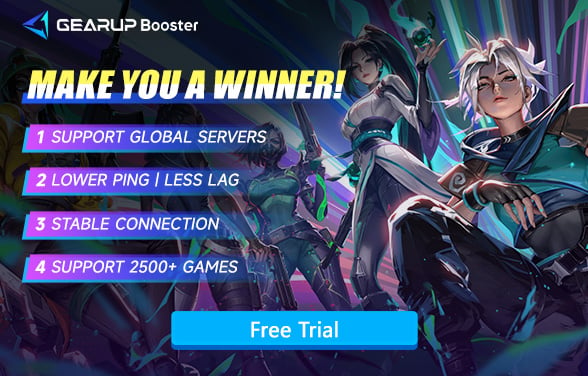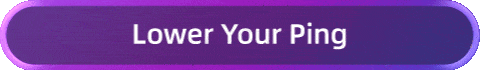How to Check Valorant Server Status and Change Server Regions
Valorant is one of the best tactical shooters in recent memory, featuring superb precision gunplay and an expansive class system for an abundance of depth. With ruthless headshot damage, accuracy proves more important than rival online shooters which may put off casual players. But for those looking for a challenge in an ultra-competitive setting, Valorant is essential – especially since it's free to play.
But like any online game with a massive following, it is susceptible to server issues that can interrupt the action. Whether you're in the middle of a tense clutch or trying to sneak in a few rounds before bed, the dreaded Valorant server status can make or break your gaming session.
Part 1. Why You Should Care About Valorant Server Status?
Part 2. The Easy Methods to Check Valorant Server Status
Part 3. What to Do When Valorant Server is Down?
Part 4. Valorant Global Server Locations
Part 1. Why You Should Care About Valorant Server Status?
You've geared up, picked your agent, and are all set for a fierce match. Your fingers are itching to pull the trigger, your strategy is set, and then... suddenly, you’re stuck at the loading screen. The dreaded Valorant server status issue strikes. It's frustrating, especially when every second counts.
Why does it matter so much? In Valorant, unlike other casual shooters, precision and timing are everything. Monitoring the Valorant server status is essential if you want to stay competitive and make sure you're not wasting precious time troubleshooting. After all, why spend hours fighting through connection issues when you could be sharpening your skills or climbing the ranks?
Part 2. The Easy Methods to Check Valorant Server Status
Stuck at a loading screen or unsure if Valorant is down? Here are the best ways to check the server status:
- Valorant's Official Twitter For quick updates on server issues, Riot Games' official Twitter is your go-to. It provides real-time information on maintenance, outages, and patches.
- Riot Games Service Status Page For more detailed information, visit Riot's Service Status page. It tracks issues across all their games, including Valorant, and breaks down regional problems with timestamps and estimates for when the servers will be back up.
- Third-Party Sites (Down Detector) If you want additional insights, use Down Detector. This site tracks Valorant's server status, showing live reports and a visual map of where issues are happening, so you can see if it's a widespread problem.
Part 3. What to Do When Valorant Server is Down?
So you've checked all the official channels, and the Valorant server status shows that the servers are indeed down. Panic mode sets in. Now what?
Generally speaking, server downtimes fall into two categories. If it's due to a unified game update or server maintenance, we'll just have to wait for Riot Games to fix the server. However, if it's only a partial server downtime (for example, the server you're currently connected to is experiencing issues), we can choose to change the Valorant server to log in and play.
However, changing server regions (cross-regional play) carries more network risks, and your in-game ping and lag may increase as a result. That's why you would need a Valorant game VPN to solve the problem, such as GearUP Booster. GearUP Booster is already a well-known tool among gamers worldwide. Its strength lies in its professional multi-route technology. In simple terms, it connects to network nodes across the globe and can dynamically adjust based on the server you choose, avoiding network jitter and data congestion that may occur over long distances. This way, it minimizes latency issues that aren't caused by physical distance. This optimization process doesn't require manual operation by the player; GearUP Booster has automated it, reducing the risk of errors in operations. Every player can fairly enjoy the benefits of network optimization.
Step 1: Download GearUP Booster (free trial).
Step 2: Search for Valorant. GearUP Booster can even support connections to Chinese servers. Select the 无畏契约 option.
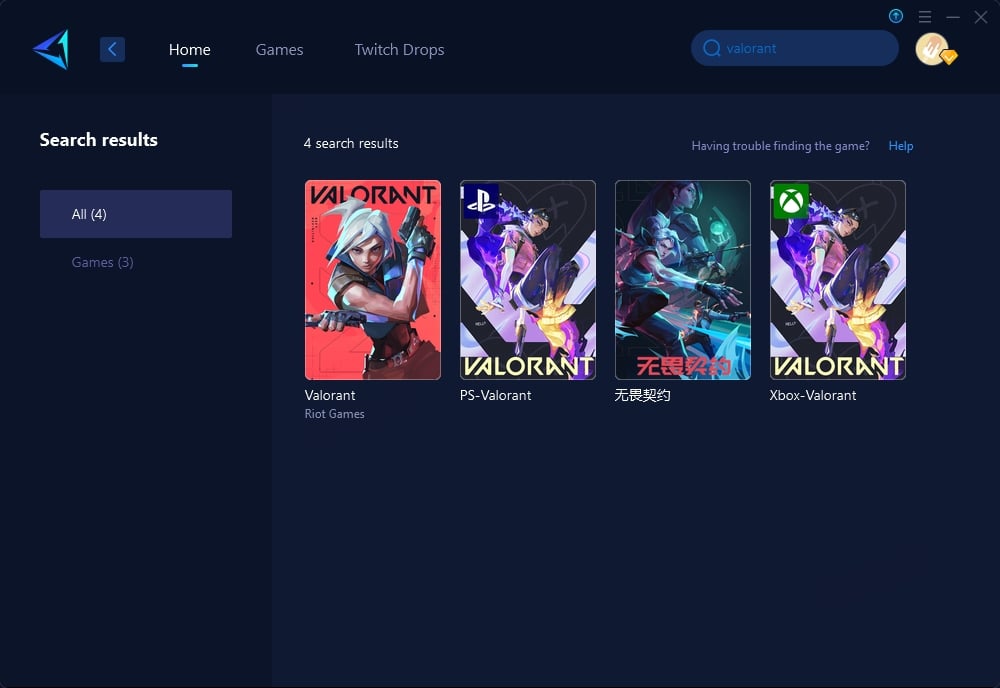
Step 3: Choose the server you want to connect to.
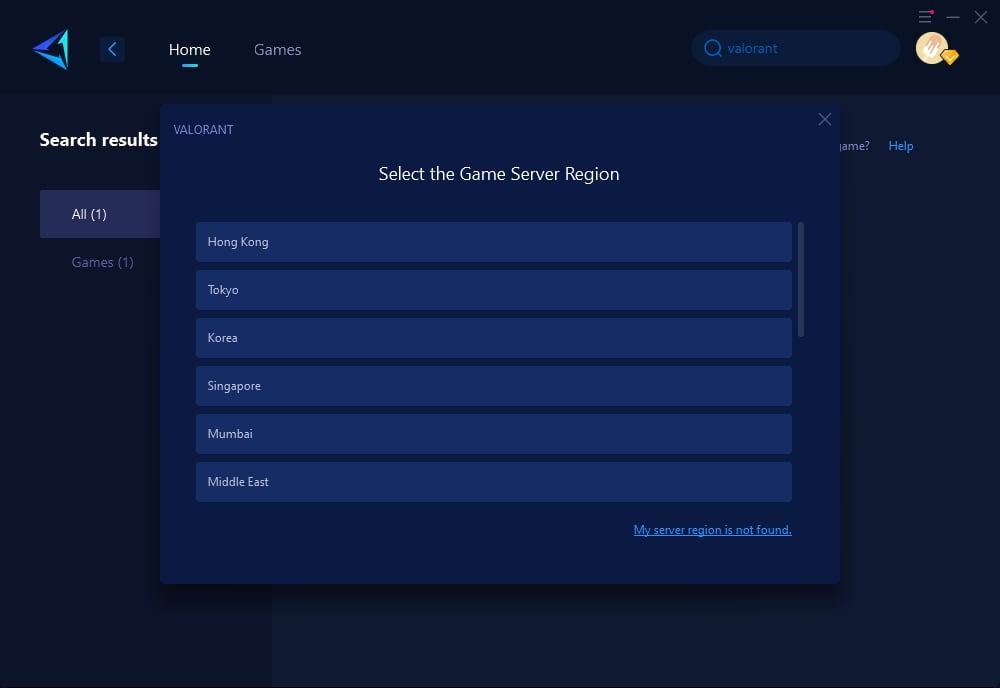
Step 4: Click to boost, and then launch your Valorant.
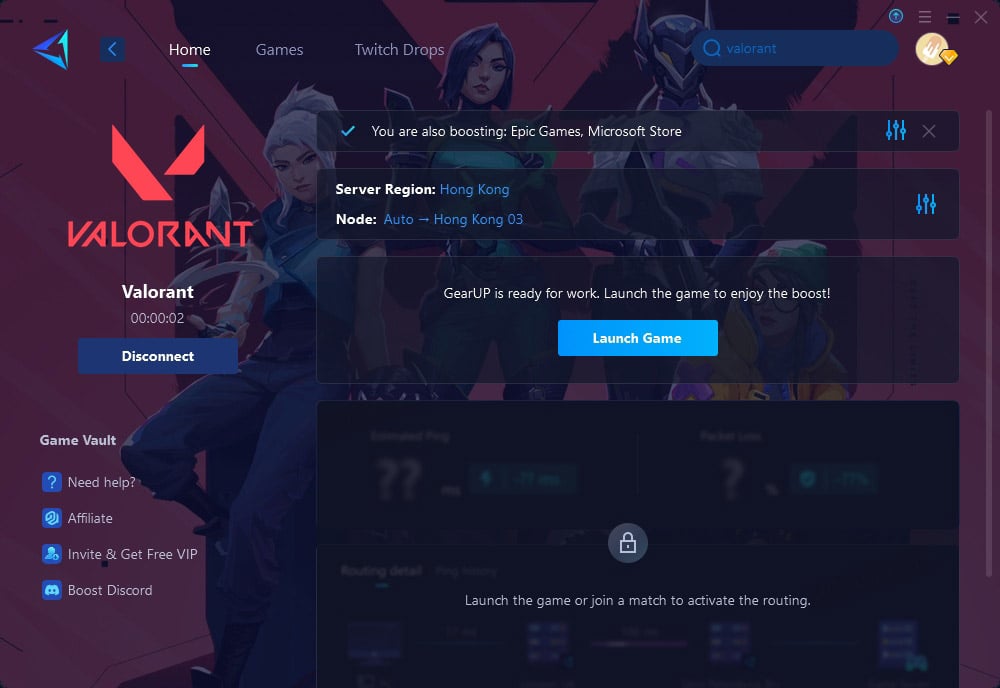
Part 4. Valorant Global Server Locations
After years of operation, Valorant has widely deployed servers around the world, primarily including the following regions:
- North America - Multiple locations across the United States and Canada.
- Europe - Including countries like Germany, the Netherlands, and other central locations.
- Asia - With servers in countries such as Hong Kong, Singapore, Japan, and South Korea.
- South America - Including locations like Brazil.
- Australia - Servers located in major cities for Oceania players.
- Middle East - Such as Bahrain.
When selecting a server, we recommend choosing one as close to your location as possible. Since game lag cannot be completely eliminated, we should aim to minimize the lag increase caused by physical distance.
Conclusion
Keeping an eye on the Valorant server status is essential for any player who wants to stay competitive. With easy-to-use tools like Riot's Service Status page, the Valorant Twitter account, and third-party sites like Down Detector, you can stay informed and minimize downtime. And when things do go wrong, solutions like GearUP Booster and HYPEREV ensure you won't miss out on your gaming sessions, even during server issues.
So, the next time you're itching for that last game or trying to squeeze in a quick round, don't let server issues ruin your plans. Stay informed, stay connected, and keep climbing the ranks!