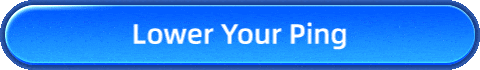How to Check Legend of Ymir Server Status and Change It
In the epic world of Legend of Ymir, you dive into a stunning Unreal Engine 5-powered MMORPG inspired by Norse mythology, brought to life by Korean developer Wemade. From massive PvP battles to intricate magic systems, everything in this game demands real-time responsiveness. But what happens when your game starts lagging, skills delay, or you just can't get past the loading screen? The culprit might not be your PC—it could be the server you're connected to.
In this guide, we'll walk you through how to check the server status of Legend of Ymir, why it matters, and most importantly—how to switch to a better server using GearUP Booster, the ultimate tool for any serious PC gamer.
Part 1. What Servers Are Available in Legend of Ymir?
Part 2. Why Should You Check Server Status?
Part 3. Benefits of Switching Servers
Part 4. How to Check Legend of Ymir Server Status?
Part 5. How to Change Legend of Ymir Server Region?

Part 1. What Servers Are Available in Legend of Ymir?
Currently, Legend of Ymir supports multiple server regions including:
- Asia (JP/KR/SEA)
- Europe
- North America (East/West)
- Korea (often used for early access)
As the game continues to expand, more regions may be added. But regardless of the number of servers, not all servers are created equal. Some are overloaded, some are under maintenance, and others might just be too far from your location, causing high ping and unstable gameplay.
Part 2. Why Should You Check Server Status?
Server status directly affects your experience in Legend of Ymir. Here are some signs that the server you're on might be struggling:
- Skill delay or animation lag during combat
- Rubber-banding while moving or teleporting
- Random disconnections or login issues
- Delay in chat or VOIP with party members
These are all red flags. You might be connected to a server that's overloaded, temporarily down, or simply too far away for a good connection.
Part 3. Benefits of Switching Servers
Switching to a different server—especially one closer to your physical location or less populated—can greatly improve your gameplay. Here's why:
- Lower latency (ping) = faster skill casting and combat responsiveness
- More stable connection = fewer disconnections or login issues
- Better matchmaking = sometimes tied to region-specific servers
- Smoother experience in PvP and PvE where every millisecond counts
Part 4. How to Check Legend of Ymir Server Status?
Unfortunately, Legend of Ymir doesn't have a dedicated real-time server status page yet, but here are a few ways to stay informed:
- Official Website & Forums – Keep an eye on maintenance updates or server notices.
- Discord & Reddit – The community often shares server issues in real-time.
- In-game Server Selection Screen – Some versions show server load (e.g., "Busy", "Stable").
- Third-party Tools – Like PingPlotter or network analyzers.
Part 5. How to Change Legend of Ymir Server Region?
If the server you're currently connected to goes down and you wish to continue playing, it's time to consider switching to another Legend of Ymir server. GearUP Booster can help you achieve this effortlessly. This gaming VPN supports connections to servers worldwide and uses advanced algorithms to match the best data transfer nodes, reducing Legend of Ymir lag caused by cross-region connections and enhancing overall smoothness. Additionally, GearUP Booster prioritizes data privacy and security. Despite its extremely simple operation, its proprietary protocol ensures that players' data is transmitted stably and efficiently to the server, so you can fully trust it.
Step 1: Click the button below to download GearUP Booster (free trial).
Step 2: Search for Legend of Ymir.
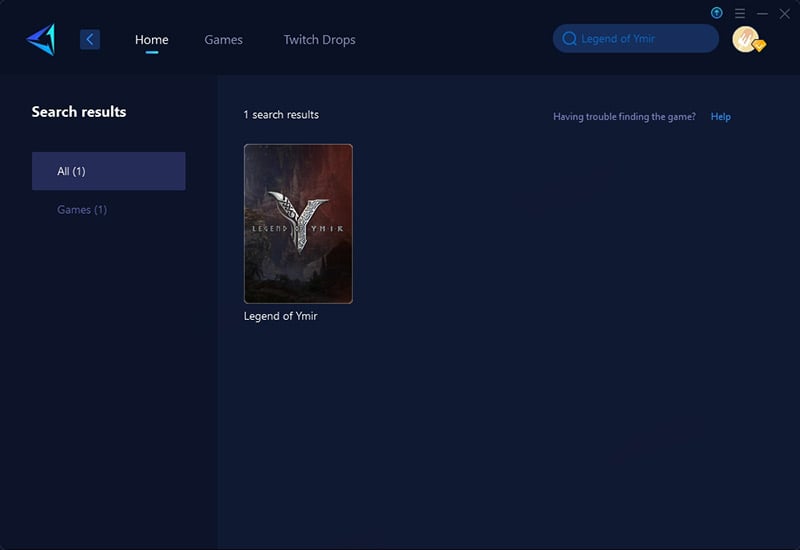
Step 3: Select a server. "Auto" means GearUP Booster will automatically choose the best node and route for you.
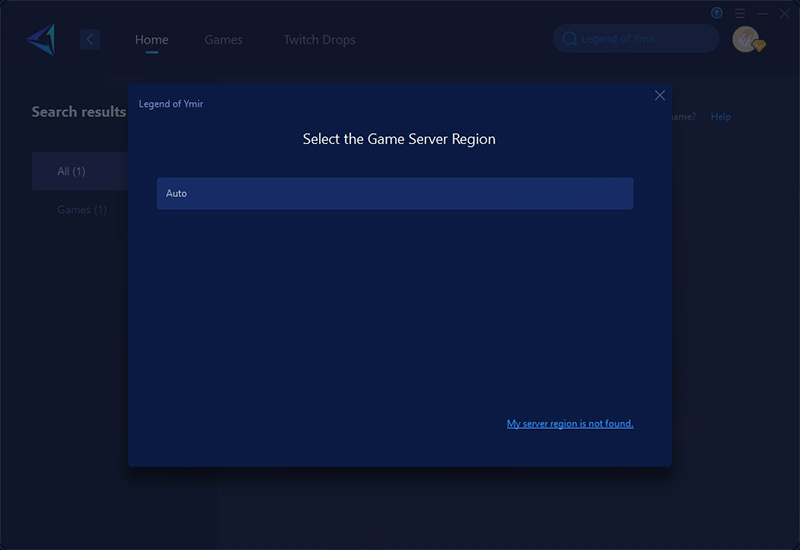
Step 4: Check your ping and packet loss rate, then launch the game.
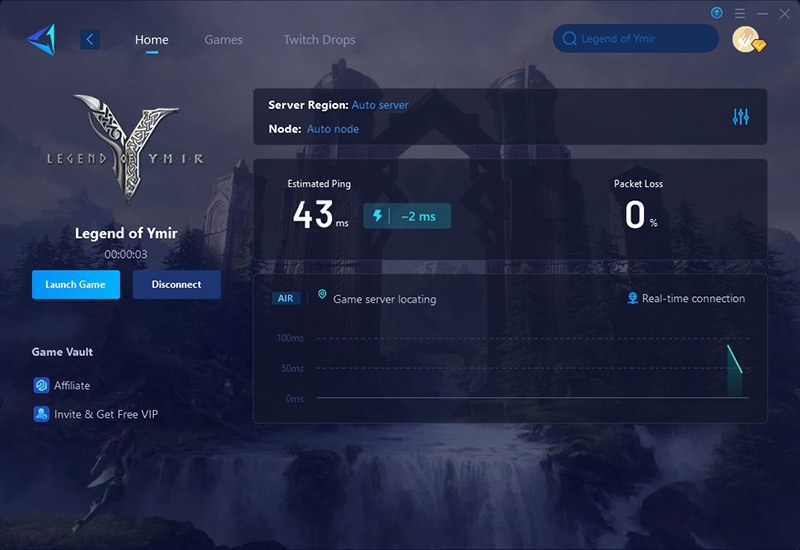
Final Thoughts
Whether you're stuck in a laggy zone, rubber-banding through Valhalla, or suffering through delayed skills in a boss raid—server quality matters. Take a moment to check your server status and, if needed, switch to a better one using GearUP Booster. Don't let a bad connection ruin your journey through the Norse realms. With GearUP Booster, you can always fight like a true Viking—with precision, power, and zero lag.