Is FC 25 Server Down?How to Check FC25 Server Status
FC25 has taken the world by storm, captivating football game enthusiasts globally. Although EA releases a new installment every year, FC25 introduces fresh features that entice players. For online competitors, the FC25 server status is crucial, as it determines match availability and smooth gameplay. If you're eager to know whether FC25 is down or want to understand the FC25 server situation, this article provides simple methods for checking.
Is FC25 Down?
When FC25 servers are down, all online services become inaccessible, including online matches and in-game purchases. Keeping track of server changes is essential, especially if you're concerned about your match results. To check the FC25 server status, you can use several methods:
- Official EA Website and Social Media: EA often updates their server status on their official website and social media channels, providing real-time information.
- Community Forums: Platforms like Reddit and EA forums allow players to share their experiences, which can help you determine if an issue is widespread.
- Server Status Websites: Third-party sites track server statuses for various games, including FC25, offering detailed insights.
What to Do if FC25 Servers are Down?
When you encounter EA server maintenance or version updates, you'll need to wait for the servers to be fixed or reopened, as your game is undergoing content upgrades. However, if you face FC25 server outages due to network stability issues or regional problems, switching to other operational servers is the best option. GearUP Booster is an expert at changing server connections. Its multi-line technology connects to global network nodes, allowing you to choose any server you wish to connect to. GearUP Booster automatically optimizes your connection, enhancing stability and reducing ping over longer distances, ensuring a great experience in cross-regional matches.
Changing FC25 servers is very simple, requiring just a few steps:
Step 1: Ckick the following button to download GearUP Booster
Step2. Launch and search for FC 25.
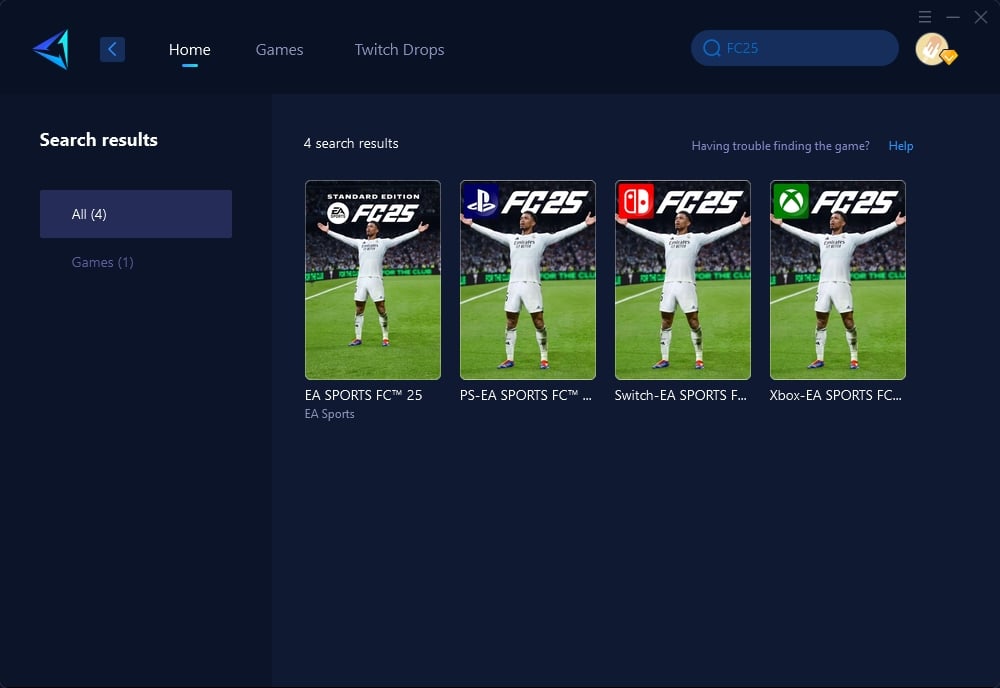
Step 3: Choose Servers, in some regions, you can connect to servers in specific countries.
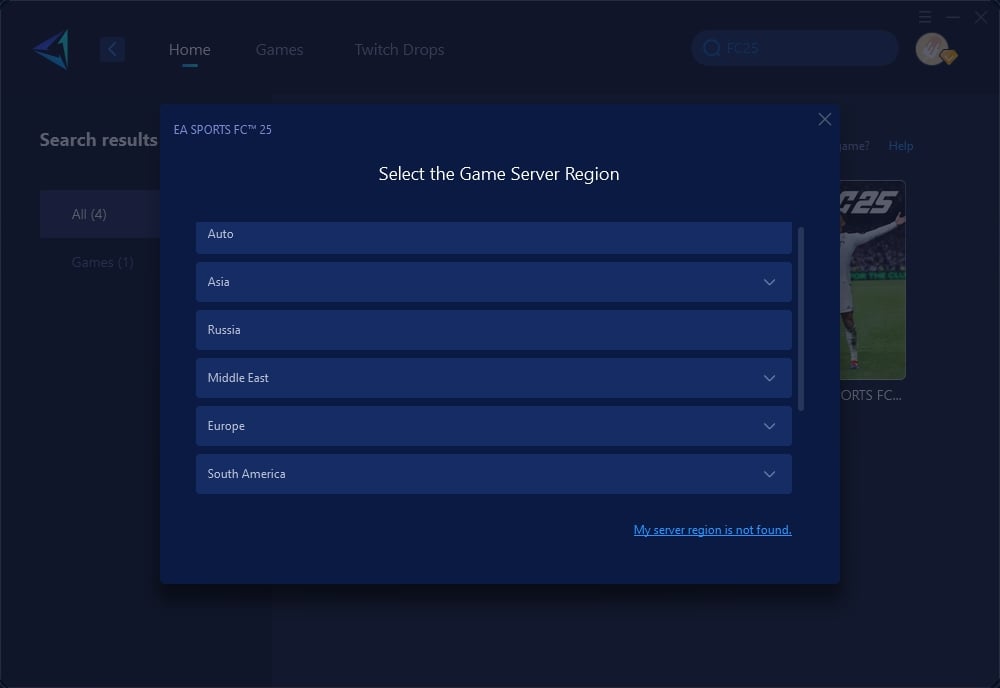
Step4. On the boost interface, you can view current network information and optimization effects. You can also switch servers and nodes at any time. Then, launch FC 25 and enjoy your game!
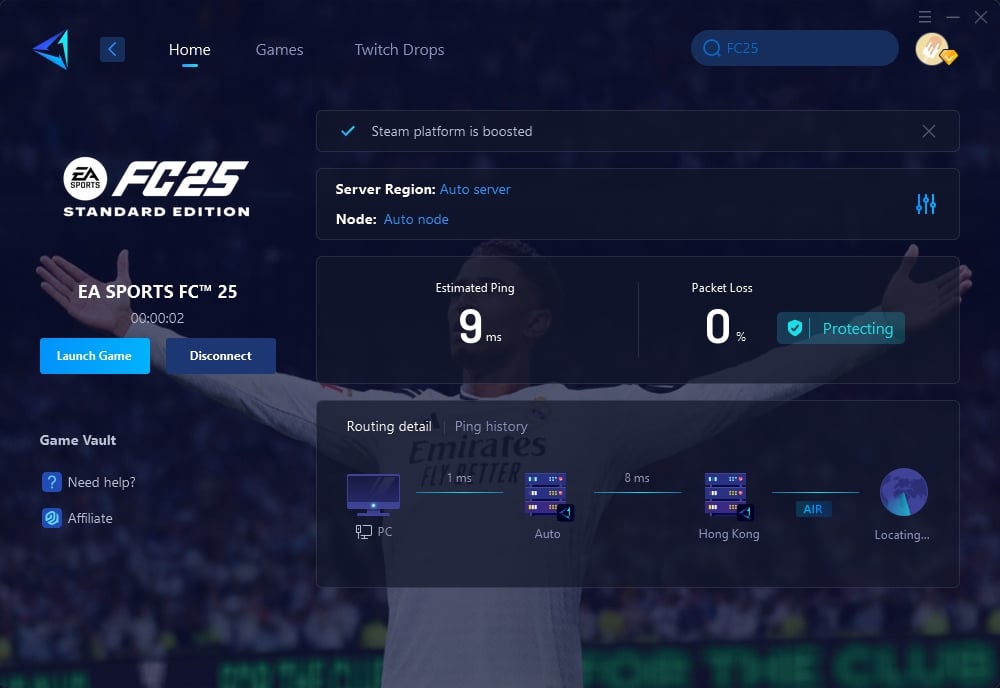
If you are an FC25 console player, GearUP HYPEREV might be more helpful. Many players buy gaming routers, but they may not match HYPEREV’s cost-effectiveness. It offers the same network optimization technology as the PC software and supports both Wi-Fi and Ethernet connections. It works with any regular router and can even rival professional routers, all controllable via a mobile app. In everyday use, HYPEREV can function as a Wi-Fi extender. Its versatile features make it a highly cost-effective network device, even beyond game optimization.
FC25 Server Locations
EA operates servers across various continents, including:
- Europe
- Asia
- Oceania
- North America
- South America
- Africa
GearUP Booster supports connections to all these servers, allowing for server locking and, in some regions, reducing ping to as low as 4ms for an exceptionally smooth gaming experience.
Conclusion
Staying informed about the FC25 server status is essential for uninterrupted gameplay. By utilizing tools like GearUP Booster and HYPEREV, players can optimize their network connection and enjoy FC25 to its fullest potential across the globe.





