How to Change Your Name in Fortnite?
The battle royale game Fortnite, which has been online for many years, has attracted numerous players. For many veteran players, there may be a desire to change their in-game name to bring a fresh experience to their years of gameplay. However, there is no clear guidance for renaming within the game, so this guide will share with everyone how to change your name in Fortnite.
Your Fortnite displayname is the same as your Epic Games handle, showing up across the Epic Games platform, like the launcher, forums, AnswerHub, and while you're gaming on PC, Mac, Switch, or mobile. If you're gaming on a console, like PlayStation, Xbox, or Switch, and you want to pick a display name, you'll need to level up your account. Wanna know how? Check out the details over here. Just a heads up, you've got the chance to switch up your name every fortnight.
Content
1. How to Change Your Name in Fortnite
2. How to Fix Fortnite Network Issues

How to Change Your Name in Fortnite
To change your name in Fortnite:
- Sign into your Epic Account on the Epic Games website.
- Go to 'Account Settings' and locate 'Display Name.'
- Modify it as desired (remember, you can't change it again for two weeks).
- Click 'Save Changes.'
This process will alter your Fortnite name on PC, Nintendo Switch, and mobile devices. However, PlayStation and Xbox players need to modify their usernames/gamertags on their respective platforms.
How to Fix Fortnite Network Issues(High Ping, Lag, Login Failed)
As a top battle royale game with numerous players, Fortnite sometimes encounters latency issues, lag spikes, packet loss problems—especially during peak hours—with complex networking factors contributing to these issues. To tackle network problems effectively and ensure stable data transmission during gameplay sessions, GearUP Booster offers a professional and user-friendly optimization solution.
GearUP Booster automatically optimizes network traffic for Fortnite by deploying global network nodes that adapt intelligently based on real-time game conditions while ensuring data security during the boosting process.
Advantages:
- Incorporates industry-leading technologies.
- Free trial.
- Subscription-based pricing with multiple options available.
- Supports thousands of games beyond just Fortnite.
- User-friendly interface suitable for beginners.
Step 1: Download GearUP Booster
Step 2: Search for Fortnite
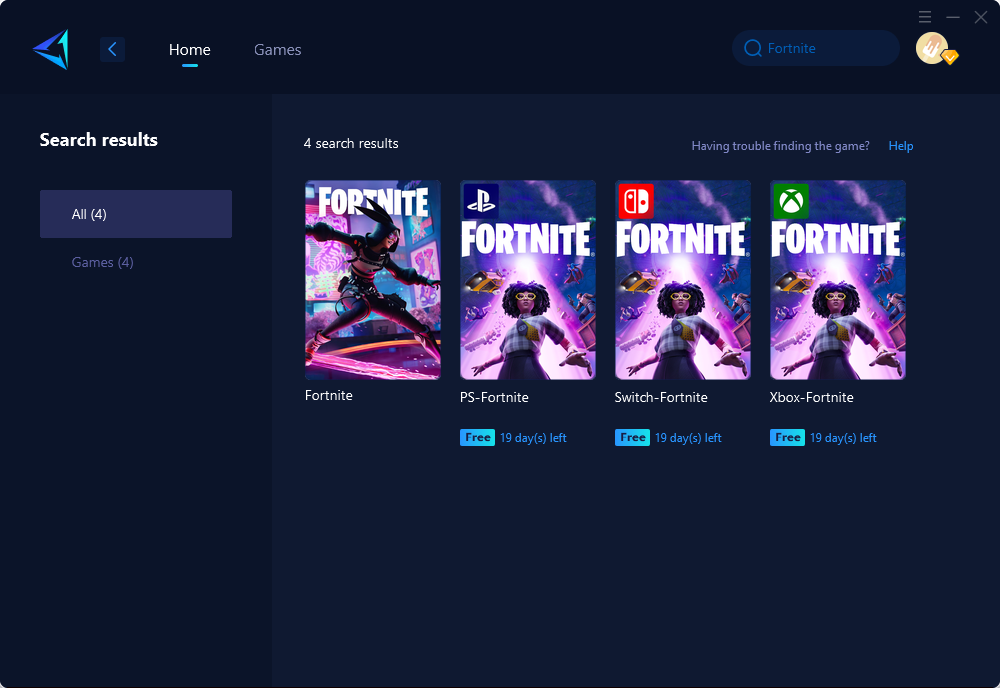
Step 3: Choose the desired server and node for optimizing your network connection.
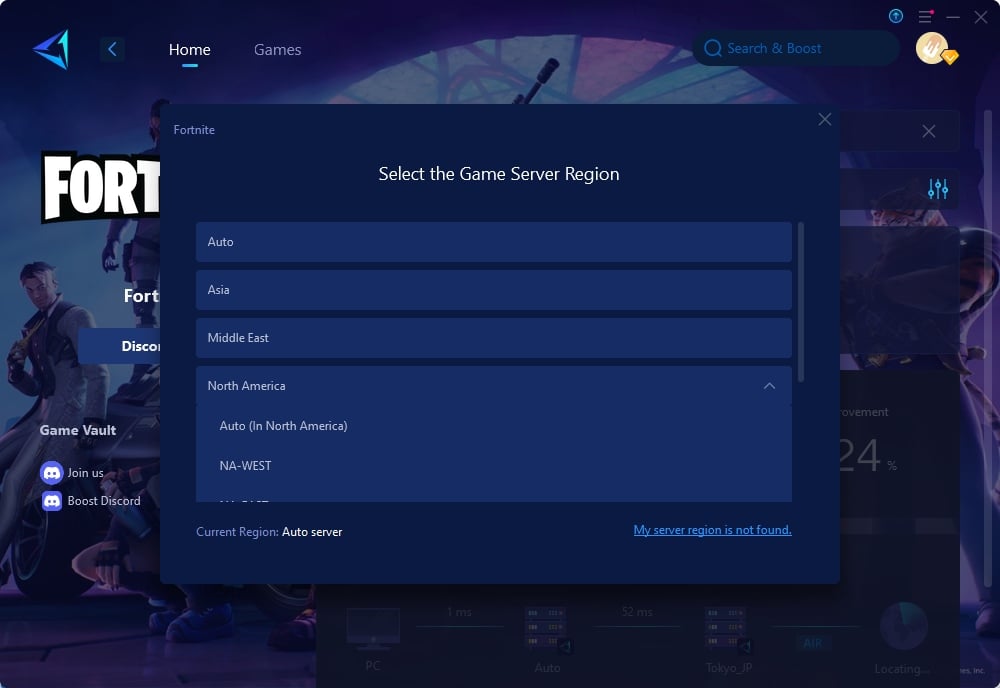
Step 4: Remember Click to boost first, and then launch your game.
Conclusion
Changing your name in Fortnite is possible via the Epic Games website following simple steps outlined above. Additionally, optimizing network performance with tools like GearUP Booster can enhance your gaming experience by addressing networking issues effectively
About The Author
The End
