[Full Details] How to Change Elder Scrolls Online Server
Elder Scrolls Online (ESO) stands out as a celebrated MMORPG, offering players an expansive, non-linear experience. It combines an array of quests, spontaneous events, and the freedom to explore, all while fostering vibrant social interactions.If you're facing connection troubles or wish to join friends in different regions, you might consider switching your Elder Scrolls Online server.
However, many players find the process of changing servers to be unclear. Whether you're keen to dive into new multiplayer adventures or seeking a more seamless gaming experience, this article will provide insights on changing your Elder Scrolls Online server and troubleshooting common server-related issues.
Part 1. How to Check Elder Scrolls Online Server Status?
Part 2. Benefits of Changing ESO Server
Part 3. Can You Transfer Characters Between Servers?
Part 4. How to Quickly and Safely Change Servers?
Part 1. Is Elder Scrolls Online Server Down? How to Check Server Status?
If you find yourself getting booted from the server, you might wonder, “Is the server down?” This issue often arises without clear error messages, leading to frustrating gameplay interruptions, especially during combat.
To check if the ESO servers are experiencing downtime, visit the official ESO server status page or relevant community forums for real-time updates. Keeping an eye on the server status can save you time and help you decide whether to wait or change servers.
Part 2. Benefits of Changing ESO Server
Changing servers in ESO can provide numerous benefits, including reduced lag and improved connection quality.
Many players report a better gaming experience on different servers, even if they live closer to a specific data center. If you're experiencing delays or packet loss on your current server, switching might help alleviate those issues. Monitoring your server status can help you choose a more stable option.

Part 3. Can You Transfer Characters Between Servers in ESO?
Unfortunately, you cannot transfer characters or items from one server to another in ESO. However, you can transfer items between characters on the same server using the in-game bank. Knowing this limitation is essential when considering a server change.
Part 4. How to Quickly and Safely Change Elder Scrolls Online Servers?
To minimize lag after changing your ESO server, consider using network optimization tools like GearUP Booster or HYPEREV. These tools help reduce latency and prevent disconnections, ensuring a smoother gaming experience. Here are the steps to follow when changing your server:
Step 1: Download and install GearUP Booster from the button.
Step 2: Launch the program, search for The Elder Scrolls Online.
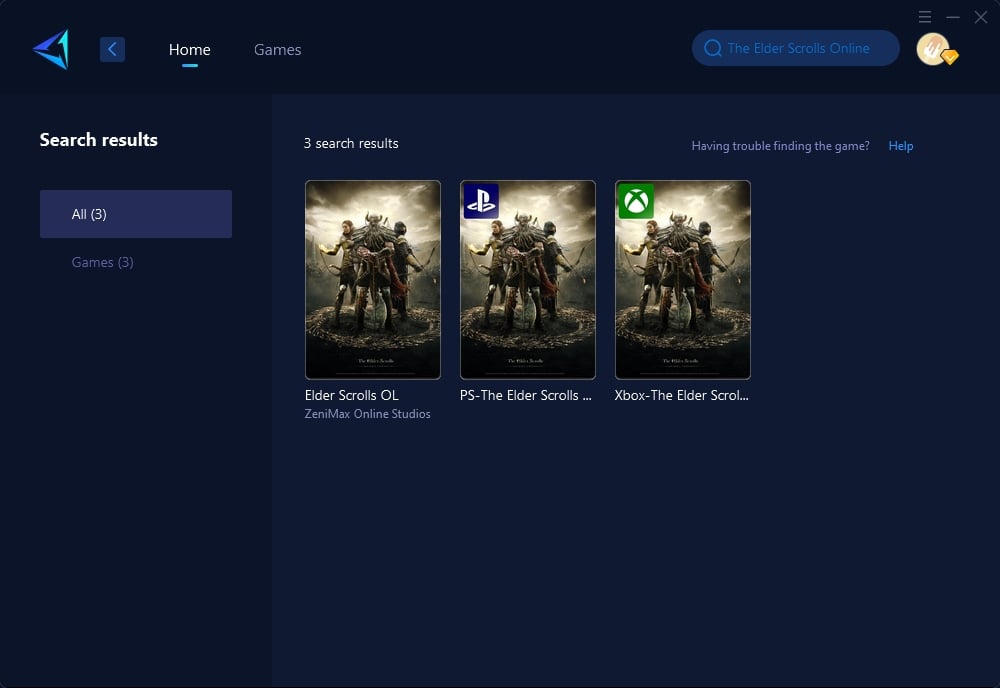
Step 3: Select Server.
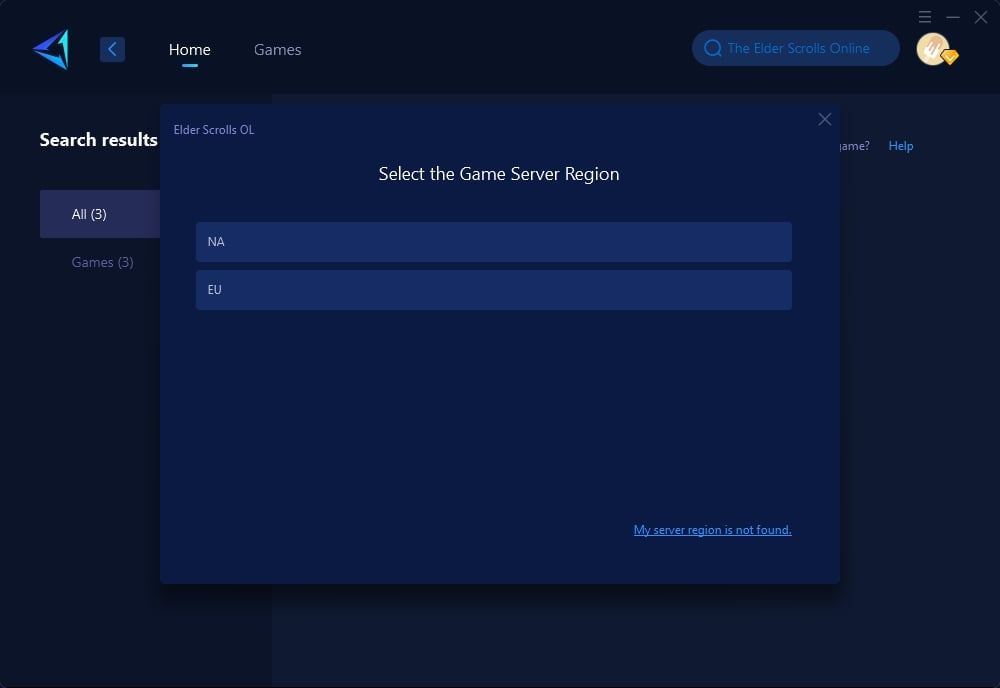
Step 4: Click to boost, and then launch your game. In the boost interface, you can get detailed information about the current ping, packet loss rate, and server connection status.
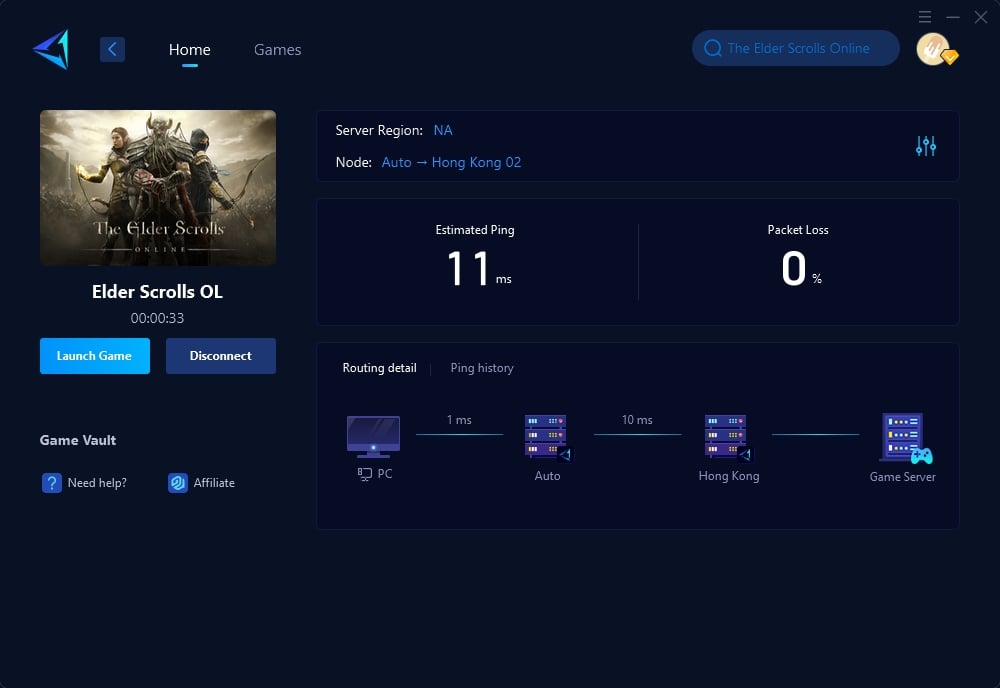
Yeah, this is what you just need to do! Everything is so easy!
GearUP Booster is not only user-friendly but also eliminates the need for any specialized network configuration knowledge. It dynamically matches the best data transmission route based on your actual network conditions, thanks to its proprietary algorithm. It connects network nodes deployed across over 150 countries, optimizing your network to reduce lag in ESO.
With extensive experience and technical expertise, GearUP Booster consistently ensures optimal performance. It also offers features like server lock and easy lobby, which can enhances your ESO gameplay experience significantly.
For Elder Scrolls Online Console Players
HYPEREV is a cutting-edge gaming router with built-in network boost functionality, easily controlled via a mobile app, and it can also be used as a home Wi-Fi extender. This makes it a highly cost-effective option among gaming routers in its price range. If you already have a standard home router, pairing it with HYPEREV can deliver performance comparable to professional gaming routers. Its compact and futuristic design is sure to catch your eye.
How to use HYPEREV to change servers in Elder Scrolls Online console:
Part 5. ESO Server location
- The Elder Scrolls Online employs megaserver technology, meaning there are no traditional servers, realms, or shards to select. Instead, there are two megaservers—North America and Europe—that place players into different instances while keeping friends and guild members together.
- The North American servers are located in Texas, while the European servers are in Frankfurt, Germany. Each server has fixed locations and a population cap, especially in PvP areas like Cyrodiil. Understanding the server locations is crucial when considering a change server option.
Conclusion
Changing your server in The Elder Scrolls Online can improve your gameplay by reducing lag and connectivity issues. Utilize tools like GearUP Booster or HYPEREV for optimization. Remember, characters cannot be transferred between servers, so choose wisely. Always check the server status to avoid frustration.





