How to Change Servers in Madden NFL 25
The realistic American football game Madden NFL 25 reignited the passion of fans in August 2024. Players are deeply immersed in the single-player career mode and are even more enthusiastic about online multiplayer matches, competing against players from around the globe. However, sometimes during online matches, you may encounter server connection issues or face frequent disconnections when trying to play with players from other regions. Fortunately, there are highly effective methods to handle these issues. In this guide, we will explain in detail how to change servers in Madden NFL 25.
Part 1. Why Change Servers in Madden NFL 25
Part 2. Check Madden NFL 25 Server Status
Part 3. Quickly Change Servers in Madden NFL 25
Part 4. Madden NFL 25 Server Locations
Why Change Servers in Madden NFL 25
Changing servers in Madden NFL 25 can offer several benefits:
- Better Connectivity: Sometimes, the server you are connected to might be experiencing issues or high traffic, leading to lag. Changing servers can help you find a more stable connection.
- Lower Ping: Connecting to a server closer to your geographical location can significantly reduce ping times, ensuring a smoother gaming experience.
- Access Different Communities: By changing servers, you can play with different groups of players from various regions, enhancing your overall gaming experience.
- Avoid Server Congestion: If a particular server is overcrowded, switching to a less congested server can improve performance and reduce lag.
How to Check Madden NFL 25 Server Status
Before you change servers, it's essential to check the server status of Madden NFL 25. Here’s how you can do it:
- Official Website: Visit the official Madden NFL website or EA's official server status page to get real-time updates on server status.
- Social Media: Follow EA Sports' social media accounts on Twitter or Facebook for updates on server maintenance or issues.
- Community Forums: Check community forums like Reddit or the EA Sports forums where other players might share the current server status and issues they are facing.
- In-Game Notifications: Sometimes, in-game notifications will inform you about server maintenance or disruptions.
How to Quickly Change Servers in Madden NFL 25
If you have checked the NFL 25 server status and confirmed that you need to change servers, GearUP Booster can resolve connection instability issues. Its AI technology tests and analyzes the network conditions between you and the server, automatically matching you with the best connection route. It can switch automatically during congestion and fluctuations, ensuring maximum stability. GearUP Booster also optimizes ping times caused by cross-regional connections, providing a lag-free gaming experience. You don’t need to perform any manual operations, making it especially friendly for novice players. GearUP Booster is an expert in changing servers for NFL 25.
Here are the steps to get the best experience:
Step 1: Download GearUP Booster
Step 2: Search for NFL 25.
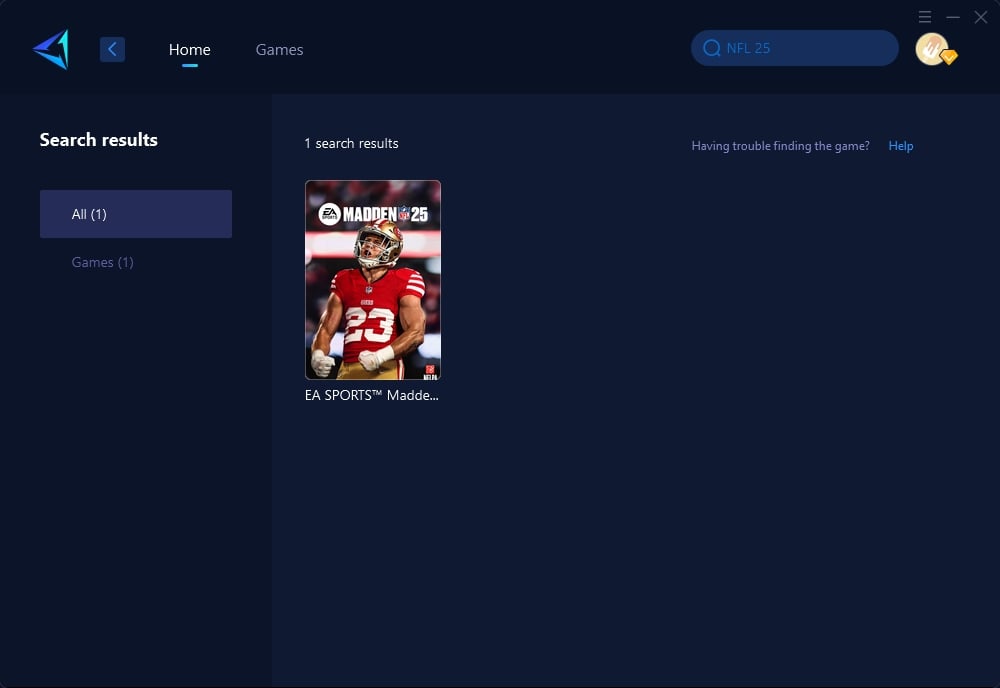
Step 3: Select a server. For some regions, servers support further selection to specific countries or cities.
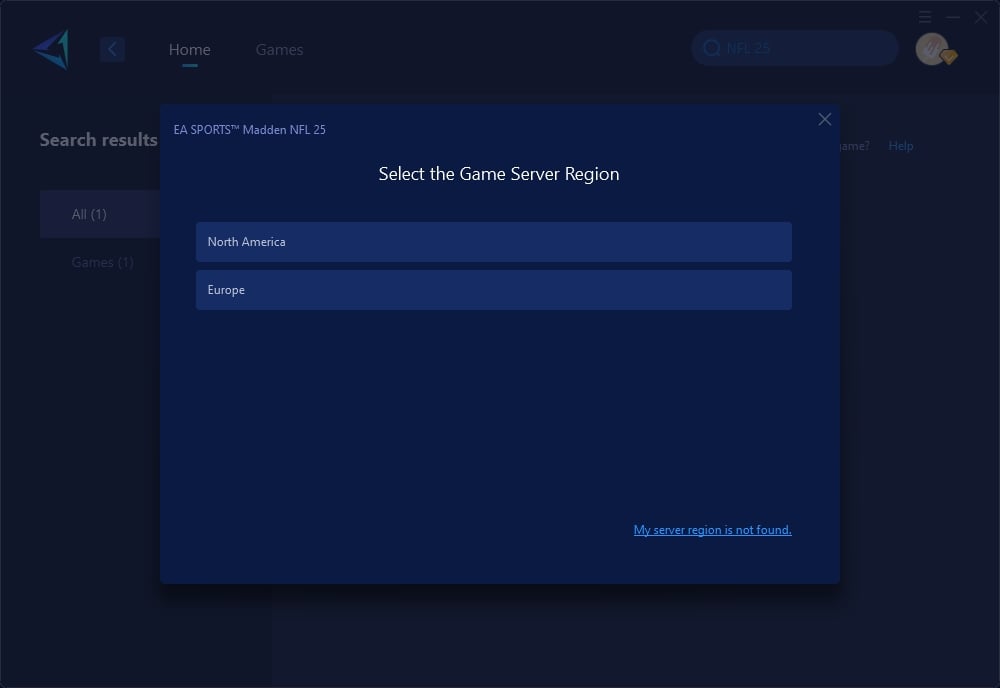
Step 4: In the boosting interface, you can further switch nodes or use the default optimal node. Then, launch the game.
Madden NFL 25 has a large fanbase on consoles as well. You can easily change servers on consoles by using GearUP's gaming router, HYPEREV. It incorporates all the technologies of GearUP Booster (PC version) and provides network acceleration for consoles through both WiFi and Ethernet connections. You don’t need to spend a fortune on an expensive gaming router. HYPEREV, combined with any regular router, delivers powerful performance. You can even sense it through its futuristic lighting effects. Even when not playing NFL 25, HYPEREV can act as a WiFi extender, providing network support for all your devices.
Additional Reading: Madden NFL 25 Server Locations
Madden NFL 25 has deployed servers in various locations to ensure optimal performance:
- North America: Multiple server locations across the United States and Canada.
- Europe: Servers in key locations like the UK, Germany, and France.
- Asia: Servers in regions such as Japan and South Korea.
- Australia: Servers to cater to players in Oceania.
Conclusion
Changing servers in Madden NFL 25 can significantly enhance your gaming experience by improving connectivity, reducing lag, and giving you access to different communities. Tools like GearUP Booster and HYPEREV make the process seamless, allowing you to enjoy a smooth and uninterrupted gaming experience.





