How to Avoid Team Killing in Helldivers 2
Helldivers 2 is vastly different from its predecessor, and I believe many people love it. The number of online players is enough to prove this. It's not just because of the completely revamped graphics and gameplay or the vast galactic universe and nerve-wracking enemies. The main reason is the interaction brought by its multiplayer cooperative gameplay. The coordination among four players adds a lot of creativity to the game. After all, influenced by numerous films and TV shows, everyone harbors a desire to team up and fight against aliens.
However, multiplayer cooperation is a double-edged sword. The developers have retained the friendly fire setting in the game. Yes, although your targets are alien monsters, you might accidentally harm your teammates, causing in-game mishaps. This can be fun, but frequent friendly fire incidents can ruin the gaming experience.
So, is there a way to avoid friendly fire? Absolutely. Read this article, and you’ll find the answers you’re looking for.
How to Avoid Team Killing
To enhance the realism and fun of the game, the developers have integrated an unavoidable friendly fire feature into Helldivers 2. As players, we naturally wish to avoid such incidents, necessitating more precise and flawless gameplay to continually improve our skills. However, often, poor network conditions lead to unintended friendly fire, significantly impacting the experience. Therefore, besides honing gameplay skills, optimizing network performance is also crucial.
Fix Network Issues in Helldivers 2
To prevent network disruptions causing team killing incidents in Helldivers 2, we recommend using GearUP Booster—a user-friendly yet incredibly effective game network optimization software. Its unique data transmission algorithm ensures you connect to game servers through the best route, securing a stable and smooth gaming experience, thus avoiding lags that could harm your teammates. It also helps reduce ping, packet loss, and numerous complex network issues effectively.
Advantages include:
- Free trial
- User-friendly
- Reducing friend fire in Helldivers 2
- Supporting thousands of games
- Minimal impact on computer performance
Step 1: Download GearUP Booster
Step 2: Search for Helldivers2.
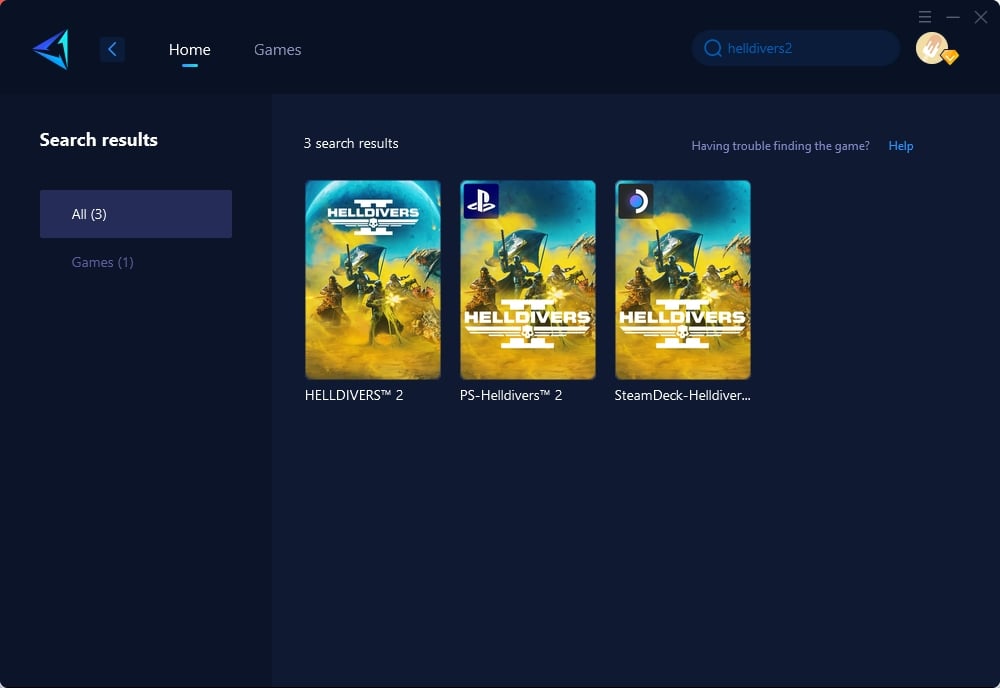
Step 3: Select Game Server and Node.
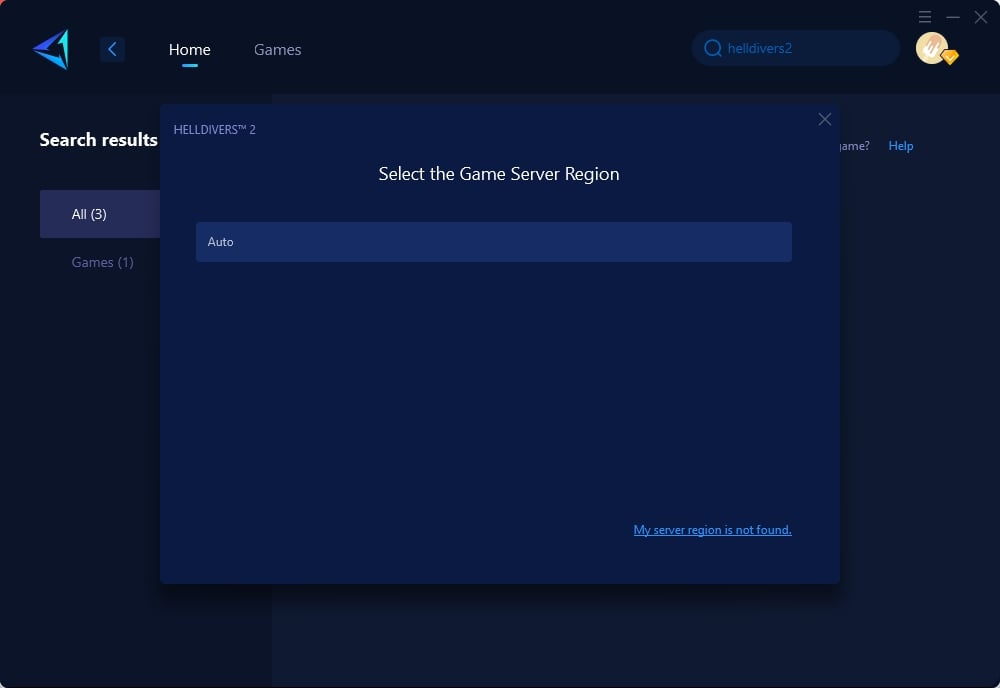
Step 4: Click to boost, and then launch Helldivers 2.
If you are console player, here are more information for you:
You might ask, what if you want to play Helldivers 2 on a console? No worries, GearUP Booster also supports boosting for consoles. Simply start the software on your PC and configure the parameters for your console.
However, we have an even simpler solution: HYPEREV. This compact yet high-tech network optimization hardware connects to your router via an Ethernet cable, allowing you to optimize your console's network through either wireless or wired connections. Control is easy with just a mobile app. HYPEREV uses the same technology as GearUP Booster, achieving the same effects and potentially even better performance with a wired connection. Its sleek design stands out among gaming hardware, with impressive lighting effects that make it a great decorative piece.
If you want to learn more, check out the video below and visit the official store for a 5% discount.
FAQ for Optimizing Helldivers 2 Network with GearUP Booster
Is there any risk in using GearUP Booster?
No need to worry, GearUP Booster fully complies with gaming regulations. Its network optimization functions do not affect the balance of the game, so there are no issues of violation.
Why can't I connect to the Helldivers 2 server?
Due to the high popularity of Helldivers 2, game servers often experience overload congestion. You can check the latest status of the servers through the game's official social media platforms.
Conclusion
In summary, there are ways to reduce the occurrence of team killing incidents in Helldivers 2 by addressing both player skill and network connectivity. From optimizing your techniques to employing tools such as GearUP Booster—players can enhance their gaming experience while minimizing unintentional harm caused to their teammates.





