How to Avoid Lag in Warframe
Warframe is a popular free-to-play third-person shooter known for its fast-paced action, cooperative gameplay, and beautiful graphics. However, many players face lag issues that can disrupt their gaming experience. Lag refers to delays or disruptions in the connection between your device and the game server, leading to problems such as stuttering, freezing, rubber-banding, or even disconnection.
In this guide, we'll explore the common causes of lag in Warframe and provide practical solutions to enhance your gameplay.
What Does Warframe Lag Look Like?
Players experiencing lag in Warframe may encounter the following symptoms:
- Rubber-banding: Characters teleporting back to previous positions.
- Delayed Actions: Input commands taking longer to execute.
- Disconnects: Being removed from missions, especially in large open-world areas like Deimos or Orb Vallis.
- Stuttering or Freezing: Frame drops during fast-paced combat.
Causes of Severe Lag in Warframe
Warframe Lag can arise from various sources. Identifying the root cause is key to resolving it effectively.
- Server Distance: Greater physical distance between your location and the game server increases latency.
- Network Congestion: High internet traffic, especially during peak hours, can lead to delays.
- Hardware Limitations: Outdated systems or insufficient specs can struggle to handle Warframe’s demanding graphics.
- ISP Issues: Routing problems with your Internet Service Provider can cause unstable connections.
- Background Applications: Other apps consuming bandwidth or system resources can affect gameplay.
Solutions to Reduce Warframe Lag
Here are some practical solutions to resolve lag and optimize your gaming experience:
1. Optimize Your System and Settings
- Upgrade to an SSD: If Warframe is installed on a slow HDD, switch to an SSD for faster load times and smoother gameplay.
- Lower Graphics Settings: Reduce settings like particle effects and shadows, or enable upscaling options like FSR to ease GPU load.
- Switch DirectX Versions: Experiment with DirectX 11 or 12 in the launcher to find the version that works best for your hardware.
- Enable Borderless Fullscreen: This setting improves compatibility with modern operating systems and enhances performance.
- Close Background Apps: Shut down resource-heavy programs like 4K streaming or large downloads while playing.
2. Network Optimization
Currently, the mainstream method for network optimization in gaming is the use of a gaming VPN. Manually adjusting network configurations can be complex and prone to errors, but fortunately, automated solutions have become quite sophisticated. For instance, the well-known GearUP Booster employs multi-route technology and AI-based algorithms to resolve most network issues. In simple terms, it automatically matches you with the best route through real-time network diagnostics and evaluations, allowing data to transmit smoothly. This helps address common Warframe network problems such as high ping, packet loss, and lag, resulting in a smoother gaming experience. GearUP Booster is available globally, with network nodes covering over 180 countries and cities, making it one of the most popular gaming VPNs among players.
Let's take a look at the steps to reduce lag in Warframe:
Step 1: Download GearUP Booster
Step 2: Search Warframe.
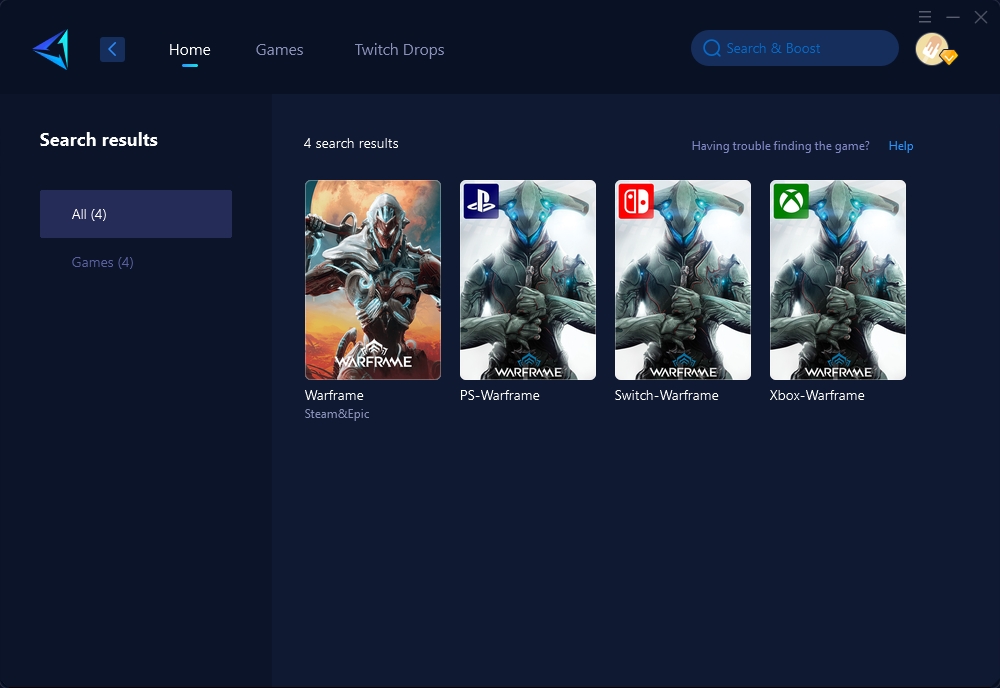
Step 3: Select Server. "Auto" means that GearUP Booster will automatically select the best route for you.
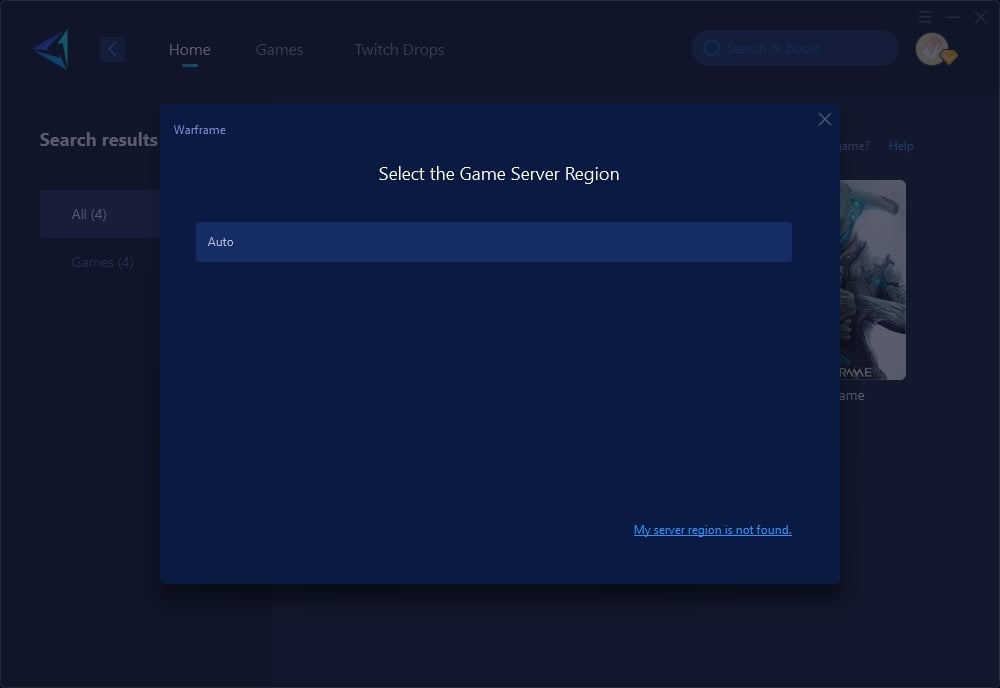
Step 4: Select "Launch Game," and then you will be able to see detailed optimization information.
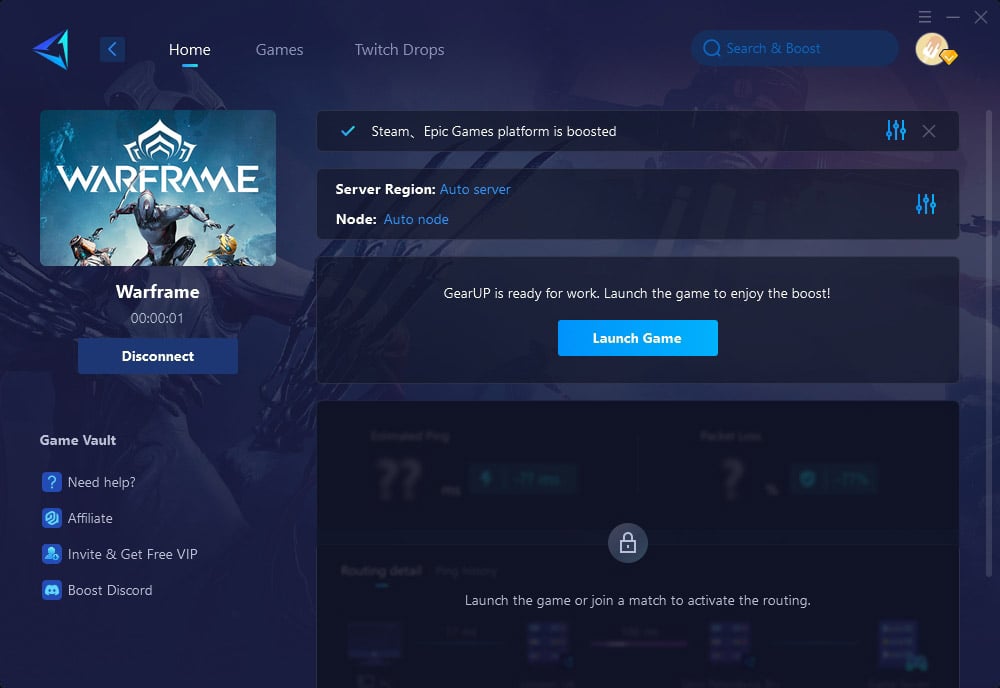
If you are playing Warframe on a console, then a gaming router might be a more convenient choice. It's plug-and-play, and you can try the GearUP HYPEREV. Unlike regular routers, it focuses on gaming network optimization and can be controlled via a mobile app. It can also function as a WiFi extender. Compared to professional routers that can cost hundreds of dollars, this is clearly more cost-effective. You don't need to replace your existing router; you can use it in conjunction with the HYPEREV.
3. Device Maintenance
- Update Drivers: Ensure your GPU and network drivers are up-to-date.
- Test in Solo Mode: Play solo missions to determine if the issue is with your network or the game servers.
Conclusion
Lag in Warframe can be frustrating, but with the right steps, you can significantly improve your gameplay. From optimizing your system and network to using tools like GearUP Booster or HYPEREV, these solutions can help you avoid disruptions and fully enjoy Warframe's exciting universe.





