How to Solve Lag in Off The Grid
In the fast-paced world of gaming, lag can completely ruin your experience. Especially in a thrilling game like Off The Grid, where quick reactions and split-second decisions matter, lag can lead to frustrating moments and missed opportunities. Lag refers to delays between your actions and the game's response, causing slow gameplay and impacting overall performance. Understanding how to tackle lag can significantly enhance your gaming experience and allow you to immerse yourself fully in the game.
Part 1. Common Causes of Off The Grid Lag
Part 2. Best Ways to Fix Network Lag
Part 3. Other Solutions to Reduce Lag
Part 1. Common Causes of Off The Grid Lag
1. Unstable Network Connection
- Wi-Fi connections are often less reliable than wired ones.
- Interference from other devices can disrupt your connection, leading to unexpected spikes in latency.
2. Server Issues
- High server load can cause lag, especially during peak times.
- Selecting the wrong server can increase response times, making your gameplay feel sluggish.
3. Geographical Location
- Distance from the game server plays a crucial role in lag.
- Players who are far from servers often experience higher latency, making actions feel delayed.
4. Hardware Limitations
- Older hardware can struggle to keep up with modern gaming demands.
- Insufficient RAM or CPU power can lead to performance drops, resulting in lag during critical moments.
Part 2. Best Ways to Fix Network Lag in Off The Grid
Dealing with lag in Off The Grid? It's a gamer's nightmare, especially when every second counts in intense battles. But there's a way out. GearUP booster is designed to smooth over those annoying disruptions and keep your connection solid. With Adaptive Intelligent Routing, it's technology swiftly identifies the best path to the server and dynamically switches routes if things get shaky. Say goodbye to random lag and hello to steady gameplay! Plus, our Anti-Packet Loss Tech minimizes packet loss, ensuring that your connection remains stable and your gaming experience stays smooth, allowing you to stay focused on your strategy. With an extensive server network covering over 150 countries, you're always connected to the best server for optimal performance in Off The Grid.
Why Choose GearUP Booster:
- Simple Setup: No need to be tech-savvy; it's easy to get started and jump into the action.
- Platform Friendly: Works seamlessly across all devices—PC, console, or mobile.
- Efficient Performance: Runs quietly in the background, keeping your device speedy while you play.
- Game-Focused Features: Tailored enhancements like locking onto the best server and reducing lag give you the competitive edge you need.
How to Use GearUP Booster to Fix LAG Issues in Off The Grid:
Step 1: Download and Install GearUP Booster (free trial).
Step 2: Search for Off The Grid.
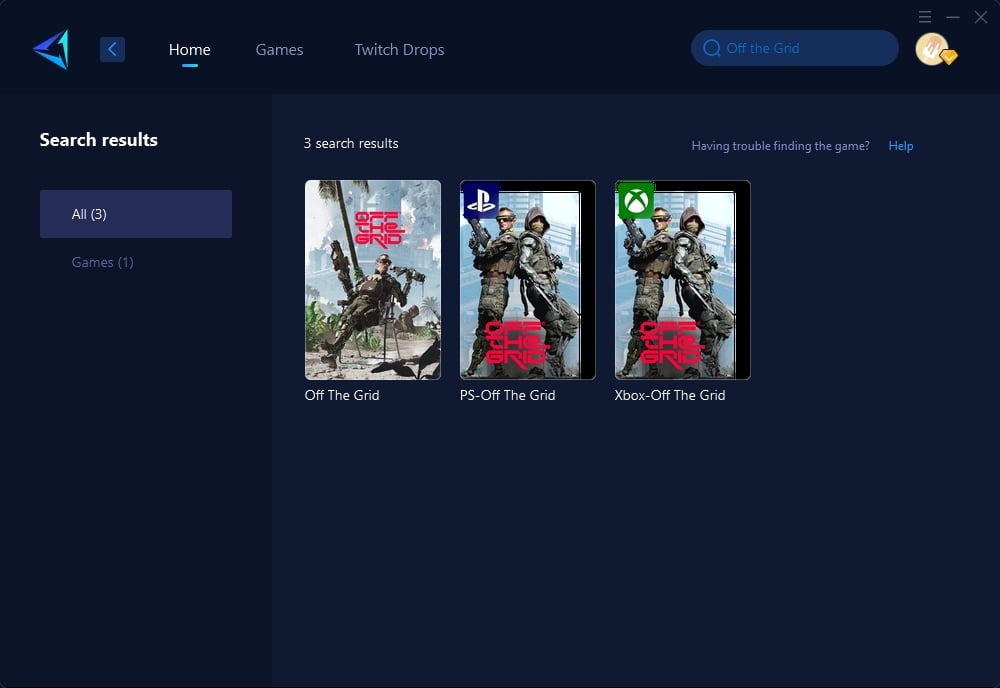
Step 3: Choose servers, GearUP Booster supports changing Off The Grid's global server regions and optimizes the network connection.
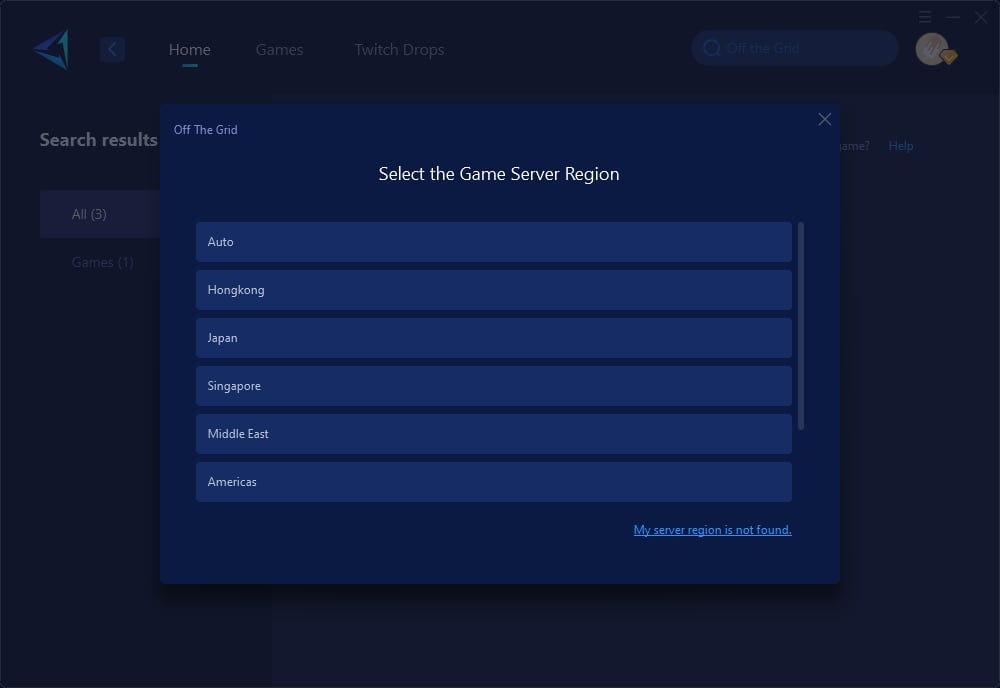
Step 4: Verify your network information and optimization effects, then launch Off The Grid and start your match.
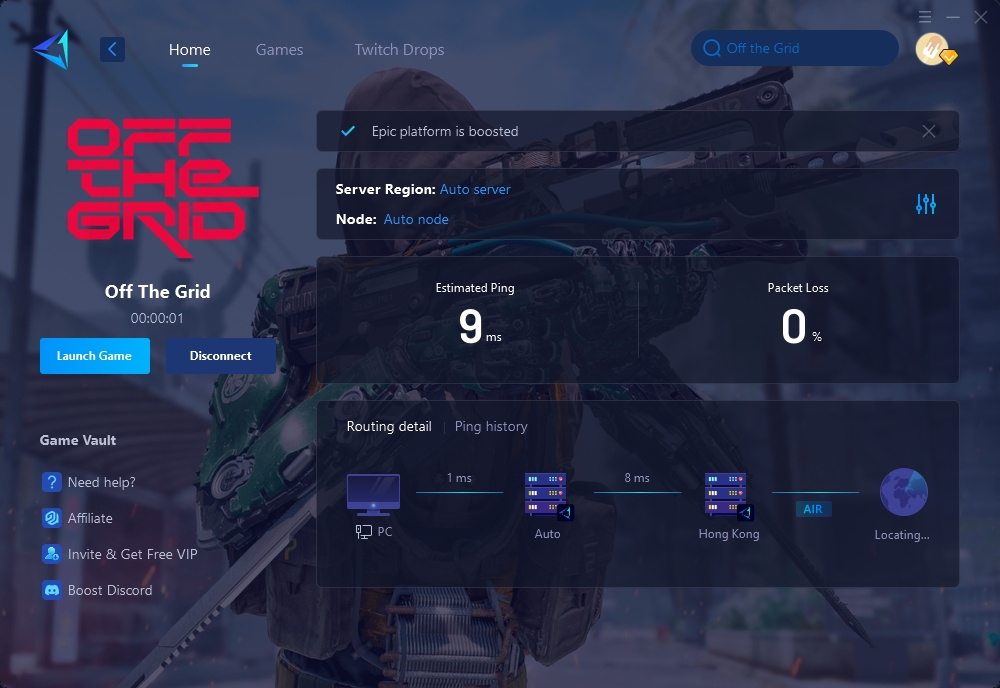
If you're playing Off The Grid on a console and need a game router to fix network issues, then the GearUP HYPEREV is worth trying. You don't have to spend a lot on a professional gaming router; simply pair a HYPEREV with any standard router to achieve powerful network optimization. The gaming router supports dual-mode connection and can be controlled via a mobile app, allowing you to easily manage network connections and provide WiFi extension. To resolve latency and lag on your PS5 and Xbox, give the HYPEREV a try.
Part 3. Other Solutions to Reduce Lag
Here are some other methods as well, particularly for addressing lag that isn't caused by network issues, which might help you:
1. Improve Your Network Connection
- Use a Wired Connection: Switching to an Ethernet cable can provide greater stability and reduce interruptions.
- Optimize Router Settings: Ensure your router is up to date and configured correctly to enhance performance.
- Reduce Interference: Keep your router away from walls and electronic devices that may disrupt the signal.
2. Choose the Right Server
- Select Closest Servers: Always choose servers that are geographically closer to you to minimize distance-related lag.
- Check Server Load: Some games provide information on server load; opting for less crowded options can lead to smoother gameplay.
3. Minimize Other Network Usage
- Close Background Applications: Shut down any apps that are using the internet while you’re gaming to free up bandwidth.
- Limit Devices on Network: Disconnect other devices that aren’t being used, as they can consume precious bandwidth.
4. Upgrade Hardware
- Enhance Your Setup: Consider upgrading your RAM or graphics cards to meet the game’s demands and improve performance.
- Regular Maintenance: Keep your system clean and free of unnecessary files, which can slow down performance and lead to lag.
Conclusion
Lag can be a significant hurdle in your gaming journey, leading to missed shots and frustrating gameplay experiences. However, understanding its causes and implementing the right solutions can make a big difference. By improving your network connection, choosing the right server, minimizing other usage, and upgrading your hardware, you can effectively reduce lag. And don’t forget to consider GearUP Booster as a reliable companion in your quest for a lag-free gaming experience. Embrace the thrill of Off The Grid like never before, and enjoy every moment without the frustration of lag!





