How to Solve Naraka Bladepoint Connection Issues
As a highly competitive multiplayer battle game, Naraka Bladepoint requires a stable network connection. However, many players face high ping, delays, and packet loss during battles, even experiencing glitches like character teleportation, which greatly diminishes the gaming experience. This guide will delve into the causes and symptoms of these common connection issues and offer several effective solutions to help you enjoy a smoother gaming experience.
Common Connection Issues in Naraka Bladepoint and Their Causes
Naraka Bladepoint demand fast data transmission, but network latency issues can hinder timely data transfer, resulting in high ping, lag, and packet loss. Here are some main causes:
- Insufficient Bandwidth: Especially with multiple users on the same network, limited bandwidth can slow data transfer, increase ping, and cause sluggish game responses.
- Server Distance: Physical distance from the target server can increase data transfer time, raising the ping. Connecting to cross-region servers generally causes more latency than connecting to local servers.
- WiFi Interference: Players using WiFi are more likely to encounter unstable connections compared to wired connections, as WiFi signals are more susceptible to interference and can weaken with distance.
- Server Downtime: If you happen to encounter a server failure or shutdown for Naraka: Bladepoint during a match, you will also be disconnected.
These issues are particularly noticeable in gameplay, often putting players at a disadvantage. Here are some common symptoms.
What Are the Symptoms of Connection Issues in Naraka: Bladepoint?
- Character Teleportation: Severe packet loss can cause unstable character positioning, making your character appear to "teleport" and disrupting the flow of gameplay.
- Screen Freezing and Stuttering: The screen may suddenly freeze, especially in intense combat scenes with many players, making gameplay difficult.
- Failed Skill Activation: High latency and packet loss can cause skill execution failures, especially during skill combos and basic attacks.
Effective Solutions: From Network Optimization to Specialized Boosters
When dealing with connection issues, players typically try various methods that can be complex or ineffective. However, GearUP Booster offers a simpler, more effective solution for optimization.
1. GearUP Booster: The Choice for Competitive Players
GearUP Booster is a network acceleration tool designed for PC gamers. Using its adaptive intelligent routing technology, it automatically selects the fastest, most stable connection paths, effectively reducing high ping and packet loss. GearUP Booster also features packet-loss prevention technology to ensure data transmission integrity, maintaining game smoothness even under poor network conditions.
Steps to resolve Naraka: Bladepoint connection issues using GearUP Booster:
Step 1: Download GearUP Booster
Step 2: Search for Naraka.
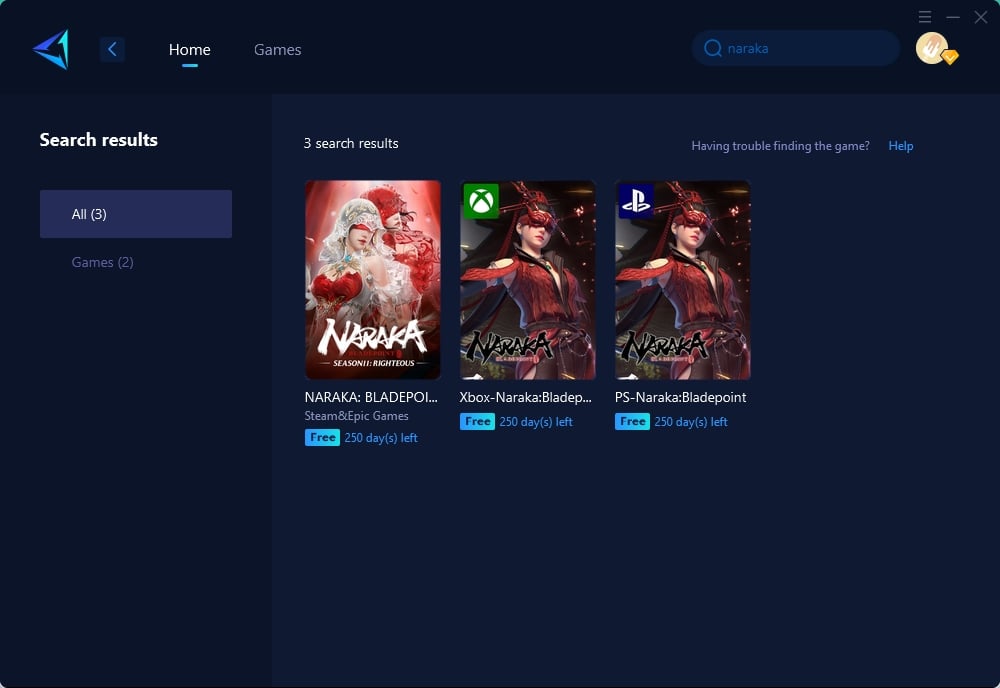
Step 3: Select the server, GearUP Booster also support the CN server.
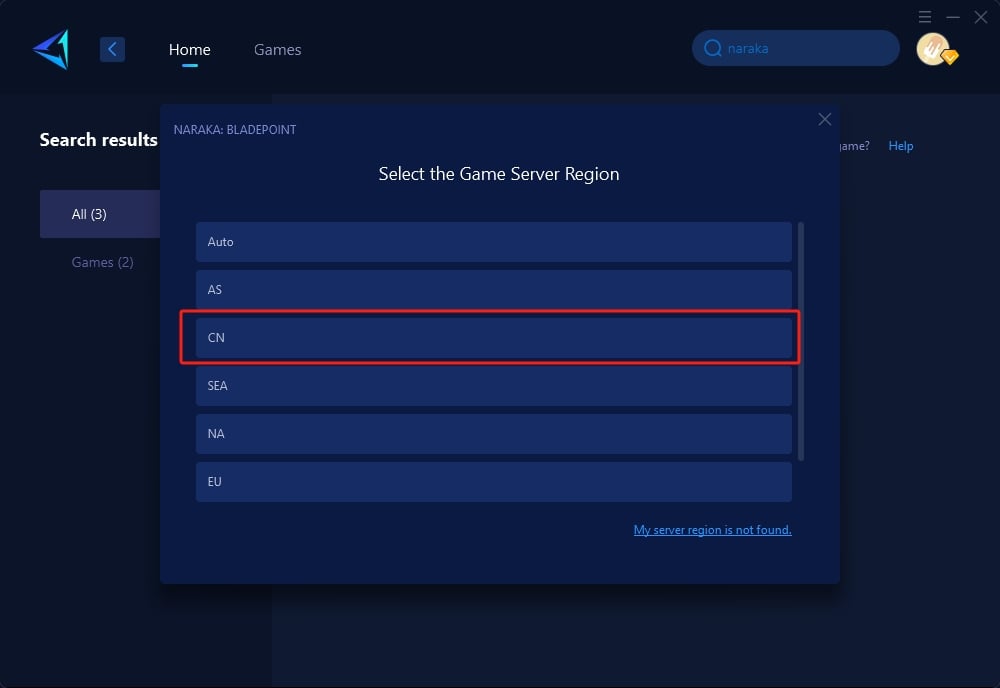
Step 4: Click to boost, and then launch your game.
2. Switch to a Wired Connection & Optimize Router Settings
Many players use WiFi to connect their gaming device, but if possible, directly connecting your device to the router is an effective way to reduce latency. Wired connections are more stable than WiFi and are less prone to interference. Additionally, ensure the router is centrally placed in the home, away from walls and other electronics, to reduce signal degradation and interference.
It is also recommended to set the game's priority to the highest level in your router settings. This ensures that game data transmission receives priority even during high network traffic. Additionally, consider reducing other devices' access privileges to prevent excessive bandwidth usage.
3. Upgrade Bandwidth & Choose the Right Server
If your home network bandwidth is low, consider upgrading for an effective boost, especially when multiple devices share the network. Naraka Bladepoint players are recommended to use at least a 25 Mbps download speed to minimize bandwidth competition issues. Also, if the game supports server selection, try connecting to a closer server for lower ping.
Summary: Say Goodbye to Connection Issues and Enjoy Naraka Bladepoint
Addressing Naraka Bladepoint connection issues goes beyond traditional methods like improving router performance or adjusting network bandwidth. GearUP Booster offers a more straightforward, professional solution that, with its adaptive intelligent routing, packet-loss prevention, and geo-locking features, can fundamentally improve network conditions, offering players a smoother gaming experience.
In intense battles, a stable connection allows you to fully showcase your skills, experiencing a more immersive and thrilling gameplay experience. Try these solutions, especially GearUP Booster’s acceleration effect, and enjoy a seamless competitive experience in Naraka Bladepoint.
About The Author
The End

