How to Reduce EA College Football 25 Lag: The Ultimate Guide
EA Sports released EA College Football 25 in 2024, a highly anticipated new installment in the college football video game series. The game features realistic graphics, improved team management, and strategic gameplay, making it a favorite among football fans. However, EA's servers remain as unstable as players have come to know, and due to its complex online multiplayer system, lag has become a major issue affecting the gaming experience. In this guide, we will analyze the causes of lag and recommend some effective solutions.
Symptoms of EA College Football 25 Lag
What exactly is lag? Some players might have difficulty identifying its symptoms. As a result, they may not realize when they experience lag, leading to lost matches and a poor gaming experience. Generally, lag manifests in the following ways:
- Delayed Input: If you notice a delay between pressing a button and seeing the action occur in the game (like passing or running), it is usually caused by high ping or packet loss.
- Frame Freezing: Sudden freezing during gameplay, especially during critical moments, indicates issues with data packets.
- Connection Interruptions: Being disconnected mid-game with error messages like Connection Lost suggests that your network connection is highly unstable.
Why Is My EA College Football 25 So Laggy?
Many people attribute EA College Football 25 lag to their ISP, and while this is true, there are actually many other factors that can cause lag. Understanding these factors can help you better choose how to address the issue:
- Server Overload: EA's servers can become overloaded during peak times, like weekends or during big events, resulting in unstable connections and packet loss.
- Insufficient Bandwidth: Many players use Wi-Fi instead of wired connections, which are prone to interference and instability. This is especially problematic if multiple devices in your home are using the network simultaneously.
- Geographical Distance from Servers: EA's servers are primarily located in North America, so if you're connecting from another region (like Europe or Asia), the increased distance can lead to higher ping times and lag.
Solutions to Fix Lag in EA College Football 25
Due to the openness of Windows systems, there are many online tutorials for adjusting network configurations. However, console systems are more closed, making it difficult to perform in-depth adjustments and avoid the potential risks of manual configuration errors. As a result, gaming VPNs have gradually become a mainstream method for reducing game lag in recent years. Taking GearUP Booster as an example, its AI intelligent algorithms and multi-line technology allow non-professionals to easily enjoy the benefits of network optimization without any professional knowledge or complex operations. Its services are available worldwide, enabling dynamic network diagnostics for all regions and providing tailored solutions to address each individual's network environment. Its security and efficiency far surpass traditional methods.
Taking EA College Football 25 as an example, reduce lag requires just a few simple steps:
Step 1: Download and install GearUP Booster (free trial).
Step 2: Search for EA College Football 25.
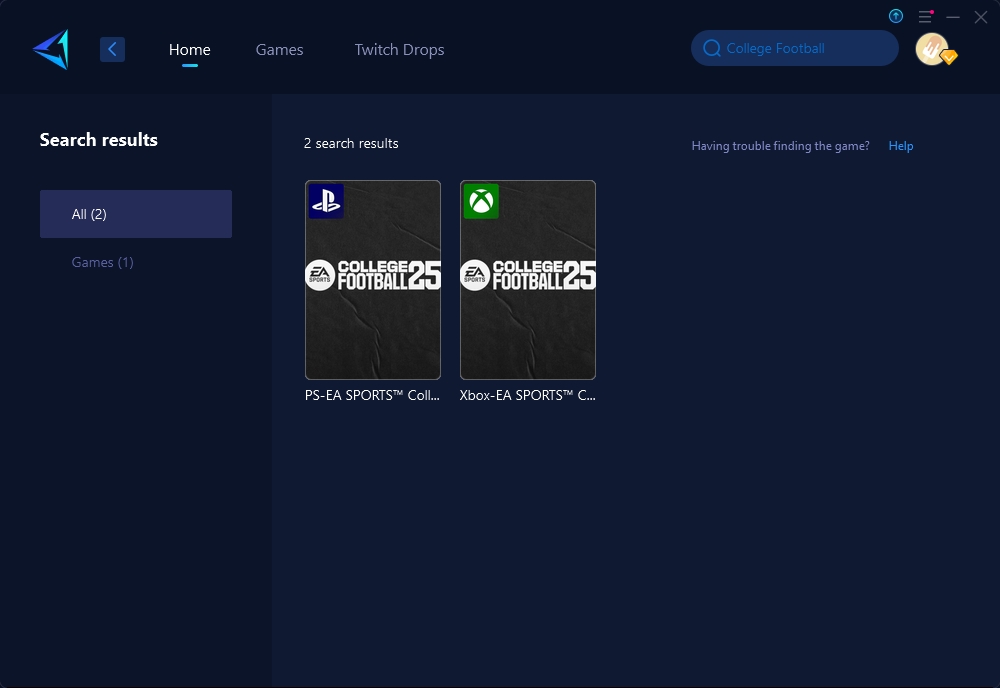
Step 3: Select the server. "Auto" means that GearUP Booster will automatically select the best route.
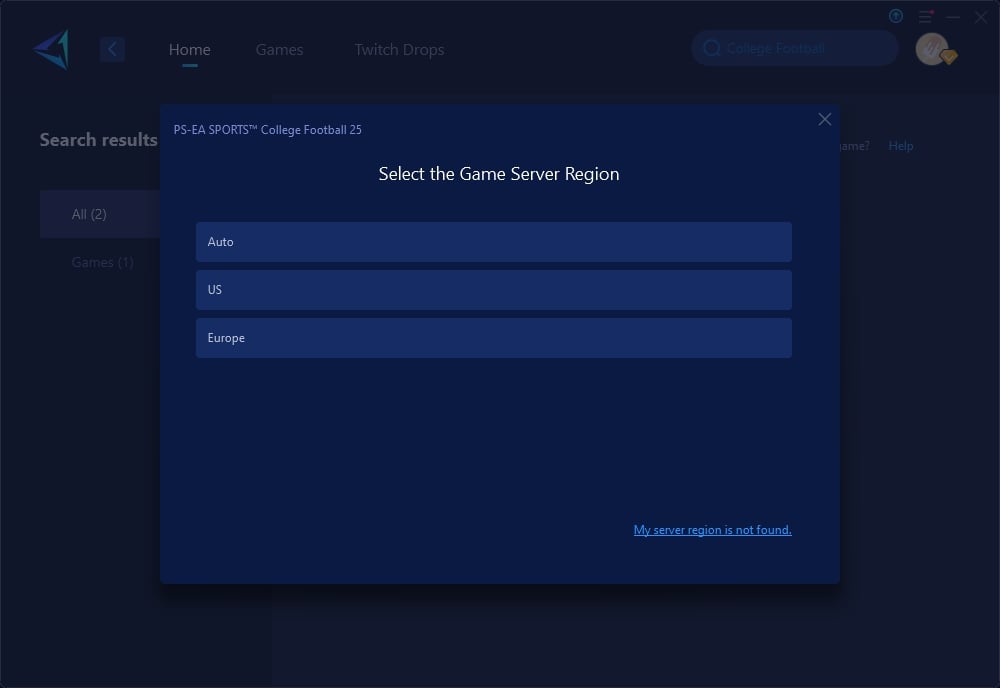
Step 4: Connect and set up your console network according to the guide to complete the optimization.
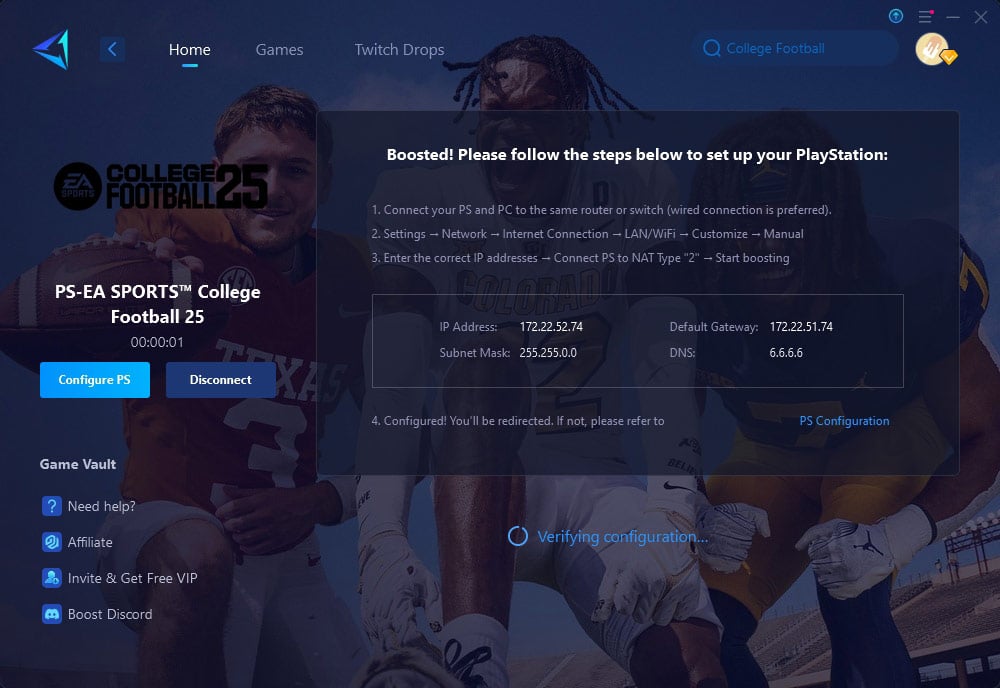
In addition to software-based lag optimization solutions, using a gaming router is also a mainstream choice and is more suitable for console gaming. Currently, many routers do not have specialized game traffic optimization features, and even some professional routers costing hundreds of dollars may not fully achieve this. Therefore, there are now specialized peripheral products, such as the GearUP HYPEREV. It combines router WiFi extension and management features with built-in gaming VPN technology similar to the aforementioned PC version. It's controlled via a mobile app and is plug-and-play. Most importantly, it can be used with any regular router, so you don't need to spend a lot of money to replace your router. This type of niche product is very suitable for gamers.
Additional Tips
Pay attention to the following issues, as they can also help you effectively reduce lag occurrences:
- Wired Connection: Whenever possible, connect your console or PC directly to your router using an Ethernet cable. This reduces interference and improves connection stability.
- Adjust DNS Settings: Changing to public DNS servers (like Google DNS or OpenDNS) can enhance connection speeds.
- Close Background Apps: Shut down any unnecessary applications consuming bandwidth, such as streaming services or download managers, to free up resources for your game.
Conclusion
To fully enjoy EA College Football 25, optimizing your network connection is essential. Tools like GearUP Booster and HYPEREV can significantly reduce ping, minimize packet loss, and improve overall gameplay. Whether you're a PC or console gamer, these solutions are designed to enhance your experience and keep you competitive in every match. Don't let network issues hold you back—try these solutions today and experience EA College Football 25 the way it was meant to be played!
About The Author
The End


