How Big is Valorant? Complete Guide on Installation Space and Optimization Tips
As a globally popular competitive shooter, Valorant has drawn many players, especially with the recent surge in popularity following its console release. This game is not only addictive in gameplay but also has specific requirements for installation and operation. Let’s dive into Valorant’s game size, hardware configurations, and network optimization tips to ensure a smooth gaming experience.
Part 1. How Big is Valorant File Size?
Part 2. Valorant PC Requirements
Part 3. Why Does Valorant Game Size Increase After Installation?
Part 4. The Impact of Network Quality on Valorant Gameplay
Part 5. How to Enhance Your Valorant Gaming Experience?
Part 1. How Big is Valorant File Size?
On PC, Valorant's installation package is approximately 7GB to 10GB, but it expands to around 20GB after installation. To ensure smooth performance, it’s recommended to reserve at least 25GB of hard drive space. Compared to other large-scale multiplayer shooters, Valorant’s installation size is relatively small, thanks largely to developer Riot’s optimization efforts.
The console version of Valorant is gradually expanding across various platforms, with each platform having slightly different file sizes. For players looking to experience Valorant on multiple platforms, ensuring sufficient space is critical. Insufficient space can lead to issues during updates and may even affect gameplay.
Part 2. Valorant PC Requirements
While Valorant is a shooter, it has lower hardware requirements compared to some AAA titles. However, hardware configuration is still essential to maintain smooth gameplay. Here are the official minimum and recommended specifications:
Minimum Requirements:
- OS: Windows 7/8/10 (64-bit)
- CPU: Intel i3-370M or equivalent
- RAM: 4GB
- GPU: Intel HD 3000
- Storage: At least 20GB
Recommended Requirements:
- OS: Windows 10 (64-bit)
- CPU: Intel i5-4460 or higher
- RAM: 8GB
- GPU: NVIDIA GTX 1050 Ti or higher
- Storage: 25GB or more
The recommended configuration not only enhances graphics quality but also maintains higher frame rates, which is particularly important for a fast-paced FPS game like Valorant. With lower specifications, players may encounter frame drops, input lag, and other performance issues, especially during multiplayer matches.
Part 3. Why Does Valorant Game Size Increase After Installation?
Many players notice that after downloading, the initial installation file size is only 7-10GB, but it increases to 20GB or more post-installation. This growth is due to decompression and file expansion. Therefore, it’s crucial to check your hard drive space before installation to ensure there’s enough room for future updates and patches. Pre-allocating extra space helps avoid the hassle of deleting other content for updates.
Moreover, Riot Games may release periodic content updates or optimization patches that gradually increase storage needs. So, even after successful installation, reserving additional space will provide a solid foundation for future updates, sparing you from clearing your hard drive each time.
Part 4. The Impact of Network Quality on Valorant Gameplay
In a competitive FPS game like Valorant, network quality directly affects reaction time and gameplay experience. Ping determines the speed of communication with the server, with lower Ping values meaning faster responses. Depending on geographical location, network setup, and router capabilities, players' Ping levels can vary widely:
- Low Ping for Instant Responses: A Ping value below 50ms typically provides a smooth experience. In FPS games, low Ping ensures that your movements and shots are in sync with the game server, avoiding delayed actions.
- High Ping Leading to Lag: When Ping exceeds 100ms, input delays become noticeable, affecting shot accuracy. If it reaches 150ms or higher, gameplay worsens significantly, sometimes resulting in disconnections and delayed responses.
Optimizing your network is essential. Using a high-performance router and wired connections, as well as prioritizing network traffic during gameplay, helps minimize bandwidth usage by other devices or applications. This keeps your Ping low and enhances real-time responses during gameplay.
Part 5. How to Enhance Your Valorant Gaming Experience?
Compared to upgrading hardware, using software to adjust network traffic is a more convenient choice. GearUP Booster is highly effective in reducing latency and high ping in Valorant. This game booster is popular among players for its multi-route technology. Its AI-driven automation significantly reduces the number of steps you need to take, allowing seamless adjustments across global nodes. This ensures you can enjoy the game without any worries, providing the stability that is crucial in Valorant competitive matches.
Step 1: Download GearUP Booster(free trial).
Step 2: Search for Valorant.
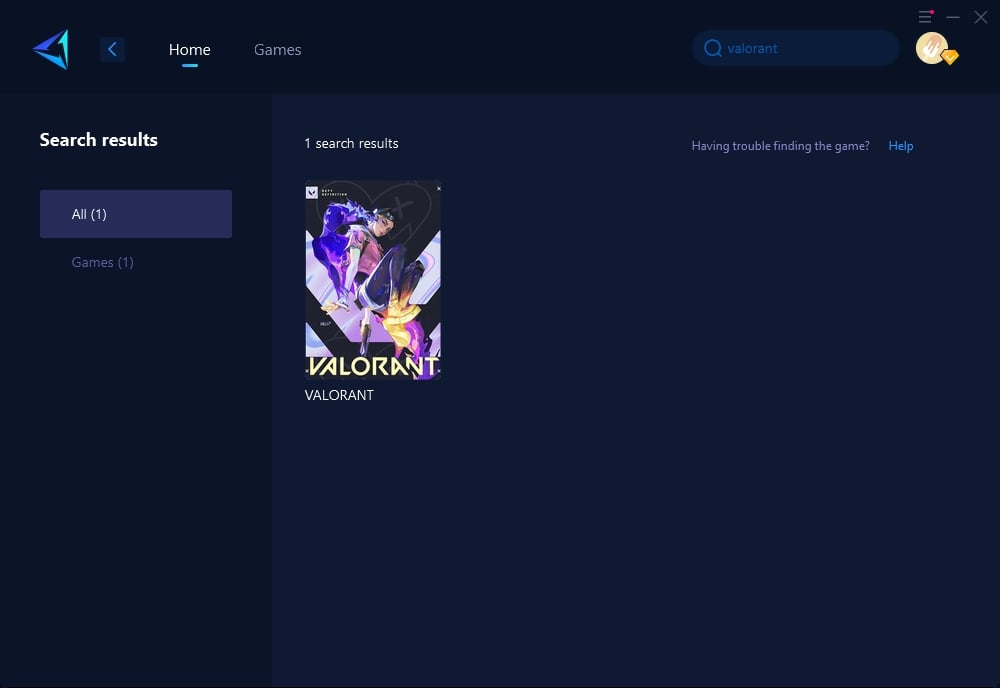
Step 3: Select the server you need to connect to; GearUP Booster supports global servers and Valorant server locking.
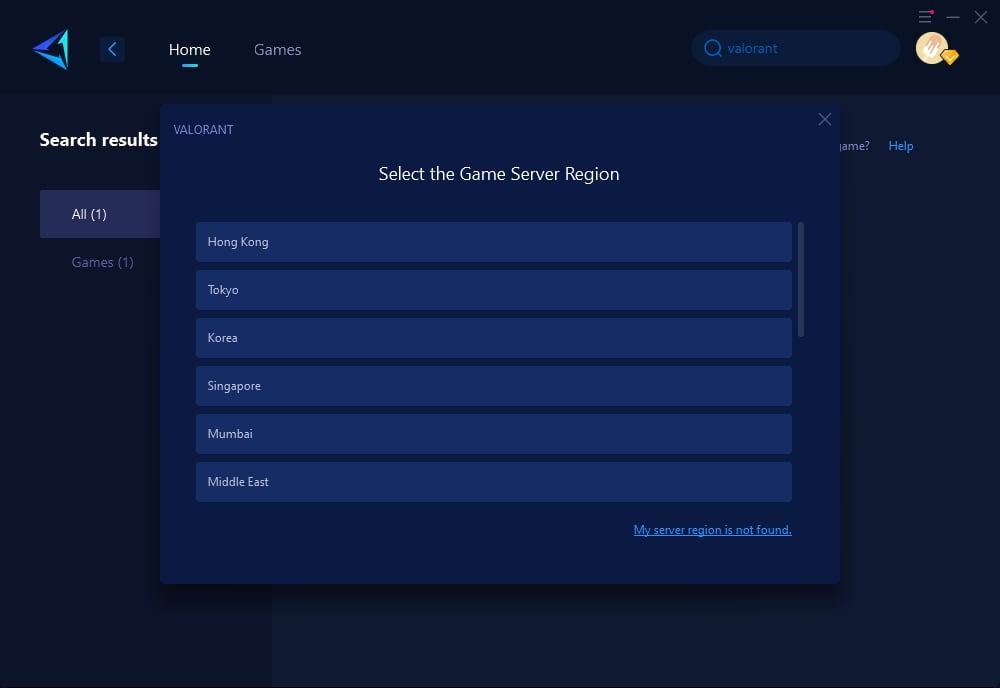
Step 4: Click to launch the game, or manually start your Valorant client, and you will be able to see the detailed network optimization effects.
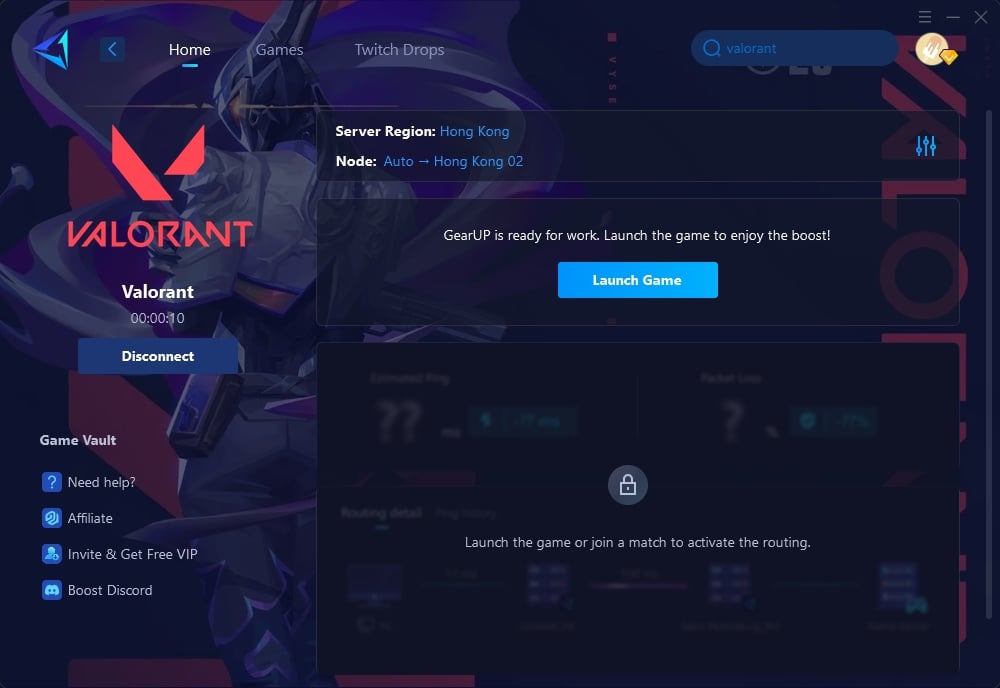
For console players on Valorant, GearUP HYPEREV is the go-to choice. This gaming router features an incredibly sleek design and powerful performance. Its network optimization capabilities can match or even surpass those of professional gaming routers. You can even use HYPEREV as a Wi-Fi extender, easily controlled via a mobile app. Compared to traditional PS5 or Xbox gaming routers, HYPEREV offers a more cost-effective solution.
Summary
From reserving hard drive space and configuring hardware to optimizing your network, each step contributes to the quality of your Valorant experience. Although the game size is moderate, reserving sufficient space for future updates is advised. Good hardware configuration and a stable network are key to a smooth experience. For players looking to eliminate network bottlenecks, GearUP Booster is an excellent choice, not only helping to optimize connection but also offering real-time Ping monitoring and global nodes, allowing for a stable, smooth competitive experience wherever you play.





