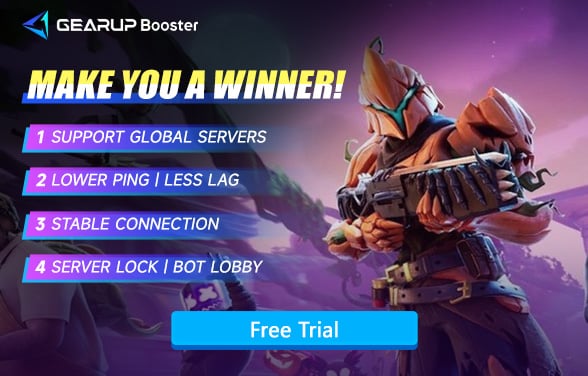How Big is Fortnite? The Game Size of Fortnite
Fortnite is a global sensation, a multiplayer online battle royale game known for its vibrant cartoon-like graphics and engaging gameplay. If you're wondering how much space Fortnite takes on different platforms and what storage you need for a smooth experience, this guide is for you. We’ll break down the download and install sizes across platforms, suggest how much storage to reserve, cover system requirements for PC, and explain why network quality matters. Read on to ensure you're set up to play without a hitch!
How Many Gigabytes is Fortnite on Each Platform?
- PC: The download size for Fortnite on PC is approximately 35GB, with the game occupying around 40GB after installation. Major updates may require an additional 1-5GB each, so be prepared for ongoing storage demands.
- PlayStation 4/5: For PS4, the download size is around 20GB, and it takes up about 40GB of storage after installation. PS5 users will see similar space requirements, with slight increases due to enhanced graphics for next-gen consoles.
- Xbox One/Series X/S: On Xbox consoles, Fortnite's download package ranges from 20GB to 30GB, with a total installed size of about 40GB. Xbox Series X/S may need additional space for optimized textures and performance.
- Mobile (iOS and Android): Although Fortnite is not currently available on the iOS App Store, Android users can still download it. The initial download size is about 8GB, but it expands to over 10GB after installation.
How Much Space Should You Reserve for Fortnite?
If you play Fortnite on PC, it's a good idea to reserve at least 50GB of free space. This is because each new update often adds content or optimizations, which can take up extra space. Insufficient storage may cause installation or update failures. Having additional space also ensures smoother operation for cache and temporary files, which are vital for performance.
PC System Requirements for Fortnite
If you're a PC gamer, ensuring your system meets Fortnite's requirements is key. Below are the minimum and recommended specs for Fortnite:
Minimum Requirements:
- OS: Windows 7/8/10 64-bit
- Processor: Intel Core i3 2.4 GHz
- Memory: 4 GB RAM
- Graphics: Intel HD 4000
- Storage: 40 GB available space
Recommended Requirements:
- OS: Windows 10 64-bit
- Processor: Intel Core i5 2.8 GHz or higher
- Memory: 8 GB RAM
- Graphics: NVIDIA GTX 660 or AMD Radeon HD 7870
- Storage: 50 GB available space for updates and smoother gameplay
In addition to these hardware specs, a stable network connection is essential for a seamless experience on Fortnite's PC platform.
How Network Quality Affects Your Fortnite Experience
High ping or unstable connections can greatly affect your Fortnite gameplay, especially in a competitive battle royale setting. A ping below 50ms is ideal, while anything above 100ms could result in noticeable lag, such as delayed movement, stuttering, or even disconnects. Here are some common factors affecting network quality:
- ISP Quality: Opt for a reliable, high-speed ISP, ideally with fiber-optic service for minimal latency.
- Bandwidth Usage: Minimize other devices' internet use during gaming to avoid high bandwidth consumption.
- Wired vs. Wireless Connections: Use Ethernet for more stable connections, reducing lag and interruptions.
- Network Jitter and Faults: Regularly check for network jitter and faults to maintain a smooth gaming experience.
Additional Reading: How to Check is Fortnite Down?
Enhancing Your Fortnite Experience with GearUP Booster
Game VPNs are currently popular network optimization tools. For example, GearUP Booster can identify and prioritize Fortnite game traffic for transmission, avoiding interference from other data and network jitter, allowing data to be sent to the server quickly and stably, reduce lag and high ping. GearUP Booster already supports Fortnite servers worldwide, ensuring players from every region get the best connection possible. This doesn't require players to manually configure complex settings; you just need to enjoy the game and let the automated program handle the rest.
Step 1: Download GearUP Booster
Step 2: Search for Fortnite.
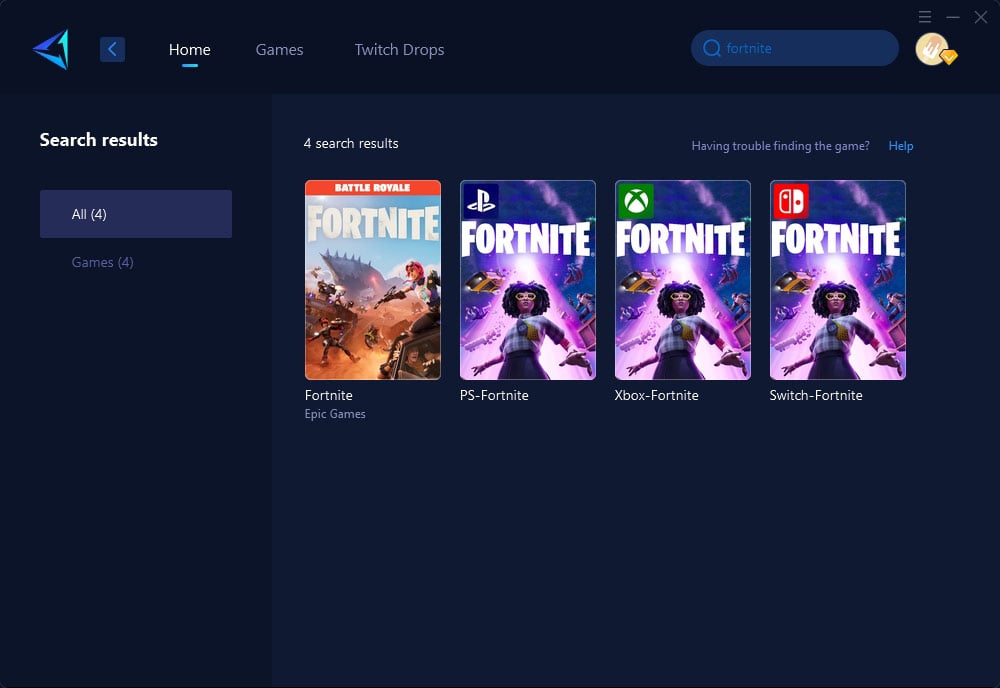
Step 3: Select Server.
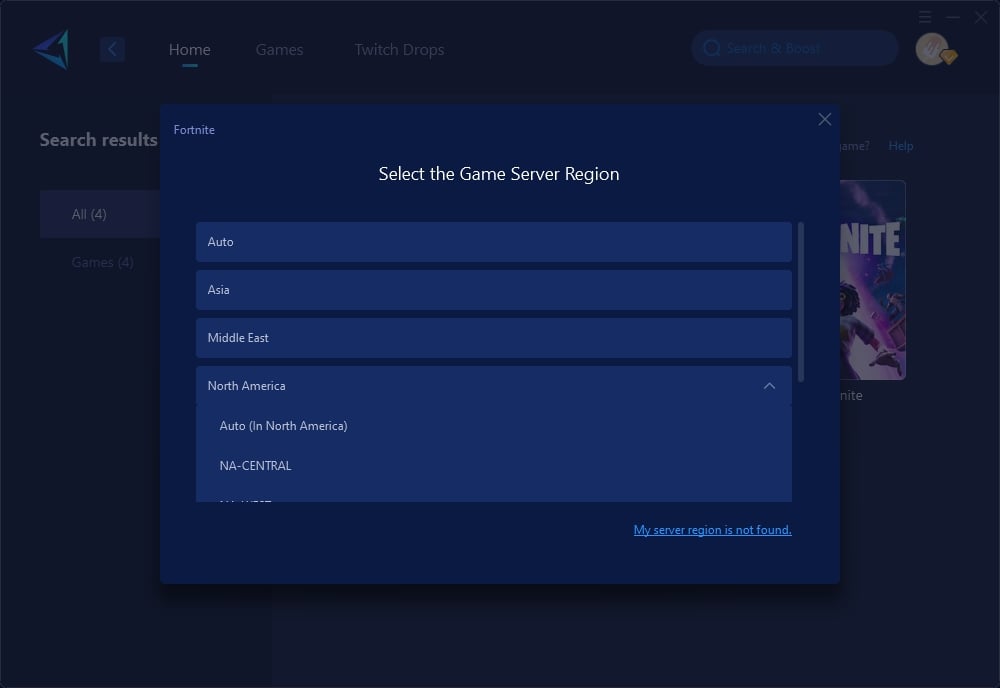
Step 4: Remember Click to boost first, and then launch your game.
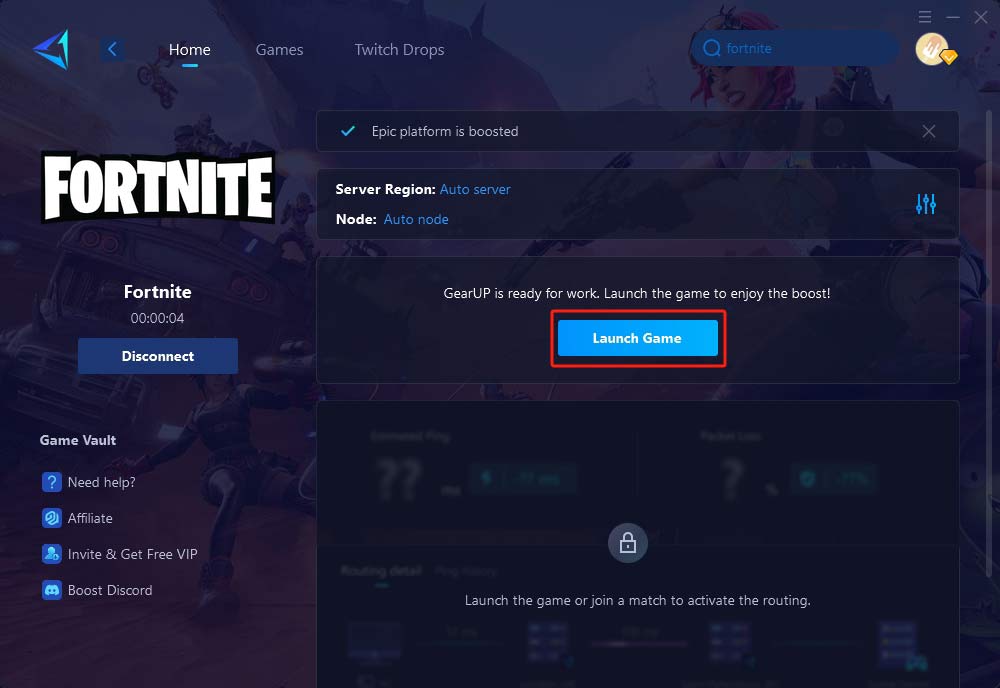
If you're playing Fortnite on PlayStation and Xbox, latency issues are still inevitable due to the highly closed nature of console systems, making adjustments challenging for non-professionals. Therefore, a gaming router becomes an excellent choice. GearUP HYPEREV is a specialist in this area, offering a high cost-performance ratio compared to professional routers that cost hundreds of dollars. HYPEREV not only optimizes the network for gaming but also includes WiFi expansion and management features, all controllable through a mobile app. You can pair it with any standard router for a plug-and-play experience that's very convenient.
Summary
In short, Fortnite's storage needs vary across platforms, with a recommended space of around 50GB for best results. PC players should ensure their hardware meets or exceeds the recommended specs, especially for graphics and memory. Network stability is equally crucial, as lag and packet loss can hinder performance. GearUP Booster is a reliable choice to optimize your network for Fortnite, providing lower ping and a smoother gaming experience overall. Whether you’re a new player or a seasoned pro, GearUP Booster helps keep your game running at its best.