Solving STALCRAFT: X High Ping: Tips and Tools
STALCRAFT: X is a cool game in the MMOFPS genre with RPG elements set in an open world with constant "Ejection" migrated from the Stalker series. It offers engaging gameplay with a mix of combat, exploration, and character development. The vast open world is filled with a variety of activities to discover. The game has a good playerbase, making it easy to find a party and play with others. It successfully captures the feel and atmosphere of the Stalker series, featuring a permanent "Blowout" game mode. This mode allows players to earn money and try their luck. Stalcraft: X is well-designed and executed, providing players with a thrilling and action-packed experience.
However, the rich content also demands high network conditions for online play. Many players encounter high ping issues in STALCRAFT: X, severely impacting the gaming experience.In this article, we will also further analyze issues related to STALCRAFT: X high ping, hoping to assist you.
Ways to lower ping in STALCRAFT: X
STALCRAFT: X combines the immersive elements of an MMORPG with the intense action of a firstperson shooter. It is set in a post-apocalyptic world filled with anomalies, mutants, and faction warfare. However, experiencing high ping can be frustrating and disrupt the immersive gameplay.Here are some effective ways to reduce high ping in STALCRAFT: X:
1.Use a Wired Connection Switch from Wi-Fi to an Ethernet cable to reduce latency and improve stability. Wired connections are less susceptible to interference and provide a more stable connection, essential for reducing ping in an online game like STALCRAFT: X.
2.Close Background Applications Terminate unnecessary applications that consume bandwidth to free up resources for the game. Background applications, such as streaming services, downloads, and other online activities, can significantly impact your network performance.
3.Update Network Drivers Ensure your network drivers are up-to-date for optimal performance. Outdated or faulty network drivers can contribute to higher latency and connectivity issues. Regular updates can help maintain a stable and efficient connection.
4.Select the Nearest Server Always connect to the game server closest to your location to minimize ping. STALCRAFT: X may have multiple servers available, and selecting the nearest one can reduce the distance data needs to travel, thereby lowering your ping.
By following these steps, you can significantly reduce high ping in STALCRAFT: X, leading to a more enjoyable and lag-free gaming experience. Embrace the intense and immersive world of STALCRAFT: X without the frustration of high latency.
Effective Solutions for STALCRAFT: X High Ping
To alleviate high ping in STALCRAFT: X, consider using GearUP Booster. As a specialized network optimization tool for gaming, it ensures stable data transmission, lowering The Finals' ping and preventing fluctuations. This specialized network optimization tool ensures stable data transmission and lowers ping by intelligently selecting optimal network routes globally through its adaptive intelligent routing technology. It minimizes network congestion, reducing lag and packet loss. With GearUP Booster, no extensive network knowledge is required—simply select the server and node, and it will automatically optimize based on your network conditions.
Advantages of GearUP Booster:
- Offers a free trial.
- User-friendly.
- Supports thousands of games across all gaming platforms.
- Connects to servers worldwide.
- Does not impact computer performance.
Step1. Download and install GearUP Booster.
Step2. Launch and search for STALCRAFT: X.
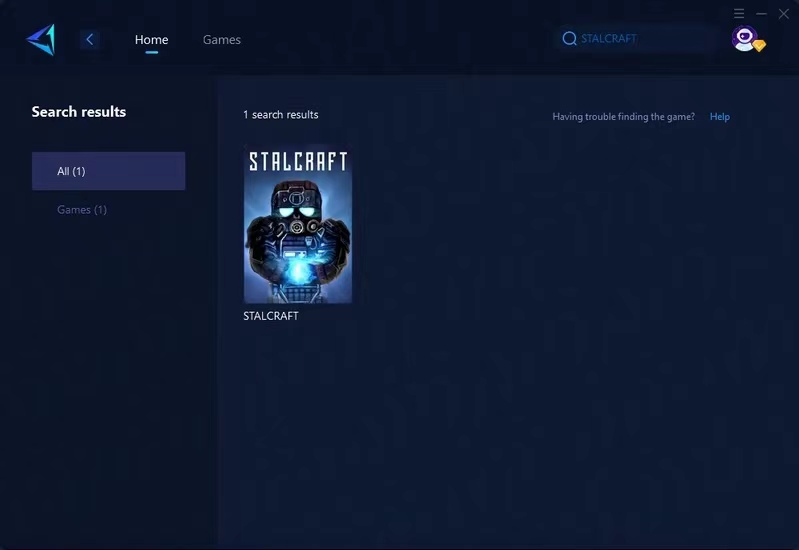
Step3. Select the server you want to connect to.
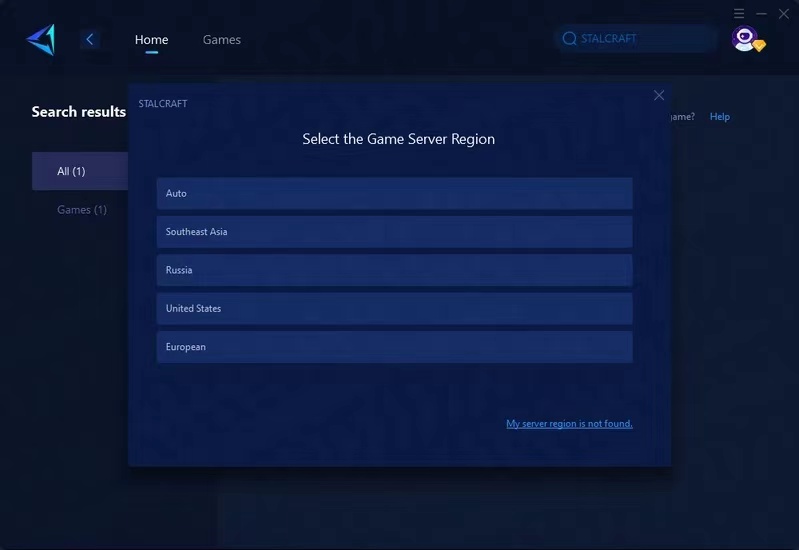
Step4. Click to boost, and then launch the game.
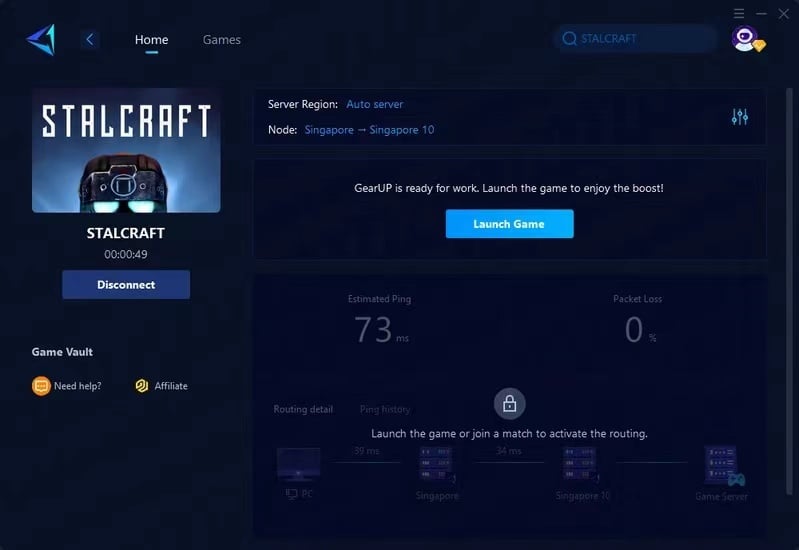
Reasons for high ping in STALCRAFT: X
Experiencing high ping in STALCRAFT: X can be extremely aggravating, but recognizing the various causes might help you find efficient solutions.
- Network Congestion: Overloaded or congested networks can cause delays in data transfer, resulting in excessive ping during gameplay.
- Distance from Game Servers: Players that are far from the game servers may suffer greater latency owing to the physical distance data must travel.
- Insufficient Bandwidth: Inadequate bandwidth reduces the quantity of data that can be delivered, resulting in delays and longer ping times.
- Inefficient Routes: Inefficient routing between a player's device and the game servers can cause longer transit times for data packets, increasing ping during gameplay sessions.
Conclusion
Lowering high ping in STALCRAFT: X can greatly enhance your gaming experience. Multiple factors can result in high ping, including network congestion, distance from game servers, inadequate bandwidth, and inefficient routing.However, GearUP Booster provides a seamless and reliable solution to ensure you stay connected with low latency. Enjoy your adventures in STALCRAFT: X without interruptions by effectively managing your ping with GearUP Booster.
About The Author
The End

