How to Solve High Ping Issues in GTA Online
GTA Online is the multiplayer online mode of Grand Theft Auto V, offering an open world where up to 30 players can freely explore, interact, and compete in the fictional city of Los Santos and its surroundings. Players can create and customize characters, participate in various activities and missions such as heists, races, and co-op tasks, earning virtual currency to buy items. The game features rich content updates, supports social interactions and player-vs-player combat, providing a highly free and immersive gaming experience.
However, the rich gameplay and intense battles require a good network connection. Many players experience high ping issues while enjoying the game, leading to delays and lag, which can affect your and your friends' gaming experience. So how can you avoid high ping issues in GTA Online? This article will detail how to solve this problem and recommend ways to optimize your network settings.
What is High Ping and Why Does it Occur?
To solve the problem, we first need to understand what causes it! High ping in GTA Online is usually caused by local network or ISP server issues. Possible reasons include:
1. Server Issues: High server load or physical distance from the server. Like a highway, if many cars are exiting at the end, it will inevitably cause traffic jams. The farther the destination, the longer it takes and the more likely you are to encounter congestion.
2. ISP (Internet Service Provider) Issues: Insufficient bandwidth provided by the ISP or network congestion during peak hours due to many users on the same ISP.
3. Firewall and Security Software: Some firewall software may block the game’s normal network connection to ensure "network security."
4. Local Network Issues: Improper router configuration, outdated equipment, poor-quality cables, or signal interference from other household users and appliances.
Symptoms of High Ping in GTA Online
High ping in GTA Online can manifest in various ways. Here are some common symptoms to help you determine if you are experiencing high ping issues:
1. Latency: The most direct manifestation of high ping is latency, often shown as delays in character control. Examples include delayed jumps, returning to the foot of the wall after climbing over, missing targets when shooting, or failing to steer vehicles properly.
2. Voice Delay: Delays in voice communication with other players or the presence of noise and robotic sounds, hindering smooth multiplayer gaming.
3. Teleporting: Vehicles or other players suddenly moving to different locations or the map not syncing with actual positions, affecting driving experiences and potentially causing collisions.
4. Stuttering: Sudden pauses in the game or stuttering during tasks, making characters appear to be walking in place before suddenly speeding up, disrupting gameplay and potentially causing mission failures.
5. Slow Loading: Exceptionally long loading times when entering the game or switching maps, or incomplete loading of vehicle and character models, severely affecting the personalized experience.
Common Methods to Solve High Ping Issues in GTA Online
- Check Server Status: Confirm if the game’s official servers are running normally. Visit the game’s official support page or related forums to check server status and rule out maintenance, updates, or server overload.
- Use a VPN or Network Accelerator: Many VPN providers offer services that help users connect to faster, more stable servers, improving network access speed. However, most VPNs are not designed specifically for gaming and may not work effectively for client-side games. It is recommended to use a reliable professional gaming network booster such as GearUP Booster.
GearUP Booster
GearUP Booster is a network optimization tool designed specifically for gaming. It can significantly reduce latency and solve high ping issues in GTA Online through the following principles:
• Smart Routing: Automatically selects the optimal path to connect to game servers, avoiding network congestion.
• Stable Connection: Reduces hops through dedicated servers, enhancing network stability.
• Real-Time Optimization: Dynamically adjusts network settings to ensure the best gaming experience.
With GearUP Booster, players can significantly reduce latency and lag, enjoying a smoother GTA Online experience. After installing GearUP Booster, players only need to start the booster with one click to experience ultra-fast internet. Here’s how to do it:
1. Visit the GearUP Booster official website, download, and install the client.
2. Create an account and log in.
3. Select GTA Online from the game list, and GearUP Booster will automatically choose the best acceleration plan for you.
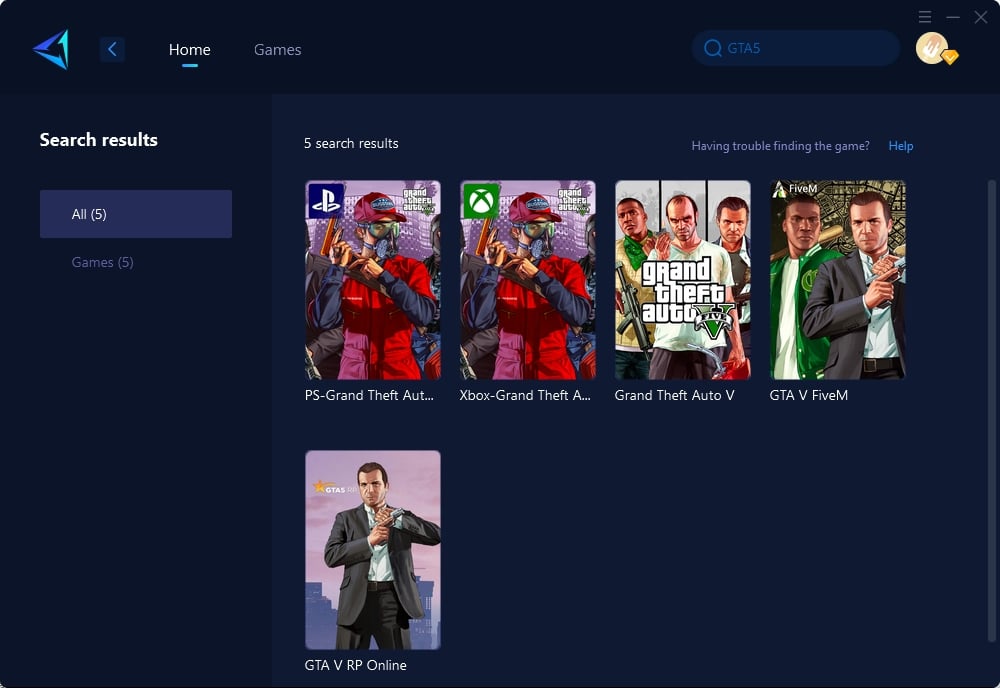
3: Click to boost, and then launch your game.
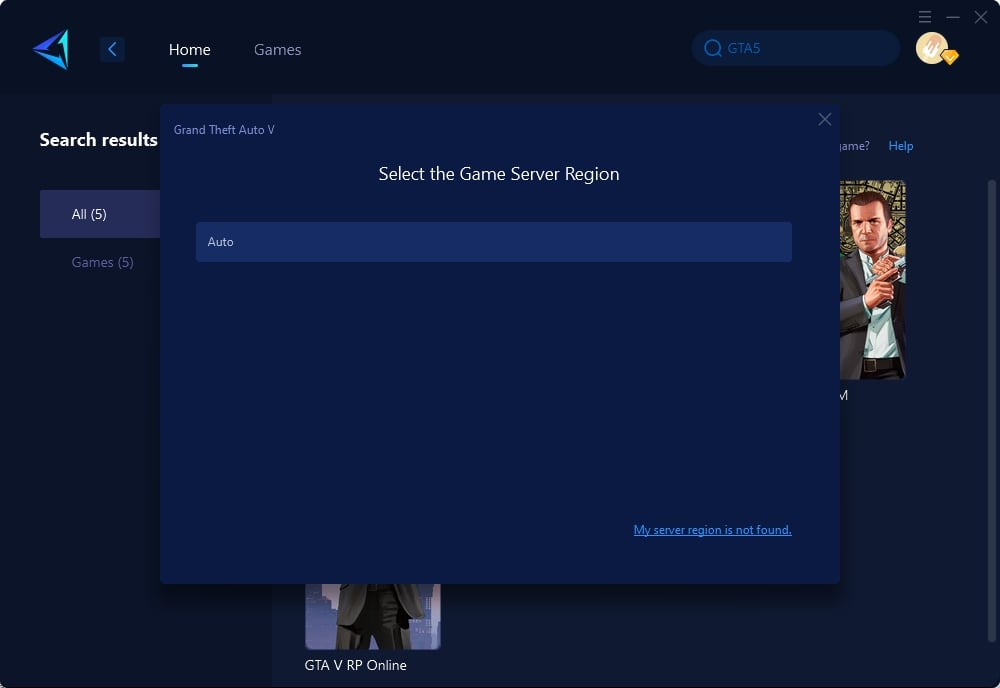
4. After starting the booster, open GTA Online and you will notice significantly reduced ping and faster connection speeds.
Additional Methods to Solve Network Issues in GTA Online
Besides using a booster, the following methods can also help solve network issues to some extent. These methods may require players to have some understanding of basic network principles. To prevent irreversible damage to your home network, please use them with caution.
• Restart Network Devices: Turn off and unplug the router and modem, wait for 30 seconds, and reconnect them to clear the device cache, reset the equipment, and improve network connection quality.
• Configure Firewall: Ensure Windows Firewall allows GTA Online to access the network. Open Windows Defender Firewall settings and add the game executable file to the allowed applications list. If you are using third-party firewall software, refer to its official manual.
• Disable IPv6: Disable the IPv6 protocol in network settings and use IPv4 only. To do this, open the "Network and Sharing Center," select the current network, click "Properties," and uncheck "Internet Protocol Version 6 (TCP/IPv6)."
• Use Wired Connection or Replace Cables: Wireless networks and outdated cables can cause network issues. Using the latest network cables may resolve your network problems.
Conclusion
High ping is one of the most common issues faced by GTA Online players, but it can be effectively solved through the methods mentioned above. The most time-saving and effortless method is using GearUP Booster, which does not require players to have complicated network knowledge and skills or risk damaging their home network. We hope this article helps you solve high ping issues in GTA Online, allowing you to dominate the streets of Los Santos.




