How to Fix High Lag Issues in Project Zomboid?
Project Zomboid presents a refreshing take on the survival horror genre with its pixelated graphics that offer an unexpectedly detailed and immersive gaming experience. Among the numerous games of its kind, Project Zomboid stands out for its innovative gameplay and setting, earning a special place in the hearts of players. However, when it comes to online play, lag can be a significant issue, potentially disrupting gameplay and leading to losses. Today, let's explore how to address high lag issues in Project Zomboid.
Why Does Project Zomboid Experience High Lag?
Although Project Zomboid can be enjoyed solo, the true excitement lies in its multiplayer mode. However, this is where players often encounter lag, resulting in desynchronization and decision-making errors. Several factors may contribute to this issue:
- Unstable local network
- Outdated network hardware
- Out-of-date graphics card drivers
- Insufficient background memory resources
Solutions to Project Zomboid's High Lag Issue
To tackle high lag in Project Zomboid, one highly recommended tool is the GearUP Booster. This application optimizes your network automatically without requiring any complicated setup on your part. GearUP Booster's intelligent algorithm dynamically adjusts your server connection route, maintaining a smooth online experience even in fluctuating network conditions. By using GearUP Booster, you can enjoy a more stable network and prevent future disconnections or performance issues.
Furthermore, here are some advantages of using GearUP Booster:
- Free trial available.
- Supports over 2000 games.
- Unique technology advantage.
- Compatibility across different gaming platforms.
- Supports global servers, ensuring the fastest route regardless of your location.
Step 1: Download GearUP Booster.
Step 2: Search for Project Zomboid.
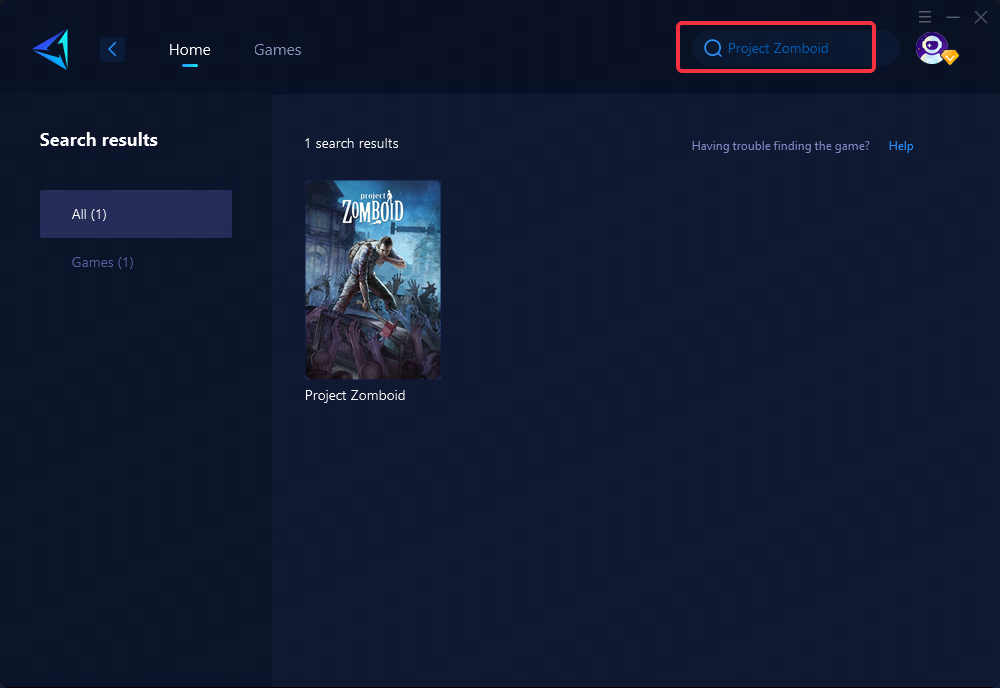
Step 3: Select a server and node, or you can use the automatic node selection feature.
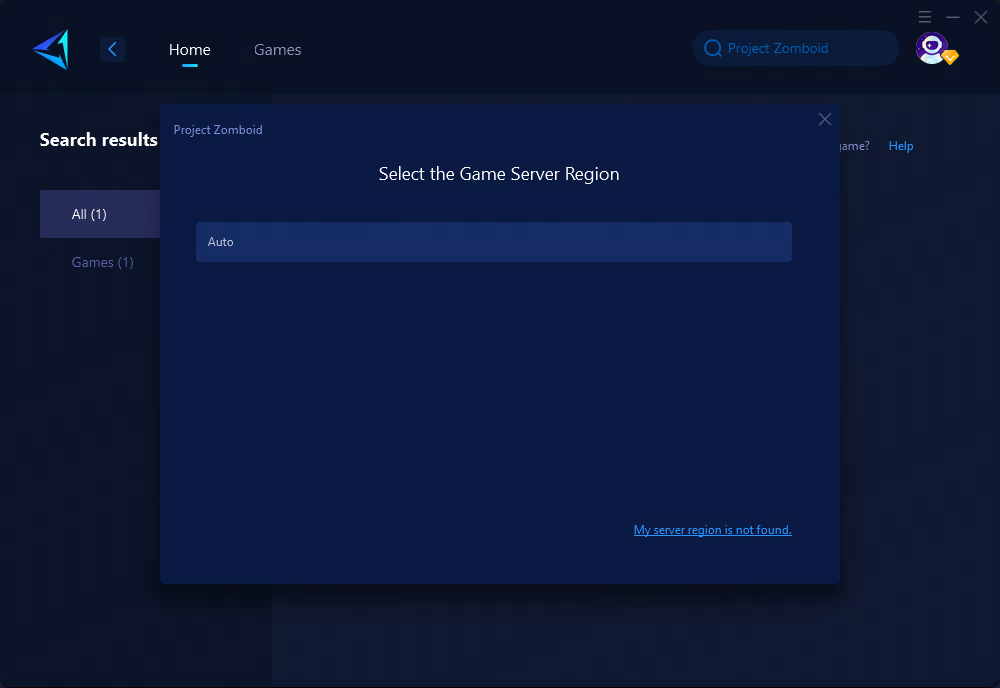
Step 4: Confirm the boost and then launch the game.
Other Recommended Fixes
1.Update Your Network Hardware
Upgrading outdated routers or modems can significantly improve your internet speed and stability. To upgrade your network hardware:
- Research and purchase a new router or modem that meets the gaming requirements.
- Follow the manufacturer's instructions for setting up the new device.
- Reconnect your gaming device to the new network and test for stability.
2.Update Your Graphics Card Driver
Outdated graphics card drivers can lead to issues like game crashes or poor performance in Project Zomboid. Updating your graphics card drivers to the latest version from the official website can help alleviate these problems.
3.Close Unnecessary Background Applications
High lag in Project Zomboid can also be due to excessive background processes consuming network and memory resources. Players can manage this by closing irrelevant background applications through the task manager.
Conclusion
Dealing with high lag in Project Zomboid can be frustrating, but there are effective solutions. By utilizing tools like GearUP Booster and taking steps to upgrade hardware and software, players can significantly improve their gaming experience. Addressing these issues not only enhances enjoyment but also boosts your chances of surviving the zombie apocalypse in Project Zomboid.




