Why Helldivers 2 Stuck on Loading Screen and How to Fix It
Helldivers 2 is a third-person team shooter game released this year by Arrowhead Game Studios. Players take on the role of elite Helldiver soldiers participating in intense interstellar warfare. However, due to upgrades to the game engine and network issues, many players experience black screens or get stuck during loading on Helldivers 2 startup, leading to a slew of negative reviews. In this article, we will delve into the black screen and loading issues in Helldivers 2 and find effective solutions.
Why Helldivers 2 Stuck on Loading Screen
If your Helldivers 2 experiences a black screen upon startup or gets stuck during loading, it can often be caused by various factors, including both hardware and software reasons. We have listed them below:
- Network Issues: Network instability or interruptions can prevent data from being transmitted correctly, causing the game to freeze on the loading screen. This is a common issue in many online games, including Helldivers 2.
- Server Overload: During peak times, the game servers might be overloaded, causing delays or making it difficult to connect.
- Outdated Game Client: Running an outdated version of the game can lead to compatibility issues and errors during loading.
- Corrupted Game Files: Damaged or missing game files can cause the game to get stuck on the loading screen.
- Hardware Limitations: Insufficient RAM or processing power on your device can impede the game's ability to load properly.
Using GearUP Booster to Fix Helldivers 2 Stuck on Loading Screen
Undoubtedly, network issues are the primary problems you need to address. When data cannot be transmitted properly, the game fails to load any content, causing Helldivers 2 to get stuck on the loading screen. This is actually a common issue in many games. What we need to solve is data transmission, and GearUP Booster is an excellent solution. Its intelligent traffic algorithm can diagnose network conditions in real-time and find the most suitable route for connection, ensuring that you are not affected by congestion and fluctuations. This way, loading issues can be minimized to the greatest extent possible.
GearUP Booster can also effectively address Helldivers 2 high ping, enhancing the game's smoothness and stability, while using minimal computer resources, making it ideal for every player.
GearUP Booster is popular among players for its simple usage. Try resolving Helldivers 2 loading issues in a few steps:
Step 1: Click the button below to download GearUP Booster.
Step 2: Type "Helldivers 2" in the search bar at the top right.
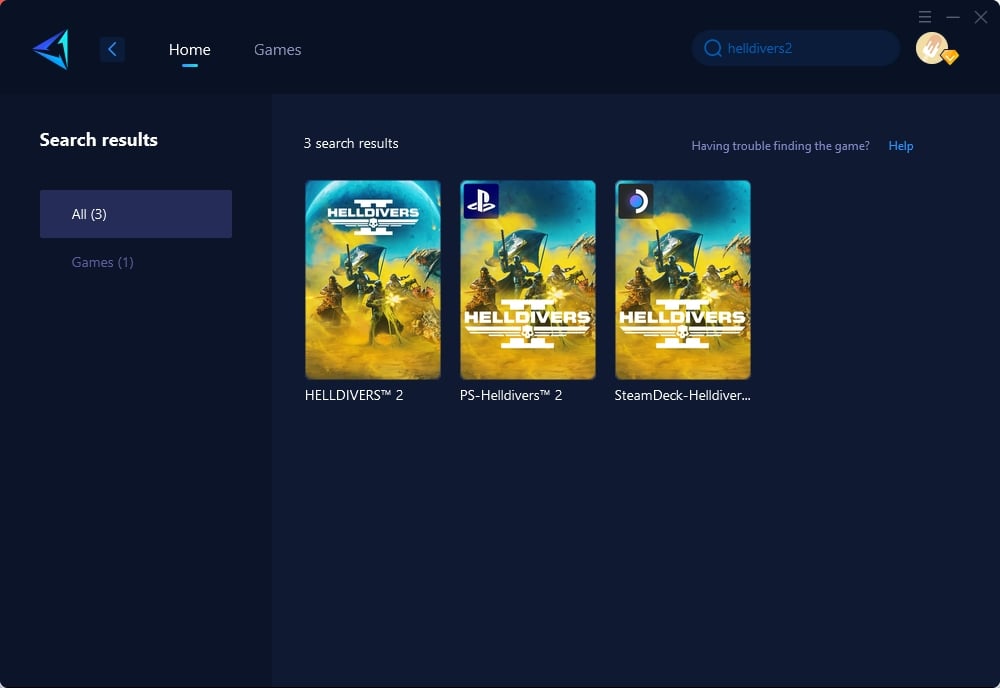
Step 3: Select Game Server. Auto means that the GearUP Booster program will select the best route for you.
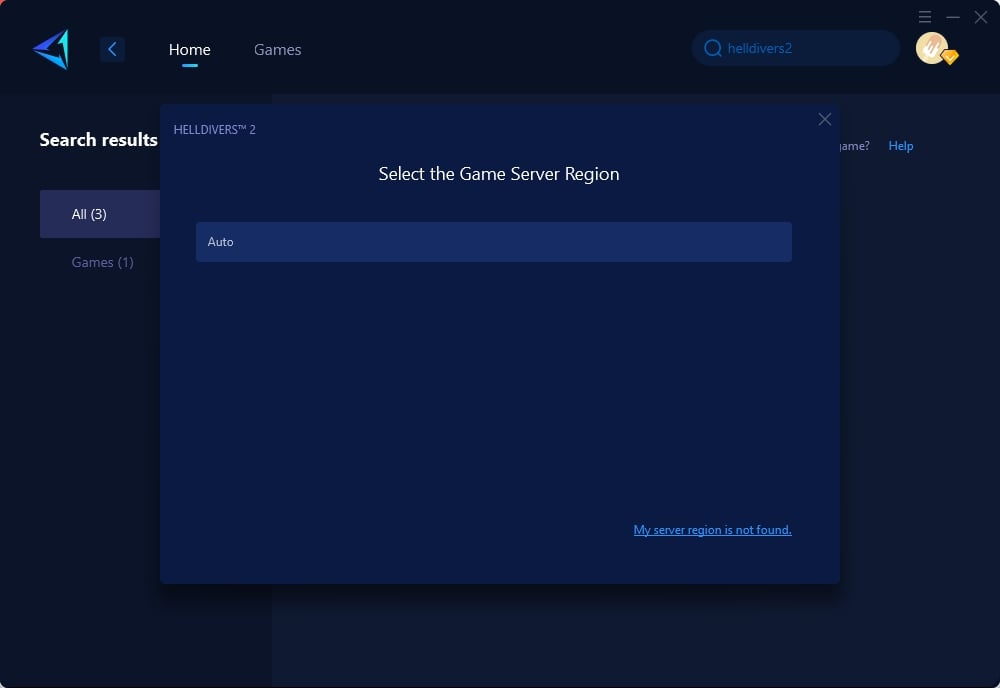
Step 4: Click to boost, and then launch Helldivers2.
For console players, we highly recommend using HYPEREV, a hardware product from GearUP. Although the PC version of GearUP Booster can also optimize your console's network, HYPEREV offers a more convenient method. Simply connect it to your router via an Ethernet cable, and you can control it anytime, anywhere through a mobile app. Yes, you can even manage your console's network remotely. Additionally, it can function as a WiFi extender, providing regular network services to your other devices. In other words, HYPEREV is a small secondary router that excels at resolving network issues, making it an essential hardware for every player.
Here are the usage instructions for HYPEREV. Purchase now from the official store to enjoy a 5% discount.
Additional Methods to Fix Helldivers 2 Stuck on Loading Screen
1. Update Your Game Client
Ensure that you are running the latest version of Helldivers 2. Game developers frequently release patches and updates to fix bugs and improve performance. Check for updates through the game launcher or platform store and install them as needed.
2. Verify Game Files
Corrupted or missing game files can cause Helldivers 2 to get stuck on the loading screen. Use your game launcher’s “Verify Integrity of Game Files” feature to scan and repair any damaged files.
3. Optimize Hardware Performance
Ensure your device meets the minimum system requirements for Helldivers 2. Close unnecessary background applications to free up RAM and processing power. Consider upgrading your hardware if it’s outdated.
4. Check Firewall and Security Software
Sometimes, firewall or security software settings can block the game’s connection, causing loading issues. Ensure that Helldivers 2 is added to the exception list of your firewall and any other security software you are using.
Do Server Downtime Cause Helldivers 2 to Get Stuck on Loading Screen
Generally, server issues like downtime or maintenance will prevent you from connecting to the game altogether rather than causing a loading screen freeze. However, in some special cases, if the server goes down while you are loading, you might experience the game getting stuck on the loading screen. In such instances, you can check the latest server information on server status websites.
Conclusion
Getting stuck on the loading screen is a common issue for Helldivers 2 players. To effectively resolve it, you need the right solution. Instead of spending time on uncertain methods, why not try GearUP Booster?
About The Author
The End


