How to Fix Helldivers 2 Unable to Connect to Server
Developed by Arrowhead Game Studios, Helldivers 2 has attracted millions of players since its release in February. This success is not only due to the favorable reputation of its predecessor but also because of the comprehensive overhauls in graphics and gameplay. The game has shifted from a top-down perspective to a third-person shooter, creating a more expansive yet perilous universe. Its weapon and mission systems have been highly praised by players. With the release of expansion plans, more players are eagerly joining this game.
For Helldivers 2 players, the biggest joy lies in multiplayer cooperation. The friendly fire design adds a layer of fun to the cooperative mode. However, you need to be online throughout the game, and this has been a significant pain point for many players. Connectivity and matchmaking issues have led to widespread frustration, with many players criticizing the game for not being able to connect to the server. This problem hampers the overall gaming experience. In this blog, we will delve into this issue and explore effective solutions.
Part 1: Why Helldivers 2 Cannot Connect to Server
Part 2: Effective Solutions to Fix Helldivers 2 Unable to Connect to Server
Part 3: What to Do When Helldivers 2 Server is Down
Why Helldivers 2 Cannot Connect to Server
Before solving the problem, it is essential to understand why Helldivers 2 cannot connect to the server. Multiple factors contribute to this issue, and addressing the right cause is crucial. Here are five common reasons:
- Server Downtime: Helldivers 2 servers might be down for maintenance or experiencing technical difficulties.
- Internet Connection Issues: Weak or unstable internet connections can prevent the game from connecting to the server.
- Firewall or Security Software: Some firewall or security software settings may block the game’s connection.
- Outdated Game Version: Running an outdated version of Helldivers 2 can lead to connectivity issues.
- Network Congestion: Heavy network traffic or congestion can impact connectivity.
Given these reasons, we have compiled some effective solutions.
Effective Solutions to Fix Helldivers 2 Unable to Connect to Server
1. Check Helldivers 2 Server Status
Since most connectivity issues are network-related, checking the Helldivers 2 server status should be your first step. If the servers are down or undergoing maintenance, other methods will be ineffective. You can visit websites like Downdetector to check the real-time server status. Once you confirm that the servers are operational, proceed with the following steps.
2. GearUP Booster - The Best Helper for Helldivers 2
If you’re looking for a simple and effective solution, GearUP Booster is worth a try. Unlike traditional VPNs, this Helldivers 2 game VPN optimizes game traffic without affecting other network applications, maximizing optimization. It uses an exclusive data transmission protocol to maintain stability and efficiency, ensuring smooth data flow between your device and the server. Even in cases of sudden network fluctuations and congestion, its adaptive intelligent algorithm can handle it, eliminating connection drops and significantly reducing ping and latency.
Step 1: Download GearUP Booster
Step 2: Search for Helldivers 2 in the top right corner search bar.
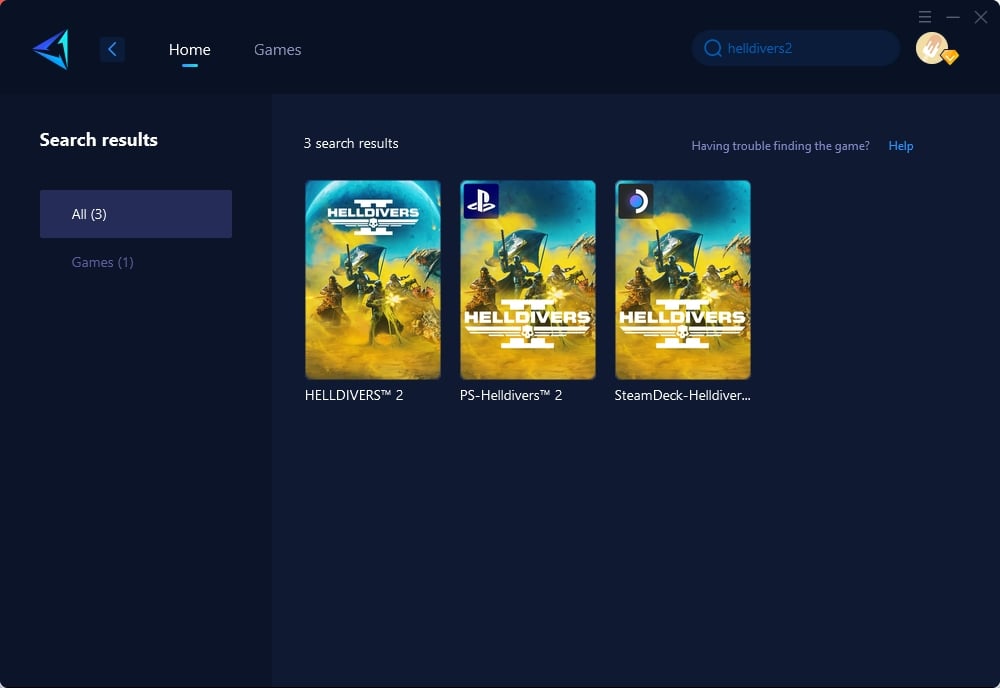
Step 3: Select Game Server and Node, auto means it will automatically search for the best server.
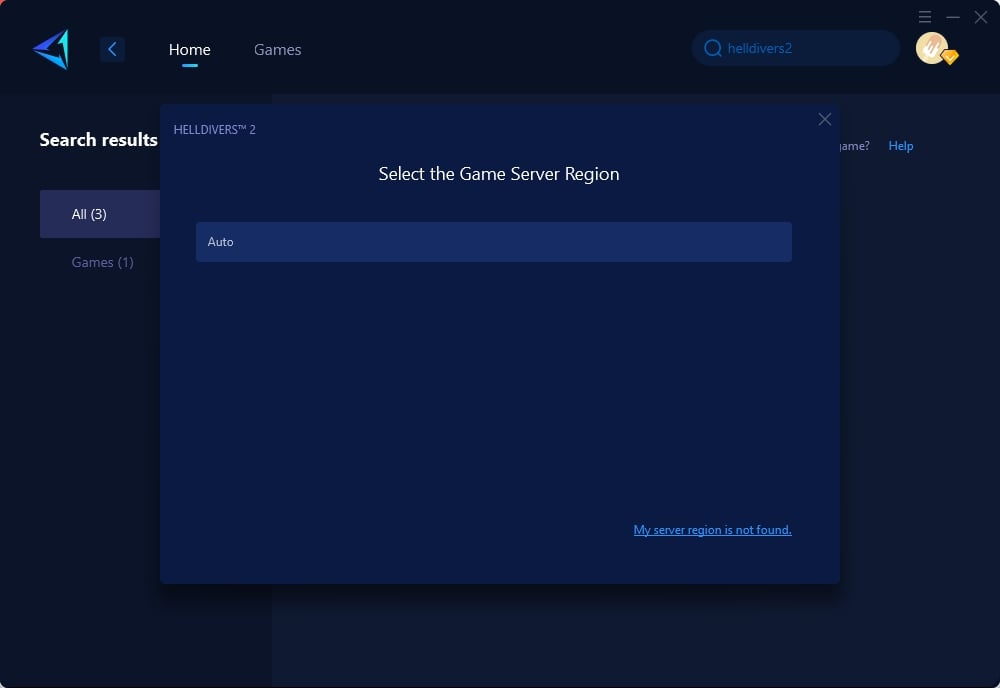
Step 4: Click to boost, and then launch Helldivers 2.
For console players, you can also use this software or opt for the more convenient HYPEREV hardware. Connect it to your router via an Ethernet cable, and easily control it through a mobile app. You don’t need to configure network parameters manually; enjoy the one-click boost effect. HYPEREV uses the same technology as GearUP Booster, and in some scenarios, it performs even better due to the wired connection. Its sleek design and dazzling lighting effects make it a standout piece of hardware on your desk, showcasing advanced technology. Check out the introduction video and the official store link below—there’s a 5% limited-time discount available.
3. Update Your Game
Ensure that you are running the latest version of Helldivers 2. Updates often include fixes for connectivity issues, so keep your game up to date. Check for updates through the game launcher or platform store.
4. Check Your Firewall and Security Software
Firewall or security software settings might block Helldivers 2 from connecting to the server. Ensure that the game is added to the exception list of your firewall and any other security software you are using.
5. Improve Your Internet Connection
A stable and robust internet connection is crucial for an uninterrupted gaming experience. If possible, use a wired Ethernet connection instead of WiFi to reduce latency and potential connection issues.
What to Do When Helldivers 2 Server is Down
Given the popularity of Helldivers 2 and periodic maintenance, server downtimes are inevitable. In such cases, waiting for server restoration is the only option. Using GearUP Booster can help you get back into the game as soon as the servers are up again.
Conclusion
Addressing the Helldivers 2 unable to connect to server issue involves understanding its causes and applying effective solutions. Whether it’s checking server status, using GearUP Booster, updating your game, adjusting firewall settings, or improving your internet connection, these steps can significantly enhance your Helldivers 2 gaming experience. Don’t let server issues ruin your gameplay; take control and enjoy the thrilling cooperative missions in Helldivers 2.





