How to Check Helldivers 2 Server Status and Change Server Region
When you're deep into the chaos of Helldivers 2, the last thing you want is to be disconnected. But sometimes, server problems do happen. Whether it's a lag spike, a server downtime, or connection issues, knowing how to check the server status can be a lifesaver. In this guide, we'll take you through everything you need to know about the Helldivers 2 server status, why it matters, how to check it, and what to do if things go wrong.
Why You Should Care About Helldivers 2 Server Status?
Imagine you're right in the middle of an intense Helldivers 2 mission—suddenly, your screen freezes, and you're disconnected. It's frustrating, isn't it? Server issues can ruin your gaming experience in a split second. Here's why staying updated on Helldivers 2 server status is crucial:
- Disconnection Troubles: If the server is down or experiencing issues, you might get kicked out of your game, losing all your progress in the process.
- Lag and Delays: High latency can cause game-breaking delays. Your shots may not register, or your character might teleport around the map.
- Matchmaking Problems: A faulty server can also lead to problems finding or matching players, leaving you stranded in the lobby waiting for a game that never starts.
If you're playing Helldivers 2, it's always smart to keep an eye on the server status. That way, you'll know whether the problem is on your end or if you just need to wait it out until the developers fix the issue.
How to Check the Helldivers 2 Server Status?
So, how do you check if Helldivers 2's servers are up and running smoothly? Luckily, there are several reliable ways to stay updated. Here's what you need to do:
1. Official Social Media Channels
The official Helldivers 2 social media accounts on Twitter, Facebook, and Instagram often post updates regarding server downtime or maintenance. This is usually the quickest way to get real-time info.
2. Developer Website
Check the official game website for any server maintenance announcements. Developers often post downtime schedules or important notices about server issues.
3. Third-Party Server Status Pages
Websites like DownDetector track server outages for popular games like Helldivers 2. You can check these pages to see if other players are reporting issues.
4. In-Game Notifications
Sometimes, the game itself will notify you if there's an issue with the server, such as if it's undergoing maintenance or if there's an unexpected outage.
5. Community Forums and Discord
If you're part of the Helldivers 2 community on forums or Discord, these platforms often buzz with discussions about server problems. You can join in to see if other players are facing the same issues or if there are official updates.
What to Do If the Server is Down?
When we check the server status of Helldivers 2, there are generally two possible scenarios. One scenario is a large-scale update or an encountered issue, causing all servers to be down. In this case, we can only wait for the developers to fix the servers. The other scenario is that the server we are currently connected to is down due to congestion or a fault. In this situation, we can choose to switch to a different Helldivers 2 server and use some techniques to reduce connection latency.
A Helldivers 2 game VPN can be an effective tool to help you improve connections to servers across regions. It is well known that as the distance of connection increases, the likelihood of experiencing network jitter rises, and ping values also increase. A game VPN like GearUP Booster can effectively address these issues by utilizing globally deployed network nodes to create the optimal route, which can dynamically adjust to ensure connection stability at all times. Without using GearUP Booster, your ISP is unlikely to allocate the best connection nodes for you, which is one of the key reasons for higher latency. Therefore, such intelligent and automated tools have a distinct advantage.
Step 1: Click the button below to download GearUP Booster.
Step 2: Type Helldivers 2 in the search bar at the top right.
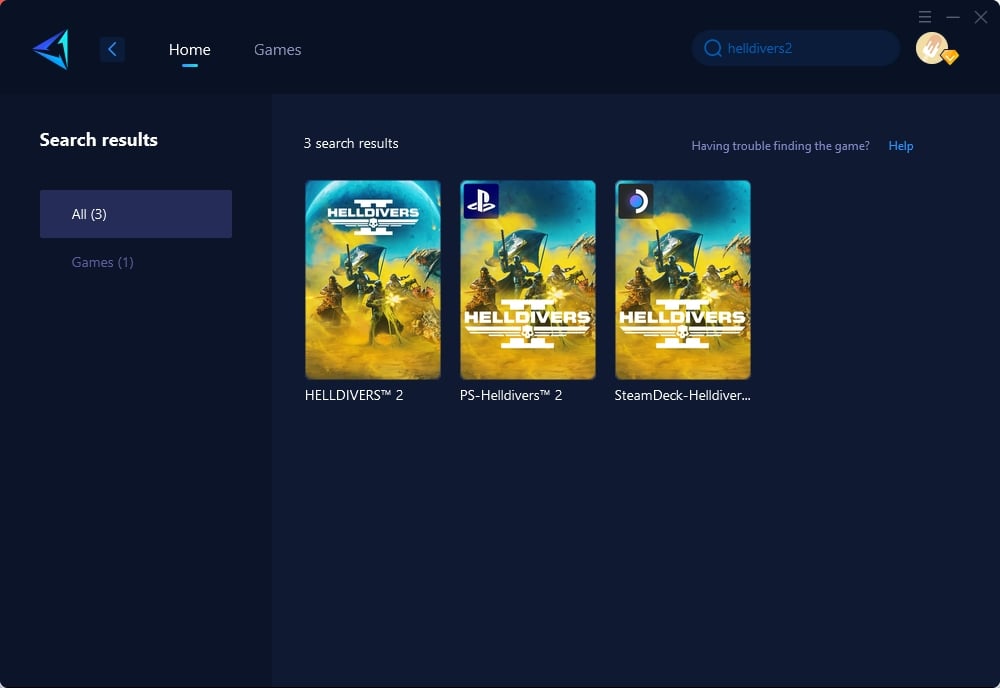
Step 3: Select Game Server. Auto means that the GearUP Booster program will select the best route for you.
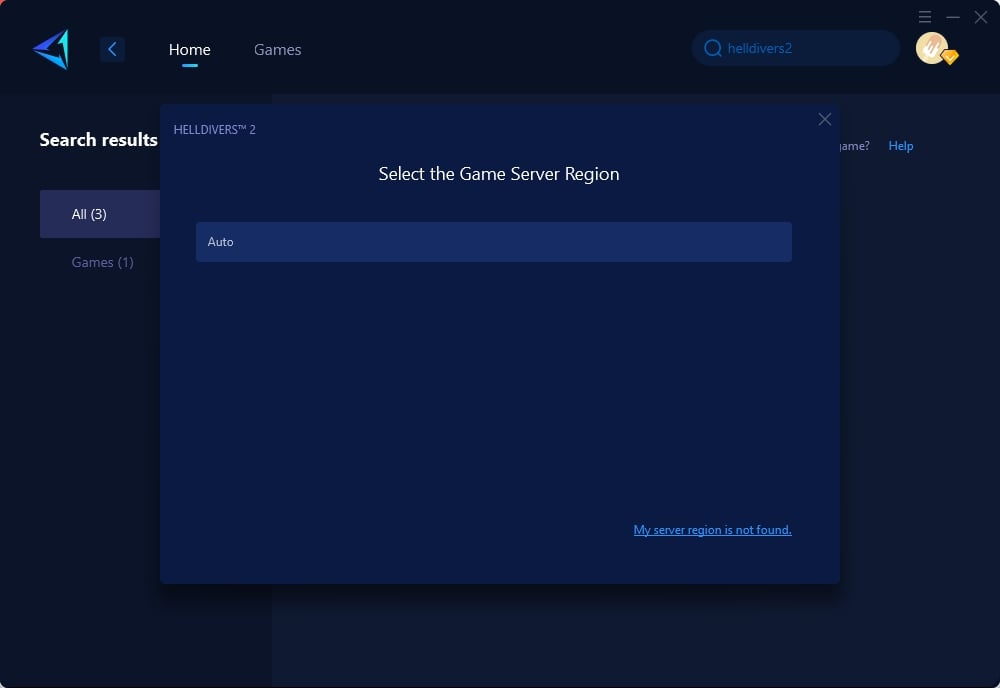
Step 4: Click to boost, and then launch Helldivers2.
Even if you're playing Helldivers 2 on a PlayStation, a professional gaming router like GearUP HYPEREV can help you connect across regions and is better suited for console use. It features network optimization technology sourced from the PC version and includes core functions such as geo-fencing and server locking. Simply connect it to your console to use. You can easily control it via a mobile app, and it can even function as a Wi-Fi extender, providing dual-band 2.4G and 5G signals and management capabilities for other devices. This means you no longer need to spend hundreds of dollars on a gaming router—HYPEREV is an excellent choice for your upgrade.
Conclusion
Understanding and keeping track of the Helldivers 2 server status is key to maintaining a smooth and enjoyable gaming experience. Whether you're avoiding downtime or finding ways around regional server issues, being proactive will help you stay connected and minimize frustration.
If you encounter any problems like lag or connection drops, remember that using a gaming accelerator like GearUP Booster can make all the difference. It can improve your gameplay, reduce ping, and give you the flexibility to connect to different servers, ensuring you're always in the action.
About The Author
The End


