

Fortnite, one of the most popular games worldwide, is about to enter its fifth chapter. It allows users to log in with different platforms, but what if you want to log out or switch accounts? In this article, we will explain the specific methods.

Discover practical solutions to reduce Roblox high ping, ensuring smooth gameplay. This guide covers common causes and step-by-step methods to improve your Roblox connection for an enhanced gaming experience.

Are you a fan of the open-world multiplayer survival game "Rust"? Many players encounter issues when they can't connect to servers. To ensure a smooth gaming experience, it's crucial to align your network settings with the game's demands. In this article, we will delve into how to adjust and optimize network settings to address the problem of Rust not connecting to servers, ensuring your "Rust" gaming experience is seamless. Additionally, we'll introduce how GearUP Booster plays a critical role

Rust, developed and published by Facepunch Studios, is an open-world survival game where players scavenge for resources, build bases, craft tools and weapons, and engage with others. However, like many online games, Rust can encounter server issues. One particularly common problem is the game crashing after loading a server. Here's how to troubleshoot this issue.

Fortnite, one of the most popular games, is entering its season 5. Many players might find themselves wanting to change their names but unsure of how to do so. This article provides a step-by-step guide on how to change your name in Fortnite.

Learn how to easily display your ping in Fortnite with our quick guide at GearUpBooster, optimizing your gaming experience by monitoring and improving your connection.

Encountering Fortnite login failed errors can be frustrating for avid gamers. This article provides an in-depth look at the reasons behind these issues and offers reliable solutions, including the use of GearUP Booster, to ensure a smooth and successful login experience.

Team Fortress 2 is an iconic single-player strategic game. With nine unique character classes, each equipped with distinct combat abilities and traits, players collaborate with teammates across various game modes and maps to defeat enemies. Some might be unaware of the available cheat commands in Team Fortress 2. In this comprehensive guide, we uncover the cheat codes for better gameplay experiences.

"Team Fortress 2" is a hero shooting FPS game. It is the sixth game among all games on Steam to have more than 1 million player reviews. Team Fortress 2 continues to release new updates, including patches and gameplay improvements to enhance players' gaming experience. Unfortunately, when gamers try to update TF2, it gets stuck, or the game fails to update. Some players have even received error messages after trying to update, such as an error (connection timed out) while updating Team Fortress

When you first join Fortnite, the game system matches you with numerous bots in your initial matches. Eliminating these bots can earn you a significant amount of XP and help you learn the gameplay faster.

Fortnite' is a popular shooter game known for its fast-paced action and tactical gameplay. However, gamers often encounter frustrations such as being persistently logged out, although the specific reason may vary from corrupted files to poor internet connections.
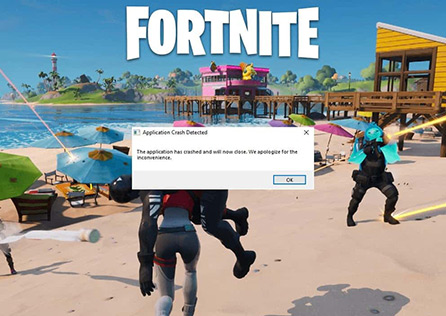
Is Fortnite crashing on your PC disrupting your game time? Our comprehensive guide provides various hardware and networking solutions, including the use of GearUP Booster to stabilize your connection, ensuring a smoother gaming experience.

Encounter PUBG stuck on loading screen? Our guide provides effective solutions, including using GearUP Booster for improved connectivity, to ensure a smooth gaming experience. Get ready to dive back into the battlegrounds without interruptions.

LOL Gameplayers may always wonder what the best ping for League of Legends is since network connection speed is continuously a critical factor when playing games. In the post here, figure out the best ping for LOL and access several beneficial tips to reduce high ping when playing games.

The Epic Store's 2023 year-end holiday sale has begun, offering numerous free games, including high-profile titles with substantial file sizes. Wondering how to shorten the download time for these free games? This blog brings you different methods that can help speed up your downloads.
